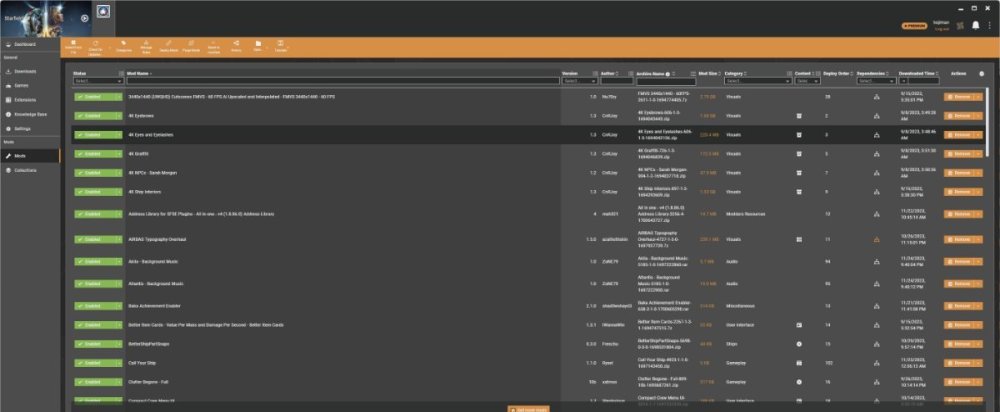-
Posts
2 -
Joined
-
Last visited
Nexus Mods Profile
About hojiman

hojiman's Achievements
Newbie (1/14)
1
Reputation
-
Vortex Mod Table column width adjustment / layout
hojiman replied to hojiman's topic in Vortex Support
Thank you for responding so quickly. I have poked at this off and on, but am running into a fairly basic problem: nothing calls out the structure of .xtd.table-mods anywhere; I searched the entire Black Tree Gaming folder and that element only shows up twice ... in the pre-defined Themes. I can only assume this means the table's definition and construction are baked into the executable somewhere, and then the CSS files are only there to modify rendering it. That's fine but without knowledge of that structure, there isn't a way to create CSS files that can modify the display of specific columns such as with something like // This doesnt work because this is not the correct sub-element name .xtd.table-mods.cell-archive-name { white-space: nowrap; } We are given a few of the names (e.g., .xtd.table-mods.cell-category) but the only choice for anything else is to modify all columns globally -- which is what was suggested in that other thread. If the Table definition is available somewhere (i.e., I just overlooked it in my searching?) or posted/postable here, then I can try to make the Theme perform as desired. Thanks. Hoji. -
Using Vortex 1.9.7 client for Windows with an ultrawide monitor. The client seems to have some sort of pre-defined width for every column and then just lumps any remaining space into the "Mod Name" column. I have poked around the app and checked the UI section of the documentation without finding any references to altering the layout of the Mod Table. Generally I can understand the app maximizing the size of the name field ... at least until you reveal the "Archive Name" column, which is almost always longer than the Mod Name field. This makes it difficult to read and makes the table taller/longer than it needs to be due to the word-wrap on the archive name field. Potential solutions in decreasing order of desirability: User can just click-drag the column headers to change the sizes in the table User can specify a numeric value "somewhere" to adjust the sizes of the columns The "Archive Name" field specifically is tagged the same as the "Mod Name" field, such that they will both try to expand as far as they can: Whichever mod is closest to the left side of the table (i.e. "first" order-wise) will take all the room it needs to remain on one line The "second" field will then expand as far as it can, again trying to get on a single line Any remaining space would then go back to the "first" field (i.e. the current behavior) Anyway, thanks for the consideration. Keep up the good work! Hoji.