-
Posts
15 -
Joined
-
Last visited
Reputation
0 NeutralNexus Mods Profile
About realadry1
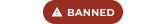
Profile Fields
-
Country
None
-
Fist weapons in general. But there would be serious clipping issues with some gloves I guess.
-
I'm not sure what kind of retexture you're looking for. I tweaked those that come with the mod a little (less reflection, more contrast, slightly transparent ends) http://www.mediafire.com/?28uvp77uer1wbxr I haven't tried it myself, maybe the changes are too subtle.
-
thanks, update tangent space fixed it.
-
I modeled a new weapon and tried to texture / uvmap it. Currently it's just a grey texture and normal map for testing purpose. The problem is some polys are black, but only inside the game. In 3ds max everything is fine when I apply the textures. I checked the normals and they all face outwards, so should be ok. The "backside" of the weapon which uses the same uv coordinates is not black. Those are the only black parts although ther are other parts that share coordinates.
-
There is no armor for a body. Every armor has the visible body parts included in its mesh. That means every armor has to be remade/adapted for each new body.
-
Fixed it!! I was so stupid and linked the BSLightingShader is the second entry in Properties of NiTriShape instead of the first. :wallbash:
-
Open a weapon nif. Copy the BSLightingShaderProperty Branch which contains the textureset. It's inside a NiTriShape branch.
-
tried it, doesn't make any difference :(
-
Actually it replaces an existing weapon for now.
-
I made a new weapon in 3ds max, created a uv map + texture.. works all. Then I exported it as nif. copied the NiTriShape to the weapon it replaced, fixed texture paths and matched all settings (NiTriShapeData, BSLightningShader.., BSShaderTextureSet) to the original. In nifskope everything looks fine. Problem is the weapon is invisible in game.
-
( Video Tutorial) How to Get Custom Weapons Into Skyrim!
realadry1 replied to somuchmonsters's topic in Skyrim's Skyrim LE
I have a little texture problem. I created a new weapon in 3ds max and also made a new uv map. The texture shows up correctly in 3ds max but in skyrim the texture is applied wrong. The image is the right one but it seems like it doesn't read the uv coordinates correctly. I tried copying the BSLightingShader from an existing weapon and changing its texture paths. I also tried to export it with the texture and modify the included BSLightingShader to match the original. None worked. How do I get a custom UV map working?? edit: I think I fixed it. The uv got messed up somehow. Not it is correct when I inspect it in nifskope but now I have an other problem: The mesh doesn't show up ingame although I didn't change anything at the model or the workflow. It's invisible :(

