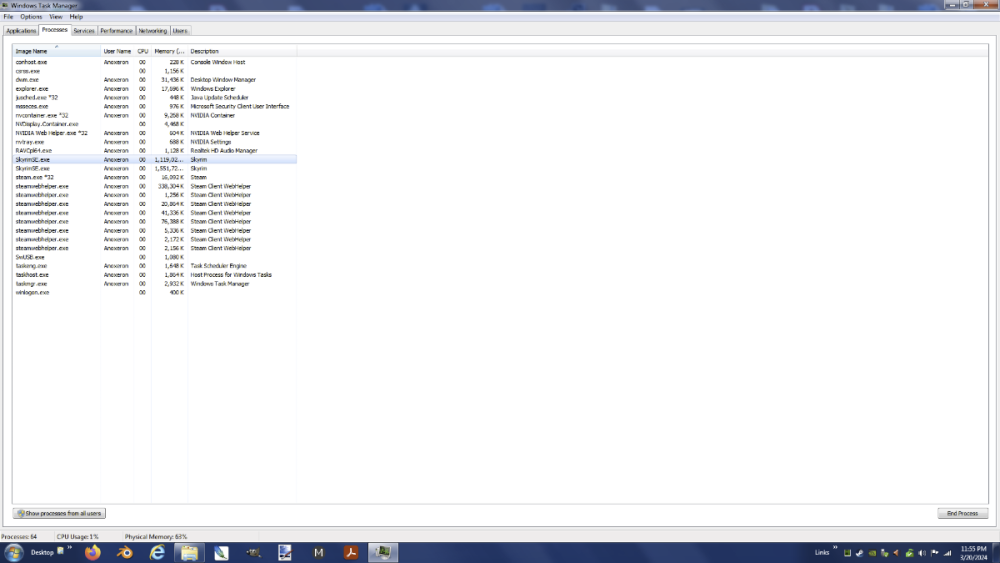-
Posts
111 -
Joined
-
Last visited
Content Type
Profiles
Forums
Events
Posts posted by Anoxeron
-
-
Hi LilRedMonster. It's really very strange. I've actually had the same problem with a couple of other games but re-installing them always fixed it. After trying a re-install Skyrim five times I still get the same result. It didn't do this until the update. The second update wouldn't even launch through Steam (the game launched and played fine). It's really just a minor annoyance, I just have to remember to close it out through task manager. Truth told I'm just happy to have it running again.
 !!!
!!!
-
Also checked and it (Skyrim CK) does launch and close properly through Steam. It will not launch Steam if opened through the games folder ... too weird. XD
-
Just confirmed that CK isn't running in Steam. As long as it works I'm not going to complain.
 !!!
!!!
-
I'm using Mod Manager. It does this regardless of a fresh boot or continued run. All files verify. Before the second update the game launched completely outside of Steam and I don't think CK is running in Steam (CK runs and my created plugins work fine). Skyrim is the only game this happens on. I didn't have any issues before the update. I had to ditch a couple of older mods incompatible with the latest SKSE. I've attempted reverting the .ini files but it makes no difference. As far as removing mods, it did this on a completely fresh install after installing SKSE without adding any mods. No way I can play it without mods though XD. I'm going to have to get Win 10, this outdated Pc won't run 11 and I've to many games that require high end graphics. I'll have to reinstall everything which will be no small chore. But I really Appreciate you taking the time, and again Much Thanks.
-
Still using 7 and no, if I don't close it manually it will stack. Another thing even more strange is that each instance is using the same amount of resources as if the game is running. On that, can you run all high end graphic games using Wine?
-
Sorry 'bout that. Finally figured out how to reply thanks to my friend. Steam version. And closing the game does shut it down in Steam but not in processes.
-
For some reason when quitting the game it is still open in processes. Not that big of a deal unless I forget to close it out manually. Before I realized this was happening I had four instances of the game running and was wondering why it was bogging down three ways to whatever. Since the last update I've been plagued by numerous issues but this is one I've not found any answer to. Any help will be Greatly Appreciated. Much Thanks in advance.
-
HeyYou, hope all is Well :smile: !!! I got it working through a fresh install and starting over. You were right about Ctrl being the setting that alters axis. But for some reason when I put it in the 1rst only Numpad0 worked. But I'm Very Happy :dance: !!!!! Thanks Much Friend, for returning my replies and You did at least point in the right direction ... Kudos to You :yes: !!! Sincerely, Anoxeron
P.s. I did lose roughly 500 hours of game play but I missed out on a lot of shhtuff and have become a little more adept this play through :dance: !!!!!
-
No I didn't, well ... I did alter key mapping but the mod was working fine until I updated NMM to the latest update. I attempted to remap 'Place Everywhere' but even using the existing numeric key codes it altered nothing :sad: !!!!!
-
Hello HeyYou :) !!! Mine Set the rotation as a toggle through X,Y, Z axis through numpad0. The only other keys were F menu keys and Q to activate Place Everywhere. Hey Thanks for replying and Take Care, Anoxeron
-
Hi'ya HeyYou :) !!! But no, the default hotkey is numpad0. And I'd try to switch it to something else if I knew the keyboard numerical values ... just to see if I've conflicting control settings. But Thanks for replying and Be Well :) !!! Anoxeron
-
Greeting and Salutations :smile: !!! I absolutely Love 'Place Everywhere'. But recently, changing rotation axis just stopped working. I select an object an press num0 but the object only rotates on the x axis. Been driving me nuts, I've tried EVERYTHING to fix it, and I'm no stranger to modding. I really don't want to loose another 500 + hours of building and game play. Any help in this matter will be TRULY Appreciated. Utmost Sincerity, Anoxeron
P.s. Attempted altering the hotkey settings but even trying to alter the existing numeric numbers doesn't alter anything. It would help if I had a map of the keyboard key codes, Again, Much Thanks in Advance :) !!!
-
Hello SheaDay30 :) !!! It all depends on what you actually want to do. Do you simply want to create quests? Or would you rather just tweak some artwork? Or would you actually actually like to make creations of your own sort. Quest minded then G.E.C.K is the way to go. It might seem complicated, at first, but it's easier than it seems. Artwork ... well you will have to find an art program that suits you. There are many good ones out there such as Gimp, Adobe Photoshop (I use Photoshop II) or Paint.Net. All are good but it depends on how much detail you want to portray. Seems Paint is more lossless as far as detail but I tend to use Photoshop for my artwork and Paint for my conversions. I've delved in 3DS Max but I could never get anything working for modeling, Blender seems the simplest. I've actually made models that I easily put in-game. But it took a LOt of research and I've many good tutorials from some FANTASTIC Individuals, just depends on how far you are willing to broaden Your perspective. All seemed very confusing at first but there many individuals willing to HELP. Take Good careand pm if You want, I'll help if I can :) !!! Anoxeron
-
Hi'ya kvngreeley :) !!! I'm new to Morrowind myself and both You and Dragon32 have been a great help :thumbsup: !!! Truly Appreciated and Take Care :)
-
Hi Dragon32 :smile: !!! That did it :dance: !!! It was funny because at first *ORI* wouldn't work. I had *I* set as my inventory key. The menu would pop up even when console was up. It turns out that SauronsAbode252.esp was the culprit. Thanks for helping me solve this perplexing conundrum. Now I can create a new race and make 'Jessica' truly unique. Much Thanks for the heads up on the uneeded .esp. I'll remove the .esp and re-run MLOX. TRULY Appreciate the assistance - You Rock :yes: !!!!!
edit: Typo and I did update the Code Patcher, MLOX and Better Bodies. Again, Thank You very Much for the Help :dance: !!!!!
-
Just a side note: No, I've not altered anything in CS yet :smile: !!! Well, unless you count Oblivion's, Fallout 3's and FNV's :smile:
-
Hello kvngreeley and Dragon32, You Rock :dance: !!! Sorry for the late reply and I Truly Appreciate the help :yes: !!!!!
Here is the modlist:
_001_ Morrowind.esm
_002_ Tribunal.esm
_003_ Bloodmoon.esm
_004_ Texture Fix - Bloodmoon 1.1.esm
_005_ Morrowind Patch 1.6.5 Beta (BTB Edit).esm
_006_ Texture Fix 2.0.esm
_007_ Better Heads.esm
_008_ Better Heads Tribunal addon.esm
_009_ Better Heads Bloodmoon addon.esm
_010_ Poorly Placed Object Fix 1.2.esm
_011_ PSsorticon.esp
_012_ Better Bodies.esp
_013_ SirLuthor-Tools.esp
_014_ Unique Banners and Signs.esp
_015_ abotBoats.esp
_016_ abotSiltStriders.esp
_017_ Windows Glow.esp
_018_ Key Replacer Trib & BM.esp
_019_ JEB_muffin_fix.esp
_020_ Barabus' fireplaces 2.esp
_021_ Windows Glow - Tribunal Eng.esp
_022_ Windows Glow - Bloodmoon Eng.esp
_023_ Windows Glow - Raven Rock Eng.esp
_024_ WA_Signy_Signposts(!).ESP
_025_ Better Skulls.ESP
_026_ Particle Arrow Replacer.esp
_027_ Psy_VGR_Armour.esp
_028_ MA_snowprincetomb_v3.esp
_029_ Vurt's Grazelands Trees.esp
_030_ AtmosphericSoundEffects-3.0-Tribunal.esp
_031_ abotWindowsGlow.esp
_032_ Statue Replacer - Normal.esp
_033_ bones.esp
_034_ Shieldfx.esp
_035_ Book Jackets - Morrowind.esp
_036_ Book Jackets - Tribunal.esp
_037_ Book Jackets - Bloodmoon.esp
_038_ Better Clothes_v1.1.esp
_039_ NewBlood_MwTbBm1.1.esp
_040_ Neo's Unique Creatures.esp
_041_ BetterClothesForTB.esp
_042_ correctUV Ore Replacer 1.0.esp
_043_ Bloated Caves.esp
_044_ Graphic Herbalism.esp
_045_ ExcellentMagicSounds.esp
_046_ almalexia armor.esp
_047_ Psy_UniqueDremora_T.esp
_048_ More Better Clothes.ESP
_049_ Golden Gold.esp
_050_ OTR_Coast_Variety.esp
_051_ Animated Morrowind.esp
_052_ New Voices.esp
_053_ Sleepers, Awake!.esp
_054_ guarskin_drum_replacer.esp
_055_ LeftGloves_Addon_v2.esp
_056_ MGSO3doorsfix1.ESP
_057_ UniqueFinery.esp
_058_ Unique Jewelry and Accessories.esp
_059_ Clean MCFC_1.0.esp
_060_ imperial chain fix.esp
_061_ UF_HortRobeF001.esp
_062_ Vurt's BC Tree Replacer II.esp
_063_ TLM - Complete.esp
_064_ Female Armor - Complete.esp
_065_ Better Weapons and Armors.esp
_066_ STA_guides_replacer.esp
_067_ MW Containers Animated.esp
_068_ Better_Sounds.esp
_069_ ring_teleport v2.2_Dubious.esp
_070_ SauronsAbode252.esp
_071_ SauronsEnchantments252.espI still haven't figured out which is the culprit. I've been really busy, when not taking care of real world stuff just been playing and retexturing. Finally got a normal map in game by putting a blade set up for it into another .nif. Not perfect by any means but I was happy to see my altered texture with my own normal map in game. That is another thing that I could use some assistance with. I can't see Morrowind Tes3CS's Help. This isn't something either of You can help with. Running Vista 32 and updates are out of the question. I've been trying to add custom .nifs but, sadly, it will not see them :sad:. I Truly Appreciate the assistance :yes:. Thanks kvngreeley for the heads up on the modlist. Drangon32, I really appreciate the links. I need all of the help I can get.
You both Rock :yes: !!!!! Sincerely, Anoxeron edit: numerous typos
-
Hi Dragon32, I totally agree that MGSO shouldn't have anything to do with it. But I installed three or four fixes by various authors trying to correct a few issues but mainly the door and container problems. A couple of those had a lot of options but I don't think I installed any of them. Other than that the only thing that I've added was Abot's boats and Striders. I'll post the load order and maybe that will help solve this mystery. Truly appreciate the link, I'm no stranger to manipulating Oblivion, Fo3 and FNV but Morrowind is a whole new ball game. As such I need all the help I can get :laugh: !!! Truly appreciate the assistance and link, I'll check is at asap. Again, Thanks and Be Well :)
-
Hello kvngreeley, Truly appreciated, MGSO included MLOX so I can get the load order from there, will post it asap. Thanks again :yes: !!!
-
Hi kvngreeley, thanks for the quick reply :) !!! Believe it or not I have no earthly idea how to post my modlist. I had installed Mod Manager but it wasn't correctly listing all of the .esps added by MGSO and was causing problems every time I loaded it. I am not running any companion mods. I downloaded Slave Warrior Jessica to check out the .esps structure and found that the added characters are listed as npc_corik and npc_Jessica. I'm pretty certain that Jessica was added by one of the later fixes for MGSO so You may have helped me at least narrow it down a bit. I am running Wrye Mash 84 but I'm not familiar enough with it to get my mod list. Truly Appreciate the assistance :yes: !!!!! Much Thanks and Take Care.
-
Hello eveyone :smile: !!! I recently started playing Morrowind thanks to a Dear Friend that gave it to me as a gift through Steam. I was wondering if anyone has any earthly idea if they might assist me in locating a mod adding Slave Warrior Jessica. I added MGSO and various fixes through other authors but didn't add any companion mods. I actually like the character so that isn't the issue. What is is I would like to assign her to a custom race so that I can make her truly unique. Up until now I haven't actually done any serious modding, just changed a few textures here and there. But now every Nord and Breton female uses the same texture I made for Jessica (Nord) and my Breton character. For the life of me I know of no way to actually locate this character. Any ideas on how to find her (Jessica) will be GREATLY APPRECIATED. Much Thanks and Take Care, Anoxeron
-
Hello Haladoon :) !!! I do apologize but Your question is a bit vague. Which game are You attempting to mod. You'll get a better answer if the unknown variable is addressed. Hope someone can help. Take Care, Anoxeron
-
Does anyone have any idea why Geck will not allow custom naming of Landscape Textures. So far I have added three new textures to Landscapes and they work fine in game. It will see Dirt02, Dirt11 and Asphalt04 but any attempt to add a Dirt03, 04 and so on will not show up in the Landscape texture file. Any assistance will be GREATLY APPRECIATED. Thanks in advance and All be Well, Anoxeron
-
Much Thanks, I was just curious. On that note I went back and looked at the files I have endorsed and surprisingly there were a lot of endorsements missing. I'm going back through and correcting that now. Granted I don't endorse everything that I download but I try to if I've used it and liked it. Love the Nexus and truly Appreciate what You do. Much Thanks and Take Care, Anoxeron


Skyrim doesn't close when exiting game. Still open in processes.
in Skyrim SE
Posted
This is what happens if I forget to close in processes. Granted I'm playing on an old Dell Vostro but it has a wicked processor and halfway decent ram.