-
Posts
12 -
Joined
-
Last visited
Reputation
0 NeutralNexus Mods Profile
About Conquestus
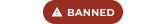
Profile Fields
-
Country
Germany
-
Currently Playing
Skyrim
-
Favourite Game
Skyrim
-
I am not sure on blender workflow but with 3ds Max it is very possible to have correct SSE nif models. All my scratch built models work in SSE in the proper format. All that was needed was the nif plugin someone made (which is hosted here on nexus) to be able to export the proper SSE nif format. There is also nif optimizer program which I believe a user could make their models with the old nif file and then said program can convert it to SSE nifs. I've not tried this method before but that would be one way to take it from blender to the new SSE nif format too. Really? Oh, I didn't know that. 3ds Max is not accessible for me.
-
Neck Seams; Females have darker heads than bodies
Conquestus replied to TheStrategist's topic in Skyrim's Skyrim LE
Could have different reasons: 1. An issue occured by "cross"-installing different bodyreplacers and/or textures. (head textures don't fit the body textures) 2. It is necessary to export the facetints+facegeometry of those characters in creation kit via ctrl + F4. Keywords: "neck-seam-bug", "black-face-bug" -
It simply depends on what your mod should be about. Depending of what you want to achieve it could be harder or easier. The easiest way would be to work with only existing files of skyrim, so no new modelling or retexturing would be necessary. For example, by placing more enemies or new NPCs into different parts of the world or redesigning the existing world. Harder would be to "duplicate" existing models and give them new textures and implement those new objects/creatures/armors/weapons into the world, but after some trying it is possible to gain a pretty nice workflow, if you are motivated. Very hard would be to remodel existing models (I would never recommend to create new models from zero, because it would take much time, when I think about all the rigging and stuff like that. The only exception I can think of to create models from zero would be for weapons, clutter and static meshs). Yet, especially for Skyrim SE, it is a pain in the butt, to create models for Skyrim SE, because there are no current modules for blender (only outdated ones for the first skyrim), which could work with the .nif format (skyrim meshs) of Skyrim SE without converting meshes manually back and forth, again and again (pretty unecessary micromanaging sh*t). I somehow hope that someday may a new version of nifscripts would come out, but it seems the project is pretty dead... (sadly) And when you want create new events occuring in skyrim, you would need to understand the quest-system of skyrim via creation kit. And to gain full power over the quest- and event-system, you would need to understand the scripting language of skyrim - which is "Papyrus"... Which is also a pain in the ass. I understand some small parts of it, but I find the online documentation very bad and useful and advanced tutorials are very hard to find (if not impossible). And generally speaking, the creation kit is very endangered to crash for many, many stupid reasons. The Creation Kit for SE is even worse than the one for the first skyrim. So... It really depends on what you want to achieve. EDIT: Whoopsi, sorry. This sentence somehow got lost while reading the first time. To achieve your aim I guess you need to work with blender and niftools... And I promise you, it's pretty hard work (not the modeling part itself, but everything else around it)... I wouldn't do such a thing, as long as there is no "easy" (normal) way to work with .nif models in blender and to export them correctly for skyrim SE, which is currently simply impossible and can only be avoided by using 3-4 programs to port and convert models into different programs and filetypes (.obj -> .nif -> .nif (SE version)) and reedit the models a thousand times, just to have some sort of Frankenstein's monster-nif, that wont work properly in the creation kit in the end... I think that's the main reason too, why there are not many of such mods around, because it's MUCH work, making no fun at all... I think pretty much every new model-mod for skyrim se I saw so far, is some sort of Skyrim-Original port.
-
So I recently made a topic about how to open the inventory of NPC's via dialogues. It can be found here: https://forums.nexusmods.com/index.php?/topic/6324446-dialogue-option-to-open-npc-inventory-scripting/ So the inventory opens with akSpeaker.OpenInventory(true)Now I try to figure out, how to make NPCs wear stuff, if they are given clothes/armor/weapons. At this state, given clothes/armor/weapons simply remain in their inventory unequipped. I know there is this EquipItem() function, yet I don't know how to use it to make the NPC wear stuff from it's own inventory. https://www.creationkit.com/index.php?title=EquipItem_-_Actor I tried to achieve something by adding this additional script into the dialogue (Topic Info), yet I didn't achieve anything with this. Papyrus is so f*ckin hard. ScriptName EEEInventoryScript extends ObjectReference Function EquipItem(Form akItem, bool abPreventRemoval = false, bool abSilent = false) native Event OnItemAdded(Form akItem, int aiItemCount, ObjectReference akItemReference, ObjectReference akSourceContainer) Self.EquipItem(akItem) endEventAny help? Thanks in advance. EDIT: Found a solution, by adding NPCs as teammates with: akSpeaker.SetPlayerTeammate()Then NPCs will automatically wear given clothes/armor.
- 2 replies
-
- inventory
- equipitem()
-
(and 8 more)
Tagged with:
-
Hey there. So I'm trying to open the inventory of certain NPCs via dialogue options. The dialogues already work, yet when I try to combine it with this script (from the follower dialoges): akSpeaker.OpenInventory(true)Nothing happens. No Inventory shows up. More information https://www.creationkit.com/index.php?title=OpenInventory_-_Actor I'm pretty new to Papyrus and new to coding and scripting in general. So I really don't know why it wont work. Does someone may understand, why this doesn't work and how I could bring it to work properly? Sorry for my lack of knowledge and thanks in advance. EDIT: Just found the solution. I simply forgot to link the topic info to the branch. Now it works.
-
Wow, that's a pretty stupid thing to do by CK... I really do not understand, why this seems to be a good idea for the developers. Yeah I already came across this... Yet it doesn't help when I try to edit my mod. Ingame it works, the NPC has the correct headmesh/-texture, but when I want to edit the face a little bit more in ck, I have to start at zero, because it loads some sort of preset or default head...
- 4 replies
-
- ck
- creation kit
- (and 8 more)
-
Can we expect some further updates, for this mess called creation kit? The Creation Kit for original Skyrim was already terrible and full of bugs... But this one is... simply impossible to handle. Whenever I try to work on my mod and try to work on the face of an NPC it simply shows me some weird preset that doesn't have anything to do with what is shown in the previously exported facegen... It simply can't reimport what it exported earlier... WTF? ... In original Skyrim CK it was no problem.
-
Hi there, sorry to bother, but maybe you have some answers or even a solution for my problem. So it seems, that my Creation Kit doesn't load the associated FaceGeom meshes from "meshes\actors\character\FaceGenData\FaceGeom\[modname].esp\[filename].NIF" and the FaceTints from "textures\actors\character\facegendata\facetint\[modname].esp\[filename].dds" whenever I try to edit the mod when I reopen it with CK and try to preview the face or the whole character, I get some errors like: "TEXTURES: femalehead.nif : FemaleHead is missing a facegen tint map" "TEXTURES: femalehead.nif : FemaleHead is missing a facegen detail map" "TEXTURES: Should have been converted offline" "TEXTURES: Should have been converted offline" "TEXTURES: Should have been converted offline" "TEXTURES: Should have been converted offline" and it shows me some sort of default face, instead the formerly exported FaceGeometry... And the same happens in the Render Window - Just some weird default face, instead the correct one. Is there a solution? I'm pretty new to modding SSE and I never had such problems with first Skyrim and it loaded those FaceGeoms without problems, so it's annoying me beyond imagination especially because I couldn't find a solution or at least a work-around... Thanks in advance and sorry if this is already answered somewhere... I searched the hell out of this forum and google but couldn't find anything that worked.
- 4 replies
-
- ck
- creation kit
- (and 8 more)
-
No one? :(
-
Hi all, I got an idea, i don't know if something like this is already done, and I for myself have no idea how to make this possible. In Fallout New Vegas (i think in fallout 3 too) there is a game setting called sEmpty, which gives Empty Objects, if you are looking at them, a prefix which says that the object (corpses, chests...) is already empty, followed by the name of the object, so that you dont waste time opening it. Very helpful as I think. Now I wished there was a way to make something like this able for oblivion too, so I looked for the same gamesetting in Oblivion, but as expected I didn't found it / it dont exist. So now the question, do you know a way? Already finished something with this wonderful feature? Please tell me! And if nothing like this already exists, have fun making it :P
-
Hi guys and girls, I got a problem with my FalloutPrefs.ini which i don't really understand. I wondered why the size of my falloutprefs.ini was growing like hell (first it was 22kb but after an hour of gameplay it growed to an size of 5mb), as i looked inside the ini I saw at the bottom of the file some gibberish (you can see a cut of it at the bottom of this text) which make no sense to me and which wasn't down there before (im totally sure about this). Now im wondering why this happens and how I can solve this problem, that it wont happen again. [screenSplatter] bScreenSplatterEnabled=1 [imagespace] iRadialBlurLevel=1 bDoDepthOfField=1 [Launcher] bShowAllResolutions=0 uLastAspectRatio=1 ÐÓ ÐÓ ÐÓ ÐÓ ÐÓ ÐÓ ÐÓ ÐÓ ÐÓ ÐÓ ÐÓ ÐÓ ÐÓ ÐÓ ÐÓ ÐÓ ÐÓ ÐÓ ÐÓ ÐÓ ÐÓ ÐÓ ÐÓ ÐÓ ÐÓ ÐÓ ÐÓ ÐÓ ÐÓ ÐÓ ÐÓ ÐÓ ÐÓ ÐÓ ÐÓ ÐÓ ÐÓ ÐÓ ÐÓ ÐÓ ÐÓ ÐÓ ÐÓ ÐÓ Is this normal? I dont think so... Sometimes I can read some dialog cuts between the lines and other times it has a totally other structure... Maybe we see here a growing artificial intelligence, but why it's growing with/in my fallout new vegas? But what i should say too is, that my fallout new vegas is working without any problems... even with this gibberish inside .ini ... It didn't crash a single time. EDIT: Whoooops seems that i forgot to install the actual update, maybe this is the reason. Ill check it. EDIT2: Okey that seemed to solve the problem! Thanks anyway. If you got the same problem, just update your fallout.

