-
Posts
63 -
Joined
-
Last visited
Nexus Mods Profile
About ZoldFrog
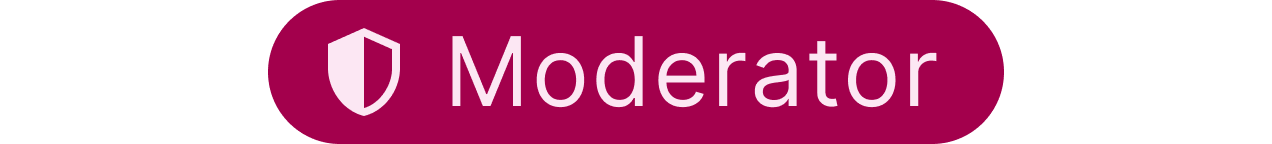
Profile Fields
-
Discord ID
ZoldFrog
-
Country
United States
Recent Profile Visitors
2839 profile views
ZoldFrog's Achievements
-
Greetings Troy If you're playing/modding Skyrim SE/AE, you have the incorrect version of FNIS installed. The version that you have is for Skyrim LE ("Oldrim"), the 32bit version. If you are indeed using the newer version of Skyrim, you'll want to uninstall the FNIS that you have, as well as the generated FNIS data from the mod list, if one was created. Then, if you do not intend to add new animations, go to Settings from the left in Vortex and deselect the "Run FNIS on Deployment" option. If you do want to add new animations, download and install the correct version of FNIS, then your new animation(s) and finally re-run FNIS. Good luck!
-
Greetings Double click on the mod in Vortex which will open a new menu on the right side. Scroll down to the section "Nexus Mods ID", to the right will be "Query Server" for both the Mod ID and the File ID. Once you've done that, click "Apply".
-
Don't let achievements become artificial ceilings Have an excellent day, friends!
-
Without rain, there are no rainbows Take care & be well, friends
-
Greetings T1967 Sorry to see that you're having issues. It looks like you may have mistakenly downloaded the Falskaar mod that is intended for Skyrim LE whereas you need the Skyrim SE version, linked below. https://www.nexusmods.com/skyrimspecialedition/mods/2057
-
Vortex no longer recognises SFSE if I install it manually
ZoldFrog replied to KZavi's topic in Vortex Support
Greetings - If you reassociate the installation of SFSE with the Dashboard Tool, it should hopefully clear the notification. To do this, click on the vertical ellipses to the right of SFSE and select "Edit" from the window that opens. Verify that the "Target" and "Start In" lines are correct. If not, correct them. Click "Save" Example of how the two lines may appear: Target: drive:\steam\steamapps\common\Starfield\sfse_loader.exe Start In: drive:\steam\steamapps\common\Starfield -
Greetings Textreme - The most common causes of this issue are either your firewall/security settings or a browser add-on, especially ad-blockers. You can check the links below for further troubleshooting steps. Also, if you are on Vortex version 1.11.6, an update is available as the current version is 1.11.7 Troubleshooting website issues - Nexus Mods Site Help & I'm having download issues. What can I do? - Nexus Mods Site Help If you're connected to the server in Asia, please contribute to this thread:
-
I do, of course, mean it and wouldn't have said it otherwise. The "afterall" was indeed a typo and the post wasn't a copy/paste. You're not wrong in thinking that the various rankings, badges etc. can indicate whether or not a particular user is experienced/knowledgeable in the subject matter to which they're replying. However, it is a single data point and may suggest nothing more than their desire to be sociable. There does exist a chance that I am a bot, you never know these days, as you say. Speaking of, your post is exactly what a synth would say...hmmm Anyway, friend, do take care and have a great day!
-
UsernameWithA9 Thank you for taking the time to express your thoughts, we appreciate your input. We encourage community involvement and interaction amongst all of our members and try to promote a welcoming environment for all. Whether you are a first-time contributor or a member with a longstanding reputation for being involved and active, each and every member is valued. The contribution, reputation and community answer badges are in place to help encourage this engagement, regardless of whether we're playing a word game, simply chatting or providing gaming, modding or other technical support. All contributions are welcomed and appreciated. We hope that you, and all members, choose to continue and expand their involvement, afterall, we are a community with shared passions. Thanks again for your contributions to our community. Take care and be well
-
Hello EggsOverOzzie! Sorry to hear that you're having trouble. A couple of troubleshooting steps that we can take. First, make sure that your c++ redistributable is current ( Latest supported Visual C++ Redistributable downloads | Microsoft Learn ). Do the same for your .Net framework ( https://aka.ms/dotnet/6.0/windowsdesktop-runtime-win-x64.exe ). Finally, ensure that your firewall/security/anti-virus settings aren't blocking Vortex. Hopefully one of the above will get you sorted, good luck!
-
Greetings From the website, it is not currently possible to stop tracking multiple mods without performing the action for each mod individually. If, however, you are using Vortex you can choose to track/untrack multiple mods simultaneously, provided they were downloaded to Vortex, by using the multi-selection toolbar on the Mods tab. Hopefully this helps
-
Hello friend, sorry to hear that you're experiencing issues. Are you using any browser extensions in addition to your firewall/security programs that may be preventing the downloads? Have you tried opening Nexus using a different browser?
-
Greetings! Sorry that you're having an issue. If you click on Settings from the left and then the first tab, Interface, there is a setting for "Enable GPU Acceleration". Disable that and it should resolve your issue.
-
I'm taring to dowlad mods for Fallout 4 bet the donot finsh
ZoldFrog replied to Zap1786's topic in Vortex Support
The error that you just posted, while similar, is not the same as your original. The first was for version 2.2.2 whereas this new one is for version 2.2.3. Try removing directly from the folder. First, close Vortex. Use file explorer to search for %appdata%, then follow the path Vortex -> Plugins Once in the Plugins folder, you should see a folder titled: Vortex Extension Update - Vampire Survivor Support v2.2.3 -- Delete this entire folder Then reopen Vortex and you should hopefully no longer see this error. It appears that both versions may contain an error that the author will need to address. As such, I would recommend not downloading it again until it has been updated. Good luck! -
Welcome! For the mods that are indicated as missing their masters, the mod(s) that they rely on to function properly, I would do the following: From Vortex, click on Mods from the left column. Then, right-click on each mod that is missing a master. From the menu that appears, choose "Open on Nexus Mods". This will take you directly to the Nexus page for that particular mod. Once there, click on "Requirements" which is just below the short description of the mod. First, you'll see "DLC Requirements" (if there are any). Ensure that you do have DLC if it/they are required. Next you will see "Nexus Requirements". These are mods/files that are available on Nexus and are also required for the mod that you're viewing to function. Download and install each of those that you don't already have. After the Nexus Requirements, you will see "Off-site Requirements" (if any). These are mods/files that are required but not available on Nexus. Those listed will be links to the off-site web page for those files. After those, you will see "Mods requiring this file"; you do not need any of those listed. Rather, those are other mods that require the one you're currently viewing. As you're reviewing the mods' pages on Nexus, read through the description page as there are often key pointers, installation instructions and various note about using the mod or other steps that may be needed to utilize the mod as intended. Hopefully this will assist you in getting setup properly so that you can enjoy the game. Have fun and good luck!


