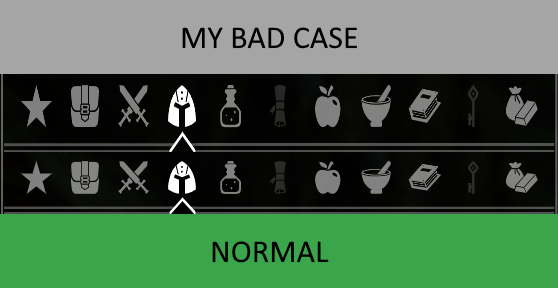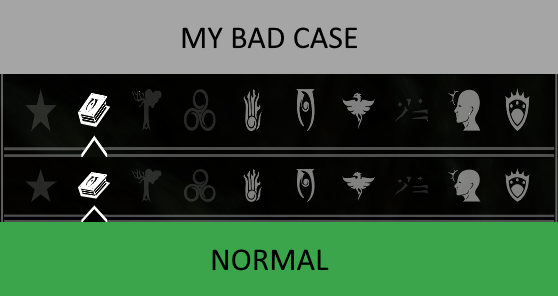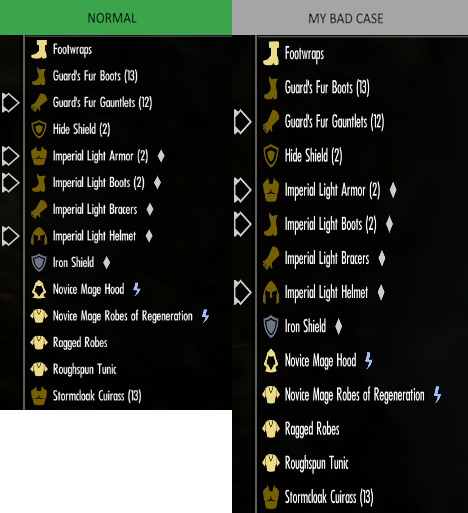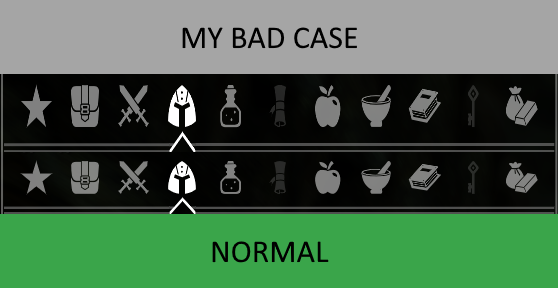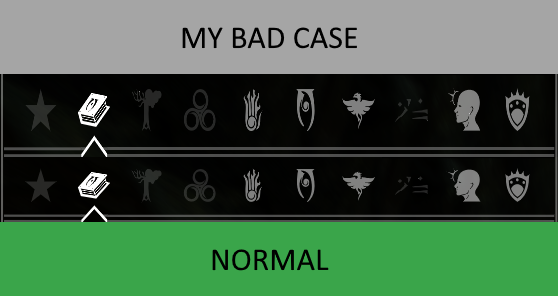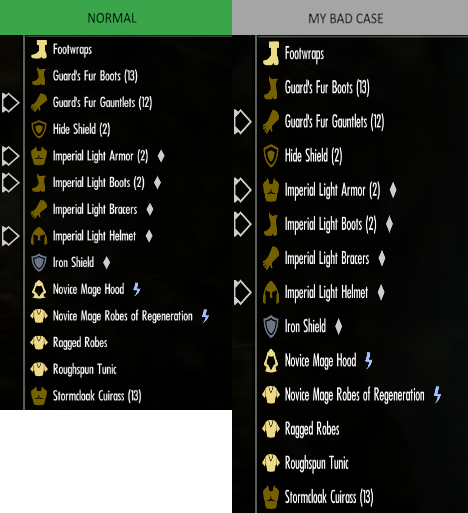-
Posts
19 -
Joined
-
Last visited
Nexus Mods Profile
About iErase

iErase's Achievements
Apprentice (3/14)
0
Reputation
-
Hello. Please help me understand the program. I have used "xTranslator" before to localize mods for SkyrimLE, but I don't think I had such problems. Some guides say that xTranslator automatically translates the strings it "knows", but when loading .esp there is not even a hint of the program's attempt to "help with localization". In "Dictionaries and languages" Source language and Destination language are specified correctly. Game path - ".\data folder" and ".\strings folder" - are specified correctly. In the "Preview" window everything is "green", which means ".strings" are connected correctly. So how can I make "xTranslator" take already known localized strings and apply them to the .esp that I am trying to localize? I need to make "xTranslator" take only those strings that are in already localized game files and apply them to the .esp I'm localizing, so that I don't accidentally translate something that shouldn't be translated. Please help me figure this out. I don't know English well and have been trying to figure this all out for several days now without any success...
-
anyone know a mod that gives ivy near door at the inns?
iErase replied to holymurder04's topic in Skyrim's Skyrim SE
Here is a topic created specifically for searching mods. Write there, maybe they will prompt you faster. https://forums.nexusmods.com/topic/6114778-skyrim-se-mod-detectives-thread/page/65/ -
Unfortunately, yes. I double-checked.
-
Hello. I have an old monitor with a 5:4 aspect ratio, and I encountered the following problem. The "UI" and "Hud" elements are not displayed correctly, they are flatted. It's as if the interface scale is designed for widescreen resolutions and does not automatically adjust to my resolution (1280x1024). As far as I can tell, the problem does not affect the Main Menu, but directly in the game (and also on the loading screen), text, icons, menu frames, logos, sight, compass, bars, etc. - all this is flatted: https://imgur.com/a/iTh66TH This problem is also present in "clean", unmodified Skyrim SE. I've been trying to solve this problem for more than three days now. If you know how to fix it - please help me. It's disgusting to play like this...
-
- 1280x1024
- old monitor
-
(and 2 more)
Tagged with:
-
Thanks for participating. The thing is... I'd better show you. https://imgur.com/a/iTh66TH And And so with the entire interface (directly in the game, the main menu does not have this problem, as far as I can tell). Text, icons, menu frames, logos, sight, compass, bars. All this is flatted. Even the loading screen has the same problem. And I would have used your advice regarding the mod, but as you already understood - the problem is global. It affects everything, not just McM. And this problem is present in an unmodified game, at the resolution of my old monitor 1280x1024. I've probably spent half a day trying to find a solution. I've looked for patches, fixes, settings, etc. But so far, all to no avail. It looks like I'll have to create a new thread with a proper description of the problem, and not like this time...
-
It seems I'm a bit of an idiot. Or maybe not a bit... I missed a very important thing, focusing on the problems. As a result, I made the wrong conclusions, and also unintentionally misled you, the only person who was not indifferent to my problem. Please forgive me, all this time we were trying to fix the wrong thing Everything is fine with the resolution/aspect ratio. Look: https://imgur.com/a/x8iDFw7 Open each screenshot in a separate tab to see them better, and switch between them. The textures are fine. Pay attention to the compass and sight. The problem is in the interface. It is he who is flattened along the horizontal axis. It seems that the interface scale is designed for widescreen resolutions, and does not adjust automatically. And I would apologize to the developers for my words, but... I re-checked this problem on a freshly installed (clean) Skyrinm SE, and - there is the same problem with the interface. Now I have to solve another problem, a real one...
-
I can't find such a file in any directory related to the game. Where is "SkyrimCustom.ini" located in your case, and is it necessary for me to have it? I've looked through the guide, but I can't find anything new for "SSE Display Tweaks". I mean the parameters that I haven't tried to change yet. I sat for a long time changing every parameter that, according to its description, could somehow affect the resolution or aspect ratio. After making each change, I launched the game to check if anything changed. And - nothing... It seems like the game simply ignores any resolutions other than those in the aspect ratio presets in "SkyrimSELauncher". Or at least those that do not match the aspect ratio of the four "SkyrimSELauncher" presets. I'm starting to lose heart... I am convinced that there is a not very complicated solution to this problem of mine, but I can't even find a hint where to "dig". On such a global forum as Nexus there are probably specialists who could help me with this. It's a shame that my problem isn't worthy of their attention...
-
Is there a mod that can "teach" Skyrim SE to understand the aspect ratio of old monitors (5:4 in my case)? I've been trying to find a solution for the third day now to no avail.
-
What's wrong with this damn game!?... If in the launcher the "aspect ratio" is set to "default" - no matter what I edit or where - nothing changes, the image remains low-quality and flattened. And if I choose 16:10, I get a frameless window, stuck to the top of the screen, taking up about `70% of the screen. The launcher gets these presets from somewhere: 16:9, 16:10, 21:9, 32:9. Where is all this located? How can I "teach" it to understand 5:4? My meager knowledge is not enough I've dug through the Nexus and the Internet in search of at least some kind of solution or hint, using many different keywords, but I can't find anything. It’s already been the third day since I’ve been trying to solve this, as it seems to me, not a difficult problem...
-
I didn't find anything new in "BethiniPie". The program is good, but it didn't help me. Moreover, I found out that no matter how I changed the resolution (with "BethiniPie" or manually, in the .ini file) - nothing changes in the game. The same aspect ratio and not very high-quality flattened image remain. Is it supposed to be like this!? Moreover, this situation is observed both in my assembly and in a clean, just installed Skyrim SE. It feels like it's nailed down somewhere. It's super weird... I don't understand what to do with it. The saddest thing is that the developers had every opportunity not to discriminate against owners of outdated monitors. I'm sure that this would have taken a pitiful amount of resources and time, but no... In their opinion, we are not worth paying attention to and wasting time on. If you can't buy a new monitor - your problems, you won't play normally. Well, f*#@, sorry, there's a war in my country.
-
In general, I managed to return the ability to change the difficulty level by manually installing the plugin. But now the ability to turn on/off Survival Mode is gone. Or maybe there is something else in its place, I don't remember. But to hell with it, this is not the main problem. I also manually installed SSE Display Tweaks + Auto Resolution but nothing changed. The resolution and aspect ratio remained incorrect.
-
I realized something. You shouldn't pay attention to the date instead of the version, because some mods that MO2 correctly accepts also have a date instead of the version. Perhaps the problem is that I'm trying to install something through MO2 that needs to be installed manually. I'm not sure... I'll try to check now.
-
I don't quite understand what editor you're talking about. I changed the resolution only in "SkyrimPrefs.ini" after I realized that it was impossible to do this in the game launcher. And as I already said - the aspect ratio normalization only happened in the main menu. In the game, the image remains flattened and grainy.
-
Thank you very much for not remaining indifferent to my problem. I'm afraid that you will have to suffer with me a little if you decide to help me. I'm sure I understand all this much less than you do. And I don't speak English well, I hope you will use as little slang as possible so that the translator can handle it normally Another problem has appeared. More precisely, those last 2 mods that MO2 did not accept - it seems that this was only the beginning. Now MO2 also does not accept every new mod that I try to add, with the same "flags" and date instead of the mod version. Why this happens, as well as how to solve this problem, I do not have a single idea yet...
-
I found a solution to this problem.