-
Posts
8 -
Joined
-
Last visited
Reputation
0 NeutralNexus Mods Profile
About avpke
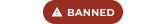
Profile Fields
-
Country
Hungary
-
Currently Playing
Skyrim, AVP 2010
-
Favourite Game
Skyrim
-
I know that isnt the problem. Worked fine until today. Let's just ignore the verifying in my case. And now it wont let me edit the properties of my created scripts, instead it goes it encountered a problem while loading the script, and shows the window normally but with no properties... I really have absolutely no idea what is causing this whole thing... I didnt even do anything more than clean my mod with the help of the CK... What happened so far today: - I was unable to make scripts, crashed right to desktop. - After reinstalling CK again, it gives me an error message when I click on 'add' at the papyrus scripts, will screenshot it soon. - After a new attempt it loads and I can create the script, edit the source, but once I double-click it, it says it has encountered a problem while loading the script , and loads the window but without properties...
-
Well, I cant exactly verify my files... But I tried reinstalling the Creation Kit and it still crashes when I try to add a new script.... It happened exactly right after I cleaned my mod... How else could I solve this?
-
Hi guys. I am trying to make a mod, and actually succeeded, and am quite proud of it. However it isnt exactly finished yet. I have noticed after a while that I might have dirty edits, so went ahead and cleaned my mod. However, ever since I did this, this is what error it gives me when I try to insert a new script: http://i44.tinypic.com/kbxhfc.png I know for sure that I did not edit and delete the scripts of the Creation Kit or anything else than what accidental edits I made. Now each time I try to add a script to say a magical effect, it shows this error but still lets me proceed, then once I made the script, it crashes to desktop... I cant at all make new scripts now anywhere in any other mods, not just mine... How can I help this? I know this script isnt even in the original scripts of the creation kit, as I tried to brows for it... but didnt find it even in the folder where I have the installation files backed up... Help please! How can I fix this? Thank you.
-
The only thing that alters sounds is the werewolf sound replacer... but even if I misplace the folder it is still the same. Now that I think about it I have Skytest, the animal mod active... But I never heard of this mod having this bug. The wolf sounds were basically completely missing after installing Dawnguard, not just the howl but all of its sounds... no snarling or attacking sounds. The stuff that was uploaded here in nexus only fixed the howl but not the snarls. The dogs stopped barking... welll.. Dont know when. Noticed it after I setrace transformed into the husky and it didnt bark, neither does it have any snarling attack sounds. No dogs bark now and are ninja-attacking me when I do the vampire quests...
-
Hi guys. I am having a small problem. Ever since the new updates, there were some sounds missing. First, I had mute wolf howls, which was thankfully fixed by many modders, downloaded it and it works now. They howl again. But now... The dogs are the ones who went mute in my game. They dont bark, just play the animation... Unlike others, it does bother me that my dog doesnt bark... Also the attacks of all canines (wolves and dogs alike) are mute as well. You just hear as they bite, but not the snarl that comes with it... How can I fix this? Thank you for the answers.

