-
Posts
44 -
Joined
-
Last visited
Content Type
Profiles
Forums
Events
Posts posted by HyperGenz
-
-
ARARRARAAAAAAA This crap is soo annoying
Go into the market in rifen and you have every single NPC talking over themselfs all at once - I already tried like 4 freaking mods and none F-uC3ing work - SOOOOOO FRUSTING
Anyone know a 1000% fix to shut all of them up - Soo annoying when i want to hear an important line between 2 story charaters and have to press the tab key to shut them up so i can hear the rest of the story quest line -_____- RARAR -
The problem fixed it-self so am all good
-
nvm all good - for a diffrent one for skyrim sse
-
Its not on steam and i can't find it anywhere so can someone plz explain on why i can't find it anywhere ???
-
Ya having the same problem "mods can't deploy" So annoying
-
Here are the items that need to be retextured
Only the Steel parts of each armor item needs to be Brush shiny gold
Thanks -
All parts that are steel has to be reflective gold like these examples.
Re-texture please and thank you.
I don't care about credit to myself. 100% of the credit will go towards the person who makes the mod. so therefore it will be his idea and request.
PLEASE & THANK YOU to whoever pulls it off
-
Made the changes to the BIOWeapon.in and there was no effect sadly so am lost
-
FOUND IT --- C:\Games\Mass Effect 2\BioGame\DLC\DLC_MCR_01\CookedPC
->DesertAssaultRifle <- is the anti-mat rifle
What the do i do tho - cuz it looks like its already set IDK anyone willing to help ?
[sFXGameContentDLC_Desert.SFXWeapon_DesertAssaultRifle];; Damage
Damage=(X=50.4,Y=50.4)
DamageAI=0.8f
DamageHench=0.4f
;; Same ROF as the Anti-mat
RateOfFire=(X=750,Y=750)
TracerSpawnOffset=2.0
;; Not sure about the ammo, should probably be low because the gun should feel powerful
MagSize=(X=16,Y=16)
LowAmmoSoundThreshold=6
InitialMagazines=4
MaxSpareAmmo=(X=64,Y=64)
;; Burst is set so the player has to re-engage the trigger to continue firing
BurstRounds=1
BurstRefireTime=999.0f
AIBurstRefireTimeMin=0.1
AIBurstRefireTimeMax=0.2
MinAimError=(X=1.6,Y=1.6)
MaxAimError=(X=4.0,Y=4.0)
AccFirePenalty=320.0f
AccFireInterpSpeed=420.0f
CrosshairRange=(X=35,Y=65)
;; In zoom recoil is very similar to the Needler
;; Recoil
;; Zoomed accuracy
MinZoomAimError=(X=0.35f,Y=0.35f)
MaxZoomAimError=(X=1.5,Y=1.5)
ZoomAccFirePenalty=40f
ZoomAccFireInterpSpeed=38f
ZoomCrosshairRange=(X=25,Y=40)
;; Recoil is completely based off the anti-mat rifle
Recoil=(X=3.0f,Y=3.0f)
ZoomRecoil=(X=1.5,Y=1.5)
RecoilInterpSpeed=15.f
RecoilFadeSpeed=3.0f
RecoilZoomFadeSpeed=0.95f
RecoilYawScale=0.2f
RecoilYawBias=-0.2f
RecoilYawFrequench=60
;; GUI
PrettyName=362192
IconRef=2
GeneralDescription=362193
ShortDescription=362194
GUIImage="DLC_GUI_MCR_01.HeavyAssaultRifle_512"
;; AI
AI_BurstFireCount=(X=2,Y=6)
AI_BurstFireDelay=(X=0.65f,Y=2.3f)
AI_BurstFireMovingDelay=(X=0.5f,Y=2.f)
AI_AimDelay=(X=0.3,Y=0.3)
-
- How do i change the AMR to have 24 rounds and has 4 shots before reloading.
- I tired editing the Coalesced.ini but the changes to AMR didn't stick.
- Am able to edit the Coalesced.ini file and save it using ME2 ini fixer - so am able to save changes without the game crashing.
- With my edited Coalesced.ini file am able to use SMG with Assault class - unequip all weapon types besides Heavy pistol.
- Don't asked these questions !!
"did the game crash" - "did the Coalesced.ini file save properly"
I came to the conclusion that the weapons stat data is probably stored somewhere else other then Coalesced.ini - Perhaps a pcc file idk.
Considering that the AMR Rifle is a DLC perhaps that content is in the DLC folder then Coalesced.ini.
---------------------------------------------------------------------------------The type of vaules applied is in bytes of 4
So MagSize=(X=12,Y=12) is 1 round - with some maths if you wanted 6 rounds in mag it would look like this (X=72,Y=72)
as exampled above - Now i may be wrong here so that is why am asking for help.
---------------------------------------------------------------------------------Default `MagSize=(X=12,Y=12)` 1 round per reload
Edit `MagSize=(X=48,Y=48)` 4 rounds per reload
Default `InitialMagazines=4` 1 round
Edit `InitialMagazines=16` 4 rounds
Default `MaxSpareAmmo=(X=48,Y=48)` 12 rounds MAX "Bolt action"
Edit `MaxSpareAmmo=(X=96,Y=96)` 24 rounds = 6 Mags each filled with 4 rounds "semi automatic"
`ChangeLog`
AMR functions like a semi automatic
AMR has 6 magazine's
AMR has a total of 24 rounds in all 6 mags
FAILED EFFECTS DID NOT APPLY IN GAME---------------------------------------------------------------------------------
[sFXGameContent_Inventory.SFXWeapon_AntiMatRifle]
bUpgradesBasicWeapon=true
Damage=(X=81.9,Y=81.9)
DamageAI=1.1f
DamageHench=0.65f
RateOfFire=(X=240,Y=240)
RateOfFireAI=1.0f
MagSize=(X=12,Y=12)
LowAmmoSoundThreshold=4
bUseSniperCam=true
bIsAutomatic=true
bInfiniteAmmo=false
InitialMagazines=4
MaxSpareAmmo=(X=48,Y=48)
BurstRounds=1
BurstRefireTime=0.65f
MinAimError=(X=3.2,Y=3.2)
MaxAimError=(X=7.5,Y=7.5)
AccFirePenalty=25.4f
AccFireInterpSpeed=12.0f
CrosshairRange=(X=50,Y=100)
Recoil=(X=3.0f,Y=3.0f)
ZoomRecoil=(X=1.0,Y=1.0)
RecoilInterpSpeed=15.f
RecoilFadeSpeed=3.0f
RecoilZoomFadeSpeed=0.95f
RecoilYawScale=0.2f
RecoilYawBias=-0.2f
RecoilYawFrequench=60
PrettyName=209738
IconRef=11
GeneralDescription=338223
ShortDescription=339322
GUIImage=GUI_Codex_Images.Anti-MaterialRifle_512
bZoomSnapEnabled=true
MinZoomSnapDistance=1000
MaxZoomSnapDistance=10000
ZoomSnapDuration=0.1
ZoomSnapList=( AimNode=AimNode_Cover, OuterSnapAngle=5, InnerSnapAngle=0.5, SnapOffsetMag=20 )
ZoomSnapList=( AimNode=AimNode_Chest, OuterSnapAngle=20, InnerSnapAngle=10, SnapOffsetMag=10 )
ZoomSnapList=( AimNode=AimNode_Head, OuterSnapAngle=0, InnerSnapAngle=0.0, SnapOffsetMag=0 )
bFrictionEnabled=True
MagneticCorrectionThresholdAngle=1
MaxMagneticCorrectionAngle=0.5
SteamSoundThreshold=1
NoAmmoFireSoundDelay=0.6
AI_BurstFireCount=(X=3,Y=6)
AI_BurstFireDelay=(X=2.f,Y=3.0f)
AI_BurstFireMovingDelay=(X=2.0f,Y=4.0f)
AI_AimDelay=(X=0.25,Y=0.25)
-
DispelAllSpells works for me thanks exactly what i was looking for
-
Btw explain this for me

came crashes at 2.6GB of usage even with the 4GB patch
https://forums.nexusmods.com/index.php?/topic/7296421-4gb-patch-installed-but-still-get-low-memory-error/ -
I know i looked it up already
Dam trolls -

ya does not look like the game went anywhere near 3GB
Some CRAP 4GB patch this is
REALLY !!! -

ya does not look like the game when anywhere near 3GB
Some CRAP 4GB patch this is
REALLY !!! -
Thanks for the reply and helpful info...
ive been modding for a while and played NV with mods many times in the past years
This is the most mods i have ever installed...
Technically yes you can allow the game to use more CPU and memory just like the 4GB patch
The problem is no one has made a patch or mod to counter this....
Since there is a 4GB patch that works and is very effective then we know that it is possible to allow these changes to the game -
That is the Code and script from the 4GB patch that you would download
Now all someone has to do is edit these example of code to allow the game to use 8 gig's
0x00FC70CC 0x72, 0x2E, 0x64, 0x6C, 0x6C 946D2EABA04A75FF361B8617C7632B49F1EDE9D3 ... etc
Thanks to who ever pulls this off...
#include <fstream>#include <iostream>#include "SHA1.h"using namespace std;/* 00000136 */ char patch1[1] = {0x22};/* 00000148 */ char patch2[3] = {0x20, 0xA6, 0x07};/* 00000178 */ char patch3[3][3] ={// {0xB6, 0x75, 0xFD}, {0x00, 0x41, 0xFD}, {0x8D, 0xBE, 0xFC},{0x3E, 0xF9, 0xFC}, {0x88, 0xC4, 0xFC}, {0x15, 0x43, 0xFD}};/* 00F57277 */ char patch4[6] = {0xE8, 0x04, 0xFD, 0x06, 0x00, 0x90};/* 00F57385 */ char patch5[5] = {0xE9, 0x56, 0xFC, 0x06, 0x00};/* 00FC6F80 */ char patch6[149] ={0x90, 0x50, 0x50, 0x8B, 0xC4, 0x50, 0xB8, 0x40,0x00, 0x00, 0x00, 0x50, 0xB8, 0x04, 0x00, 0x00,0x00, 0x50, 0x8B, 0x85, 0x0C, 0xFC, 0xFF, 0xFF,0x05, 0x0C, 0x02, 0x00, 0x00, 0x50, 0xFF, 0x55,0x9C, 0x8B, 0x85, 0x0C, 0xFC, 0xFF, 0xFF, 0x05,0x0C, 0x02, 0x00, 0x00, 0xC6, 0x00, 0x74, 0x8B,0xC4, 0x50, 0x8B, 0x44, 0x24, 0x04, 0x50, 0xB8,0x04, 0x00, 0x00, 0x00, 0x50, 0x8B, 0x85, 0x0C,0xFC, 0xFF, 0xFF, 0x05, 0x0C, 0x02, 0x00, 0x00,0x50, 0xFF, 0x55, 0x9C, 0x58, 0x58, 0xFF, 0xA5,0x0C, 0xFC, 0xFF, 0xFF, 0x00, 0x00, 0x00, 0x00,0x00, 0x00, 0x00, 0x00, 0x00, 0x00, 0x00, 0x00,0x50, 0x68, 0x00, 0xA6, 0x47, 0x01, 0xFF, 0x15,0xB0, 0xF0, 0xFD, 0x00, 0x58, 0x5D, 0x5F, 0x5E,0x5A, 0x59, 0x5B, 0xFF, 0xE0, 0x00, 0x00, 0x00,0x00, 0x00, 0x00, 0x00, 0x00, 0x00, 0x00, 0x00,0x6E, 0x76, 0x73, 0x65, 0x5F, 0x73, 0x74, 0x65,0x61, 0x6D, 0x5F, 0x6C, 0x6F, 0x61, 0x64, 0x65,0x72, 0x2E, 0x64, 0x6C, 0x6C};/* 00FC7020 */ char patch7[39] ={0x60, 0x68, 0xC8, 0xA6, 0x47, 0x01, 0x68, 0xE0,0xA6, 0x47, 0x01, 0xFF, 0x15, 0xF4, 0xF1, 0xFD,0x00, 0x68, 0xC8, 0xA6, 0x47, 0x01, 0x68, 0xD0,0xA6, 0x47, 0x01, 0xFF, 0x15, 0xF4, 0xF1, 0xFD,0x00, 0x61, 0xE9, 0xA7, 0xEC, 0xF8, 0xFF};/* 00FC70C8 */ char patch8[3][4] ={{0x32, 0x32, 0x33, 0x38},{0x32, 0x32, 0x33, 0x38},{0x32, 0x32, 0x34, 0x39}};/* 00FC70CC */ char patch9[31] ={0x30, 0x00, 0x00, 0x00, 0x53, 0x74, 0x65, 0x61,0x6D, 0x41, 0x70, 0x70, 0x49, 0x64, 0x00, 0x00,0x00, 0x00, 0x00, 0x00, 0x53, 0x74, 0x65, 0x61,0x6D, 0x47, 0x61, 0x6D, 0x65, 0x49, 0x64};/* 00000148 */ char patchG1[3] = {0x90, 0xE5, 0xBD};/* 00000178 */ char patchG2[3] = {0xD0, 0x4B, 0xF6};/* 00BDD990 */ char patchG3[37] ={0x68, 0xA0, 0xE5, 0xFD, 0x00, 0xFF, 0x15, 0xB0,0xF0, 0xFD, 0x00, 0xE9, 0x3B, 0xDF, 0xEE, 0xFF,0x6E, 0x76, 0x73, 0x65, 0x5F, 0x73, 0x74, 0x65,0x61, 0x6D, 0x5F, 0x6C, 0x6F, 0x61, 0x64, 0x65,0x72, 0x2E, 0x64, 0x6C, 0x6C};void applyPatch(char* data, unsigned long offset, char* patch, unsigned short length){for(int i = 0; i < length; i++) data[offset + i] = patch;}int main(int argc, char** argv){ifstream ifile;ofstream ofile;unsigned short version = 5;ifile.open("FalloutNV.exe", ios::binary);if(ifile.good()){CSHA1 filehash;char hash[41] = {};filehash.HashFile("FalloutNV.exe");filehash.Final();filehash.ReportHash(hash, CSHA1::REPORT_HEX_SHORT);if(!strcmp(hash, "D068F394521A67C6E74FE572F59BD1BE71E855F3")) version = 0;if(!strcmp(hash, "3980940522F0264ED9AF14AEA1773BB19F5160AB")) version = 1;if(!strcmp(hash, "5394B94A18FFA6FA846E1D6033AD7F81919F13AC")) version = 2;if(!strcmp(hash, "07AFFDA66C89F09B0876A50C77759640BC416673")) version = 0;if(!strcmp(hash, "F65049B0957D83E61ECCCACC730015AE77FB4C8B")) version = 1;if(!strcmp(hash, "ACA83D5A12A64AF8854E381752FE989692D46E04")) version = 2;if(!strcmp(hash, "946D2EABA04A75FF361B8617C7632B49F1EDE9D3")) version = 3;if(version == 5){if( !strcmp(hash, "0021023E37B1AF143305A61B7B29A1811CC7C5FB") ||!strcmp(hash, "37CAE4E713B6B182311F66E31668D5005D1B9F5B") ||!strcmp(hash, "600CD576CDE7746FB2CD152FDD24DB97453ED135") ||!strcmp(hash, "34B65096CAEF9374DD6AA39AF855E43308B417F2"))cout << "FalloutNV.exe is already patched!" << endl;else cout << "INVALID EXE VERSION: " << hash << endl;system("pause");return 1;}streampos len = 0;len = ifile.tellg();ifile.seekg(0, ios::end);len = ifile.tellg() - len;cout << "Patching FalloutNV.exe [" << (version == 3 ? "GOG" : version == 2 ? "RU" : version == 1 ? "DE" : "US") << "]..." << endl;char* data = new char[len];ifile.seekg(0);ifile.read(data, len);ifile.close();rename("FalloutNV.exe", "FalloutNV_backup.exe");if(version == 3){applyPatch(data, 0x00000148, patchG1, 3);applyPatch(data, 0x00000178, patchG2, 3);applyPatch(data, 0x00BDD990, patchG3, 37);}else{applyPatch(data, 0x00000136, patch1, 1);applyPatch(data, 0x00000148, patch2, 3);applyPatch(data, 0x00000178, patch3[version], 3);applyPatch(data, 0x00F57277, patch4, 6);applyPatch(data, 0x00F57385, patch5, 5);applyPatch(data, 0x00FC6F80, patch6, 149);applyPatch(data, 0x00FC7020, patch7, 39);applyPatch(data, 0x00FC70C8, patch8[version], 4);applyPatch(data, 0x00FC70CC, patch9, 31);}ofile.open("FalloutNV.exe", ios::binary);ofile.write(data, len);ofile.close();cout << "FalloutNV.exe patched!" << endl;} else cout << "FalloutNV.exe not found!" << endl;system("pause");return 0;} -
Any Help would be nice
-
4GB Patch installed but still get low memory error....
I have 167 mods, NVAC, NVSR, 4GB patch properly installed so don't ask, no ENB, One Tweak, YUP mod, Mission Mojave patch...
I also set these within Fallout.ini, FalloutPrefs.ini, Falloutdefault.ini with this command bSelectivePurgeUnusedOnFastTravel=1 bPreemptivelyUnloadCells=1, Which helped for a while then started again with low on memory... The values are still set and they did not reset...
1. I also tried many settings with virtual memory under system settings and same result,
2. Tried setting the game to run as XP SP3 and admin and same result,
3. Tried settings these under all three ini files but same result, even tried setting HW thread to #2 still same, bUseThreadedAI=1 iNumHWThreads=4
4. Tried disabling that option under Group policy's still same result
Am always at 60 frames, I never stutter, micro stutter or Crash, but when i do its because of that error "Low on memory"
All four cores are not parked, I do not have any large background task running, No AV scans in background either, only thing that's open is discord... Fallout new Vegas is the only app that has this issue
I have Windows 10 Enterprise 64bit...
There is just one mod that could be the problem....
I have IWS interior and exterior spawns. Means more enemy's will spawn in every location, indoors and out, even triggered points as well... I have all the IWS settings maxed out for best experience..
My PC specs are this
AMD FX-4300 4 Cores 3.8Ghz
AMD RX-550 4GB Vram
8GB DDr3 1600Mhz
3 TB drives at 7500rpm
1 SSD
500w PSU
-
Posted in the wrong thing and i don't know how to delete topics sorry admins
-
4GB Patch installed but still get low memory error....
I have 167 mods, NVAC, NVSR, 4GB patch properly installed so don't ask, no ENB, One Tweak, YUP mod, Mission Mojave patch...
I also set these within Fallout.ini, FalloutPrefs.ini, Falloutdefault.ini with this command bSelectivePurgeUnusedOnFastTravel=1 bPreemptivelyUnloadCells=1, Which helped for a while then started again with low on memory... The values are still set and they did not reset...
1. I also tried many settings with virtual memory under system settings and same result,
2. Tried setting the game to run as XP SP3 and admin and same result,
3. Tried settings these under all three ini files but same result, even tried setting HW thread to #2 still same, bUseThreadedAI=1 iNumHWThreads=4
4. Tried disabling that option under Group policy's still same result
Am always at 60 frames, I never stutter, micro stutter or Crash, but when i do its because of that error "Low on memory"
All four cores are not parked, I do not have any large background task running, No AV scans in background either, only thing that's open is discord... Fallout new Vegas is the only app that has this issue
I have Windows 10 Enterprise 64bit...
There is just one mod that could be the problem....
I have IWS interior and exterior spawns. Means more enemy's will spawn in every location, indoors and out, even triggered points as well... I have all the IWS settings maxed out for best experience..
My PC specs are this
AMD FX-4300 4 Cores 3.8Ghz
AMD RX-550 4GB Vram
8GB DDr3 1600Mhz
3 TB drives at 7500rpm
1 SSD
500w PSU
-
Simply bring the fallout 4 radiation suit to fallout New Vegas.. I want this mod to be a replacer - re-texture
Thanks to who ever goes pulls this off -
Updated links would be nice
-
Without going into so much detail, The game somewhat relies on Virtual memory, and a type of setting while pressing F3 to open advanced settings then F8 to get cursor...
But before we do that lets do a few things first
1.
2.
1. Control Panel\System and Security\System2. Click on advanced system settings,3. Under Performance tab click on settings,4. Click tab Advanced, Under Virtual memory,5. Click "Automatically manage paging file size"6. Click ok and it will prompt to restart, Restart and comeback
After restarting your PC comeback to this form "Bookmark before leaving"
1. Start the game and load your save
2. Once ingame press F3 then press F8 to get cursor
3. Uncheck "Use Frame time for physics step"
Do not Select Texture Quality 4 the game engine will bug and and this fix will be pointless


Ward Spell that deflects arrows.
in Mod Ideas
Posted
Not found
The mod you were looking for couldn't be found