-
Posts
20 -
Joined
-
Last visited
Reputation
0 NeutralNexus Mods Profile
About ILiveOnAsAPillow
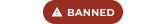
Profile Fields
-
Country
United States
-
Currently Playing
Skryim
-
Favourite Game
Skryim
-
Help with Nexus Mod Manager
ILiveOnAsAPillow replied to ILiveOnAsAPillow's topic in Skyrim's Skyrim LE
Thank you for sticking with me here. I'm not too smart when it comes to this, so please, what do you mean, exactly, by "dragged the folders over to the recycle bin" (as in, what folders), and "went into the registry and found its entry" (i have no idea what that means or where it is). I really do appreciate your patience in this, thank you again for continuing support. -
Help with Nexus Mod Manager
ILiveOnAsAPillow replied to ILiveOnAsAPillow's topic in Skyrim's Skyrim LE
Thank you for that forum. I read just now (from a member of staff) that the folder should NOT be read only. So, I tried changing "Data" to NOT read-only (because it already was), but when I went back into 'properties' the box was checked again. Could you help with that? I just read on Microsoft Forums that you cannot apply that setting to folders, only files. I opened Data, and everything in that was NOT read-only. This is kind-of pissing me off, but thank you for your help and patience. -
Help with Nexus Mod Manager
ILiveOnAsAPillow replied to ILiveOnAsAPillow's topic in Skyrim's Skyrim LE
Thank you for that forum. I read just now (from a member of staff) that the folder should NOT be read only. So, I tried changing "Data" to NOT read-only (because it already was), but when I went back into 'properties' the box was checked again. Could you help with that? -
Help with Nexus Mod Manager
ILiveOnAsAPillow replied to ILiveOnAsAPillow's topic in Skyrim's Skyrim LE
I don't understand what you mean by exiting completely. Like closing it? Because every time an error comes up, I am forced to close NMM entirely. I am running the latest version of NMM, 0.34, and mine is also installed in the same place as yours. -
Help with Nexus Mod Manager
ILiveOnAsAPillow replied to ILiveOnAsAPillow's topic in Skyrim's Skyrim LE
I assume you meant logging out of NMM, then logging back in. If so, I tried uninstalling a mod that added armor, and it worked. But once I tried another mod, it too added armor, the error popped up. Is there any logs or anything of the sort I could display for you (or anyone) to see errors causing this? -
So every time I uninstall a mod with NMM, it may progress some, but then 100% of the time, no matter what mod it is, it tells me it must close due to simply "an error". I can, however, manually uninstall the mod, then uninstall with NMM (to uncheck the box). This is maddening, especially with re-texture mods that are harder to find and contain more files. I did look in the NMM bugs thread, and did not find any helpful information. I have also checked my Skyrim "Data" folder to be 'Read only' (found from another forum), but to no avail. I can provide the trace logs if necessary. Thank you in advance.
-
Just browsing the internets, found this, and thought it would make an awesome Skyrim armor of sort. Here's a link ~ http://www.volantedesign.us/?wpsc-product=kenway ~ I think many would agree this would just be Uber cool. I want one so bad...
-
Quite Unusual Save-game bloat
ILiveOnAsAPillow replied to ILiveOnAsAPillow's topic in Skyrim's Skyrim LE
I also have access to my .ess files and can view all contents inside using a program. I can open my latest .ess and copy the contents if you wish, to find any errors? Not sure how/if that would work though. -
Quite Unusual Save-game bloat
ILiveOnAsAPillow replied to ILiveOnAsAPillow's topic in Skyrim's Skyrim LE
Alright, here we go. Sure hope you catch something: 00 Skyrim.esm 01 Update.esm 02 Dawnguard.esm 03 Populated Citites NPCListMaster.esm 04 AP Skyrim.esm 05 Realistic Lighting.esp 06 StaticMeshImprovementMod.esp 07 Arrowsmith.esp 08 dD – Enhanced Blood Main.esp 09 ACAxe.esp 0A BadMedicine1.1.esp 0B Cloaks.esp 0C FullBootForKKSA.esp 0D Hothtrooper44_ArmorCompilation.esp 0E Pushup-Bikini.esp 0F TH3WIK3D-EzioArmor.esp 10 TrissArmorRetextured.esp 11 RiversideLodge.esp 12 Better Dynamic Snow.esp 13 Killable Children.esp 14 Killable Children – Quest Important Protected.esp 15 Populated Cities.esp 16 FNISspells.esp 17 UFO- Ultimate Follower Overhaul.esp 18 FollowerWander2.esp 19 Throwingweapons.esp 1A Improved followers.esp 1B Assassin Creed Mod.esp 1C JackshJuliaArmor.esp 1D bikiniCHSBHC.esp 1E NightingaleCrossbow.esp There. Hope you see something. -
Quite Unusual Save-game bloat
ILiveOnAsAPillow replied to ILiveOnAsAPillow's topic in Skyrim's Skyrim LE
of cousre, will do ASAP EDIT: I have all mods deactivated, but i will activate them and pull out the numbered load order, as well as Amethyst Hollows Dreamworld, which i forgot to put in the above list. -
Quite Unusual Save-game bloat
ILiveOnAsAPillow replied to ILiveOnAsAPillow's topic in Skyrim's Skyrim LE
Not 1 view? Is Nexus b0rked? -
Quite Unusual Save-game bloat
ILiveOnAsAPillow replied to ILiveOnAsAPillow's topic in Skyrim's Skyrim LE
Anyone there? Not even 1 view...? -
I’m going to try to make this as quick and simple as possible. Basically, I’ve been having some strange save-game bloat happening. First off, these are the mods I had installed when I noticed the issue (random freezes happening every minute or so for about 3 seconds, gradually getting worse): Animated Prostitution - Skyrim - Animated prostitution BadMedicine v1.1 C4b Better Females by Bella Better Males br_assassins_creed_pack Calientes Female Body -CBBE- CBBEv3M body replacer CHSBHC - BBP cloaks of Skyrim Enhanced Blood Textures Feminine Running and new dash animation followers can relax fores new idles in Skyrim - FNIS Behavior Files Fores new idles in Skyrim - FNIS Idle Spells Immersive Armors Jeans for CBBEv3 - Julia Sets KillerKeos Skimpy CBBEv3 Armor Set Newmiller Casual bikini v2_22 for CHSBHC Nightingale Crossbow Populated Cities Push-up sexy bikinis CBBEv3 Realistic Lighting with customization Riverside Lodge with Sauna (Hoarder version) Static Mesh improvement mod Triss amor retextured UFO - Ultimate follower overhaul Killable Children ~~~STEAM WORKSHOP SUBSCRIBED MODS~~~ Throwing Weapons - Death from afar Improved Followers ~~~Also have Dawnguard~~~ With these very mods installed, I went from the normal 11.MB save file to 16MB, 18MB, 30MB, 44MB (getting to 112MB eventually) with every real save. In between these saves was simple wandering, hunting, or bandit slaying. I noticed this very bad save bloat after installing Riverside Lodge with Sauna Hoarder Edition. Of course, hoping to fix this, I deactivated this mod, and ALL other mods. After loading a vanilla Skyrim, and running around (hunting, wandering, etc.), the bloating continued, not worse or better than before. Disappointed, I checked my main Data file, seeing that it was 14GB, I uninstalled Skyrim completely and reinstalled (Nexus just deactivates a mod, and not uninstalls it from Data) with Steam. Loading Skyrim again after that, without installing mods yet, the bloating continued. Then, I installed all the above mods again, and the bloating didn’t change from before. Now of course I could simply start over, but knowing I have 200+ hours, a finished “No Stone Unturned’ quest, and a level 55 Redguard babe, that’s not really an option. Starting over would be my last resort, and I mean very, very last. Any feedback appreciated.
-
I’m going to try to make this as quick and simple as possible. Basically, I’ve been having some strange save-game bloat happening. First off, these are the mods I had installed when I noticed the issue (random freezes happening every minute or so for about 3 seconds, gradually getting worse): Animated Prostitution - Skyrim - Animated prostitution BadMedicine v1.1 C4b Better Females by Bella Better Males br_assassins_creed_pack Calientes Female Body -CBBE- CBBEv3M body replacer CHSBHC - BBP cloaks of Skyrim Enhanced Blood Textures Feminine Running and new dash animation followers can relax fores new idles in Skyrim - FNIS Behavior Files Fores new idles in Skyrim - FNIS Idle Spells Immersive Armors Jeans for CBBEv3 - Julia Sets KillerKeos Skimpy CBBEv3 Armor Set Newmiller Casual bikini v2_22 for CHSBHC Nightingale Crossbow Populated Cities Push-up sexy bikinis CBBEv3 Realistic Lighting with customization Riverside Lodge with Sauna (Hoarder version) Static Mesh improvement mod Triss amor retextured UFO - Ultimate follower overhaul Killable Children ~~~STEAM WORKSHOP SUBSCRIBED MODS~~~ Throwing Weapons - Death from afar Improved Followers ~~~Also have Dawnguard~~~ With these very mods installed, I went from the normal 11.MB save file to 16MB, 18MB, 30MB, 44MB (getting to 112MB eventually) with every real save. In between these saves was simple wandering, hunting, or bandit slaying. I noticed this very bad save bloat after installing Riverside Lodge with Sauna Hoarder Edition. Of course, hoping to fix this, I deactivated this mod, and ALL other mods. After loading a vanilla Skyrim, and running around (hunting, wandering, etc.), the bloating continued, not worse or better than before. Disappointed, I checked my main Data file, seeing that it was 14GB, I uninstalled Skyrim completely and reinstalled (Nexus just deactivates a mod, and not uninstalls it from Data) with Steam. Loading Skyrim again after that, without installing mods yet, the bloating continued. Then, I installed all the above mods again, and the bloating didn’t change from before. Now of course I could simply start over, but knowing I have 200+ hours, a finished “No Stone Unturned’ quest, and a level 55 Redguard babe, that’s not really an option. Starting over would be my last resort, and I mean very, very last. Any feedback appreciated.
-
So I just ran my BOSS, updated it, ran it again and everything worked fine. Not sure what happened to you though. I also dont really like the new look of the BOSS log.

