-
Posts
16 -
Joined
-
Last visited
Reputation
0 NeutralNexus Mods Profile
About ThraxxMedia
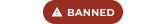
Profile Fields
-
Country
Germany
-
Hi there, While I regret to be that guy who's reviving an old thread, I bring good news nonetheless: this issue with Roach's eyes has bugged me ever since I first discovered the Caparison of Lament myself. The saddle looks pretty darn awesome, but that little detail is more than annoying, at least to me. So finally, since nobody else wanted to address it, I created a mod which fixes the problem and returns both eyes to normal (regardless of location). Caparison of Lament Fix Cheers, Thraxx
-
Hi there, While I regret to be that guy who's reviving an old thread, I bring good news nonetheless: this issue with Roach's eyes has bugged me ever since I first discovered the Caparison of Lament myself. The saddle looks pretty darn awesome, but that little detail is more than annoying, at least to me. So finally, since nobody else wanted to address it, I created a mod which fixes the problem and returns both eyes to normal (regardless of location). Caparison of Lament Fix Cheers, Thraxx
-
The Voice Actors of Skyrim (Nexus)
ThraxxMedia replied to Hotemochick1992's topic in Skyrim's Skyrim LE
Hi there :) I thought I'd drop in and leave some advice for you. First off, your post contains a lot of unnecessary spaces, which makes it kinda hard to read. In my quote I removed them for you, so you might want to edit it in the same way. Secondly, the link you provided does not lead to your own image gallery if others click on it, but instead to each user's individual page (i.e. when I click on it, it will bring me to my gallery). The correct link would be this: https://www.nexusmods.com/users/33449845?tab=user+images (so you might want to edit your post accordingly as well) And finally, I don't think it's a good idea to look for a voice actor before you even figured out how to do the basics of follower modding. Let's say you run into some difficulties and are stuck, which would throw back development for a few weeks or even months. People have lives and other stuff to do, so your voice actor or actress may or may not be willing to stick with you for such a long time. It would be quite the commitment. So in essence, I think the very least you should make sure prior to looking for a voice is having a stable framework which allows your follower to be placed in the world and hired as a basic companion. Of course that's just my 2 cents, but I hope that you'll consider at least the first two things... that is, updating your post with a working link and editing proper line breaks. ;) -
The Voice Actors of Skyrim (Nexus)
ThraxxMedia replied to Hotemochick1992's topic in Skyrim's Skyrim LE
Alright folks... so I'm gonna refresh my original post with this, since back then I wrote that I wasn't available at the time (due to personal circumstances) but now times have changed and I would love to get into it again. Therefore, and because the original post is buried underneath so many old pages now, I suppose it's okay to just come up with a new one, aye? Here we go: Actor Stats Age: 34 Gender: Male Race: White / Caucasian Last Updated: 9/13/2017 Active Member: Yes. Thanks to some changes in my personal life, I can be active on here again. Playable Races: Nords, Imperials, Bretons... honestly don't know, but anything without too much of an accent will probably do. Tried a Khajiit once, it was kinda ok. ^^ Experience: About 10-12 years of experience on a non-professional basis (doing voice overs / misc recordings in my spare time). Skills: As stated above, I'm not really that much into accents, but can do voices / impersonations of various kinds. According to friends, my rendition of characters like Gollum, Schwarzenegger or Liam O'Brien aka Illidan Stormrage are pretty acceptable. I don't necessarily agree, but who am I to judge? :D My native language is German, but I'm fluid in English just as well. I'm familiar with common audio and video editing software, including but not limited to Adobe Audition, Premiere, Audacity and Vegas. Will do my best to deliver the best quality possible. About Me: I'm being honest with you guys - doing voice acting more often (maybe even for some publicly released project) would be an absolute joy for me, especially after returning from the long break I took. I don't wanna put you on the edge any further though, so I'll attach some samples now, which should give you a general idea of things I'm capable of. Some of those demos might be in a foreign language, so apologies if that's the case. Voice samples: Seven Pounds - Phone Call: Ezra Turner (both voices done by me) Audition for a Skyrim mod (I'm sorry, I don't remember what it was called) Random ramblings #1 (please forgive the bad mic quality!) Random ramblings #2 (pretty obvious I'm a Blizzard fan) -
The Voice Actors of Skyrim (Nexus)
ThraxxMedia replied to Hotemochick1992's topic in Skyrim's Skyrim LE
You might want to edit your soundcloud link. It reads as your own, but links to the profile from the original person who created this topic (TESAEmma1992) when you click on it. -
The Voice Actors of Skyrim (Nexus)
ThraxxMedia replied to Hotemochick1992's topic in Skyrim's Skyrim LE
Actor Stats Age: 33 Gender: Male Race: White / Caucasian Last Updated: 9/5/2016 Active Member: Inactive for the time being due to personal reasons (until further notice) Playable Races: Nords, Imperials, Bretons... honestly don't know, but anything without too much of an accent will probably do. Tried a Khajiit once, it was kinda ok. ^^ Experience: About 10-12 years of experience on a non-professional basis (doing voice overs / misc recordings in my spare time). Skills: As stated above, I'm not really that much into accents, but can do voices / imitations in various ranges. According to friends, my impressions of characters like Gollum, Schwarzenegger or Liam O'Brien aka Illidan Stormrage are pretty acceptable. I don't necessarily agree, but who am I to judge? :D My native language is German, but I'm fluid in English just as well. I'm familiar with common audio and video editing software, including but not limited to Adobe Audition, Premiere, Audacity and Vegas. About Me: I'm being honest with you guys - doing voice acting more often (maybe even for some publicly released project from another person) would be an absolute joy for me. I've done quite a bit, and over a long period of time, but always kind of kept it all to myself. For example, you've probably read my request for a female VA just two posts above this one - I'm actually considering filling a major role for that mod on my own (unless someone happens to come around the corner and just blows me away... but that's too far in the future right now. The female role has top priority first), so that's basically what I've always been doing: creating stuff, having good fun with it, but unfortunately no one ever really got to see (or hear) it... at least for the most part. I wish that would change. Also, I really wanna step it up a bit and cooperate with people. The things I actually released are available on YouTube. I'll list a couple of them here as audio sample placeholders, until I record better ones and put them on soundcloud or so. Please keep in mind that almost all of these samples are in German language (except for the first one). I know, it's a pity, but you kinda get the idea of what my voice sounds like anyway. Plus - all of the sound editing / mixing / fx stuff was also done by myself, so you get a pretty good picture of what I'm capable of on that field, too. :laugh: Voice samples: [DE] Starcraft Brood War cinematic intro parody (recorded in 2004) Please also keep in mind that some of these recordings are pretty old as of now! I didn't have very good equipment back in the days, so audio quality may differ. FYI: the voice of the tall bald guy in the Starcraft video is pitched down by a *wee* tiny little bit; all of the other voices are still 100% by myself and 100% untampered with. Yes... the background stuff, too. =) As I said, please forgive me that most of them aren't in English... I really hope I can find some time to create a few better examples for you in the future. Until then, thank you very much for hearing me out. And please - if you're an aspiring female voice actor looking for something different - don't forget to check out my request above. :wink: I'm adding some additional info to the original post right after I'm done with this one. Sincerely, Thraxx -
The Voice Actors of Skyrim (Nexus)
ThraxxMedia replied to Hotemochick1992's topic in Skyrim's Skyrim LE
Oh well... I'm a really stupid idiot who apparently doesn't know how to forum :confused: don't know why I didn't see this sticky earlier. I am looking for a voice actress befitting a synthetic / artificial type of character. Please read more on that here if you think that sounds like an exciting idea: https://forums.nexusmods.com/index.php?/topic/4820480-looking-for-a-follower-voice-actress/?p=42023505 Mods please feel free to lock the original post and / or moving it into this thread; my apologies. Copied from the original thread: Some facts about the character you would get to voice - Female (mostly emotionless, in some rare situations a little bit more aggressive, very awkward kind of "humor") - Mid 20s of age (please refer to the "IVONA Salli" voice if you'd like to know how the original follower sounded; there's websites available with free online demos to listen to) /edit: IVONA Salli is a text to speech voice; unfortunately I was told that I'm most likely not allowed to use it for a mod that's uploaded to the Nexus, so that's why I'm looking for a VA. - The character is lore-unfriendly. She's in fact an artificial person (i.e. a very advanced mixture of human and machine). - While her own lore doesn't really fit into the whole picture of Skyrim's history, it does reference many games, movies and stuff in general. She's meant to be "fourth wall" breaking. - Your voice would have to sound kind of monotonuous / robotic to a certain extent (don't worry about special effects, I can add them afterwards). - If you actually disregard all of the above and put your own spin on it, that'd be super awesome - as long as it goes in line with the character being a female synthetic. If you'd like to audition right away, please use any of the following lines as an example phrase: - "Greetings, citizen of Skyrim. It is no coincidence that we meet. I have observed your actions since your first encounter with Subject: Alduin." - "My presence in this realm was specifically requested. I cannot go into further detail without breach of protocol." - "Why not? As long as it helps getting the job done I don't care. I was initially designed to carry out special operations after all." ...or feel free to come up with some own ideas if that's more comfortable. :smile: General notes: Your files should be saved as wave format (.wav) for further processing, but other commonly used formats like .mp3 or .ogg would work just as well (as long as the quality isn't too low). If possible, please do not apply any kind of post-processing effects (like compression, noise cancelling, pitch shifting etc) since that's done on my end, to bring all voices in line with each other. Thanks for your time. :smile: -
Hi there, Now this is going to be a longer post... please pardon me in advance. But what I'm basically looking for is a voice actress - just as the title would suggest. Going into detail now: please let me start my insignificant tale where it just began. I uploaded a certain follower mod a while ago. Unfortunately, it contained an armor piece from a certain user who's been banned from the Nexus permanently. This isn't allowed by the general rules as it seems, I didn't know that. In addition, the mod featured voice files made with the very excellent IVONA text to speech engine (female voice: Salli), but I failed to recognize that you'd have to actually own a fully commercial license to distribute such files publicly, even if they're not monetized in any way. As a consequence, the mod was pulled by a moderator for the time being. So right now I am facing two problems at once: 1. Looking for another suitable outfit from a user who isn't banned. (already managed to work that out - check) 2. Finding a replacement for the character's voice. Please don't worry about the outfit thingy. I've already got that covered, as I just said. Now to the point where I'm in dire need of a voice actress. This follower mod is meant to be something unique. I'm very passionate about pretty much everything I do - go full hog, no matter what it takes, or don't try at all - so I'm having plans to implement multiple quests, dungeons (or at least some kind of a "mega dungeon" which would be larger than average, because I really thoroughly enjoy world building and like getting creative with that) and various interactions for the player to keep your excitement up. So, it's definitely going to be a project which would be pretty time consuming. For that reason, please don't expect it to be finished within the next couple of months or so (a potential VA would have to keep that in mind). It's just that I don't want to let this whole thing "die" only because I ran into a few issues, so I'm starting to look for a solution now - better safe than sorry. Another time might be too late. Some facts about the character you would get to voice: - Female (mostly emotionless, in some rare situations a little bit more aggressive, very awkward kind of "humor") - Mid 20s of age (please refer to the "IVONA Salli" voice if you'd like to know how the original follower sounded; there's websites available with free online demos to listen to) - The character is lore-unfriendly. She's in fact an artificial person (i.e. a very advanced mixture of human and machine). - While her own lore doesn't really fit into the whole picture of Skyrim's history, it does reference many games, movies and stuff in general. She's meant to be "fourth wall" breaking. - Your voice would have to sound kind of monotonuous / robotic to a certain extent (don't worry about special effects, I can add them afterwards). - If you actually disregard all of the above and put your own spin on it, that'd be super awesome - as long as it goes in line with the character being a female synthetic. That's basically all there is to it. Other than that, you'd have the joy of being part of a project that is everything but aiming to be yet another "cookie cutter" / plastic personality companion. (Even though that last bit might sound ironic, because she IS artificial after all... lol. Never mind) If you've got any questions, comments or concerns (about the character, environment, overall progress of the mod, etc) I'd gladly answer them via PM. Thanks for your patience.
-
[LE] How to remove HDT PE dependency?
ThraxxMedia replied to ThraxxMedia's topic in Skyrim's Creation Kit and Modders
Oh, I know :laugh: I actually found your old post while searching for solutions. I tried Mesh Rigger then, but it couldn't even process the .nif file properly. There was a whole bunch of the same error line over and over during processing (something about "improper rotation matrix") and after it was seemingly finished, the window closed without any further notice, but the output folder was still empty. Tried this several times with different settings but to no avail. /edit HAH! After a long night of trial and error (mostly error though) I finally achieved what I wanted. For everyone who might be interested in doing the same - removing HDT bones from a mesh, that is - here's what I did: 1. Load up the mesh in NifSkope. Do not even remotely think about going into Outfit Studio! I know, it's quicker and somewhat more user-friendly, but this is exactly what introduces the head / hands / feet offsets. 2. Expand the "Scene Root" (or whatever the root node is) so that you see all NiTriShapes and NiNodes listed. 3. Delete all HDT related NiNodes by right-clicking on them and selecting "Block" -> "Remove" or "Remove Branch" (doesn't matter). Usually, these are called something like "NPC L Butt" / "NPC R Butt", "NPC L Breast" / "NPC R Breast" and so on. If you would save the mesh now and load it up in game (what probably most people try, me included), you'd always CTD so don't do that. You wouldn't even be able to open it in Outfit Studio (it would give you a critical error and shut down) so right now the mesh is "broken". But don't worry, we're going to fix that. 4. Expand every NiTriShape, navigate to its BSDismemberSkinInstance and make sure there are no "empty" bones. Most NiTriShapes will be just fine and don't need any further editing. Those which had an HDT bone attached to them require some cleanup though. If the bone list looks something like this, it's pretty easy: Just change the "Num Bones" value to the correct number (3 in this example), refresh it, and the list will automatically collapse and remove the trailing null entries. If it looks like this though, you'll have to sort them manually: Don't just change the number of bones and refresh in that case, or you will actually lose the "328 (NPC L ForearmTwist2 [LLt2])" entry! Instead, click into the topmost field that reads "none" so you can edit it, and type in the number of the bone below (328). Now you have two identical fields, but of course you don't want that, so click into the bottom one and just delete the number in there. Continue sorting the list like that until every "none" is at the very bottom. Then update the "Num Bones" count as previously described. If you're done with cleaning up every NiTriShape that way, save the mesh and close NifSkope. The tool you're going to need next is called "Clean Nif" (this is part of the "Mesh Rigger" package) This one is fairly easy, because it doesn't have many options. Select your mesh as both "Skeleton" and "Target" via the "File" menu. Select a destination folder for output, check the buttons "Replace Skeleton" and "Re-skin Nif" and hit OK. After that, you're finally done. On a side note: you can't just run the "Clean Nif" tool without the previous cleanup steps, because it would close without any output. Apparently it's unable to process the mesh in its broken state, so while the NifSkope stuff is awfully tedious, I'm afraid it's necessary. Also, you can't skip the "Clean Nif" part because your mesh is not yet totally clean at that point and will still cause your game to CTD. Anyway... congratulations! You now have a clean, functional mesh without HDT physics. :smile: -
[LE] How to remove HDT PE dependency?
ThraxxMedia replied to ThraxxMedia's topic in Skyrim's Creation Kit and Modders
Hmm... I'm sorry to dig this up again, but I made some progress on the topic - yet stumbled into another problem right afterwards. I successfully removed the HDT bones/nodes via Bodyslide's Outfit Studio. It was as simple as going to the "bones" tab, then selecting and deleting them. It works fine, the mesh will load ingame without crashing and the physics are gone. The problem I'm facing now is a weird offset I seemingly can't do anything about. The character's head is "floating" above the armor mesh when ingame. When in Outfit Studio, and adding a reference body, I can see this offset, too. At first I thought the armor would've somehow been placed too low (maybe during the steps I did before, to remove the bones), so I went ahead and tried loading the original, unedited mesh at first, to see if the offset came along with my edits. Nope, it didn't. Offset is there, even with the unedited backup file. Then I thought, "oh well, no worries, I'm gonna adjust the height of the armor then"... went to "Shape" -> "Move..." and dragged the Z axis slider until it looked kind of fine and was aligning to the reference properly. Back in the game, the head was no longer floating - although, now the whole character was floating above its feet / boots. Since I did not edit the boots at all (there was no need to, they don't have physics), their alignment, scale and size was absolutely fine. And because the armor itself was aligned to the feet properly before, too, I came to the conclusion that it's NOT the armor that's off, but apparently the position of the body inside of it. I tried to "semi-fix" this (e.g. getting rid of all gaps, at the head AND feet) by increasing the overall scale of the armor (not just the height), but obviously, that totally blows everything out of proportion. I don't want to have a MASSIVE body with a tiny head in comparison. That would just look ridiculously silly. Would there be any proper way to fix this? Or am I out of luck, because maybe Bodyslide / Outfit Studio just can't import some meshes correctly? -
How Do You Set a Global Variable?
ThraxxMedia replied to David Brasher's topic in Skyrim's Skyrim LE
As omega2008 already said - yes, they might be "global" variables, but still - to access them (basically, to access any kind of reference from within a script) you'll have to map them to a property respectively. -
Hi there, please forgive me if my answer sounds stupid, I've just browsed the first and last page of this topic very briefly... but what you're stating about certain armor addons pointing to vanilla models sounds to me like you messed it up with the male / female declaration at some point. Please make sure that you don't mix those - you have to point every mesh and texture to the copies (or originals, depending on how you did it) you are actually using, BUT at the same time, they also have to match the gender which they are used for! For example, I made a custom female follower and wanted her to wear a certain piece of custom armor from another mod. I took all the necessary files from that mod, put them in custom folders (you should always do that, so you don't provoke any conflicts with already existing mods), edited the armor / armor addon entries in my ESP so that they point to those files AND to the correct gender in that case. I believe there are default models as a "fallback" if nothing else is specified. Those might be the vanilla models (or nude bodies) you are seeing, I don't know. Also, please keep in mind that some armor mods have their textures "hard coded" into the mesh, meaning, you can't just copy the files to a folder of your choice, but would also have to edit the meshes with NifSkope or similar tools to update texture paths. Another reason for "invisible" body parts might be, if you're mixing body types. There's a reason why CBBE armors won't work with the UNP body or vice versa. But I guess you already know that. I'm still learning the Creation Kit myself, kind of, so maybe we could help each other here. Now I've got some little experience with that since I got it to work properly for my own mod (as I said), so if you want me to read the whole topic again and give you my elaborate thoughts, feel free to ask.
-
Hellow there fellow modders, First of all, this is my very first topic on the forums so please be gentle >.< I apologize if the question I'm about to ask (which is already stated in the title, I guess) is a stupid one. I'm fairly new to modding Skyrim in general and am not very familiar with some stuff, especially when it comes to meshes. So let me just hop right into it and explain what I'm trying to achieve: I have an armor mod that I'd like to include within a separate mod (a standalone follower). Unfortunately, that armor mod requires the HDT physics extension as a hard dependency; if you don't have HDT PE installed, the game will CTD whenever you equip the armor or enter a cell with an NPC wearing it. While I, personally, am using HDT PE by myself, I would be pretty fine with that - no problem. But since my ultimate goal is to create a standalone follower mod with that armor, it wouldn't be really "standalone" if it had such a requirement. Other people might not necessarily be interested in things like "jiggly body parts" or stuff like that. So my question is: how - if it's even possible, I don't know - would I remove the HDT component from the armor mod? I assume it's somewhere in the mesh, but I'm really not sure. I googled for quite a while now to find a solution, and have found some posts about it (even here on the Nexus forums iirc) but they all explained it differently (none of the things I've read worked so far), or they didn't even describe my situation at all. I've tried to figure it out by myself afterwards, but to no avail. Some people said, to add HDT support to a mesh, you would open it up in NifSkope and add a "NiStringExtraData" with the HDT Havok Path pointing to the extension's .xml file (where I assumed, to reverse that process, you would simply remove that data). When I opened up the armor mesh in NifSkope, there wasn't any kind of such extra string data to begin with. Some people said it would be declared somewhere in the mod's ESP - then again, that doesn't make much sense to me, since I'm not using the original mod's ESP but created my own (for the follower) and just made a new outfit / armor addon using the meshes and textures. So I have no clue on where to look now. If anyone could be so nice and point me into the right direction, I'd be super glad and thankful. Or, if it would be too complicated to explain, and you wouldn't mind doing me the favor and do it by yourself, then I could as well just send you any file required for it. Anyway, thanks for your time! :smile:
-
Ciri - no bra under her shirt?
ThraxxMedia replied to tfwoods3's topic in The Witcher's The Witcher 3: Wild Hunt
I think I'll try and give it a shot, since I'm keen for a bra-less Ciri, too.

