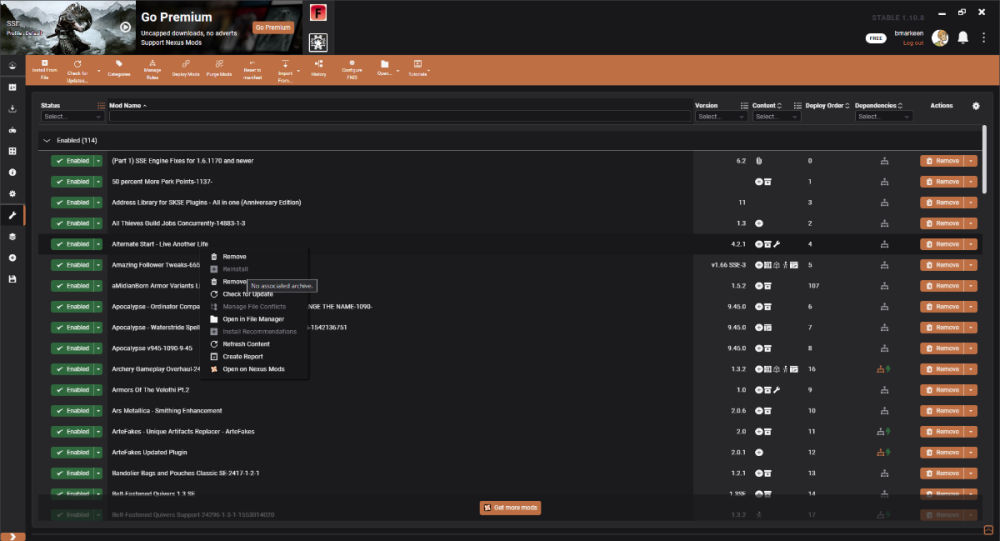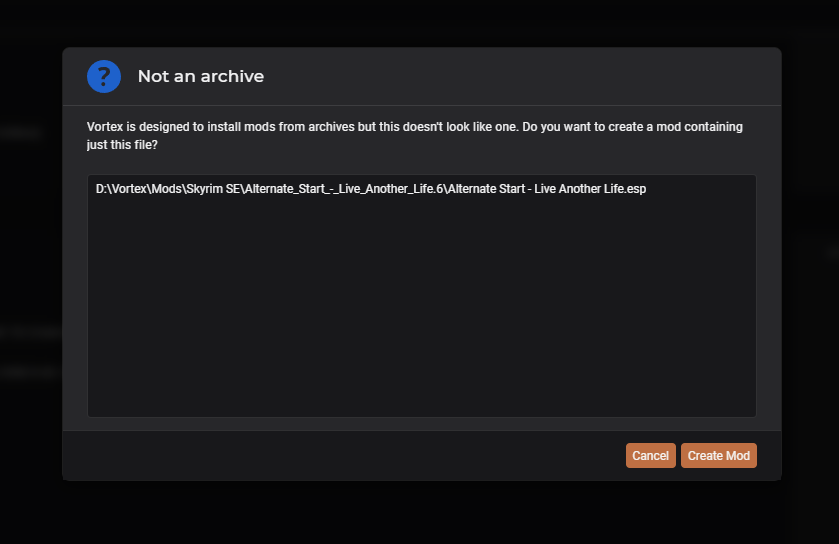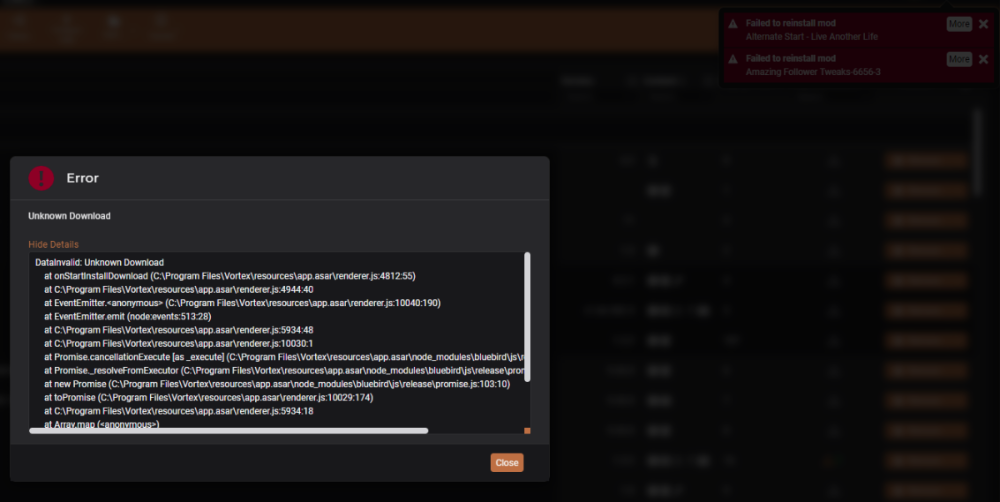-
Posts
4 -
Joined
-
Last visited
Nexus Mods Profile
About bmarkeen

bmarkeen's Achievements
-
Update: did some digging into MCM, seems there's no way around reinstalling the mods. Gonna be a lot of wasted time, I wish i knew what caused it or how to prevent it. 90% sure it was the Vortex update and profile switching since it was working fine before that. I'll mark the Downloads folder thing as the answer since that was technically the problem I titled the thread with.
- 6 replies
-
- broken mod
- download
- (and 5 more)
-
It looks like they aren't. I found an older archive of a mod and copied it over, but the Reinstall button is still unavailable, so this won't be the solution. It does show the older versions in the version selector, though, so I wonder why it can't figure out the reinstall or why this would cause the MCM issues. Not sure where they went, though. Everything I'm using now is a fresh install, I haven't messed with the internal folder structure. I wonder if the recent update messed a bunch of stuff up, since the Downloads folder was also set to the wrong place (that's been fixed). EDIT: It looks like the reinstall works for the archives of the older versions. I have no idea where the newer archives went, or why the mods don't show up in the MCM, but at least the reinstall issue has been.... clarified. That, at least, doesn't seem to have been changed. It's still set to the proper directory. If it wasn't, it'd be more of a miracle that it can load any of the mods at all.
- 6 replies
-
- broken mod
- download
- (and 5 more)
-
Nope, that didn't fix it. I did notice it changed from where I initially set it to though, so thanks for catching that one for me. I don't think the Downloads folder is the issue here; newly downloaded mods don't have any problems, only ones that were already installed.
- 6 replies
-
- broken mod
- download
- (and 5 more)
-
As seen in screenshot above. Skyrim AE 1.6.1170 Vortex 1.10.8 Mods are installed, enabled, deployed. They even apply to the game! I get the appropriate Alternate Start scenario and character creator. However: They do not appear in the MCM, and cannot be modified or reinstalled from Vortex. This started happening after I fixed an issue with SkyUI where it would crash when I opened any sort of menu that paused the game. I thought SkyUI got corrupted somehow, because reinstalling the mod fixed it... but then I realized this issue with other mods. I have no idea how or why it happened; it could be because of profile switching, but I've never had issues with it before. The mod files are all in the same directory they've always been in. Well, the files are still there, so maybe I can just reinstall it from file, right? This is the message I get. It appears I can fix it by redownloading each and every mod directly from the site using the Mod Manager Download button, but I really don't want to do that for the 100+ mods it's affecting. I tried to trick it by selecting mixed broken and working mods and doing a group reinstall, but the broken ones it just shows an "Unknown Download" error: Full error text:
- 6 replies
-
- broken mod
- download
- (and 5 more)