-
Posts
1205 -
Joined
-
Last visited
Content Type
Profiles
Forums
Events
Posts posted by LarannKiar
-
-
Creation Kit >> Audio >> Music Types, e.g. MUSzCombat [FormID: 0001ED180]. Music Types contain Music Tracks which can have Conditions, like IsPlayerInRegion or LocationHasKeyword.
-
Make sure to launch the Creation Kit with CreationKit.exe, not through the Steam shortcut.
-
Hostile NPC Respawn Fix was made by me and it doesn't work with the April 25 update. Outfit ReDress Fix (wasn't made by me) neither. (I didn't examine your load order, just saw this two. Could be others as well).
For F4SE dependent mods, currently, make sure to check the mod pages when they were released/updated. Anything before May 2 (F4SE update, v0.7.1, public release) is not compatible with game version 1.10.980 (April 25 or "Next-Gen" update).
This applies to Address Library dependent F4SE plugins too. Yes, all plugins released earlier than May 2 don't work with game version 1.10.980 Address Library or not. F4SE's plugin loader has been replaced in v0.7.0 (test build, April 30) with a newer implementation, earlier plugins can't be loaded by F4SE released for game version 1.10.980 or higher.
-
 1
1
-
-
If you'd like to stick with ApplyToRef, you can use the ObjectReference event OnWorkshopNPCTransfer for those settler. One of this event's parameters is an "action keyword". It points to WorkshopAssignHome when a settler is sent to a settlement in the WorkshopAssignment menu.
I'd rather make a handler quest with a ReferenceCollectionAlias (RefColl) search instead of ApplyToRef though. You create a quest that let's say the Story Manager (SM) starts Location Loaded (i.e. when the area around the settlement loads, take a look at some of the MinRadiant quests for examples). Then you add a few conditions for the location with condition GetEventData, so that the SM doesn't try to start the quest on any location load event.
Add a RefColl to the quest with fill conditions to filter the references the quest tries to pick and alias (e.g. HasVMScript "WorkshopNPCScript" == 1, IsActor == 1, ( GetIsReference "DiamondCityWorkshopRef" == 1, Run on: GetLinkedRef "WorkshopItemKeyword"), GetDead == 0, GetDisabled == 0, etc.).
As long the NPCs are in the RefColl, Alias Data >> AI Packages are on their "AI stack" as well. If the quest with the AI package has higher Priority (Quest Data tab) than the WorkshopParent quest, ideally, this AI package is active on NPCs held in its quest alias instead of the vanilla workshop package ("ideally" due to the hardly predictable mod conflicts).
Finally, handle quest shutdown in a quest script.
-
 1
1
-
-
ApplyToRef is a ReferenceAlias script function, in ReferenceAlias.psc. It should work, make sure "DiamondCityPackages" is casted as a ReferenceAlias and "DiamondCityNPC" is an ObjectReference or Actor.
ReferenceAlias Property DiamondCityPackages Auto Const Actor Property DiamondCityNPC Auto Const Function ApplyAliasPackageData() DiamondCityPackages.ApplyToRef(DiamondCityNPC) EndFunction -
Look at the two recent Starfield update notes, March 19 and May 1. The developers are practically implementing core game features and fixing >70 various bugs in these monthly patches, this is probably what takes up most of their time. (Speaking of which, now I have to update like ~20... still, it's good they're fixing Starfield).
At this point, I'm not even sure this is the actual Next-Gen update they were talking about in 2022. BGS originally posted about "Fallout 4 Going Next-Gen" and "Prepare for the future: A next-gen update is coming to Fallout 4!", in April 19 though they just said "Fallout 4 is Getting Free Updates" and even "Next-Gen" was used like "Experience Fallout 4 on your next-generation PC with widescreen and ultra-widescreen support" "FALLOUT 4 UPGRADES ARE COMING TO NEXT-GEN CONSOLES".
-
The description can be applied through an ObjectMod, so maybe that item mod missing. FeaturedItem keyword causes the the "legendary" sound effect to be played and the ExamineMenu to be opened, upon receiving the item the first time.
-
There are mods that improve load times, High FPS Physics Fix and Load Accelerator. Check out their mod pages for dependencies and updates.
-
I can't see any "Fallout 4 specific" reason of why they felt like they'd need to update Archive2.
To me it seems like they just edited the tools/formats including Archive2 through the years which they've been relying to build game files.
Since Fallout 4 has offical mod support, despite the popular belief they didn't intend to break everything. I wouldn't be suprised if the new format was actually an oversight, that they couldn't switch back to their original environment when they were recompiling the files..
Anyway, I noticed is that unlike the pre-update Archive2, the post-update one can open Starfield archives too and even extract those that contain files with formats interpretable by Fallout, e.g. Papyrus .pex files from Starfield - Misc.ba2.
Also, they watered down the file save dialogue window... when pressing ( Archive >> Extract Selected To... ) to extract the archive, the post-update Archive2 seems to open a directory tree (i.e. no address bar) and not the file save dialogue used before, which makes selecting a folder less convenient.
-
11 hours ago, HanchoGrande said:
So here I'm trying to do what I THOUGHT would be a simple thing. I'm trying to add an additional effect to the vanilla perks.
Specifically I want to add an area fear effect to occur when you eat a corpse with Cannibal.
You'll need to set up a Cloak Magic Effect for an area effect.
Implementation could be:
1) have a handler quest, with an attached quest script. Add the cloak caster Spell to the player in this script.
Scriptname YOURSCRIPTNAME extends Quest Const Spell Property casterSpell Auto Const Event OnQuestInit() Game.GetPlayer().AddSpell(casterSpell, abVerbose = False) EndEvent2) casterSpell could look like: Ability; Constant Effect; target type: Self; Effect Item: casterEffect, Magnitude: 250, Area 1000, Duration 0
3) casterEffect: No Hit Event, Painless, Associated Item: cloakSpell; Archetype: Cloak; Spellmaking Area 1000; Casting type: Constant Effect; Delivery: Self
4) cloakSpell: Type: Spell; Casting type: Concentration; Target type: Touch; Effect Item: cloakEffect, Magnitude 1; Conditions: depending on your mod, add some basic ones like to filter the NPCs the spell can get casted to, e.g. GetDead, GetDisabled, etc.
5) cloakEffect: Recover, No Hit Event, No Duration, No Area, Painless, Archetype: Script, Casting Type: Concentration, Delivery: Touch; Conditions: depending on your mod, add all the ones you want the restrict nearby NPCs to.
Notes:
- it takes a considerable engine load to process Cloak effects (based on short timers) for more than ~40 nearby NPCs
- you can add quest script failsafes, shutdown events, addition data flags to the Spells of Magic Effects but basically this is what needed to set up a Cloak effect
- Actor akCaster (OnEffectStart) of casterEffect is the player
- Actor akTarget (OnEffectStart) of cloakEffect is the nearby NPC
- consequently, you can have two ActiveMagicEffect scripts to run parallelly on both the player and the NPCs
- not sure why you'd like to use Magic Effects for this mod, you can use a Quest Alias instead:
- create a Quest: Start Game Enabled: unchecked, Run Once: unchecked, navigate to the Quest Alias tab, add a ReferenceCollectionAlias ("RefColl")
- RefColl: Optional: checked, Fill type: Conditions, Actors only, Loaded only, Conditions: depending on your mod, add all you want to use as a filter
- navigate to your Perk: Perk fragment (or Perk script, OnEntryRun)
Scriptname YOURSCRIPTNAME extends Perk Const Quest Property YourQuest Auto Const Event OnEntryRun(int auiEntryID, ObjectReference akTarget, Actor akOwner) YourQuest.Start() EndEvent- when the quest starts, the game selects only those references which the conditions allow
- stop the quest with Stop() when you no longer need the references
-
6 hours ago, pietschcobbler said:
Having this issue in 2024... The link you provided seems to be down. My quest is stopped, it never started to my knowledge and I am on a vanilla 9 day 20 hour save. The current stage says 0. Any chance there's hope? The console commands haven't allowed me to start it or change the stage. I've reloaded my save to before my attempts messing with the quest. Thanks.
Based on the link it's on one of my mod's page, Nuka World Open Season Extend II.
The console commands and the link to the plugin (Google Drive folder) that allows restarting the quest can be accessed from there.
-
 1
1
-
-
-
17 minutes ago, Glitchfinder said:
Yeah, LarannKiar has a fair point. If I'm right about the cause of the freezes, simple A/B testing like that is likely to catch it. Mind, you should also check any replacers and F4SE plugins you have that don't show up in the load order list you shared in the OP.
Good idea. Actually, by launching the game with vanilla Fallout4.exe instead of f4se_loader.exe can help with determining whether the issue lies in an F4SE dependent mod or not.
-
Fallout 4 VR hasn't received an update since 2018 if I'm not mistaken, only Fallout 4.
In 2019, BGS edited the FormID range utilizable by mods which rendered many mods, made with the Creation Kit after November 2019, incompatible with Fallout 4 VR (without manual compatibility patching which hasn't became very common).
In April 25, BGS updated Fallout 4 but not Fallout 4 VR, so the VR version still has a very limited mod support.
Making mods compatible with it is not easy if you're not familiar with modding tools (sometimes editing the mod's record flag is enough, sometimes one has to edit and recompile all scripts that came with it).
-
Your load order is not that heavy, I'd recommend disabling mods by groups to narrow down the issue.
Disable 50% if your all mods, test ingame. Determine which half ("group") of your mods contains the problem/conflict. Disable 50% of that group, test in game..
Unfortunately, the issue could still be an incompatibility, in which case it's not "one particular" mod but the usage of two or more at the same time.
-
Mods usually override the AI package of NPCs either by filling them into a Quest Alias or by overwriting their ActorBase record.
If the mod in question was designed to support unknown/infinite number of NPCs e.g. any followers, then it's probably a Quest Alias. (Alias Data >> Package data).
If you open the Console, click on an NPC then type "SV", the Console (among other things) would show the list of Aliases the selected NPC is held in.
Since Quest Aliases are a form of Quest data, if you call StopQuest on their "owning quest" with ( StopQuest Quest ), you can remove the applied Quest Alias data i.e. AI override from the "aliased" NPC.
Of course, force-shutting down a quest is not a good idea without knowing what the quest does, whether it has a proper shutdown procedure, can be/should be restarted, etc. (One would need to examine the quest in the Creation Kit or FO4Edit to know these).
Alternatively, you can try ( SetConsoleScopeQuest Quest ), then ( EmptyRefAlias AliasName ). This doesn't stop the quest, only tries to remove the NPC from the alias with the given alias name (which is returned by "SV"). Unfortunately, this isn't guarateed to work either (or at least not necessarily the way one would expect) but further debugging would require examining the mod and the quest in the Creation Kit.
-
4 hours ago, Vpskrwbl said:
Yeah, in moments like these I wish I would get a problem like mods/scripts causing a crash instead of this, in which case I could at least use a lot more debugging mods to find out what's the issue is.
Now with issue like these, where the freezes couldn't be more random, it will take me a lot more time to do it. I downloaded some vanilla save, and will start LOADING in the mods that I think might be potentially causing issue. I've a feeling that this way is going to be a lot more simpler than removing mod one by one. Wish me luck XD
You can try deactivating all of your mods first to verify it's mod related.
-
3 hours ago, Jaguar19738 said:
New Question, somewhat Related
Do Modder-created Radio Stations use Scripts?
Yes, to make a handler for a radio one needs to use a script.
-
The PipBoy light is unique because it has hardcoded light nodes and switch mechanism. The EXE creates/destructs the light object when the PipBoy light state change event is received.
-
3 hours ago, lolcopter141 said:
Man I hate to be that guy who commented on older threat, but I'm desperate because now my Companion won't follow, and I tried to run this script, but recent updates makes my Creation Kit won't launch. Is there a way you can share the compiled script?
I uploaded it to Google Drive.
As for the Creation Kit, verify CreationKit.exe (v1.10.943) and other dev kit files are in your Fallout 4 installation folder: ..\steamapps\common\Fallout 4\CreationKit.exe. Steam may have installed it in the wrong folder in which case, when one attempts to open it with the shortcut Steam has created the CK immediatelly closes after launch.
-
 1
1
-
-
Do you have any interface mod? The update may have broken it.
(Interface .swf files and either packed in a BA2 archive or can be found in the folder ..\Fallout 4\Data\Interface).
-
2 hours ago, Raivick said:
I prevented the game from updating. I installed this mod pack 3 weeks ago and it was doing the same thing then as well. I talked to one of the mod pack creators and he said it has to be a Vortex issue.
If you feel something has gone wrong during F4SE installation, you can install F4SE manually from f4se.silverlock.org (old official F4SE site) or from nexusmods.
The installation steps are available in readme.txt but basically you have to extract the downloaded archive, the .7z file to your Fallout 4 installation folder. So, for example f4se_loader.exe must be in the same folder as Fallout4.exe. Launch the game with f4se_loader.exe.
-
Yes, the update is in the works. There's no offical ETA.
-
Where and when does it happen? In Boston, Concord or nearby a settlement? Outside or during combat?


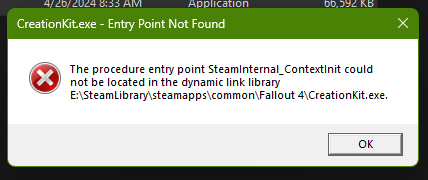
Ship Decoration in New/Next Patch
in Discussion
Posted
What happens if one modifies their ship's hab with decoration in it? I assume they came up with a similar implementation to "clamped workshop objects" known from Fallout. But I hope items in other habs and the ones stored in containers don't get transferred to the cargo hold.