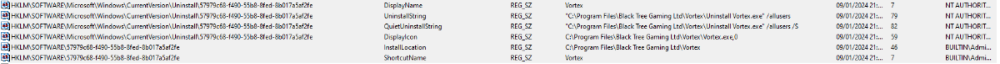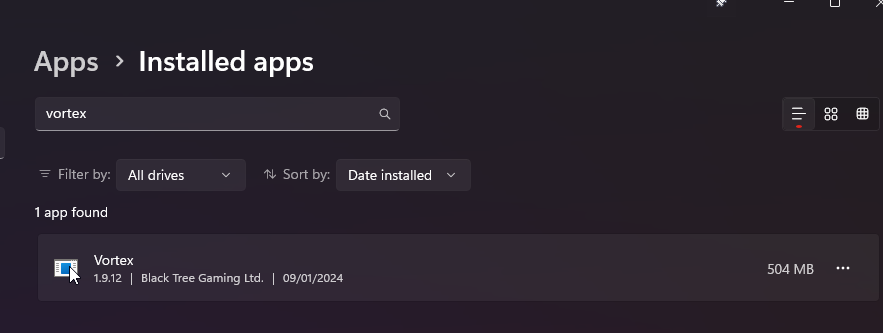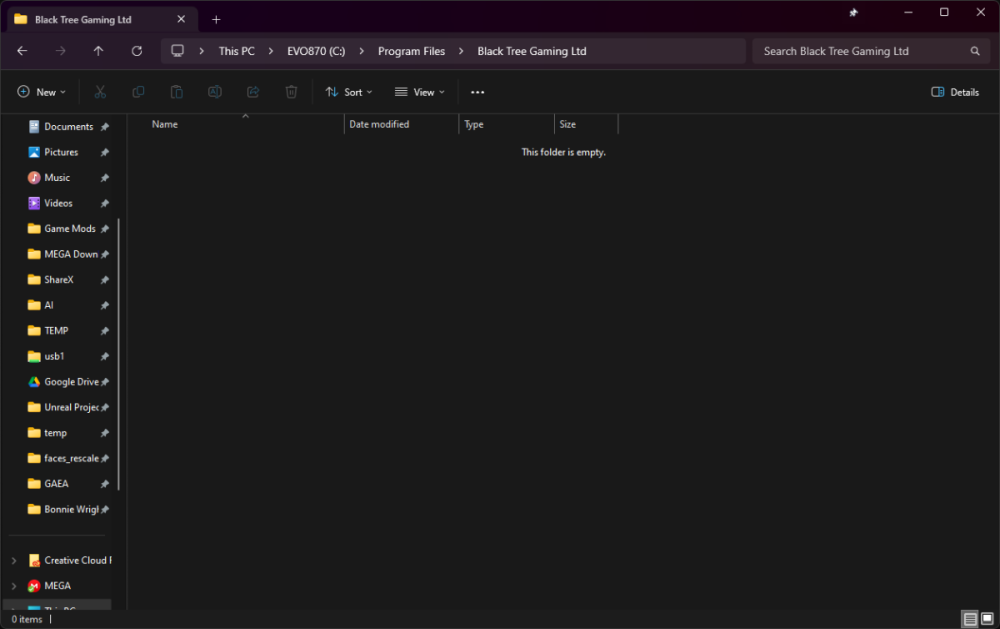-
Posts
28 -
Joined
-
Last visited
Content Type
Profiles
Forums
Events
Everything posted by weirdsciencex
-
I checked both my antivirus and Windows event viewer, I couldn't find anything in the logs of either. The last time this happened, I was using a different security provider. This has never ever happened with other software, I've had notifications which will warn me of 'malicious software' but nothing on my system is set to silently deal with any issues, it will always prompt me before blocking or quarantine anything, this means the issue is with the vortex install itself. After reinstalling vortex, as I said all the game configurations are missing, I had to relink all mods but all the different profiles are gone, when you have games like Cyberpunk with 80+ mods it's not a simple thing to just recover from this issue. All I can find in the registry for that day was the following
-
I updated some mods and when I closed Vortex it said it would update, UAC popped up which I allowed and everything seemed fine. I went to use it today, and it's not listed under the start menu. I still see an entry under installed apps, but the icon is missing, also there are no files where they should be installed. Tried a reinstall, and once again I've lost all my managed games, all my mod configurations. This is not the first time this is happened, what is the point of using a mod manager which can randomly reset with an update. Windows 11 Pro 23H2
-
[MODDING] Getting Started?
weirdsciencex replied to bradleybrand's topic in Red Dead Redemption 2's Discussion
It's not something I'm aware of but you could reach out to the author of: https://www.nexusmods.com/reddeadredemption2/mods/352?tab=description Who could probably point you in the right direction -
There shouldn't be any issues, even though I use LML and Red Dead Offline I still use dinput8.dll, although versionl.dll caused mission glitches for me and I don't think it has been fixed
- 2 replies
-
- asi loader
- d8input.dll
-
(and 3 more)
Tagged with:
-
I recently completed all the endings and I noticed in the suicide ending when V and Johnny converse that the rendering quality seems to surpass anything else I see in the game. It's not pre-rendered, obviously IGC because it reflects your wardrobe and custom V. So any idea how to bump up the quality in game to achieve this, obviously it wouldn't be good for general gameplay, but I was thinking of cinematic shots
-
Pulling out a weapon causes game to crash
weirdsciencex replied to Slim420m's topic in Cyberpunk 2077's Discussion
I would just go through all the log files in \Cyberpunk 2077\bin\x64\plugins\cyber_engine_tweaks\ \Cyberpunk 2077\red4ext\logs\ \Cyberpunk 2077\r6\logs\ CET mods usually have a log file in their respective folder as well, for example \Cyberpunk 2077\bin\x64\plugins\cyber_engine_tweaks\mods\AppearanceChangeUnlocker\AppearanceChangeUnlocker.log -
Inaccessible Mod Authors
weirdsciencex replied to weirdsciencex's topic in Cyberpunk 2077's Discussion
Well, then they shouldn't release mods. -
Seriously, what is it with mod authors closing all lines of communication. No ability on Nexus to report an issue, so go to the GitHub bug tracker, try to report an issue there, only available for contributors. Try to send them a message on here 'The member xxxxxxxx can not use the messaging system'
-
So they decided to update again..
weirdsciencex replied to Zanteogo's topic in Cyberpunk 2077's Discussion
He's updated it on Github already: https://github.com/jackhumbert/mod_settings/releases/tag/v0.0.8 -
Okay thanks, I didn't have much time yesterday so had to leave the PC on for hours for a download that should have took minutes, it's the whole reason I have premium for the unlocked speeds
-
Premium downloads are just as slow as non-premium
-
This is what I'm looking for, like you I tried the editor and spawned on Guarma, even teleporting to another location and saving doesn't work