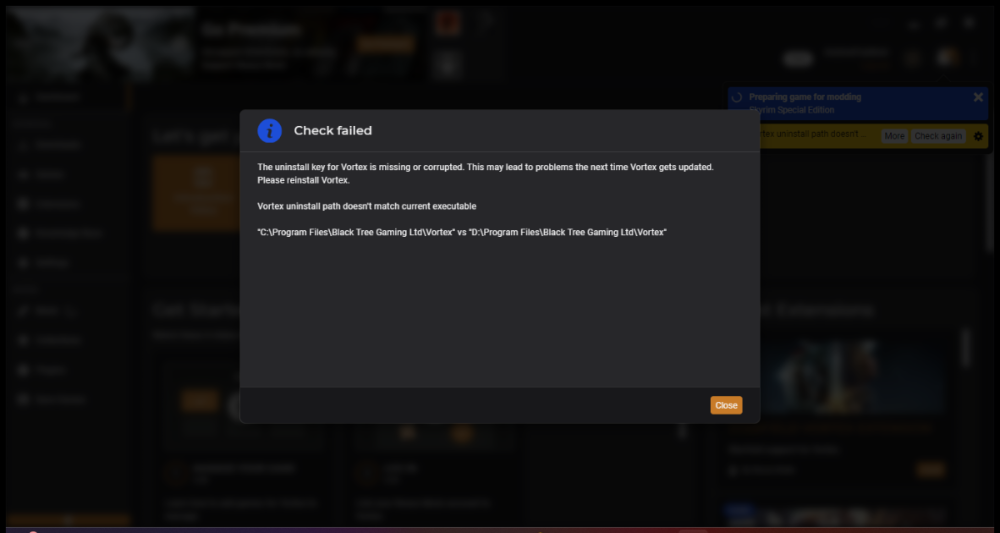-
Posts
11 -
Joined
-
Last visited
Nexus Mods Profile
About AndrewFaulkner

Profile Fields
-
Country
Ireland
Recent Profile Visitors
169 profile views
AndrewFaulkner's Achievements
Apprentice (3/14)
0
Reputation
-
So I've been trying for the past few days to get Himbo to work. I use the SOS HDT-SMP version of Himbo because I have mods that require SOS. My issue is Himbo is not working at all, it's downloaded, listed in Vortex & Bodyslide & it's in my games files, I build it the way I want it in Bodyslide with the SOS HDT-SMP version. But in-game it just doesn't work the sliders show up in RaceMenu but they don't do anything. I've tried reinstalling it, restarting my game, even restarting my pc itself to no avail. I did get it to work randomly while using the SOS HDT-SMP Collision version in Bodyslide & it worked, but I had an issue where the scrotum seemed to move higher up on the body & get stuck horizontal & never stopped bouncing, so I figured that was because of the SOS HDT-SMP Collision version, so I figured since the mod is working now, I can safely rebuild it with the SOS HDT-SMP without collision, so I did that & now the mod is back to not working. I tried the CBPC version of it, nope, I tried to go back to the HDT-SMP Collision version, nope. So I'm just completely lost. I have a feeling I'm doing something wrong in Bodyslide, I use batch build, ticked the boxes above & next to batch build, wait until they are built, Bodyslide says they were built successfully, I click ok close Bodyslide deploy my mods & yet Himbo still doesn't work in-game. Can anyone please help me out. I'm losing my mind over this mod.
-
Yes
-
I did do that initially, but that's what led to the issue where Vortex was saying it couldn't install a mod that has a fomod installer. Which is what led me to install Vortex entirely on the external drive.
-
So I recently got a external hard drive to store my games & mods. After moving Skyrim SE & it's mods to it, Vortex wasn't able to install any fomod mods, so I found out that is because I need to reinstall Vortex on the external drive. Which I did, literally earlier today as of writing this & Vortex seemed fine, no issues or anything, all my mods were still installed & ready & they worked in game. But after I restarted my laptop as it needed to update. Vortex decided to suddenly for no reason have an issue saying the uninstall path is invalid & may cause issues when updating Vortex so I need to reinstall it, which like I said I literally did earlier today. This is the message: I looked online for help but couldn't find any, I saw one discussion where someone was having the same issue but because they got a new external hard drive, but that's not my issue, this is my only external hard drive I've had. The solution they were giving was to rename the new drive to match the old one, unfortunately I can't rename my external storage drive to C:\ from D:\ for obvious reasons. So I don't know what to do.
-
Game Keeps Crashing Everytime I Save
AndrewFaulkner replied to AndrewFaulkner's topic in Skyrim's Skyrim SE
Update: I decided to load a previous save that I made when I entered Saarthal. When I saved there it worked. I'm even more confused now. Something in the College questline completely broke the save files. -
So randomly out of nowhere my game starting crashing everytime I try to save the game in anyway. I was playing my recently created female Dark elf mage character & was doing the College questline, on the quest where I need to go to Labyrintian. It was working fine all day, but after I left the Hall of Elements after speaking with Mirabelle & getting the Torc to open the Labyrinthian door I fast travelled to Whiterun as it was the closest area to Labyrinthian I have discovered (I usually don't rely on fast travel, but I was caught for time & was trying to get through the questline as fast as possible) & that's where it started. I've spent the last hour or two trying to figure it out, but everything I do doesn't work. My Crash Logger did log the crash but I'm not the best and determining what's the main cause. The file attached is the crash log, if anyone can let me know what's causing it I'd be grateful. What's weird is it's only with the specific character. I loaded up another character just to see & I was able to save the game without issue. 2023-12-24-21-25-54.log
-
So thanks to Bethesda's recent (and completely pointless update) for Skyrim AE my game has completely broke. I get a crash before the main menu even loads & my crash logger is not logging what the cause is. I have the SE version but it has the AE version of skse & any mods that have an AE version I have that version installed (and it was working perfectly fine before the recent update, a few crashes but my crash logger actually logged the cause for those so I was able to figure it out) I updated all the mods I could to their most recent versions. I am at a complete loss. If anyone can help me I'd much appreciate it.
-
I had to get my laptop's hard drive and Operating System replaced recently so I lost pretty much everything. So the other day I redownloaded Skyrim SE (Although it has the update to make it on par with AE, so I was recommended by modders to get the AE version of any mods that have the option between a SE & AE file, even though I'm pretty sure most SE mods are compatible with the AE version of the game) So I redownloaded SKSE with the newest AE version and got some must have mods like Unofficial Patch, Sky UI, RaceMenu, Live Another Life etc. I also got the important utility mods like FNIS, Papyrus etc. But when I loaded into the game (Yes, by clicking on the skse loader and not the actual Skyrim SE Launcher) I first of all noticed Life Another Life wasn't working, I got to where you make your character and neither Sky UI or Race Menu were working, I played the og intro to where you can access your menu, checked to see if the body mod I had was working (Flawn's Arognians) and it wasn't. So I quit the game deployed mods, updated FNIS just to make sure, when I went back in to load the game, the game didn't even recognise that I had mods installed, because as you know it says a save is modded on the menu, but this new save I started didn't say it was modded, loaded up the game and the mod menus wern't even showing up when I paused the game. I feel like I'm missing something. I have a feeling it's either a Skse issue or something much more problematic, but I hope it's not something to bad. So if anyone has any ideas on what to do please let me know.
-
I love being a Werewolf in Skyrim normally but Moonlight Tales makes it even more fun, I also do like being a Vampire Lord as well, but the Vampire Lord pales in comparison to Moonlight Tales, so i was wondering is there a mod that's like Moonlight Tales except for the Vampire Lord for Special Edition?
-
Any mods to make dragons more expressive?
AndrewFaulkner replied to AndrewFaulkner's topic in Skyrim's Skyrim SE
Would this help? Talkative Dragons ( https://www.nexusmods.com/skyrimspecialedition/mods/26955 ) Not exactly what I was looking for but that'll also be a good mod to have so thanks, but I was more talking about physical expression you know facial animations, body language etc. -
I've seen mods that make NPCs more expressive and realistic, but I don't think I've seen any to make creatures more expressive. But what I'd love to see is one that'd make the coolest race more expressive, that being the dragons. Currently the dragons have very little expressions and the expressions they have aren't even that great. I really want to know if there is a mod that makes them show more emotion and expression to make them feel more alive and like an actual intelligent race rather than wild creatures. If there are any mods on Nexus or even LoversLab that do this please let me know, if not are there any that are planned or being developed.