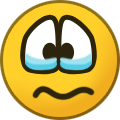-
Posts
15815 -
Joined
-
Last visited
-
Days Won
10
Pickysaurus last won the day on July 25
Pickysaurus had the most liked content!
Nexus Mods Profile
About Pickysaurus

Profile Fields
-
Staff Role
Community Manager
-
Website URL
https://www.nexusmods.com/users/31179975
-
Discord ID
Pickysaurus
-
Country
United Kingdom
-
Currently Playing
Helldivers 2
Recent Profile Visitors
107259 profile views
Pickysaurus's Achievements
-
Unable to upload images to New Vegas Imageshare.
Pickysaurus replied to JimboUK's topic in Site Support
Should be fixed now. There was some kind of setting for uploads set incorrectly which meant images over 1MB would have issues when uploaded. -
Can't get FrostyModManager to work on Vortex
Pickysaurus replied to lightsaber321's topic in Vortex Support
Looks like the website is dead, but the GitHub page is still active https://github.com/CadeEvs/FrostyToolsuite/releases/ -
Can't get FrostyModManager to work on Vortex
Pickysaurus replied to lightsaber321's topic in Vortex Support
If the Frosty website is down you'll have to see if you can find the tool somewhere else I'm afraid. -
We cannot replicate the crash you describe. It has to be caused by something borked up in your setup. More information in this thread:
-
Check the "Manual Uninstall" section. It's not currently possible to delete mods from your Library, but as long as they are not in "My Mods" anymore it's safe to delete the app's data.
-
To update you'll need to completely uninstall the version you have (including all mods). Then install the latest version fresh. https://nexus-mods.github.io/NexusMods.App/users/Uninstall/
-
How to stop Fallout 4 from updating (Steam/GOG/Xbox)
Pickysaurus replied to Pickysaurus's topic in Fallout 4's Discussion
If you're looking to downgrade, check this post: -
Here is a guide to rolling back Fallout 4 Game of the Year Edition to 1.10.163.0 (the version before the "Next Gen Update") Do keep in mind that you can also just grab Fallout 4: Game of the Year Edition DRM-free on GOG and skip all this process, while also having the ability to rollback anytime you want hassle-free, play offline, and store your games and their Backup Offline Installers externally. To get started, install the English version of Fallout 4: Game of the Year Edition via Steam. Before starting this process, you should disable Steam Cloud Saves to avoid causing problems with your vanilla game saves. On Steam rolling back to the 1.10.163.0 version is a doable but complex process. To do so, you need to follow this instructions: Type steam://open/console into your browser. This will prompt Steam to open the console. There, you need to download each part of the previous Fallout 4: GOTY Edition version by typing the following commands into the console: For Part A use: download_depot 377160 377161 7497069378349273908 For Part B use: download_depot 377160 377163 5819088023757897745 For the executable file use: download_depot 377160 377162 5847529232406005096 For the English version use: download_depot 377160 377164 2178106366609958945 To download the content for each of the DLCs that you may own type these commands: For HD Texture Pack use: download_depot 377160 540810 1558929737289295473 For Automatron use: download_depot 377160 435870 1691678129192680960 For Automatron English language pack use: download_depot 377160 435871 5106118861901111234 For Wasteland Workshop use: download_depot 377160 435880 1255562923187931216 For Far Harbor use: download_depot 377160 435881 1207717296920736193 Far Harbor English language pack use: download_depot 377160 435882 8482181819175811242 For Contraptions Workshop use: download_depot 377160 480630 5527412439359349504 For Vault-Tec Workshop use: download_depot 377160 480631 6588493486198824788 For Vault-Tec Workshop English language pack use: download_depot 377160 393885 5000262035721758737 For Nuka World use: download_depot 377160 490650 4873048792354485093 For Nuka World English language pack use: download_depot 377160 393895 7677765994120765493 These files will download into your Steam library folder (by default it is "C:\Program Files (x86)\Steam\steamapps\content\app_377160") in separate depot folders, for example, the Fallout 4 executable file would be in a folder named "depot_377162". Once you have these files downloaded, create a new folder on your desktop, and copy the contents of each of the aforementioned folders into this new folder replacing files as you go. Once you are done, it means you have constructed the entirety of the previous version of Fallout 4: Game of the Year Edition. Now, simply delete everything in your current Fallout 4: GOTY Edition installation folder and replace it with everything in this folder.
-
Any kind of weird flickering can often be caused by your GPU acceleration settings. Try turning off GPU acceleration in the Vortex settings.
-
Please see our Account Recovery page or email [email protected] for help with this.
-
Can you provide a screenshot of what you're seeing? The search is available on all screen sizes but may be hidden under the icon.
-
Vortex on Linux Crashing - Cyberpunk 2077
Pickysaurus replied to vulgarcynic's topic in Vortex Support
I'm afraid we don't support the use of Vortex on Linux so it's hard to say what is causing the problem. -
Account "Last active" state on user profiles not updating anymore
Pickysaurus replied to RADRR1985's topic in Website Bug Report
I was mistaken, this issue is still on-going.