-
Posts
3897 -
Joined
-
Last visited
-
Days Won
5
Posts posted by anjenthedog
-
-
Ok... tracked it down a bit closer, to an issue with UIExtensions (edit using fallrim tools "resaver")
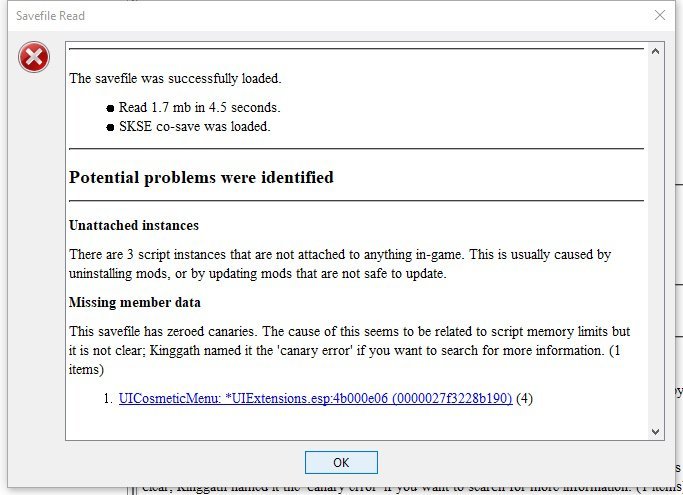
Which led me to a reddit post (edit: via widenet search on "Kinggath canary error"), by user @Catfaerie that said :
QuoteI found the nexus page for the Fallout version of the Canary save file monitor. If you read the comments on the forum it says that if this file is triggered, you should roll back to an earlier save. My guess is that the same is true for you.
Issue resolved
Thanks @CatFaerie If that's the same person, and if not, thanks @catfaerie, whoever you are... (edit: I'd still be pulling my hair out and be dead in the water on my game reinstallation if not for your post).
-
 2
2
-
-
1 hour ago, Hanaisse said:
Bodyslide uses it's own ref skeleton contained in the Bodyslide files. If you don't know where it is then you probably haven't changed it and that wouldn't be the issue.
(groans silently) so...um... we're not supposed to point it at the directories I noted?
if that's right, I should probably edit my other post to not confuse anyone (and stop doing that in my copy of Bodyslide) Didn't realize. And... I guess it might explain why leggings never quite fit
-
nvm
-
In 1.5.97. I had installed something that allowed me to edit an NPC via Racemenu.
The head was not editable, but pretty much everything else was. And presets could be loaded or saved.
I've spent all night trying to figure out why it's not working in 1.6.1170. Even widenet searches are coming up dead.
I tried both "The Manipulator" and "Standalone EFF Cosmetic Menu" The first one uses a player assigned hotkey. Didn't work. The "Standalone EFF" one uses a shout. Didn't work.
Edit: Also tried Proteus's NPC cosmetic trigger to enter racemenu. No response.
So either something is being blocked, or something... ie, A plugin hasn't been installed, or a setting set correctly.
What the heck am I doing wrong? Is there something I need to install atop Racemenu AE 4.19.16 that bridges the gap? I'm stymied...
This is the console message when triggering Racemenu on an NPC
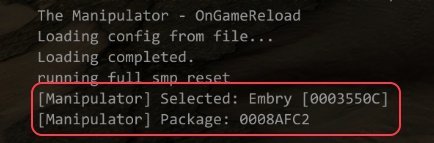
the stuff before it is just the coincidental tail end of the game onload events, and embry was the closed NPC at the time. I tried it on a known 3BA NPC (with generated tri files) and it still didn't open the applet.
-
12 hours ago, Alexiel26 said:
Thanks to both of you for your replies. I'll take note of your suggestions. I understand that if I manually change the name of the Saved in my Documents folder it will still be valid, right? Because if not, it will be a mess after a few days.
Let's see how I manage. As I say, thank you very much.
Yes, it will be valid for playing. However, it may break the player chain (ie, it will be saved separate from the chain of saves for a given player as noted in the main menu when you choose a player instance to play). Or maybe "orphaned" might be a better term, idk...
At least that's how it worked for me under 1.5.80 and 1.5.97. Not sure yet in 1.6x, but I suspect it's the same.
I'd recommend that you make sure to copy then rename. That way, if you DO find it breaks the chain, and you don't want it to, that you can still open the "properly" named file
good luck. (and let us know how it went...)
-
 1
1
-
-
bump. load order? mod list? either of you?
-
I don't use them myself, and dunno if this will help, but fwiw:
a steam article about the same/similar issue
https://steamcommunity.com/app/377160/discussions/0/4329727037113641918/
-
Proteus is, afaik, one avenue. Clone player, then make it a follower. At least I think you can do that.
-
That allowed the player to use out-of-game volume changes (ie a volume control on the keyboard for instance).
Unfortunately, I can't recall what it was, and I don't see anything like that (at least overtly) in my archived mods list from 1.5.97 to account for it.
Anyone happen to know?
thanks
-
12 hours ago, 7531Leonidas said:
There is also a Nexus .wiki for SKSE compatibility ( https://modding.wiki/en/skyrim/users/skse-plugins ). It also shows some alternatives for obsolete/obsolescent mods.
very useful in fact. stumbled onto it a few days before I started my installation. doesn't cover every single mod out there but it covers all the most important ones and a lot of less important ones too
-
Oh...so you're forcing a situation where things get ugly. I see.
Nah. I use community shaders. real storms, real clouds, etc., and the only time I ever see any 'graying' is during inclement weather, kinda like real life in the fall and early spring
idk maybe there's something wrong with your game, but I'm not seeing it from your snapshot
in any case, good luck. I'm afraid I can't help with what *you* are experiencing, based on a snapshot taken during a rain storm with only a text description to back it up.
Post your load order and/or mod-list in a spoiler tag. Maybe I or some other reader will spot something
-
I see it, (that blurry gray) but it still looks a lot like rain effects to my eye. Otherwise, I'm not sure in this case
afaik there's a setting in the ini file or in some mods that affect weather, to remove "water on the lens" effects. I'd try that first, then force weather to this rainy state again, (because of course it'll be sunny then
 and see what happens
and see what happens
-
Thanks @scorrp10. Installed with no issues.
I'll post back later, as soon as I'm leveled enough to tackle the quest, just to tidy up and close the post with a more definitive ending (for any future folk who are as dense as me about this stuff)
talk to me about physics or engineering or astronomy or history or plate tectonics, that's one thing, but gaming....i'ze generuhlee as ignant and dumm as uh bocks uh rocks, or can be, figgeruhtivlee anywayz
And again, thanks for your patience. some things I see very clearly, others are as opaque to me as a brick wall
-
@greyday1, That snapshot looks like it was caused by weather conditions in a relatively "vanilla" installation, not an artifact/bug.
In fact, I can see the raindrops...
there IS a reason that a "gray rainy day" is something people sometimes say
-
1) do not simply "delete" anything. Mods need to be uninstalled to "delete" stuff, or disabled for a debug/etc. (in general)
2) which version of Skyrim SE?
3) there is an eyeball icon located (left of) next to the smiley face in the editor controls which is the spoiler tag.
Please copy paste your Skyrim SE load order into a spoiler tag so people can get an idea of which mods you're using. ideally a full modlist if you have one, but the load order is at least a partial list, so no worries (yet) if you don't have a full mod list available.
the Load order can be found in C:\Users\Username\AppData\Local\Skyrim (loadorder.txt)
-
Good
1st load order confirmation,
Thanks.
Anyone else?
-
2 hours ago, scorrp10 said:
That mod does not contain and .dll plugins. I would imagine the author simply updated it and now it uses some forms that are only available in AE version masters.
For example, if I create an armor mod and its armor pieces make use of Survival_* keywords (defined in Update.esm), it will only work with AE version. However, dependencies like those are always forward-compatible. A .dll plugin designed for version 1.6.353 might fail to work with 1.6.1170. But a mod using forms from a given version should definitely work with an even newer version.
Ok so no dll plugin. so the plugin didn't need update for SKSE (is that right? Am I interpreting that correctly?)
As to the second part, I'm a bit fuzzier on what you wrote. I ~kinda understand, but it still leaves me wondering which of the two possible selections (sans the 1.5.97 variant) might work..
Since you seem more savvy than me re: Skyrim in general, Let me ask this if I can.
Were it you, which variant would you pick to roll the dice with? (no strings attached... just need a bouncing board)
The 1.6.640 or GOG +1130.0.8?
Or the "AE(1.6.353)"?
-
16 minutes ago, n7magistrate said:
This thing is happening to me as well, in 2025, did anyone ever got to the bottom of it?
Unfortunately, the original OP didn't provide a snapshot, (or even bother to respond!), so it isn't possible to properly evaluate the symptoms, outside of guessing (and then having to play 20 questions)
Would you post a snapshot of the issue you're seeing?
-
I see a download for 1.5.97, a download for 1.6.640 or GOG +1130.0.8, and finally, a download for "AE(1.6.353)"
Anyone else in the 1.6.1170 camp using it successfully? And if so, which download are you using?
Yes, I know I can jump down the rabbit hole. But I don't want to jump down the rabbit hole if I don't have to. My ankles are both already sore enough.

thanks
-
As I recall, I had to futz with load order contentions a whole lot in 1.5.97, specifically to address SMIM load order contentions, since SMIM always wanted to overwrite everything else, even though in allowing that, most mods which altered the visuals would therefore be moot additions, since their contributions would otherwise be overwritten. (I always had to make sure SMIM was overwritten by mods that changed visible resources)
Is there a good reason not to hold off?
I think it would save time to wait, at least for an entirely new "build", but I'm also not entirely sure that's a sound presumption. I'm not really an expert at the whole visual environment overwrite game, just a creative muddler.
What say you?
Edit: to be perfectly frank, I install this mod (Static Mesh Improvement Mod 2.08) quite blindly, without any real understanding of it (or apparently, all the other SMIM mods), but my vague understanding is that it's supposed to "make da stuff bedder" (serious, I'm brilliant about some things, but as dumb as a pile of rocks on others like this, where I have no "grok" about it)
-
Update: seems to do no harm, also seems to make the plugin invisible, so in lieu of other players' confirmations, I'm just closing this with a self-determined Yes.
-
One *might think it was some sort of "Microsoft gaming overlay" thing that's getting triggered by some accidental key press, (like how accidentally pressing a key combo fires up the Steam game overlay) but tbh, I have no idea
-
6 hours ago, SirCadsimar said:
I am now on game version 1.6.1170 and I still I use both of those mods, have for over 2 years now maybe almost 3. Coming from console to PC in spring of 2022, one of the few gripes I had was the wonkiness of the dialogue and messagebox controls, really annoying almost unplayable. Thankfully someone made these mods.
They are not ESP or ESM file types, so they don't take up important mod slots of the 255 regular plugin type limit, if they each take up a slot of the 4096 light plugin limit, I really don't care lol.Poyfekt! That's all I needed. The slightest push. Installing
I have no prob installing them, just wanted to make sure I wasn't installing something needlessly that had already been remedied via the version update...
thanks
-
 1
1
-
-
Can't say for sure, but fwiw...
Check any and all mods you've installed that alter anything or anyone in Riften. Could be an issue with something they do or add or alter that's resulting in a rendering issue or is breaking SKSE upon entrance.


Camera stuck on floor, can anyone help?
in Skyrim SE
Posted
Ima take a wild stab, presuming Improved Camera isn't glitching (which it does do sometimes) the message >> "you are carrying too much to run" << gives me a clue that (might) lead to a simple solution (especially if you're playing in survival mode where mods are way more strict about how you must play the game, and more harsh in the penalties if you break "TheRules(tm)"
1) dump inventory to "acceptable" values if you don't believe in cheats
2) presuming cheats aren't an insult to your raison d'etre
open console mod (click ~ ), then enter
player.modav carryweight 40000
this will pad your game-issued carryweight with enough lift to ~guarantee that message will go away, and likely resolve the camera issue, ie, you being forced into 1st person mode AND being pressed to the ground by carrying way too much weight (according to strictly following game rules)
ok, so adding 20 tons might offend you, even though "you're ok with *some minor cheats", so choose a value slightly over what you have in inventory
anyway, if you're a survivalist stickler and just need a temporary solution...
to undo it later, just issue
player.modav carryweight -40000
(or whatever value you added to yours)
3) alternatively, there are several mods that grant you the "magical" ability to carry excessive weight, ex:
Carry Weight Modifier https://www.nexusmods.com/skyrimspecialedition/mods/2176
Extended Carryweight https://www.nexusmods.com/skyrimspecialedition/mods/1087
Ring of Boost Carry Weight Maximum plus 10000 SE https://www.nexusmods.com/skyrimspecialedition/mods/74996
or any one of many "bag of holding" mods available here on Nexus, that offer a method to hide weight from the engine
or Bag of Trash https://www.nexusmods.com/skyrimspecialedition/mods/19458, which will act as a carryable, low-bid purchaser of crap if you are a serial looter/horder (like me and many others)... I mean there are really only so many ancient nord swords a person can put in your garage or basement, you know? How many jewels do you really need? Do you really need all of those 843 scoops of troll fat, or 53 deer hides and hundreds of wolf hides? And why in the world are you carrying 97 dragon bones? ... get the pic?
If you're a serial carrier of every herb, veggy, and fruit you obsessively pick along the way (I've had as much as 400 weight units of garlic alone), Weightless Ingredients (mods.. many of them) might help. As homework, find that one using either the Nexus search bar, or using mod categories