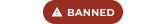-
Posts
10 -
Joined
-
Last visited
-
At the moment, it appears that any attack on undead creatures result in a fire effect. I have no idea what causes it, as I had just switched to a silver sword when it started appearing, and thought it was just the standard effect. I believe it occurred around the time that I did that quest for someone at the mages college, where you use these fire scrolls to kill draugr, though I am not certain. Anyone had anything similar happen?
-
Bumping since I can't find any info on fixing this, and few have seen this post.
-
Hi, I noticed my papyrus log ends with this: I believe this was caused by having the moth priest turn hostile during the Dawngaurd quest (Which I completed using setstage and a few other console commands. I don't know how to stop this script. Any thoughts? I would like to add, that I've been having issues with stability rising slowly. After reducing texture size etc. I managed to kill most. Yet I began getting CTDs/Freezing again, after I started a certain quest for the Wyrmstooth mod.
-
Random PC(!) Freezes Loading Savegame
TheLoveTrain replied to TheLoveTrain's topic in Skyrim's Skyrim LE
The actual PC freezing is only something that I've experienced since yesterday. Before I could usually just quit through taskmanager. I have also checked for bad memory, and my drivers are up to date. And again, it ONLY happens when loading save files. Loading screens in general are not affected (I can fast travel etc.) One thing, however. My TESV.exe is is copied and renamed into oblivion.exe, with skse.ini loading up the oblivion.exe. This is to allow my ENB depth of field settings working with crossfire. The reason for also having TESV.exe is to allow ModOrganizer to recognize the exe file and run SKSE. -
So after fiddling around and fixing different conflicts, my game ought to run fine. It does not, however. At the moment I'm sometimes, and sometimes not, getting complete freeze of my PC (That is I have to manually turn of power for my entire computer to restart). I cannot figure out what my problem is... The loading screen will only manage to halfway fade in the levelbar in the topright corner of the screen, and show whatever in the middle, as well as the infotext. Then it just freezes. Sometimes it does manage to load... which seems... strangely unpredictable. I can make new games however, and I can play the game and load areas if I manage to load the save, so it seems savegame related. I have been messing a bit around with some .ini settings, one being the uGrid settings, but reverted to the default. I am unsure, however, if those settings stick to the save? I seem able to load if I turn off Realistic Lighting Overhaul. Then I exit the game again, turn RLO on again, and yet I load. I exit once more and reload and freeze. So I'm not sure if it is mere coincidence or something more... It baffles me. All of those actions where on the same save, so no load->save->exit, only load->exit to desktop. My save files manage to reach 7 MB right after killing the first dragon of the main quest. Only other thing done was visiting the mine near Riverwood. I use ENB: SkyRealism - ENB Evolved - Cinematic preset. I have latest SKSE. Mod list/Load Order: Skyrim.ini: SkyrimPrefs.ini I use ModOrganizer as my mod manager. My PC Specs: CPU: i5-3330 CPU @ 3.0 GHz GPU: 2x Radeon HD 7870 OC RAM: 8 GB SDDR3
-
CTD trying to load and freeze at new game
TheLoveTrain replied to TheLoveTrain's topic in Skyrim's Skyrim LE
It's not the .ini files. Essentially what I described just turns off all the mods. (For some reason, do not know why) EDIT: Seems to be because it turns them off when creating the new .ini. Then I enable them all in NMM and all the bugs (CTD and freeze) reappear. -
CTD trying to load and freeze at new game
TheLoveTrain replied to TheLoveTrain's topic in Skyrim's Skyrim LE
I seem to have found a way to at least create a new game... If I delete the My Games\Skyrim folder and run the launcher. It will run a new game. However, then I can't access the mod settings available ingame, and it seems SkyRe doesn't run as well... (And this is WITH bEnable(...) set to 1) I've look at both Skyrim.ini and SkyrimPrefs.ini and they are identical (The somewhat working and non-working ones) I've even copied over the folder SkyProc (containing consistency files) from a non-working version of My Games\Skyrim with no change. <p>Only folder left is the SKSE folder which contains 2 log files. The only different is the line: SKSE runtime: initialize (version = 1.6.13 09200000 01CE53672D3561A9, os = 6.1 (7601)) where only the longest string of numbers differ... -
CTD trying to load and freeze at new game
TheLoveTrain replied to TheLoveTrain's topic in Skyrim's Skyrim LE
So how should I install these? I'm unsure as to how this works to be honest. Uninstall all. Run FNIS generator. Install Realistic Ragdolls and Force Install XPMS Install Immersive Animations Install Immersive Animations running and jumping add-on Install Deadly Mutilation Install Deadly Mutilation Skeleton Fix Install Chesko Bow Animations. Install Dual Sheath Redux Run BOSS Run SUM and patch Dual Sheath Redux and SkyRe Run FNIS generator? Does this sound correct? -
CTD trying to load and freeze at new game
TheLoveTrain replied to TheLoveTrain's topic in Skyrim's Skyrim LE
I don't have FNIS installed at all. Is this a must? I thought it wasn't needed... I use XPMS, Dual Sheath Redux, Immersive Animations (+the running and jumping animations), Deadly Mutilation, Realistic Ragdolls and Force and Chesko bow animations. -
So I've installed some mods. I got it all working and the game worked fine. I then copied the entire installation folder to keep a backup. Then I played the game and realized my quiver was on my back as usual and not on the belt like I wanted to to. I began uninstalling (with NMM) XPMS, Dual Sheath etc. and then reinstalling them to get the right setup. I then finally used BOSS and then ran the Reproccer using SUM. Now my game crashes when trying to load AND it freezes after trying to create a new game. When it freezes the SkyRe thing about version pops up as per usual and I click 'OK' and then my screen just stays with the smoke etc. Nothing happens, and the music keeps playing. I can move my mouse around as well. I then thought maybe i f***ed up, so I decided to try running from my backup... same problem. The only thing I know of that 'fixes' it is reinstalling the entire game... and I've done this 3 times now.