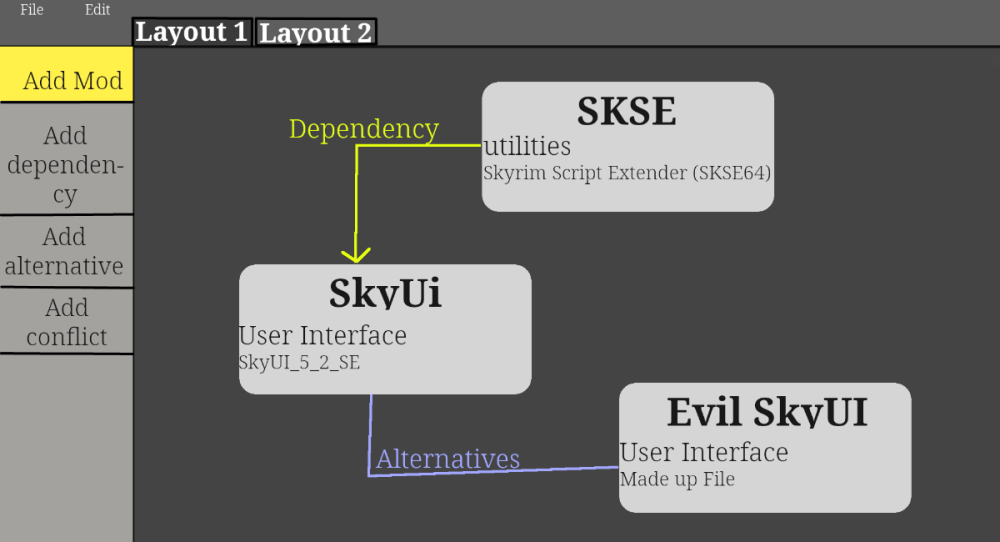-
Posts
19 -
Joined
-
Last visited
Savela's Achievements
Explorer (4/14)
0
Reputation
-
Hi, I had the Idea to make a Windows tool that allows you to organize your mods by putting them into a layout. You could just add mods by name or URL, so you don't have to download them. Then you can group them, and add connection to other mods in order to symbolize things like dependencies, alternatives or conflicts. You can move the mod nodes around, scroll in and out, and this way get a visualized perspective on your mod list. It should also help with experimentation, since you can just built or change your layout on a whim without having to download a lot or changing anything in your game. A click on a mod should then send you to the specific mod page for easy access to that. Here is a mock-up to show what I picture this application to look like: Insert I can probably make this myself if I can find the time, but I was wondering what others think about the Idea. Is this something you would use, something you would deem cool but realistically not use or do you think it's useless? Please give me your opinions!
-
Will changing Actor Templates hurt compability?
Savela replied to Savela's topic in Fallout 4's Creation Kit and Modders
Thank you very much! -
Leveled List Injection for existing mods
Savela replied to Savela's topic in Fallout 4's Creation Kit and Modders
Thank you for the awnser! Do i understand this correctly that i don't set a active plugin for this? Because if i do, the CK will just save to the .esp that i flagged as a .esl Sorry, I meant .esm not .esl. Flag the mods that you don't want to directly edit as .esm. Then, open the Creation Kit (but don't load any plugins yet), press save to create your leveled list injector (LLI) patch plugin. As you don't have an 'Active Plugin', a pop up window will ask you to type the file name. By typing the file name, the Creation Kit will create an .esp file with that name. Once you have the file of your LLI patch, load the .esm flagged mods (and make sure your LLI patch is the 'Active Plugin') that you'd like the LLI patch to have access to (so that you can use the weapons from them in the LLI patch). Don't forget to remove the .esm flag from the patched mods (preferably, make a backup of these mods then restore them once you're done with the LLI patch). I tried again with this approach and it still didn't work. Thank you so much regardless! But i did actually manage it with the suggestion from DieFeM!!! (although i am still do not understand how arrays and structs and whatnot work in papyrus, i just used the GetFormFromFile function) If anyone reading this wants to make a leveled List Injector for another mod, here is what I did: 1. Create a new .esp how you would usually 2. Make a new Quest and give it a nice name 3. Go to scripts click "add" and select [new script] 4. Put in this code: LeveledItem property [list1] auto LeveledItem property [list2] auto Event OnInit() Armor itemName = Game.GetFormFromFile([formID], "[modFileName.esp]") as Armor if(itemName) [list1].AddForm(itemName, [level], [amount]) [list2].AddForm(itemName, [level], [amount]) endif EndEvent Everything inside [ ] has to be filled it: list1 and list2 are names for lists you want to fill. You can just have one or how many you want. The names dont have to exactly match the list namesFormID is the id from the item you want. You can find that using FO4Edit. But you have to put an 0x in front of it. It should look somewhat like 0x0000105Amodfile.esp is the filename of the mod where you are taking the item fromlevel is the level that the player has to have before these get added to the listamount is how often you want to add that item to that list5. save your code and close the scripting window 6. go to properties of your script in the quest window 7. add the LeveledItems to your script properties accordingly I hope this is not bad advice, as i don't really know a thing about papyrus scripting. But it worked for me and maybe it will help someone else -
Leveled List Injection for existing mods
Savela replied to Savela's topic in Fallout 4's Creation Kit and Modders
Thank you for your awnser. Hower I do not understand what most of what you just wrote means lol -
Leveled List Injection for existing mods
Savela replied to Savela's topic in Fallout 4's Creation Kit and Modders
Thank you for the awnser! Do i understand this correctly that i don't set a active plugin for this? Because if i do, the CK will just save to the .esp that i flagged as a .esl -
Hi, I downloaded a bunch of mods that add new Armors and Clothing into the game. But most of them don't add them to the leveled lists. So i want to make a "addon" that deals that for me. I found a tool that helps with that but it's designed to modify the source mod directly. Can anyone tell me what i have to do to to make a little leveled list injector for those mods?
-
Hi, I noticed in the Yangtze that there is rust and grime etc. on the walls. But didn't understand how they did it. I wanted to make this post to ask, but then I found out on my own: That's what decals are for. And they are great! You just slap a decal on your wall, and it instantly becomes more interesting and unique. They are also super easy to use. No need to carefully position them so they don't clip through the walls. No, they just fit neatly on any surface you put them on. I think I will use them a lot from now on, and you should too!
-
I installed 4 retexture packs ... And got no conflicts?!
Savela replied to Savela's topic in Fallout 4's Discussion
That must be it. The mods offered "ba2" versions and "loose file" versions, for no real reason. So with the loose file version i would get conflicts. Thanks a lot :D -
So, I download four big retexture mods with the idea that I will have the most coverage of good textures. They would conflict, but that's not a real problem, since it's just texture. But they didn't conflict and that got me really surprised and a bit concerned. The mods are Vivid Fallout - All in One; High Resolution Texture Pack; FlaconOil's Complete Retexture Project; and the Fallout 4 HD Overhaul. I also have Gravel Redone 4K; Visible Galaxy 4k and Framework; True Grass and a bunch of other mods (that are not relevant here) installed. Even more confusing is, that they seem to work. When i go ingame i can see that textures are changed. couldn't tell if it's all of them but still... I can just not imagine that all these mods don't overlap somewhere. Did i do something wrong? Or did they just carved terretories out for themselves to not conflict?
-
Help! Random Lights that shouldn't exist
Savela replied to Savela's topic in Fallout 4's Creation Kit and Modders
I Finally solved it! The problem was that i chose "commonwealth" as a parent and had "use sky cell" checked. I don't even know what that does, i assumed it was so i actually have a sky texture, but it seems all fine without it. So what ever "use sky cell" is supposed to do, it seems unneccesary and just cause problems for me so whatever.- 1 reply
-
- lighting
- worldspace
-
(and 1 more)
Tagged with:
-
Hey guys, so i have recently started to make my first own Worldspace but run into an odd Problem: There are three Lights that only show up in the game. Two of them in a warm flickering orange and one of them in a flickering toxic green. I have never even placed a Lightsource in this Worldspace. I have checked the Object List of the cells in question (many times) and i have restarted game, CK and pc (also many times). I am also not using any mods in my game (exept F4SE). What really confuses me here is that none of these show up in the CK, even if i toggle lighting and Sky on. I can literaly not find a hint of these Lights in the CK. One of the spots in the game: The Object List for the corresponding Cell: The worldspace is a child of the Commonwealth. Can anyone tell me what the hell is going on here? :o EDIT: I gave the mod to a friend to test if it's maybe just my game that is being wierd. He had the same light sources. And i also duplicated the Worldspace and deleted all the objects in it to make sure there isn't a object that emmits light in there somehow. The light still persisted in a world without objects
- 1 reply
-
- lighting
- worldspace
-
(and 1 more)
Tagged with: