-
Posts
181 -
Joined
-
Last visited
Nexus Mods Profile
About BrotherShamus

Profile Fields
-
Country
Canada
-
Currently Playing
Skyrim
-
Favourite Game
Skyrim
BrotherShamus's Achievements
-
Problem solved. Apparently it was a combination of mods installed together that caused my issue. I won't say which mods as it may have been an error on my part (although I'm not sure how that could have occurred) but if anyone has a similar problem, feel free to DM me and I'll share my information with you.
-
(had to post this as a new comment because it got buried in my 'spoiler' tag) edit: I took a picture with my camera of the warning message and it says another application is using the mod but nothing else is open so I checked my task manager and apparently there are 4 Vortex's open. Is that normal?
-
I'm modding Skyrim v1.5.97 (through Steam) and every time I try to deploy my mods, I get an error message telling me 'deployment failed' for 6 items. I'm going to include the diagnostic file here... I have never seen this error message before and have no clue what it means. I will however mention that Vortex has been very slow and has been freezing (and after a time becoming responsive again) lately which has also never happened before. Here is the diagnostic file...
-
I'm looking for a mod that lets me bind keyboard shortcuts to a menu (possibly a wheel menu?) For example... I use keyboard shortcuts to access my ENB UI, Reshade UI, Cheat Engine, Kreate, Voiced Books, Random Emotions and Quick Map. I like to play in my comfy recliner though with my keyboard a couple of feet away. It would be great if I could bind those hotkeys to slots on a menu and access it the same way I would my in game or favourites menu. AFAIK nothing like this exists and it's well beyond my capabilities to make it. I would have posted this in the 'mod suggestions' category but... I don't think that exists anymore either.
-
I can't find the info on this anywhere... (including the Vortex Knowledge Base) but I'm trying to merge a mod and its update. I thought that was the purpose of the 'combine' button but... I've never done this before so I don't know. Anyway, I selected the mod and updates, hit 'combine' and Vortex asked me which mod I wanted to combine them into and I chose the main mod (not the update). Vortex deployed my mods and now the update is uninstalled but I have no clue if the merge worked or if I messed something up.
-
I've got CC3/iClone7 and have used the Headshot plugin to create characters of myself and some of my friends. I would love to import them into Skyrim and use them as my PC and followers but can't seem to find any info on how to do this. If anyone has a suggestion or link to a tutorial, I would be eternally grateful!
-
Game freezes after slaying Durnehviir
BrotherShamus replied to BrotherShamus's topic in Skyrim's Skyrim SE
I wasn't actually aware that they existed... I did manage to find the console command to get past that part of the quest. Odd thing is... I think it was him crashing into the ground that was causing the freeze. I am having another dragon related glitch though so I'll look into them. Thanks! I'm playing with a clean install (30 hours into the game) so everything should be good but I suppose it never hurts to double down. Thanks! -
Not sure what to do here... every time I kill him, the game instantly freezes. No conflicts and no log (because it's not a CTD)... I don't have any mods that affect him. I can't even find a console command to forward past that part of the quest. Any help would be appreciated.
-
Thanks... I tried clicking them with More Informative Console and they turned up Skyrim.esm and Dragonborn.esm. My best guess was Cleaned Skyrim Textures (as it apparently loads loose files) but with thart disabled, I still had the problem. I haven't run LODGen or Dyndolod yet so... can't figure it out. I just did a total clean install and with no mods, it looks fine. Unfortunately with over 900 mods loaded (over 300 texture mods), it's hard to find the culprit. Looks like this is my weekend... hahaha. edit: so... after generating my smashed patch and LODs... everything fixed itself. Not sure how or why but... weekend saved!
-
I'm getting an odd glitch in Solstheim. I've tried disabling all Solstheim mods (one at a time), I've cleaned my masters and it seems to persist. It's odd because it's only happening in the Skaal Village and with the mushrooms in Tel Mithryn but I have no mods that affect both of those things. I can walk through the low poly duplicates as demonstrated in the second screenshot. xEdit show no conflicts. Totally at a loss here. https://imgur.com/pbEhFLX https://imgur.com/cmpaMde https://imgur.com/krcuuui https://imgur.com/NAMWc1M
-
Thanks... that was actually the first thing I tried. It's always worked for me in the past but I was unable to make it work this time.
-
Unfortunately I can't offer any insight... this was my first time using it. I pretty much abandoned trying to get my snow to work. I'm using Parallax Terrain Blending which complicates things beyond my ability to make it work. After 5 days of trial and error (or just error really) I've decided to just use the snow from Atlantean Landscapes. Not as nice (IMO) as Snoblind but still pretty damned good... and everything matches nicely. Thanks for your suggestions though... you're always very helpful!
-
Ahhh... that makes a lot more sense! So are you thinking that the original file format may have been incorrect?
-
Actually I think I had saved them in the wrong format initially so I tried again and saved them in BC7 format and it seemed to work much better. I also tried to use the vanilla moise.dds and brightened it quite a bit which was a bit better still but still too dark. By PDN do you mean the projected diffuse normals?
-
Okay so... I tried something and somehow made the problem much worse. I copied the snow01.dds, brightened it in Paint Net significantly (50%), changed the name to projecteddiffuse.dds and dropped it in my textures/effects folder... then I copied the snow01_n.dds, did the same and changed the name to projectednormal.dds and put it into the same folder. At first, it seemed like it worked somewhat but after a few minutes in game (I always test snow at Aftand Lift) the distant snow seemed to get darker and I could see seams between the snow decals. I don't know if I saved the files in the correct format (I went with what Paint Net set as the default) but... I'm going to call this a bust. Just updating here because there's a surprisingly sparse amount of fixes out there, aside from the ProjectedDiffuse Patch Hub. I figure any info on this is a good thing. Again... any help would be appreciated.


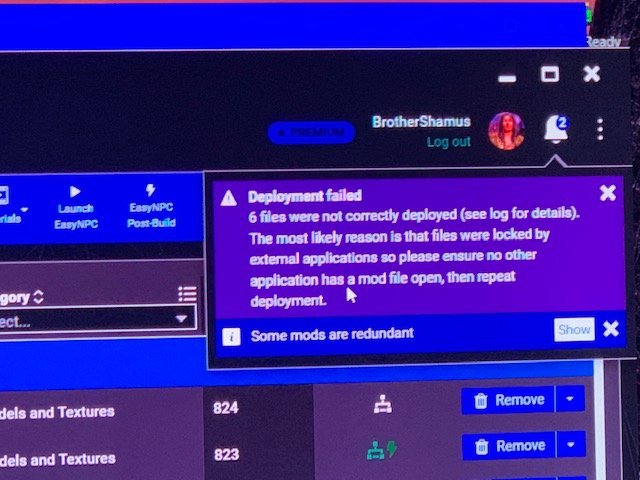
.thumb.png.2804255cf60ad86e234ccae72acbfaa8.png)