-
Posts
359 -
Joined
-
Last visited
Reputation
0 NeutralNexus Mods Profile
About Craigsters
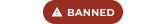
Profile Fields
-
Country
Canada
-
Currently Playing
Fallout 3 goty on xbox
-
Favourite Game
most shooters
-
Download Fallout New Vegas ArchiveInvalidation Invalidated and activate it, it makes all red exclamation points go away in less the creator forgot to add a file , ArchiveInvalidation Invalidated fixes it if you get this error pictured below, ignore it and close the error message in the top right corner where the red x is and ArchiveInvalidation Invalidated should launch http://i296.photobucket.com/albums/mm172/sretsgiarc/ignore.jpg
-
I always extract all bsa files that modders create with FOMM to a separate folder in case I need to access my mesh and texture folders to delete it if it's a mod with bad effects, I've also learned to backup my data folder before adding new mods I'm unsure about !.. backing up is a sure thing and works
-
Something got corrupted or is missing in your meshes and texture files then, and not the bsa ones, the ones mods creates
-
it might be a intended desired effect that Nevada Skies adds, did you try disabling Nevada Skies and then checking to see if her skin is normal without it? The bLoadFaceGenHeadEGTFiles=1 change didn't work for one character in AWOP near goodsprings, she guards Frankies store near by and she has green and purple and dirt tones in her face, that's why I said the gray skin might be on purpose caused by Nevada Skies a weather effect
-
edit all your ini files, theres 3 to edit , C:\Users\username\Documents\My Games there is two ini files called Fallout and FalloutPrefs and in "C:\Program Files (x86)\Steam\SteamApps\common\fallout new vegas" folder is a ini file called Fallout_default change the lines in all three ini to bLoadFaceGenHeadEGTFiles=1 it' original should read bLoadFaceGenHeadEGTFiles=0 and you wont 1 instead in all three ini files in both locations it worked for me zip.rar up originals before making changes in case the gray face is the mods error and not the ini if the gray faces still show after editing them that is I don't use Nevada Skies, but before when I had the bLoadFaceGenHeadEGTFiles=0 most of the games characters had mismatched body and face colors, after the change they where normal again
-
you can try inv in the console window on the container or creator or any NPC and use your mouse pointer to see what they have in there inventory I don't think inv well work on a item like a key sitting in the open
-
Also make sure your not missing any of the texture bsa and mesh bsa files, it's not unusual to have two Fallout - Textures2 bsa files too
-
Your mesh or texture folders might be corrupted and missing something or one of the mods you have installed might be outdated uncheck one mod at a time, start game see if the wall is effected, if it still is, move on to the next mod and uncheck it, rinse and repeat tell you find the bad mod!.. If you know how to use FNVEdit make a merged patch off all your mods and load your patch last and remember to check it in what ever launches your game follow this simple youtube tutorial Modding Fallout NV Tutorial - Part 5 - FNVEdit it's very easy to understand and follow and well tell you how to make a merged patch
-
like the title and topic description says, I remember when I had a mod for Fallout 3 I could access my megaton containers and lockers from my pipboy in the wasteland anywhere or from any DLC!.. I'm surprised nobody remembered this and ported it over to Fallout New Vegas yet, I can't remember the mod that did this for you for Fallout 3 because I no longer have the PC version of Fallout 3 goty, only have the Xbox version owe the mod also let you retrieve stuff from your safe house lockers!..
-
Not getting items taken from you in dead money.
Craigsters replied to Zazoomah's topic in Fallout New Vegas's Discussion
If you have the FalloutNVCheatTerminal ALL DLC Added installed it lets you access your items through it's menu while playing dead money -
I like Alexscorpions Nightvision Goggles but it doesn't work with any of the Riot gear helmets or the ones from lonesome road, I like that you can use the keys on your keyboard to change the brightness and what type of night vision color, I usually use NUM + & - keys hoping there's a riot gear helmet that is bind key options?

