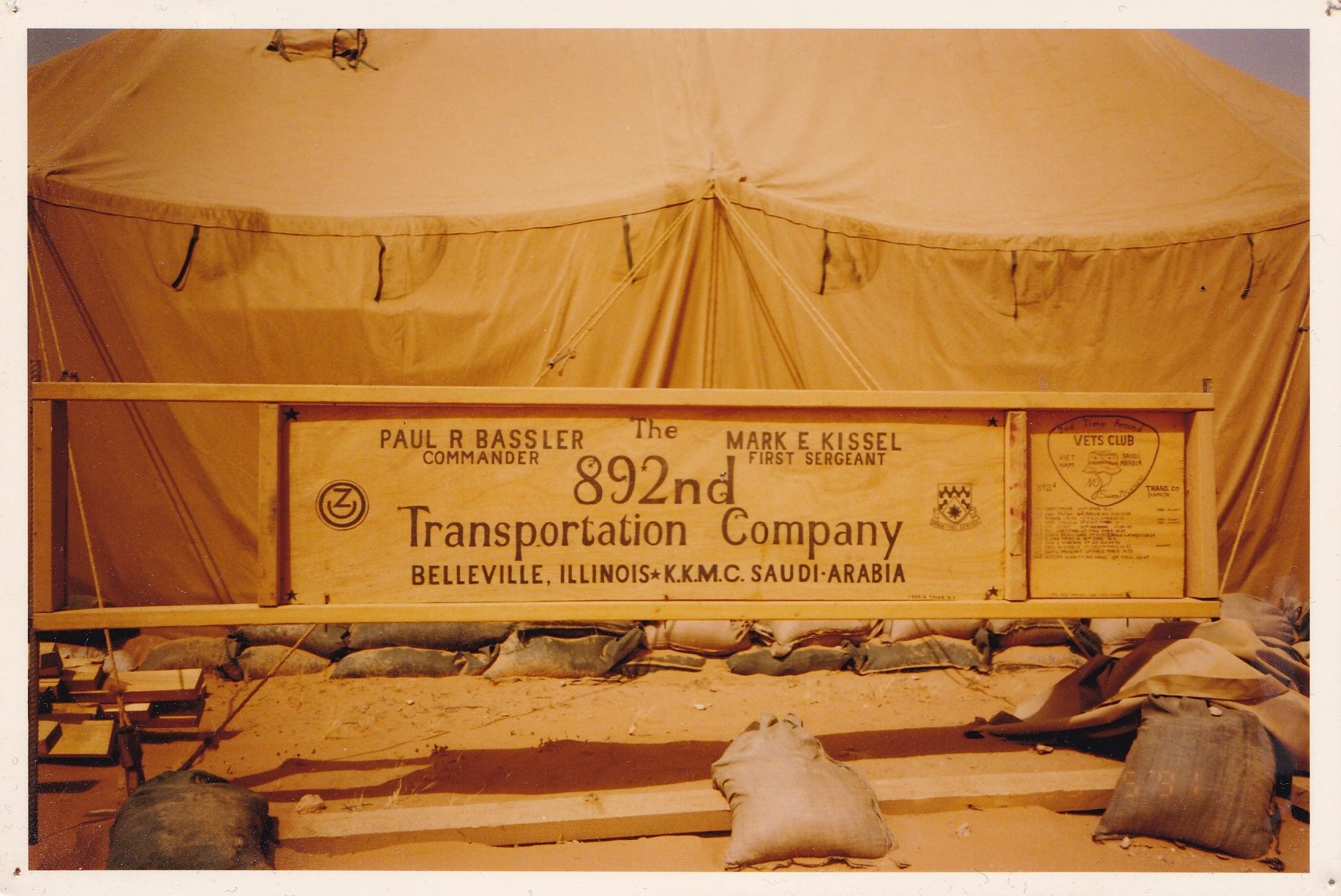-
Posts
1381 -
Joined
-
Last visited
Content Type
Profiles
Forums
Events
Everything posted by Darkstyler35
-
<I will go through my mods again and if the crashing is still around with Bashed Patched enabled> Make sure that in your list you don't have corrupted plugins. Using Tes5edit, do a check errors.
-
Skyrim crashes when a dragon appears
Darkstyler35 replied to Demondew02's topic in Skyrim's Skyrim LE
<I'm still new and don't know how to use spoiler tags> the green button on the left in the editor, (paste your code). -
<I've been reading about setting enableunsafememoryhacks to true.> read here.
-
Hello, CTD in a particular cell / location.Random CTDsMake sure you're using the good mods >> Dangerous mods list.See /// Settings / memory and install crash fixes with the allocator enabled and eventually ENBOOST.Verify gamecache.CTDs troubleshooting page on Reddit, depending on what's happening in game, choose the subsections that describes the best your problem.Here is a list of things that may help stabilizing your game if not already been done. : /// Cleaning and correcting potential bugs : Clean your master files to eliminate potential problems : Gopher's videos cleaning your masterfiles on the Nexus Tesedit page. You may use this updated guide to clean your masters. It contains the same automated cleaning procedure as Gopher explains in his video + repeating once for Dawnguard.esm + some selective manual cleaning.The method above can be used to clean mods. LOOT should tell you which plugin you should clean. You may also do a check errors./// Load order / mods conflicts : Use L.O.O.T once and click on the "sort plugins button".Create a wryebash patch including leveled lists.Create a merged patch with Tesedit excluding leveled listsHow things work in Tes5edit : load order / conflict looser - winner / Forwarding / adding as a master. More specifically, you may create a manual patch between two or more mods./// Settings / memory : Preferably, use crash fixes with the UseOSAllocators=1 instead of skse memory patch or SSME.You may also install safety load if you experience infinite loading screens or freezing in game.Memory blocks log will help to refine memory settings.Skyrim performance monitor.Backup your ini files and delete the files. Skyrim.ini / SkyrimCustom.ini / SkyrimPrefs.ini found in C:\Users\User\Documents\My Games\Skyrim then use your vanilla launcher to autodetect and use best settings for your computer.STEP INI tweaking wiki.You may install ENBOOST >> ENB graphics / ENB haxx./// Save game : Don't uninstall mods at mid-game, there are no clean save in Skyrim but using save script cleaner can help removing orphan scripts.New SkyrimTools, (corrupt saves topic)./// Meshes healer : Read here, this is potentially a cause of CTD that you can resolve by following the mod procedure on this page./// Useful informations : Selective loading : untick 50% of your mods, beginning by the end of your load order and test in game. Then depending on if the problem occurs again or not, increase /decrease the remaining loading mods to find the culprit.If you're using win8-10 + a GPU with more than 4GB VRAM + a heavily modded game and experiencing stuttering, random freezes or / and FPS drops, this may occur when the VRAM usage exceeds 4GB, read here for more details.Direct-x 9 C, 9 C update.In NMM settings, see where your tracelog path is (C:\Users\User\Documents\Nexus Mod Manager), open a request in the NMM open beta forum and post your tracelog.txt.Skyrim requirements wiki.Skse installation : skse on steam or Manual install. (SKSE, memory and skse.ini). SKSE logs are here : C:\Users\User\Documents\My Games\Skyrim\SKSE. SKSE troubleshooting guide.STEP troubleshooting page.An efficient guide to build your game : STEP / Official S.T.E.P. Mod Organizer video series.Ensure your skyrim installation is healthy = Make skyrim vanilla again.Make sure you're using the latest USLEEP instead of the obsolete unofficial patches. If some of your old mods require them, you may use the USLEEP swap masters.Crashdump analysis.Papyrus log is a scripts log only and doesn't cover anything else, not a crash log. Interpreting Papyrus Log Errors / Enabling papyrus loggingNeed to know informations about your harware, temperature, etc... ? Speccy may help you.Shut down background programs such as intellipoint, fan manager, etc... Need a tool to manage GPU fan speed that works with ENB ? You may try Afterburner, (tested)/// Credits : these persons deserve their kudos, (among others) not referenced here by an accessible profile but provide help with articles and other stuff linked above. Thallassa / Matortheeternal / Arthmoor / BorisVorontsof / GamerPoets / Gopher / TheCompiler (+ all the STEP team) / Luco81 (NMM forum) / Tannin42 / I2edShift /Hope this helps.
-
If those errors are made from a check error on vanilla masters or DLC, the problem is probably relative to update.esm. I've tried to resolve these errors in the past, (for purpose testing) and it seemed to decrease the <error can't resolve> in the DLC files. I had also more CTDs, may be besause I'm not enough experienced with such things. So do not correct these errors on update.esm and DLC unless you know what you're doing. If the errors are from a check error on mods after doing a merged patch. Probably Tes5edit asked you to add several masters, in that case use the sort masters by right-clicking in the left pane, ctrl + s to save and close Tes5edit. Reload all your mods + merged patch and make a check errors to see if everything is ok. If the errors are from the fact you've patched entries that already have these errors, (merged patch) suggest you use Mator's video (check errors) to correct them before creating the patch, or...to not use such mods.
-
Skyrim Crashes When Entering Cities
Darkstyler35 replied to Foxey0Vladimirovich's topic in Skyrim's Skyrim LE
Hello, CTD in a particular cell / location.CTDs troubleshooting page on Reddit, depending on what's happening in game, choose the subsections that describes the best your problem.<There were CTDs occasionally in the wilderness, but they were fixed with SSME.> Preferably, use crash fixes with the UseOSAllocators=1 instead of skse memory patch or SSME.Selective loading : untick 50% of your mods, beginning by the end of your load order and test in game. Then depending on if the problem occurs again or not, increase /decrease the remaining loading mods to find the culprit.<My PC specs are well over the recommended, and the game runs pretty smoothly, with a little stuttering from time to time.> recommended = Skyrim requirements wiki. Be aware that there may be a mountain of difference between those requirements that are based on a simple skyrim with no mods, and what may require a load order that could eventually set to the knees the best specs. Stuttering troubleshoot.Make sure you're using the good mods >> Dangerous mods list.Verify gamecache.Here is a list of things that may help stabilizing your game if not already been done. : /// Cleaning and correcting potential bugs : Clean your master files to eliminate potential problems : Gopher's videos cleaning your masterfiles on the Nexus Tesedit page. You may use this updated guide to clean your masters. It contains the same automated cleaning procedure as Gopher explains in his video + repeating once for Dawnguard.esm + some selective manual cleaning.The method above can be used to clean mods. LOOT should tell you which plugin you should clean. You may also do a check errors./// Load order / mods conflicts : Use L.O.O.T once and click on the "sort plugins button".Create a wryebash patch including leveled lists.Create a merged patch with Tesedit excluding leveled listsHow things work in Tes5edit : load order / conflict looser - winner / Forwarding / adding as a master. More specifically, you may create a manual patch between two or more mods./// Settings / memory : Preferably, use crash fixes with the UseOSAllocators=1 instead of skse memory patch or SSME.You may also install safety load if you experience infinite loading screens or freezing in game.Memory blocks log will help to refine memory settings.Skyrim performance monitor.Backup your ini files and delete the files. Skyrim.ini / SkyrimCustom.ini / SkyrimPrefs.ini found in C:\Users\User\Documents\My Games\Skyrim then use your vanilla launcher to autodetect and use best settings for your computer.STEP INI tweaking wiki.You may install ENBOOST >> ENB graphics / ENB haxx./// Save game : Don't uninstall mods at mid-game, there are no clean save in Skyrim but using save script cleaner can help removing orphan scripts.New SkyrimTools, (corrupt saves topic)./// Meshes healer : Read here, this is potentially a cause of CTD that you can resolve by following the mod procedure on this page./// Useful informations : If you're using win8-10 + a GPU with more than 4GB VRAM + a heavily modded game and experiencing stuttering, random freezes or / and FPS drops, this may occur when the VRAM usage exceeds 4GB, read here for more details.Direct-x 9 C, 9 C update.In NMM settings, see where your tracelog path is (C:\Users\User\Documents\Nexus Mod Manager), open a request in the NMM open beta forum and post your tracelog.txt.Skse installation : skse on steam or Manual install. (SKSE, memory and skse.ini). SKSE logs are here : C:\Users\User\Documents\My Games\Skyrim\SKSE. SKSE troubleshooting guide.STEP troubleshooting page.An efficient guide to build your game : STEP / Official S.T.E.P. Mod Organizer video series.Ensure your skyrim installation is healthy = Make skyrim vanilla again.Make sure you're using the latest USLEEP instead of the obsolete unofficial patches. If some of your old mods require them, you may use the USLEEP swap masters.Crashdump analysis.Papyrus log is a scripts log only and doesn't cover anything else, not a crash log. Interpreting Papyrus Log Errors / Enabling papyrus loggingNeed to know informations about your harware, temperature, etc... ? Speccy may help you.Shut down background programs such as intellipoint, fan manager, etc... Need a tool to manage GPU fan speed that works with ENB ? You may try Afterburner, (tested)/// Credits : these persons deserve their kudos, (among others) not referenced here by an accessible profile but provide help with articles and other stuff linked above. Thallassa / Matortheeternal / Arthmoor / BorisVorontsof / GamerPoets / Gopher / TheCompiler (+ all the STEP team) / Luco81 (NMM forum) / Tannin42 / I2edShift /Hope this helps. -
Hello, Geforce gtx 680 win 7pro = 2 Gb or 4 GB VRAM ? (Need to know informations about your harware, temperature, etc... ? Speccy may help you).Pentium dual core i5 2.7 = this meet the minimal recommandations to use skyrim. Be aware that using mods will increase drastically the load of your CPU. Skyrim requirements.<Could not load cef_extensions.pak> I've tried to google search that but didn't find anything accurate on this matter. Suggest you also post a request on https://github.com/loot/loot/issues/. If so and if you have an answer, it would be useful to post back the results here. Thanks.Good luck
-
Hello, Seems chrome and NMM are not buddies, use another browser, such as Firefox. In case some people have the same issue. Hope this helps.
-
Trouble with overview MCM for Immersive Creatures v6.5
Darkstyler35 replied to mcantin's topic in Skyrim's Skyrim LE
Hello, <I cannot change any setting in the overview portion of MCM> you may have a scripts conflict. Try a selective loading : untick 50% of your mods, beginning by the end of your load order and start a new game, do not use existing savegame as they are contamined with scripts. Then depending on if the problem occurs again or not, increase /decrease the remaining loading mods to find the culprit.Create a wryebash patch including leveled lists.Create a merged patch with Tesedit excluding leveled lists.If above doesn't work, it's not a scripts / mods conflict. Check if the mod is correctly installed.Do a manual install : extract all required files from the orginal archive to your skyrim/data folder and overwrite if prompted. Good luck. -
<It cant be a mod conflict because I dont have any mods installed> good, so we have to focus on ENB. Some other smoking ideas on the fly : Ensure you have not any background programs running, such as intellipoint, fan manager, etc... Look in the system tray icons and use the task manager to target eventual background processes.Need a tool to manage GPU fan speed that works with ENB ? You may try Afterburner, (tested)Use your advanced settings in your antivirus and also firewall if they are independents to create exception rules :Exclude the skyrim/data folder from scanning. Allow these applications in C:\Program Files (x86)\Steam\SteamApps\common\Skyrim : TESV.exe, SkyrimLauncher.exe, skse_loader.exe, just to eliminate possible causes...do the same for the ENB folders and files if doable, (*.dll, *.exe) Check this troubleshoot in case something helps. Don't pay attention to the tittle, just ensure everything is ok. Follow each step to the bottom, particularly including the provided links.Good luck.
-
Have you checked LAL troubleshooting on the overview page ? There's something about the bed crashing : <Quote LAL = The game crashes whenever I use the bed! Don't tell me this isn't your fault either. Surprise! It's not my fault either.The only known cause for this is using a body mod with a mismatched skeleton that's not compatible with it. When the bed is used, your character gets stripped of the prison clothing and your new equipment is added based on what you started as. It is this process that causes the issue when a skeleton mod that doesn't match the body is used. Something to do with bones the body mod is looking for that the skeleton doesn't have. Oddly enough, this tends to only happen on female characters. I have no idea why that is. If this just confused the s*** out of you, you're not alone. I don't use body mods. The only advice I can offer is to contact the authors of the body mod you're using and find out if it's compatible with the skeleton you're using. Trust me, you'll know if you're not using the vanilla skeleton because it requires installing one separately. Again, since I don't know body mods, it's possible you just need to be sure that if the body mod comes with one that you're using that instead of something else.> Selective loading : untick 50% of your mods, beginning by the end of your load order and start a new game. Then depending on if the problem occurs again or not, increase /decrease the remaining loading mods to find the culprit.
-
Hello, <I personally would not like to restart due to that ruining the amount of time and effort ive put into all the quest> if what BlackRose said above didn't work on the last save, try on previous other saves and so on.Don't uninstall mods at mid-game, there are no clean save in Skyrim but using save script cleaner can help removing orphan scripts.Try also SkyrimTools, (corrupt saves topic).Preferably, use crash fixes with the UseOSAllocators=1 instead of skse memory patch or SSME.You may also install safety load if you experience infinite loading screens or freezing in game.Good luck.
-
Hello, You can also use Tes5edit and load all your mods.Once loaded, tight-click on the left pane and apply filter to show conflicts losers. Here is a result with 113 mods.Expand the mods un the left pane. Once an entry in a mod is selected, in the right pane, you'll see which other mods modify it. Load order / conflict looser - winner.This will show you if mods edit the same entries and allow you to also choose a more appropriate load order by deactivating some plugins, moving plugins manually in your load order, or correcting them using Thalassa's manual patch method. If you modify entries, reload Tes5edit with your mods, don't use the filtered conflict losers result, this may do weird things.Good luck.
- 5 replies
-
- load order
- help
-
(and 1 more)
Tagged with:
-
Trouble w/ immersive armors and weapons skins not showing.
Darkstyler35 replied to p1xelb0y's topic in Skyrim's Skyrim LE
Hello, See here for more details, (Invisible meshes or missing textures). Hope this helps. -
Hello, Set ExpandSystemMemoryX64=false in ENBlocal.ini and try to load the game.Make sure your ENB is correctly configured : ENB graphics / ENB haxx.Verify gamecache.you may try crash fixes with the UseOSAllocators=1Skyrim doesn't start / CTD loading a save.<I could run the game fine up till I tried Enderal a couple weeks ago and reverted the files. Since then nothing has worked.> if not already been done, it could be necessary to make skyrim vanilla again.Hope this helps.
-
Hello, <i made the stupid mistake when i started modding of cleaning all of my mods at once and now when i go on there most of the mods are highlighted red. Can i fix this and how does it affect my game?> How does it affect your game : loading all the plufins in Tes5edit at the same time and use the apply filter will create a list of entries too important to be managed accurately. The results may be false and so cleaning too. From Tes5edit information pane : filtering will take a while. It has to decode and compare the contents of every single record which turns up more then once. This is what you can do to fix it : First export your load order.Verify gamecache, this will restore the vanilla masters in pristine condition.Extract every esm/esm from the original mod archive, if you're using NMM : C:\games\Nexus Mod Manager\Skyrim\Mods, into skyrim/data folder, when prompted to overwrite say yes. This will restore your plugins.Other solution is to restore the backups you'll find in the skyrim/data folder, example : Cutting Room Floor.esp.save.2016_06_10_12_57_55 in blue the date, in pink hour, minutes, seconds. Delete the previous plugin in data and rename this one = Cutting Room Floor.esp.Using the tutorials below, you can load your esp / esm in Tes5edit, one at a time : - Begin with loading only Skyrim + update, ITM / UDR + save ctrl +s and close. - Then load Skyrim + update + Dawnguard, ITM / UDR + ctrl +s and close. - Then load Skyrim + update + Hearthfire, ITM / UDR + ctrl +s and close. - Then load Skyrim + update + Dragonborn, ITM / UDR + ctrl +s and close. - Mods one by one, loaded with their corresponding masters. Clean your master files to eliminate potential problems : Gopher's videos cleaning your masterfiles on the Nexus Tesedit page. You may use this updated guide to clean your masters. It contains the same automated cleaning procedure as Gopher explains in his video + repeating once for Dawnguard.esm + some selective manual cleaning.The method above can be used to clean mods. LOOT should tell you which plugin you should clean. You may also do a check errors.Finally, load your exported load order to be sure everything is ticked and loaded in the right place.Hope this helps.
-
Skyrim is crashing after 10-15 minutes
Darkstyler35 replied to chevyninja350's topic in Skyrim's Skyrim LE
Hello, CTDs troubleshooting page on Reddit, depending on what's happening in game, choose the subsections that describes the best your problem.Make sure you're using the good mods >> Dangerous mods list.Verify gamecache.Here is a list of things that may help stabilizing your game if not already been done. : /// Cleaning and correcting potential bugs : Clean your master files to eliminate potential problems : Gopher's videos cleaning your masterfiles on the Nexus Tesedit page. You may use this updated guide to clean your masters. It contains the same automated cleaning procedure as Gopher explains in his video + repeating once for Dawnguard.esm + some selective manual cleaning.The method above can be used to clean mods. LOOT should tell you which plugin you should clean. You may also do a check errors./// Load order / mods conflicts : Use L.O.O.T once and click on the "sort plugins button".Create a wryebash patch including leveled lists.Create a merged patch with Tesedit excluding leveled listsHow things work in Tes5edit : load order / conflict looser - winner / Forwarding / adding as a master. More specifically, you may create a manual patch between two or more mods./// Settings / memory : Preferably, use crash fixes with the UseOSAllocators=1 instead of skse memory patch or SSME.You may also install safety load if you experience infinite loading screens or freezing in game.Memory blocks log will help to refine memory settings.Skyrim performance monitor.Backup your ini files and delete the files. Skyrim.ini / SkyrimCustom.ini / SkyrimPrefs.ini found in C:\Users\User\Documents\My Games\Skyrim then use your vanilla launcher to autodetect and use best settings for your computer.STEP INI tweaking wiki.You may install ENBOOST >> ENB graphics / ENB haxx./// Save game : Don't uninstall mods at mid-game, there are no clean save in Skyrim but using save script cleaner can help removing orphan scripts.New SkyrimTools, (corrupt saves topic)./// Meshes healer : Read here, this is potentially a cause of CTD that you can resolve by following the mod procedure on this page./// Useful informations : Selective loading : untick 50% of your mods, beginning by the end of your load order and test in game. Then depending on if the problem occurs again or not, increase /decrease the remaining loading mods to find the culprit.If you're using win8-10 + a GPU with more than 4GB VRAM + a heavily modded game and experiencing stuttering, random freezes or / and FPS drops, this may occur when the VRAM usage exceeds 4GB, read here for more details.Direct-x 9 C, 9 C update.In NMM settings, see where your tracelog path is (C:\Users\User\Documents\Nexus Mod Manager), open a request in the NMM open beta forum and post your tracelog.txt.Skyrim requirements wiki.Skse installation : skse on steam or Manual install. (SKSE, memory and skse.ini). SKSE logs are here : C:\Users\User\Documents\My Games\Skyrim\SKSE. SKSE troubleshooting guide.STEP troubleshooting page.An efficient guide to build your game : STEP / Official S.T.E.P. Mod Organizer video series.Ensure your skyrim installation is healthy = Make skyrim vanilla again.Make sure you're using the latest USLEEP instead of the obsolete unofficial patches. If some of your old mods require them, you may use the USLEEP swap masters.Crashdump analysis.Papyrus log is a scripts log only and doesn't cover anything else, not a crash log. Interpreting Papyrus Log Errors / Enabling papyrus loggingShut down background programs such as intellipoint, fan manager, etc... Need a tool to manage GPU fan speed that works with ENB ? You may try Afterburner, (tested)/// Credits : these persons deserve their kudos, (among others) not referenced here by an accessible profile but provide help with articles and other stuff linked above. Thallassa / Matortheeternal / Arthmoor / BorisVorontsof / GamerPoets / Gopher / TheCompiler (+ all the STEP team) / Luco81 (NMM forum) / Tannin42 / I2edShift /Hope this helps. -
You're welcome. Ensure to use the save script cleaner in my first post and good luck with your game.
-
You're welcome. And if you install the mesh cart replacer above (the workaround) in loose file ? Who knows....
-
@ ismetisgar, I believe it was a simple congratulation and the smiley is here to prove Twizted had no intention to offend you. So take it easy.
-
You may also try a selective loading : untick 50% of your mods, beginning by the end of your load order and test in game. Then depending on if the problem occurs again or not, increase /decrease the remaining loading mods to find the culprit. Then, if you find a mod that seems to be the culprit, load all your mods in Tes5edit to go further, using Thalassa manual patch video above to patch the involved plugins..
-
<Ok i cleaned the ITMs but when i go check for errors (idk why i click that) i get a lot of errors. Do those matter?> not always, the risk is that some of those errors create problems in game. If the plugin is old, not updated since a long time and there are some posts talking about problems, it could be wise to clean it or to not use it at least.
-
<do I rename these new meshes by removing the _new in the name> yes you must, if not, the game won't recognise the file and the one that is in the bsa file will be used instead.
-
Cannot enter the Bannered Mare without it crashing
Darkstyler35 replied to TheLadClo12's topic in Skyrim's Skyrim LE
Glad your problem is solved, good luck with your game. -
Hello, CTD in a particular cell / location.CTDs troubleshooting page on Reddit, depending on what's happening in game, choose the subsections that describes the best your problem.Make sure you're using the good mods >> Dangerous mods list.Verify gamecache.Here is a list of things that may help stabilizing your game if not already been done. : /// Cleaning and correcting potential bugs : Clean your master files to eliminate potential problems : Gopher's videos cleaning your masterfiles on the Nexus Tesedit page. You may use this updated guide to clean your masters. It contains the same automated cleaning procedure as Gopher explains in his video + repeating once for Dawnguard.esm + some selective manual cleaning.The method above can be used to clean mods. LOOT should tell you which plugin you should clean. You may also do a check errors./// Load order / mods conflicts : Use L.O.O.T once and click on the "sort plugins button".Create a wryebash patch including leveled lists.Create a merged patch with Tesedit excluding leveled listsHow things work in Tes5edit : load order / conflict looser - winner / Forwarding / adding as a master. More specifically, you may create a manual patch between two or more mods./// Settings / memory : Preferably, use crash fixes with the UseOSAllocators=1 instead of skse memory patch or SSME.You may also install safety load if you experience infinite loading screens or freezing in game.Memory blocks log will help to refine memory settings.Skyrim performance monitor.Backup your ini files and delete the files. Skyrim.ini / SkyrimCustom.ini / SkyrimPrefs.ini found in C:\Users\User\Documents\My Games\Skyrim then use your vanilla launcher to autodetect and use best settings for your computer.STEP INI tweaking wiki.You may install ENBOOST >> ENB graphics / ENB haxx./// Save game : Don't uninstall mods at mid-game, there are no clean save in Skyrim but using save script cleaner can help removing orphan scripts.New SkyrimTools, (corrupt saves topic)./// Meshes healer : Read here, this is potentially a cause of CTD that you can resolve by following the mod procedure on this page./// Useful informations : Selective loading : untick 50% of your mods, beginning by the end of your load order and test in game. Then depending on if the problem occurs again or not, increase /decrease the remaining loading mods to find the culprit.If you're using win8-10 + a GPU with more than 4GB VRAM + a heavily modded game and experiencing stuttering, random freezes or / and FPS drops, this may occur when the VRAM usage exceeds 4GB, read here for more details.Direct-x 9 C, 9 C update.In NMM settings, see where your tracelog path is (C:\Users\User\Documents\Nexus Mod Manager), open a request in the NMM open beta forum and post your tracelog.txt.Skyrim requirements wiki.Skse installation : skse on steam or Manual install. (SKSE, memory and skse.ini). SKSE logs are here : C:\Users\User\Documents\My Games\Skyrim\SKSE. SKSE troubleshooting guide.STEP troubleshooting page.An efficient guide to build your game : STEP / Official S.T.E.P. Mod Organizer video series.Ensure your skyrim installation is healthy = Make skyrim vanilla again.Make sure you're using the latest USLEEP instead of the obsolete unofficial patches. If some of your old mods require them, you may use the USLEEP swap masters.Crashdump analysis.Papyrus log is a scripts log only and doesn't cover anything else, not a crash log. Interpreting Papyrus Log Errors / Enabling papyrus loggingShut down background programs such as intellipoint, fan manager, etc... Need a tool to manage GPU fan speed that works with ENB ? You may try Afterburner, (tested)/// Credits : these persons deserve their kudos, (among others) not referenced here by an accessible profile but provide help with articles and other stuff linked above. Thallassa / Matortheeternal / Arthmoor / BorisVorontsof / GamerPoets / Gopher / TheCompiler (+ all the STEP team) / Luco81 (NMM forum) / Tannin42 / I2edShift /Hope this helps.