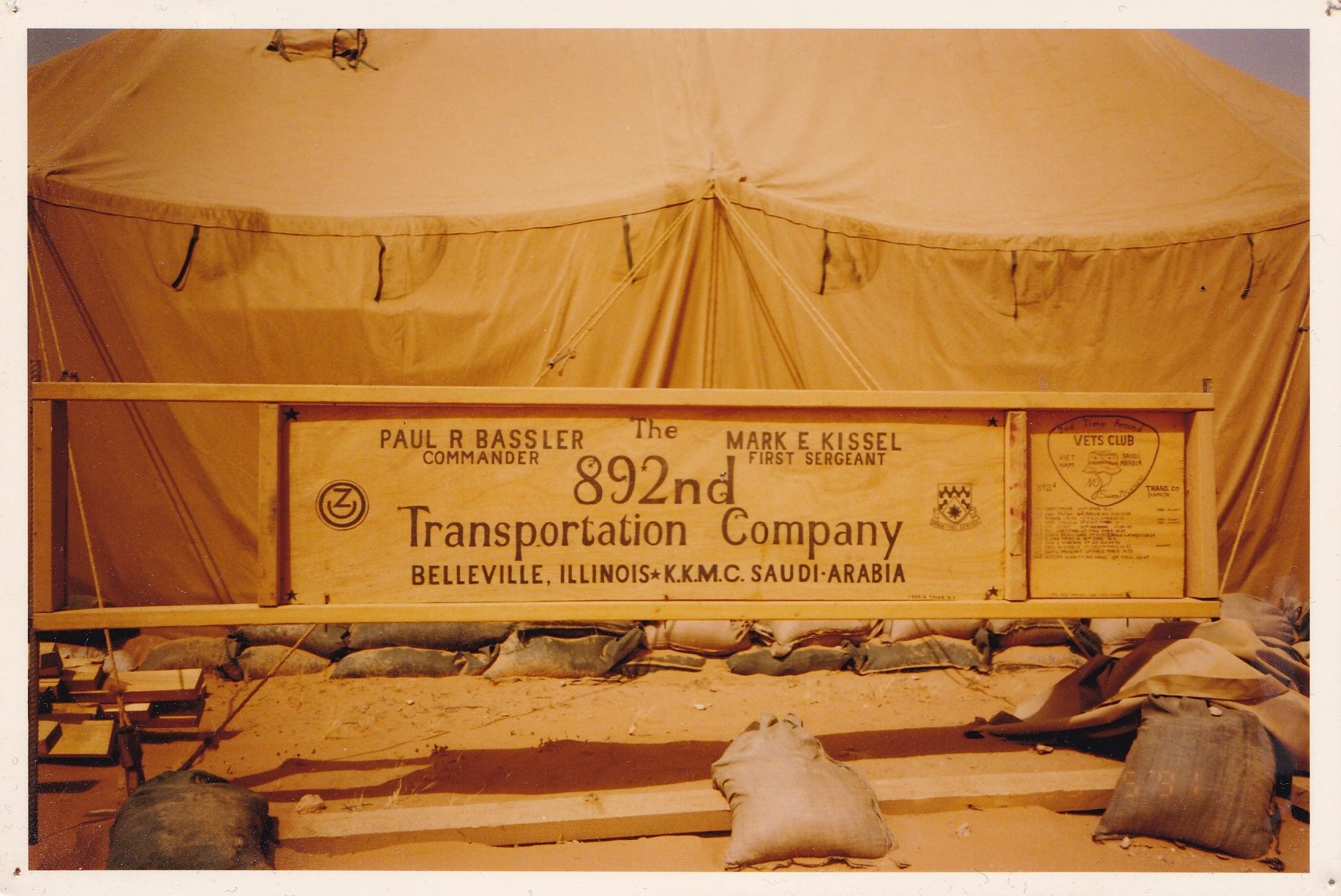-
Posts
1381 -
Joined
-
Last visited
Content Type
Profiles
Forums
Events
Everything posted by Darkstyler35
-
There is a mod Crashing my Game before Bethesda Logo
Darkstyler35 replied to Alaksion's topic in Skyrim's Skyrim LE
Everything is written in the CTD guide above, but here we go.- 13 replies
-
can't seem to get crash fixes working
Darkstyler35 replied to Luka25565's topic in Skyrim's Skyrim LE
<Ok man thanks again i just wonder one thing how do you and darstyler know so much about modding skyrim and bethesda games> there's an old chinese proverb that says "it's loosing your hair that you learn" :laugh: More seriously, it's helping people that makes me learn. -
There is a mod Crashing my Game before Bethesda Logo
Darkstyler35 replied to Alaksion's topic in Skyrim's Skyrim LE
CTDs troubleshooting page on Reddit, depending on what's happening in game, choose the subsections that describes the best your problem.- 13 replies
-
There is a mod Crashing my Game before Bethesda Logo
Darkstyler35 replied to Alaksion's topic in Skyrim's Skyrim LE
If using windows 10, set ExpandSystemMemoryX64=false in ENBlocal.ini. Sjyrim doesn't start.- 13 replies
-
The problem with the bed seems to be managed, what have you done exactly ? When you say "deactivated all mods", you have also deactivated your ENB right ? If you deactivated all your mods and crashed while trying to go in a cell, you may have some orphan scripts remaining in your savegame.
-
That's why I'm becoming blind, loosing my hairs while staying late reading all these posts instead of sleeping. Some days I feel old^^
-
I don't read such things, especially when the code is compacted like this, my eyes are tired to read such things often.
-
Another tip for the bed CTD = CTD in a particular cell / location, another possibility that your ENB may crash the game.
-
<It's crashing either the second I activate the bed at the start of ASLaL playthrough> aah this is interresting. Deactivate your ENB and then, test the bed. If it worked, check this guide and make sure your ENB is correctly configured. If this didn't work, read the LAL troubleshooting spoiler on the overview page. Don't worry too much on the colours in Tes5edit, it's how the program works, (load order / conflict looser - winner). If you install a patch such as USLEEP, loaded not far from the masters, I bet you most of the mods you will load after will overwrite some of it's entries. In this case, you may use the guide I posted above to make a bashed patch, merged patch and eventually, a patch between two or more mods. <but when things are still loading, it's all still blue> what you describe is missing textures. Either you have a VRAM problem, (check if your specs can handle your 2k textures), either your vanilla bsa are corrupted, (Verify gamecache.) either you have a mod that load meshes pointing to textures that are missing = check if this mod is correctly installed. If it's a mod, do a selective loading : untick 50% of your mods, beginning by the end of your load order and test in game. Then depending on if the problem occurs again or not, increase / decrease the remaining loading mods to find the culprit. Once you know the mod, do a manual install and if it doesn't work, also a manual download, as explained in this topic for Immersive armors.
-
Hello, CTDs troubleshooting page on Reddit, depending on what's happening in game, choose the subsections that describes the best your problem.Make sure you're using the good mods >> Dangerous mods list.Verify gamecache.CTDs troubleshooting page on Reddit, depending on what's happening in game, choose the subsections that describes the best your problem.Only YOU Can Prevent Forest Fires.Here is a list of things that may help stabilizing your game if not already been done : /// Cleaning and correcting potential bugs : Make sure you're using the latest USLEEP instead of the obsolete unofficial patches. If some of your old mods require them, you may use the USLEEP swap masters.Clean your master files to eliminate potential problems : Tes5edit cleaning tutorial / Tes5edit documentation / Tes5edit Nexus page.The method above can be used to clean mods. LOOT may tell you which plugin you should clean.Mator's video fixing errors with Tes5edit. Merge plugins./// Load order / mods conflicts : Use L.O.O.T / Nexus page (& documentation).Create a wryebash patch including leveled lists.Create a merged patch with Tesedit excluding leveled listsHow things work in Tes5edit : load order / conflict looser - winner / Forwarding / adding as a master. More specifically, you may create a manual patch between two or more mods./// Settings / memory : Preferably, use crash fixes with the UseOSAllocators=1 instead of skse memory patch or SSME.You may also install safety load if you experience infinite loading screens or freezing in game.Memory blocks log will help to refine memory settings.Skyrim performance monitor.Backup your ini files and delete the files. Skyrim.ini / SkyrimCustom.ini / SkyrimPrefs.ini found in C:\Users\User\Documents\My Games\Skyrim then use your vanilla launcher to autodetect and use best settings for your computer.STEP INI tweaking wiki.You may install ENBOOST >> ENB graphics / ENB haxx./// Save game : Don't uninstall mods at mid-game, there are no clean save in Skyrim but using save script cleaner can help removing orphan scripts.New SkyrimTools, (corrupt saves topic)./// Meshes healer : Read here, this is potentially a cause of CTD that you can resolve by following the mod procedure on this page./// Useful informations : Selective loading : untick 50% of your mods, beginning by the end of your load order and test in game. Then depending on if the problem occurs again or not, increase / decrease the remaining loading mods to find the culprit.If you're using win8-10 + a GPU with more than 4GB VRAM and experiencing stuttering, random freezes or / and FPS drops, this may occur when the VRAM usage exceeds 4GB, read here for more details.In NMM settings, see where your tracelog path is (C:\Users\User\Documents\Nexus Mod Manager), open a request in the NMM open beta forum and post your tracelog.txt.Make sure your framerate isn't going above 60 - use a fps limiter or the ENB limiter included feature or using your graphic card utility if you experience problems with the ENB limiter.Skyrim requirements wiki | STEP troubleshooting page | Crashdump analysis | Direct-x 9 C, 9 C update |Skse installation : skse on steam or Manual install. (SKSE, memory and skse.ini). SKSE logs are here : C:\Users\User\Documents\My Games\Skyrim\SKSE. SKSE troubleshooting guide.An efficient guide to build your game : STEP / Official S.T.E.P. Mod Organizer video series.Ensure your skyrim installation is healthy = Make skyrim vanilla again.Papyrus log is a scripts log only and doesn't cover anything else, not a crash log. Interpreting Papyrus Log Errors / Enabling papyrus loggingNeed to know informations about your harware, temperature, etc... ? Speccy may help you.Shut down background programs such as intellipoint, fan manager, etc... Need a tool to manage GPU fan speed that works with ENB ? You may try Afterburner, (tested)/// Credits : these persons deserve kudos, (among others) without them there would be nothing above. Thallassa | Matortheeternal | Arthmoor | BorisVorontsof | GamerPoets | Gopher | TheCompiler (+ all the STEP team) | Luco81 (NMM forum) | Tannin42 | I2edShift | ElminsterAU, Sharlikran, Zilav, Hlp | Meh321 | Kapaer | Sheson | Mnelson999 | Hadoram | markdf |/ Anton0028 | Wrinklyninja (L.O.O.T contributors) | Bcsp | Missjennabee | Hope this helps.
-
Hello, Seeing your load order, there are things you haven't tried yet : bashed patch, merged patch.You may try also crash fixes.CTDs troubleshooting page on Reddit, depending on what's happening in game, choose the subsections that describes the best your problem.Make sure you're using the good mods >> Dangerous mods list.Verify gamecache.Only YOU Can Prevent Forest Fires.Here is a list of things that may help stabilizing your game if not already been done : /// Cleaning and correcting potential bugs : Make sure you're using the latest USLEEP instead of the obsolete unofficial patches. If some of your old mods require them, you may use the USLEEP swap masters.Clean your master files to eliminate potential problems : Tes5edit cleaning tutorial / Tes5edit documentation / Tes5edit Nexus page.The method above can be used to clean mods. LOOT may tell you which plugin you should clean.Mator's video fixing errors with Tes5edit. Merge plugins./// Load order / mods conflicts : Use L.O.O.T / Nexus page (& documentation).Create a wryebash patch including leveled lists.Create a merged patch with Tesedit excluding leveled listsHow things work in Tes5edit : load order / conflict looser - winner / Forwarding / adding as a master. More specifically, you may create a manual patch between two or more mods./// Settings / memory : Preferably, use crash fixes with the UseOSAllocators=1 instead of skse memory patch or SSME.You may also install safety load if you experience infinite loading screens or freezing in game.Memory blocks log will help to refine memory settings.Skyrim performance monitor.Backup your ini files and delete the files. Skyrim.ini / SkyrimCustom.ini / SkyrimPrefs.ini found in C:\Users\User\Documents\My Games\Skyrim then use your vanilla launcher to autodetect and use best settings for your computer.STEP INI tweaking wiki.You may install ENBOOST >> ENB graphics / ENB haxx./// Save game : Don't uninstall mods at mid-game, there are no clean save in Skyrim but using save script cleaner can help removing orphan scripts.New SkyrimTools, (corrupt saves topic)./// Meshes healer : Read here, this is potentially a cause of CTD that you can resolve by following the mod procedure on this page./// Useful informations : Selective loading : untick 50% of your mods, beginning by the end of your load order and test in game. Then depending on if the problem occurs again or not, increase / decrease the remaining loading mods to find the culprit.If you're using win8-10 + a GPU with more than 4GB VRAM and experiencing stuttering, random freezes or / and FPS drops, this may occur when the VRAM usage exceeds 4GB, read here for more details.In NMM settings, see where your tracelog path is (C:\Users\User\Documents\Nexus Mod Manager), open a request in the NMM open beta forum and post your tracelog.txt.Make sure your framerate isn't going above 60 - use a fps limiter or the ENB limiter included feature or using your graphic card utility if you experience problems with the ENB limiter.Skyrim requirements wiki | STEP troubleshooting page | Crashdump analysis | Direct-x 9 C, 9 C update |Skse installation : skse on steam or Manual install. (SKSE, memory and skse.ini). SKSE logs are here : C:\Users\User\Documents\My Games\Skyrim\SKSE. SKSE troubleshooting guide.An efficient guide to build your game : STEP / Official S.T.E.P. Mod Organizer video series.Ensure your skyrim installation is healthy = Make skyrim vanilla again.Papyrus log is a scripts log only and doesn't cover anything else, not a crash log. Interpreting Papyrus Log Errors / Enabling papyrus loggingNeed to know informations about your harware, temperature, etc... ? Speccy may help you.Shut down background programs such as intellipoint, fan manager, etc... Need a tool to manage GPU fan speed that works with ENB ? You may try Afterburner, (tested)/// Credits : these persons deserve kudos, (among others) without them there would be nothing above. Thallassa | Matortheeternal | Arthmoor | BorisVorontsof | GamerPoets | Gopher | TheCompiler (+ all the STEP team) | Luco81 (NMM forum) | Tannin42 | I2edShift | ElminsterAU, Sharlikran, Zilav, Hlp | Meh321 | Kapaer | Sheson | Mnelson999 | Hadoram | markdf |/ Anton0028 | Wrinklyninja (L.O.O.T contributors) | Bcsp | Missjennabee | Hope this helps.
-
ok dunno if this is a current one or not
Darkstyler35 replied to makeyleth's topic in Skyrim's Skyrim LE
<ok i cleaned ny mods i just dont kno y the game keeps crashing> impossible to guess such things, you'll have to use the CTDs troubleshooting guide I posted above to target your issue (s) methodically and follow the guide to stabilize your game. Good luck. -
<yes I have tried manually downloading and when I tried to extract the contents it gave me a corruption error.> then the problem may simply be the account, as suggested above. You may contact the staff, see the contact us in the bottom of the page.
-
Deadly Dragons New Dragons Are Invisible
Darkstyler35 replied to protoculturejunkie's topic in Skyrim's Skyrim LE
<At what point should I expect to start seeing the new dragons? Is it a specific level, after a specific quest, or both?> Read here. -
cleaning dlc and update.esm necessary?
Darkstyler35 replied to ckhong87's topic in Skyrim's Skyrim LE
Try to reinstall your Xp32 skeleton last, after your mods that need it. If using NMM, when prompted to overwrite say yes. -
Hello, CTD in a particular cell / location.Make sure you're using the good mods >> Dangerous mods list.Verify gamecache.CTDs troubleshooting page on Reddit, depending on what's happening in game, choose the subsections that describes the best your problem.Only YOU Can Prevent Forest Fires.Here is a list of things that may help stabilizing your game if not already been done : /// Cleaning and correcting potential bugs : Make sure you're using the latest USLEEP instead of the obsolete unofficial patches. If some of your old mods require them, you may use the USLEEP swap masters.Clean your master files to eliminate potential problems : Tes5edit cleaning tutorial / Tes5edit documentation / Tes5edit Nexus page.The method above can be used to clean mods. LOOT may tell you which plugin you should clean.Mator's video fixing errors with Tes5edit. Merge plugins./// Load order / mods conflicts : Use L.O.O.T / Nexus page (& documentation).Create a wryebash patch including leveled lists.Create a merged patch with Tesedit excluding leveled listsHow things work in Tes5edit : load order / conflict looser - winner / Forwarding / adding as a master. More specifically, you may create a manual patch between two or more mods./// Settings / memory : Preferably, use crash fixes with the UseOSAllocators=1 instead of skse memory patch or SSME.You may also install safety load if you experience infinite loading screens or freezing in game.Memory blocks log will help to refine memory settings.Skyrim performance monitor.Backup your ini files and delete the files. Skyrim.ini / SkyrimCustom.ini / SkyrimPrefs.ini found in C:\Users\User\Documents\My Games\Skyrim then use your vanilla launcher to autodetect and use best settings for your computer.STEP INI tweaking wiki.You may install ENBOOST >> ENB graphics / ENB haxx./// Save game : Don't uninstall mods at mid-game, there are no clean save in Skyrim but using save script cleaner can help removing orphan scripts.New SkyrimTools, (corrupt saves topic)./// Meshes healer : Read here, this is potentially a cause of CTD that you can resolve by following the mod procedure on this page./// Useful informations : Selective loading : untick 50% of your mods, beginning by the end of your load order and test in game. Then depending on if the problem occurs again or not, increase / decrease the remaining loading mods to find the culprit.If you're using win8-10 + a GPU with more than 4GB VRAM and experiencing stuttering, random freezes or / and FPS drops, this may occur when the VRAM usage exceeds 4GB, read here for more details.In NMM settings, see where your tracelog path is (C:\Users\User\Documents\Nexus Mod Manager), open a request in the NMM open beta forum and post your tracelog.txt.Make sure your framerate isn't going above 60 - use a fps limiter or the ENB limiter included feature or using your graphic card utility if you experience problems with the ENB limiter.Skyrim requirements wiki | STEP troubleshooting page | Crashdump analysis | Direct-x 9 C, 9 C update |Skse installation : skse on steam or Manual install. (SKSE, memory and skse.ini). SKSE logs are here : C:\Users\User\Documents\My Games\Skyrim\SKSE. SKSE troubleshooting guide.An efficient guide to build your game : STEP / Official S.T.E.P. Mod Organizer video series.Ensure your skyrim installation is healthy = Make skyrim vanilla again.Papyrus log is a scripts log only and doesn't cover anything else, not a crash log. Interpreting Papyrus Log Errors / Enabling papyrus loggingNeed to know informations about your harware, temperature, etc... ? Speccy may help you.Shut down background programs such as intellipoint, fan manager, etc... Need a tool to manage GPU fan speed that works with ENB ? You may try Afterburner, (tested)/// Credits : these persons deserve kudos, (among others) without them there would be nothing above. Thallassa | Matortheeternal | Arthmoor | BorisVorontsof | GamerPoets | Gopher | TheCompiler (+ all the STEP team) | Luco81 (NMM forum) | Tannin42 | I2edShift | ElminsterAU, Sharlikran, Zilav, Hlp | Meh321 | Kapaer | Sheson | Mnelson999 | Hadoram | markdf |/ Anton0028 | Wrinklyninja (L.O.O.T contributors) | Bcsp | Missjennabee | Hope this helps.
-
can't seem to get crash fixes working
Darkstyler35 replied to Luka25565's topic in Skyrim's Skyrim LE
<Btw if my game stops crashing your hair will grow back instantly> I hope so, winter is approaching :laugh: <You know what my game might be crashing because i have win 10 i didnt think of that> it's possible, are you thinking to something in particular ? -
can't seem to get crash fixes working
Darkstyler35 replied to Luka25565's topic in Skyrim's Skyrim LE
You're welcome Luka. And perhaps if you let me some time before crashing your game again, Maybe my hair will grow back. in the meanwhile...I hope so^^ -
can't seem to get crash fixes working
Darkstyler35 replied to Luka25565's topic in Skyrim's Skyrim LE
Lol Luka, since I know you, I've lost my hairs. The few remaining on my head say thank you^^ -
"Skyrim has crashed because an object reference"
Darkstyler35 replied to AcidicStylez's topic in Skyrim's Skyrim LE
If holds install loose files you'll have to go in the bsa to see the path of the files and rename temporarylly the one that makes the game crashing, then test in game. If holds has not any loose files and uses a bsa instead, if disabling holds.esp does nothing and you always CTD, then try the selective loading. -
cleaning dlc and update.esm necessary?
Darkstyler35 replied to ckhong87's topic in Skyrim's Skyrim LE
Hello, If you don't clean your vanilla masters, (and also ensure that mods are also cleaned) the risk is a mod obviously loaded after refer to some UDR and ITM references and creates problems, sometimes CTD with UDR. CTD in a particular cell / location.Make sure you're using the good mods >> Dangerous mods list.Verify gamecache.CTDs troubleshooting page on Reddit, depending on what's happening in game, choose the subsections that describes the best your problem.Only YOU Can Prevent Forest Fires.Here is a list of things that may help stabilizing your game if not already been done : /// Cleaning and correcting potential bugs : Make sure you're using the latest USLEEP instead of the obsolete unofficial patches. If some of your old mods require them, you may use the USLEEP swap masters.Clean your master files to eliminate potential problems : Tes5edit cleaning tutorial / Tes5edit documentation / Tes5edit Nexus page.The method above can be used to clean mods. LOOT may tell you which plugin you should clean.Mator's video fixing errors with Tes5edit. Merge plugins./// Load order / mods conflicts : Use L.O.O.T / Nexus page (& documentation).Create a wryebash patch including leveled lists.Create a merged patch with Tesedit excluding leveled listsHow things work in Tes5edit : load order / conflict looser - winner / Forwarding / adding as a master. More specifically, you may create a manual patch between two or more mods./// Settings / memory : Preferably, use crash fixes with the UseOSAllocators=1 instead of skse memory patch or SSME.You may also install safety load if you experience infinite loading screens or freezing in game.Memory blocks log will help to refine memory settings.Skyrim performance monitor.Backup your ini files and delete the files. Skyrim.ini / SkyrimCustom.ini / SkyrimPrefs.ini found in C:\Users\User\Documents\My Games\Skyrim then use your vanilla launcher to autodetect and use best settings for your computer.STEP INI tweaking wiki.You may install ENBOOST >> ENB graphics / ENB haxx./// Save game : Don't uninstall mods at mid-game, there are no clean save in Skyrim but using save script cleaner can help removing orphan scripts.New SkyrimTools, (corrupt saves topic)./// Meshes healer : Read here, this is potentially a cause of CTD that you can resolve by following the mod procedure on this page./// Useful informations : Selective loading : untick 50% of your mods, beginning by the end of your load order and test in game. Then depending on if the problem occurs again or not, increase / decrease the remaining loading mods to find the culprit.If you're using win8-10 + a GPU with more than 4GB VRAM and experiencing stuttering, random freezes or / and FPS drops, this may occur when the VRAM usage exceeds 4GB, read here for more details.In NMM settings, see where your tracelog path is (C:\Users\User\Documents\Nexus Mod Manager), open a request in the NMM open beta forum and post your tracelog.txt.Make sure your framerate isn't going above 60 - use a fps limiter or the ENB limiter included feature or using your graphic card utility if you experience problems with the ENB limiter.Skyrim requirements wiki | STEP troubleshooting page | Crashdump analysis | Direct-x 9 C, 9 C update |Skse installation : skse on steam or Manual install. (SKSE, memory and skse.ini). SKSE logs are here : C:\Users\User\Documents\My Games\Skyrim\SKSE. SKSE troubleshooting guide.An efficient guide to build your game : STEP / Official S.T.E.P. Mod Organizer video series.Ensure your skyrim installation is healthy = Make skyrim vanilla again.Papyrus log is a scripts log only and doesn't cover anything else, not a crash log. Interpreting Papyrus Log Errors / Enabling papyrus loggingNeed to know informations about your harware, temperature, etc... ? Speccy may help you.Shut down background programs such as intellipoint, fan manager, etc... Need a tool to manage GPU fan speed that works with ENB ? You may try Afterburner, (tested)/// Credits : these persons deserve kudos, (among others) without them there would be nothing above. Thallassa | Matortheeternal | Arthmoor | BorisVorontsof | GamerPoets | Gopher | TheCompiler (+ all the STEP team) | Luco81 (NMM forum) | Tannin42 | I2edShift | ElminsterAU, Sharlikran, Zilav, Hlp | Meh321 | Kapaer | Sheson | Mnelson999 | Hadoram | markdf |/ Anton0028 | Wrinklyninja (L.O.O.T contributors) | Bcsp | Missjennabee | Hope this helps. -
Skyrim mods Has Really Gotten my Game Going Downhill
Darkstyler35 replied to RedCaptainJackR's topic in Skyrim's Skyrim LE
<I'm wondering whether or not to buy a Intel core I5 and a motherboard for it, or get a water cooling fan and attempt to overclock my AMD FX 8350 to see if I can atleast get the frame drops to stop.> upgrading your motherboard is probably a good thing, but won't help much if the problem is that you're running out of RAM + VRAM. Your GPU is a good one, that's also what I have, but it can not handle everything. Decrease your resources demanding mods + settings and inis settings and you should see a notable difference concerning freezing and fps drop, (I hope) -
Skyrim mods Has Really Gotten my Game Going Downhill
Darkstyler35 replied to RedCaptainJackR's topic in Skyrim's Skyrim LE
<My specs are: GTX 970 GPU, AMD FX 8350 Eight Core CPU, 8GB of RAM, and running on Windows 10 Professional. My load order had been sorted, I've merged mods that I knew would have problems being merged together. (Such as any Patches for Falskarr, and Wyrmstooth can be merged together with no problem.) And like I said, I already know that in the cities and towns are lagging cause of JK Skyrim Lite edition. This is the mod order I have.> All you describe seems to indicate your specs can't handle what you're asking = mods + settings and inis settings. (freezes + fps drop). In other words, you've already reached the limits and you tried to pull through. Make wise choices about settings and mods is one of the steps you should do in order to recover a stable game. You may use the performances monitor to see how your specs perform. <I also got a lot of mods that're supposed to fix crashing.> I know, and it seems it's not enough. These things won't work if you run out of VRAM and RAM and count on your virtual memory to do the same performances. Your load order is complex and you're using complex mods. Use the link above Only YOU Can Prevent Forest Fires + Bashed patch + merged patch. <As for ENBs, I'm not using any. I'm using ENBoost with SweetFX. I have 4096mb in dedicated Video memory. I've tried removing the save scripts in my save, but still get the same corruption in the game. I also verified the game's Integrity with no change.> You may try the differents steps in the guide above, be aware that if things you've tried don't work doesn't mean they don't stabilize your game. Follow everything in the guide above carrefully, even the links in the /// Useful informations. -
Skyrim mods Has Really Gotten my Game Going Downhill
Darkstyler35 replied to RedCaptainJackR's topic in Skyrim's Skyrim LE
Hello, <I've been playing through Skyrim with mods for a while. And I've been with major lag, but I've been trying to pull through. I've decided to play some more, save then exit, load the game up later only to find out that the save I made was corrupted. I try playing through my previous save with no problem other than lag, save the game, then come back to find that the save is corrupted aswell. Not to mention, the framerate on Skyrim with mods goes down to 7-8fps and even freezing some when trying to either loot someone, or talk to a follower. I've got a lot of different crash fixing mods, and even a mod to optimize Skyrim, to no avail. Can someone please explain what might be going on? I can give my modlist if asked.> Lag, latency, slowness, stuttering. Please provide your specs : GPU + VRAM, RAM, CPU, O.S.If you're using win8-10 + a GPU with more than 4GB VRAM and experiencing stuttering, random freezes or / and FPS drops, this may occur when the VRAM usage exceeds 4GB, read here for more details.Provide also your load order, using a spoiler.Make sure you're using the good mods >> Dangerous mods list.Verify gamecache.Use crash fixes with the allocator enabled, see /// Settings / memoryUse a selective loading : untick 50% of your mods, beginning by the end of your load order and test in game. Then depending on if the problem occurs again or not, increase / decrease the remaining loading mods to find the culprit.CTDs troubleshooting page on Reddit, depending on what's happening in game, choose the subsections that describes the best your problem.Only YOU Can Prevent Forest Fires.Here is a list of things that may help stabilizing your game if not already been done : /// Cleaning and correcting potential bugs : Make sure you're using the latest USLEEP instead of the obsolete unofficial patches. If some of your old mods require them, you may use the USLEEP swap masters.Clean your master files to eliminate potential problems : Tes5edit cleaning tutorial / Tes5edit documentation / Tes5edit Nexus page.The method above can be used to clean mods. LOOT may tell you which plugin you should clean.Mator's video fixing errors with Tes5edit. Merge plugins./// Load order / mods conflicts : Use L.O.O.T / Nexus page (& documentation).Create a wryebash patch including leveled lists.Create a merged patch with Tesedit excluding leveled listsHow things work in Tes5edit : load order / conflict looser - winner / Forwarding / adding as a master. More specifically, you may create a manual patch between two or more mods./// Settings / memory : Preferably, use crash fixes with the UseOSAllocators=1 instead of skse memory patch or SSME.You may also install safety load if you experience infinite loading screens or freezing in game.Memory blocks log will help to refine memory settings.Skyrim performance monitor.Backup your ini files and delete the files. Skyrim.ini / SkyrimCustom.ini / SkyrimPrefs.ini found in C:\Users\User\Documents\My Games\Skyrim then use your vanilla launcher to autodetect and use best settings for your computer.STEP INI tweaking wiki.You may install ENBOOST >> ENB graphics / ENB haxx./// Save game : Don't uninstall mods at mid-game, there are no clean save in Skyrim but using save script cleaner can help removing orphan scripts.New SkyrimTools, (corrupt saves topic)./// Meshes healer : Read here, this is potentially a cause of CTD that you can resolve by following the mod procedure on this page./// Useful informations : In NMM settings, see where your tracelog path is (C:\Users\User\Documents\Nexus Mod Manager), open a request in the NMM open beta forum and post your tracelog.txt.Make sure your framerate isn't going above 60 - use a fps limiter or the ENB limiter included feature or using your graphic card utility if you experience problems with the ENB limiter.Skyrim requirements wiki | STEP troubleshooting page | Crashdump analysis | Direct-x 9 C, 9 C update |Skse installation : skse on steam or Manual install. (SKSE, memory and skse.ini). SKSE logs are here : C:\Users\User\Documents\My Games\Skyrim\SKSE. SKSE troubleshooting guide.An efficient guide to build your game : STEP / Official S.T.E.P. Mod Organizer video series.Ensure your skyrim installation is healthy = Make skyrim vanilla again.Papyrus log is a scripts log only and doesn't cover anything else, not a crash log. Interpreting Papyrus Log Errors / Enabling papyrus loggingNeed to know informations about your harware, temperature, etc... ? Speccy may help you.Shut down background programs such as intellipoint, fan manager, etc... Need a tool to manage GPU fan speed that works with ENB ? You may try Afterburner, (tested)/// Credits : these persons deserve kudos, (among others) without them there would be nothing above. Thallassa | Matortheeternal | Arthmoor | BorisVorontsof | GamerPoets | Gopher | TheCompiler (+ all the STEP team) | Luco81 (NMM forum) | Tannin42 | I2edShift | ElminsterAU, Sharlikran, Zilav, Hlp | Meh321 | Kapaer | Sheson | Mnelson999 | Hadoram | markdf |/ Anton0028 | Wrinklyninja (L.O.O.T contributors) | Bcsp | Missjennabee | Hope this helps. -
"Skyrim has crashed because an object reference"
Darkstyler35 replied to AcidicStylez's topic in Skyrim's Skyrim LE
Does Holds installed loose files ? In particular meshes. If it's the case, even disabling the mod will not invalidate those files. If you can reproduce the crash, do a selective loading : untick 50% of your mods, beginning by the end of your load order and test in game. Then depending on if the problem occurs again or not, increase / decrease the remaining loading mods to find the culprit.