-
Posts
29 -
Joined
-
Last visited
Reputation
0 NeutralNexus Mods Profile
About GrailQuest
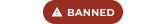
Profile Fields
-
Country
Canada
-
Favourite Game
www.fantasy-art-and-portraits.com
-
Get/steal alchemy equipment and start getting ingredients. In many ways Alchemy is a survival skill and also a cash-making skill. My Oblivion mods and reviews Oblivion story blog My Oblivion Screenshots fantasy-art.tel
-
Bodies "go away" if the character is not Persistent (some modders to that to make sure a corpse stays there because they need it to hold quest items or what not), AND if you haven't been to the cell for at least a number of hours equal to the global cell respawn time (typically 72 hours). Some tools can change this time (e.g., Wrye Bash). You can also temporarily set it using the console command "setgs ihourstorespawncell". This will work for interior and exterior cells but you need to exit the cell and re-enter. Example: You just cleared out all the monsters and treasure in a ruin, and just for the heck of it, you want to do it all over again. You can exit the ruin, use console command "setgs ihourstorespawncell 0", then re-enter the ruin. That one AREA in the ruin It should now have refreshed completely, restocking it with monsters and loot except where were specifically tagged by the modder not to respawn. To do the same for an exterior cell, go to an interior cell and do the console command, then, without reloading your game, return to the cell you wanted respawned. All cells loaded after you leave the interior cell will be respawned. Remember that in outdoors, Oblivion loads your current cell plus all cells in a two cell radius. To "target" specific exterior cells for respawn, use one of the various teleport / mark-recall spell mods available, or a combination of coc and player.moveto if you know how to use those. To restore the global cell respawn time, save your game and restore it -- changes to Global Settings variables are not saved in a savegame. My Oblivion mods and reviews Oblivion story blog My Oblivion Screenshots fantasy-art.tel
-
If you have Console access, you can free up some FPS using the following (and turn it back on after combat): "tg" and "tt" to toggle grass and trees respectively. Should help a lot outdoors. Also, turn off LOD, either by console or menu. This will not need you to restart Oblivion, but it will take a few seconds to re-enable LOD. You can sometimes use the console command "tlb". This basically turns off the calculation of lighting and will give you a huge FPS boost, but in some places (especially valleys or other terrain dips outdoors), you will get planes of colour that can obscure things. * If your FPS is dropping so much that Oblivion occasionally gives CTD outdoors, you might try the console command "tdetect". This toggles turns off all AI detection if you haven't got any actor in particular selected. What this means in the game is you can run around without being engaged in combat. Just get to where you are going, then toggle it back on with "tdetect" again. AI pack lead and follow packages still appear to work fine. My Oblivion mods and reviews Oblivion story blog My Oblivion Screenshots fantasy-art.tel
-
The most boring and evil way to do it is a custom bow with about 2-3 seconds of Command Creature or Command Humanoid. Against groups, you just need them Commanded for a second or two in order to get them fighting. Once they start fighting, they keep going until they detect no more hostiles, even if the Command effect has worn off. Against singles, they will follow you as if they were your Companion. Just hit them over and over. This will suck up a lot of soul gems, however. My Oblivion mods and reviews Oblivion story blog My Oblivion Screenshots fantasy-art.tel
-
Add challenge without upping slider?
GrailQuest replied to ironsightsffs's topic in Oblivion's Discussion
An easy way is to simply stop using certain things. Armor with constant Shield enchantment? Hauling around custom Healing potions? Stacking Weakness to Magic on weapons or spells? Stop all that and go back to basics. Go all Daedric gear if you like, but just do it unenchanted. Or use only vanilla Oblivion items and spells -- no altar of Spellmaking or Altar of Enchanting, and no spells or gear added by mods. I bet that unless you do something really extreme with mods to unbalance in favour of adversaries, you will again hit the plateau you are at now if you don't stop using unbalancing gear. You can be level 5-10 with perfectly legit custom gear and spells and whoop just about everything MMM can throw at you if you were level 50. The best Bethesda could do to counter this was Spell Reflection, which sometimes results in sudden death, and which isn't insurmountable anyway. Instead of loading more mods and scripts onto your game, you can get the same adrenaline sense of low-level-adventuring danger by using some discipline and playing with less advantages. You can further combine this by playing a static Oblivion game and slowing down your skill progression, e.g., by using Realistic Leveling. See my article on this here. My Oblivion mods and reviews My Oblivion Screenshots fantasy-art.tel -
Scripts Intermittently Stop - don't know why
GrailQuest replied to GrailQuest's topic in Oblivion's Discussion
bump Has no one else seen this issue? :confused: -
Scripts Intermittently Stop - don't know why
GrailQuest replied to GrailQuest's topic in Oblivion's Discussion
Update: More experimentation with DarkFathom Cave shows even more strange behavior: (1) I start Oblivion (not reload a game, but double click the OBSE Launcher), load a game in DarkFathom Cave, exit the Cave and reset the interior, then re-enter, the sliding boulder works fine. (2) If I then reload the same savegame and repeat the procedure, the sliding boulder doesn't activate. (3) If I completely exit Oblivion (e.g., Alt-F4) and restart (as in item #1), the sliding boulder again works fine when the cave is reset. -
Help! Sometimes a script will simply stop working -- even a vanilla Oblivion one -- and there's no apparent reason to when it happens. Case 1: I'm walking from Leyawiin, north along the road toward Nocturnal's Shrine. Refscope (activated by pressing "x") works fine, as does a portable COBL sorter hotkeyed (it opens a dialog box). When I get closer to the shrine, suddenly Refscope stops working. When I press the hotkey for the portable COBL sorter, nothing happens unless I hit TAB to enter the inventory menu, in which case the dialog box pops up. Refscope continues to work fine in inventory menu. It's as if some scripts stop running in game mode. When I get to the Nocturnal Shrine (it is night), and I activate it, Nocturnal says exactly one line of dialogue and I am stuck in player-controls-disabled mode. Case 1a: I reload the game from Leyawiin, go to sleep until the world resets, and try it again. This time, I can walk all the way to Nocturnal's Shrine with Refscope working fine, but once I activate Nocturnal's Shrine, the same happens as above. Case 2: Darkfathom Cave It's apparently not an issue with FPS or processor load on scripts (~3%). In the small area of Darkfathom Cave, there is a boulder that moves to reveal a small cave if you are within distance 150 from it. Sometimes this works, most of the time it doesn't. I've tried resetting the interior many times and re-entering. It worked exactly once after about 10 resets. Has this happened to anyone else? Does anyone know what is going on? I can't think of a mod that intermittently interrupts things like this.
-
Try Arena Modification which claims to do some of what you have requested. I haven't tried it myself, however. My Oblivion mods and reviews Oblivion story blog My Oblivion Screenshots fantasy-art.tel
-
I've seen lists before, but something that would really really help is if the list could be separated into items that are "just" re-textures, and items which have totally new models. Sometimes, modded armor is just existing armor chopped up a bit or recoloured or mixed and matched. Between Franscesco's and Armamentarium, I have enough of those.
-
(1) Suppose I had, say, Apachii Heroes installed. (2) Then I buy something from the store and enchant it, or use some kind of mod which results in the item being cloned in-game. RefScope will now show the item as being defined in the SaveGame instead of an ESM or ESP. (3) Now, I uncheck the ESP (e.g., to make room in my load queue, or so I won't have the extra Apachii Heroes building in County Bruma), BUT I do NOT remove the supporting Data files (e.g., meshes and textures). Will the cloned item supposedly defined in the save game work properly and safely? Are there foreseable bad results / game corruption in doing this? My Oblivion mods and reviews Oblivion story blog My Oblivion Screenshots fantasy-art.tel
-
Seeking suggestions for low-level play
GrailQuest replied to ElricOfGrans's topic in Oblivion's Discussion
After reading your post, I'm still not clear what you are really asking for. It sounds like you are looking for something to do in Oblivion that is either appropriate for low-level play, and/or will keep you at a low-level. (a) Depending on your play style, there really is no "low-level" play because even at a low level, depending on your skills and willingness to do cheesy things, you can dish out literally hundreds or even thousands of points of damage with alchemy and magic. It just depends on how desperate you are and what resources you have or are prepared with. (b) If you are talking about advancement rate, you can rebuild your character occasionally (just using the console to choose profession or race again is one way to reset your character). Once you have rested or avoided areas long enough, the world will reset to your current level. © You can also keep your character at a low level by changing the advancement rate. Since you are using Realistic Leveling, you can try their advancement race slow-down feature, which has pre-calculated values to use for 5x slowdown or 10x slowdown. My Oblivion mods and reviews My Oblivion Screenshots fantasy-art.tel -
Some of the old Oblivion customizing guides still cite QTP3 (and I guess Bomret's SI) as the texture pack to get. I noticed there was also Vibrant Textures ( http://www.tesnexus.com/downloads/file.php?id=18677 ), which claims "Goal: To make distantlod map's and Landscape, Architecture file look much better with more detail and color. without a cost to increase in performance." I was initially using QTP3 (non-redmized), but the UOP fix caused blackscreen events when looking at certain things (I wasn't able to exactly narrow them down to exactly what things, however). I switched to Vibrant, but saw using the SDT concole command Oblivion reported no FPS change. I overclocked my nVidia card, and still not go performance boost (weird?). Visually, Vibrant and QTP the two looked very similar except for some color choices, but maybe I wasn't looking at the right in-game artifacts to tell. * For creatures, I use Mythic Animals ( http://www.tesnexus.com/downloads/file.php?id=29638 ) and Mythic Creatures ( http://www.tesnexus.com/downloads/file.php?id=29569 ), but took out imps and rats. * Opinions? Recommendations? My Oblivion mods and reviews My Oblivion Screenshots fantasy-art.tel
-
What mod gives Skeleton Guardians > 2000 Health?
GrailQuest replied to GrailQuest's topic in Oblivion's Discussion
I looked at it with TES4Edit, and it says only MMM and Haunted House 1.5 are modifying it, although the records don't appear changed at all from vanilla Oblivion, except that MMM runs some kind of script on them. The level offset of PC+6 means the skeleton guardians in the screenshot have the correct level. Vanilla skeleton guardians have 170 health, and that is what shows for "Health" for the skeleton guardians when they appear in TES4Edit. However, the skeleton guardians in the screenshot have 170 Health PER LEVEL. At this point I'm wondering if this was intentional by MMM or a typo by one of the mods. Since there's a level offset, static health at 170 doesn't seem like the correct choice. My Oblivion mods and reviews My Oblivion Screenshots fantasy-art.tel -
Reinstalling Oblivion, what mods do you recommend?
GrailQuest replied to BlueShiftSolo's topic in Oblivion's Discussion
Can someone do a comparative of Vibrant Textures ( http://www.tesnexus.com/downloads/file.php?id=18677 ) versus QTP3 + Bomret's SI? Vibrant Textures claimed a performance improvement over the latter, but I didn't find it on my PC (then gain, overclocking my graphics card didn't show any FPS improvement either, so I don't know what's going on, really). My Oblivion mods and reviews My Oblivion Screenshots fantasy-art.tel

