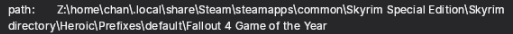-
Posts
281 -
Joined
-
Last visited
Everything posted by vortexposer
-
Click the Show Bundled toggle.
-
Archive check was bundled few years back to avoid users attempting to load BSA intended for different games. Disabling won't do much for deployment process.
-
Getting Error with Witcher Script Merger
vortexposer replied to KillerInstinct56's topic in Mod Troubleshooting
Remove it from Vortex Dashboard tab > Tools. -
I've been installing Vortex outside Program Files default path for a while, try targeting (C:)/<new folder>/* next time you reinstall. For now, that's all I got.
-
Rt click Vortex.exe/properties > compatibility Could also try using the Vortex 1.14.0-beta.2 Releases · Nexus-Mods/Vortex
-
You're not trying to run Vortex as admin are you?
-
You swapped it out while closed/rebooted, etc? Apparently, windows shouldn't care about users name like that so don't worry too much about it
-
No Documentation for Combine button on the multi-mod toolbar
vortexposer replied to Animusmontus's topic in Vortex Support
Essentially combines or "merges" mod folders. Select "mods" to combine, target parent mod to merge into and if any load after rules, etc. it'll overwrite. Also, can't combine different mod types. -
This matches my local copy but is only band-aid solution as Vortex should verify integrity/regenerate new GitHub - loot/skyrimse at v0.21 - https://github.com/loot/skyrimse/archive/refs/heads/v0.21.zip Let me know if this copy suppresses sort/deployment error notif once added to masterlist folder.
-
In hindsight, that's probably the default path. It looked odd bc it's been years since I've used default set up.
-
That connection failure is obv the underlying issue here bc it should be an automatic thing that doesn't require any user interaction other than being "online". Try looking for masterlist referenced in LOOT forum response. It failing on sort/deployment makes sense since its version doesn't match what Vortex expect. I can't upload my copy bc is too big for non-premium I guess... Only advice I'd have is do full uninstall via uninstall vortex.exe and clean up/delete all directories before trying new tests to keep troubleshooting core error. Maybe avoid making your users name a single letter too. Doesn't seem like a common thing to do.
-
I don't think you should be putting your Staging folder in there... but does deleting masterlist.ymal (with Vortex closed) generate new copy?
-
Is that your mods Staging folder? Also, your masterlist.yaml isn't the same as mine. Did you try grabbing it from LOOT's github or is that what Vortex automatically generates?
-
Post a full pic of this folder directory, as well as attach copy of your existing(?) > C:\\Users\\a\\AppData\\Roaming\\Vortex\\skyrimse\\masterlist\\masterlist.yaml Nevermind, file sizes are too big for here.
-
If you clear those notifications by clicking the X and reboot Vortex, does the failed message recur?
-
Linux vortex meta.ini mod rules cycles. how to delete all mod rules
vortexposer replied to axpxion's topic in Vortex Support
Idk anything about linux or Steamdeck but this path doesn't make much sense And Vortex is already told to ignore meta.ini file conflicts by default (albeit are still deployed with one winner, probably based off latest timestamp) - which I guess doesn't apply to linux-based use. Setting rules for those would be ridiculous and imho, MO2 users should be ashamed for bundling in the 1st place... IIRC, this was side-stepped in Vortex a couple weeks after initial public release. My workaround would be open game's global Staging folder, filter/search by meta.ini and delete. Or via collection draft, individually hide each meta.ini in its own shared subfolder/mod name directory, thereby giving them no ability to conflict since they won't be trying to occupy the same path on deployment. I.e. there can be only one. -
OBSE64 required on fresh reinstall witn no mods?
vortexposer replied to noddegamra61's topic in Vortex Support
-
Quick and dirty way is to delete userlist.yaml (while Vortex is closed), and allow it to generate new file (can be shared similar to MO2 loadorder.txt shenanigans). Or via Vortex UI; go to Plugins tab > Manage Groups, rt click to select reset and then, if necessary, Manage Rules > remove individual rule (can be a slog if a lot).
-
The only reasonable explanation for that would be if you've used public collections at some point, which will retain any custom group assignment bundled in its collection.json until manually cleared by user or Vortex is reset to its default state via Users > username > AppData > Roaming > Vortex > game > userlist.yaml. Or there was a massive change/update in LOOT Masterlist's group assignment for SkyrimSE.
-
Oblivion Remastered disable OBSE warning.
vortexposer replied to babydiehard's topic in Vortex Support
That's dumb. I'll just casually assume it's bc @Pickysaurus hasn't updated Script Extender Installer ext in latest beta or something bc that doesn't seem very consistent with how the other script extender-based games manage this aspect, in a less intrusive way -
Most mods are typically assigned to default group. LOOT masterlist is how it gets assigned to a specific group, so it's possible masterlist updated some. Did you maybe have them assigned via your own metadata and then reset Vortex or something? Perhaps provide a specific example (with pic, et cetera).
-
Oblivion Remastered disable OBSE warning.
vortexposer replied to babydiehard's topic in Vortex Support
I'm curious if this is handled different than other script extender installs (I don't own the game to check myself). Does it not give the cog option to suppress in the notification itself? Disabling the script extender extension in (bundled) extension tab would typically be the next step, if wanting to avoid it popping up altogether. -
OBSE64 required on fresh reinstall witn no mods?
vortexposer replied to noddegamra61's topic in Vortex Support
Every other script extender has an option to ignore/suppress via its own prompt to download. I'd assume the same for obse64. If not, disable script extender extension itself in extension tab. -
"(Default)" refers to variant state. Once a variant is made, it'll have either "2" or your own custom variant name in its place vs "(Default)". If latest version shows "()" or something; delete mod + archive (open mod page), redownload and ensure it shows variant as "(Default)". Variances occur when Vortex installs more than one copy of mod name/version instead of choosing to "Replace" when reinstalling, etc.