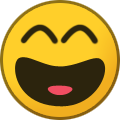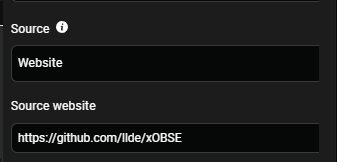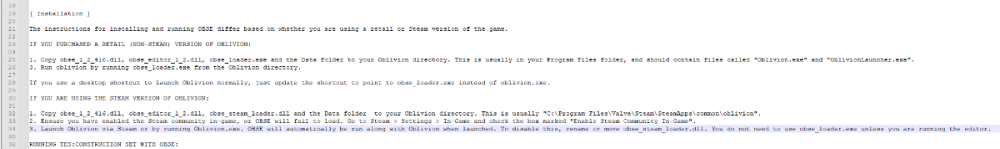-
Posts
333 -
Joined
-
Last visited
Everything posted by vortexposer
-
The content column is usually updated often enough that shouldn't be necessary but can rt click mod, select refresh content and it'll display what it registers in staging folder(s), if you've been mucking around with its contents manually, etc. Use same drop-down menu and open in file manager to visually confirm expected content matches up
-
Someone likely informed Microsoft that they didn't want their assets to be legally redistributable/patched anywhere other than on bnet, where it can be more easily moderated by owner vs some random 3rd party website (from MS perspective) And legal dept have now taken appropriate steps to ensure those protections
-
Why do Vortex keep rearranging my mod load order for no reason?
vortexposer replied to 4POINT4's topic in Mod Troubleshooting
Regarding Vortex/LOOT supported games: if auto-sort is disabled Vortex can't update your local plugins.txt... so that incorrect state should be expected as you're forcing it to rely solely on some other 3rd party app to manage its own plugins.txt - which is absolutely unnecessary and easily avoidable. Although it is apparently not so easy to understand if you've never used LOOT or its various built-in functions that it has to control load order (by overriding the default sort with your own personal preference). You'd be best served by creating your own post and providing a direct example of or at the very least, a few more details on what in the load order isn't being set where (with default auto-sorting on). Once understood, there are built-in functions that can and will let you do almost anything you could ever want vs complicating stuff by using another manager (including standalone LOOT App) which is imho, inherently incompatible with Vortex and dramatically less effective. -
No - to constant purging and Yes - to manual sort order!
vortexposer replied to Jiroun's topic in Vortex Support
Those look like Groups. Go to "Manage Groups" tool in Plugins tab and either undo cycle or rt click (in manage groups) and choose "reset". -
Same for Vortex. As long as downgraded/FOLON "output" files are sequestered in Staging, it will override game folders original copy in Steam, with hardlink to copy of modified vanilla file when deployed (replacing physical up-to-date copies in Steam). Then either set up custom game settings per profile and manually edit or create custom Ini Tweaks file to automatically apply required ini edit when FOLON profile is enabled.
-
Is Vortex possessed? Freezing and forced minimising
vortexposer replied to BlueSteelRanger's topic in Vortex Support
Correction: extension sets primary before it even installs obse (via prompt) and doesn't need rebooted per se but won't fully register until UI is forced to refresh. E.g. Mods tab, rt click > refresh will allow dashboard/tools bar to display updated status. Personally, I disable the extension and use local collection drafts to auto-install script extenders for all my BGS games Versus manual set up - which requires using unpack (as-is) install and setting mod type every time it gets re-installed And reminds me... Extension sets incorrect metadata by forcing nexus ID copy to register as github page (breaks collection source) -
Is Vortex possessed? Freezing and forced minimising
vortexposer replied to BlueSteelRanger's topic in Vortex Support
I can and have reproduced this behaviour (and even reported a few times) since before script extender ext. was added to its bundled extension. Is very easy to confirm; uninstall/delete xobse, reboot to follow auto-install ext. process, reboot again and it'll force xobse to be "set as primary". Then user is forced to take extra steps to have to unset xobse as primary in order to use the Oblivion.exe or oblivionlauncher.exe (custom). -
Is Vortex possessed? Freezing and forced minimising
vortexposer replied to BlueSteelRanger's topic in Vortex Support
The Vortex Script Extender extension doesn't treat Oblivion any different than their other BGS games and definitely sets as primary launcher (registers after 1st reboot), so users will have to specifically "unset as primary" in order to launch standard launcher - which obse has always stated as its intended "loader" for Steam vs obse_loader.exe -
Okay, so start filtering for mods that don't crash... as I pointed out the only obvious err your manager shows - to a passive observer.
-
They were culprits, no doubt but you should confirm game works on an empty profile and then do the standard checks for balance off of that.
-
The missing master on those 3 plugins (marked with caution), would be likely source.
-
Stuck with non-existent "modvortex"-folder (Witcher 3)
vortexposer replied to Beckett81's topic in Vortex Support
Check if that .exe is set up on Dashboard tab as a tool, remove it from tools and reboot Vortex to confirm. -
Just be mindful of the state in Staging and confirm if any random links got orphaned, etc.
-
Deleting vortex.deployment.json in game folder would likely force reset.
-
Need to manage game first.
-
Vortex won't launch because of End Protection Service?
vortexposer replied to mongolmal's topic in Vortex Support
Have you rebooted your PC recently or confirmed that when closed, no other Vortex processes are still open in Task Manager? -
Fallout 4 Opens to a black screen when opening via FO4SE.
vortexposer replied to PeeviePokemon's topic in Mod Troubleshooting
Disable PPF-NeonFlats-CR.esm or reinstall PRP Plugins and don't select patch for Neon Flats (missing master). You also seem to have Fallout NV MCM mod/bug fix for some reason? -
I never played Morrowind but found this interesting. Is this true for GOG versions of their games? This also seems like a relevant setting that could be offsetting "invalidation".
-
Apparently from the bit of info I could find, its method for texture replacer is to make a replacers folder and package stuff there to override .bsa
-
Based on old reports and wrye bash commentary, it seems to be only very specific files that have "issues", so doesn't automatically affect all loose files not being loaded by plugin. The contradictory history on all this ArchiveInvalidation.txt makes it difficult to know whats really what. Including SkyBSA write up.
-
That's fair. So I guess what you're essentially saying is that you have no loose files that need to be invalidated - which is completely plausible. Ug. That was supposed to be a quote to response to not actually needing SkyBSA.
-
I was explaining how launcher handles loading loose files, since basic concept of BSA Redirection/ArchiveInvalidation.txt is so misunderstood - not enabling plugins (which Obsidian broke by forcing 0kb NVDLCLIst.txt in AppData to bypass) and was not in any way an endorsement to use that method over BSA Redirection.
-
You're using SkyBSA so of course you don't need BSA Redirection or ArchiveInvalidation.txt We got derailed bc of differences between how Oblivion to Fallout 3/NV originally dealt with loading specific loose files and possibly why Fallout 3/NV don't need SkyBSA function. JIP LN already does enough wacky stuff - like using .overrides for loading .bsa after another.
-
Yeah, Oblivion didn't have "Load Loose Files" in launcher. Wasn't added until Fallout 3. And as that old ref mentions... a lot of texture loose files (no plugins) don't need anything other than be present in the correct structure to load. But I also suspect is very dependent on what type of mods peoples are trying/failing to force load as an override. Another old ref: Oblivion Mods FAQ - The Elder Scrolls Construction Set Wiki (archive.org)