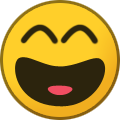-
Posts
71 -
Joined
-
Last visited
Nexus Mods Profile
About ModEnjoyer52

Recent Profile Visitors
The recent visitors block is disabled and is not being shown to other users.
ModEnjoyer52's Achievements
Enthusiast (6/14)
51
Reputation
-
You might try this mod, I haven't tried it myself but it could fix your problem Auto Audio Switch
- 6 replies
-
- 1
-

-
- sound
- headphones
-
(and 1 more)
Tagged with:
-
Lulwut I didn't realise they figured out how to flatpack a 5090 It's a Mobile 5090, it uses the same code so it's slightly misleading https://www.techpowerup.com/gpu-specs/geforce-rtx-5090-mobile.c4235 Scroll down on the bar chart and you see the big chungus 5090 at the bottom at 268% the performance. Still a crazy fast laptop, but the 4K is way overkill on only an 18" screen and effectively only makes games harder to run at native.
-
LOD generator - best options - GOG AE 1179
ModEnjoyer52 replied to scathtroy2147's topic in Skyrim's Skyrim SE
When you download a mod from the nexus it comes in a zip file, MO2 unpacks the zip into a mod folder of its own and that shows in the list on the left pane of the program. Similar action with TexGen, use 'save and zip' at the end of the process then you can drag the generated zip into the left pane of MO2 or use the button in the MO2 menu to add mod and navigate to the zipped output. Once the TexGen output is enabled as a mod, you shouldn't get the error. -
Takes several attempts to start the game. Normal ?
ModEnjoyer52 replied to aarchieee's topic in Skyrim's Skyrim SE
Abnormal -
the unquiet dead - mod troubleshooting - GOG AE 1179
ModEnjoyer52 replied to scathtroy2147's topic in Skyrim's Skyrim SE
It's probably Landscape and Water Fixes changing the landscape back from Farming changes. You can load everything in SSEEdit to see which landscape record is the final overwrite. The landscape record in question can be found by standing there in-game and using More Informative Console to find the editor ID or co-ordinates so you know where to go in SSEEdit under the Worldspace category. Edit: But that's the manual way. You are probably right just installing this: https://www.nexusmods.com/skyrimspecialedition/mods/65375- 4 replies
-
- the unquiet dead
- quest
-
(and 1 more)
Tagged with:
-
I can't give you a technical explanation but I upgraded from a 3700X to a 5800X3D, no other changes, and it was a massive performance boost. I think the X3D line is a great choice for Skyrim from what I've read. You can make big improvements to performance using the INI files in Skyrim, particularly shadow distance and quality, and try to lower the draw call count if you are limited by CPU. Try using this tool first to be sure where your bottleneck is Skyrim Performance Monitor
-
LOD generator - best options - GOG AE 1179
ModEnjoyer52 replied to scathtroy2147's topic in Skyrim's Skyrim SE
Not sure about the freezing, unfortunate to hear. On the DynDOLOD manual there is a link to the XLODGen program, it is hosted on a forum post unlike the others: That program takes care of the terrain. One of the things it does is match custom landscape textures with the distant ones, so if you choose green for example but vanilla is yellow now the distance will be green. It also accounts for other changes to the landscape you might have made. It does other stuff like fix bugs, too. TexGen is run next which creates files that are used by DynDOLOD, like 'billboards' for trees low-res pictures that are suitable for distance details and uses your own textures. You should follow the https://dyndolod.info/Downloads page and get Resources, DLL (I use NG version), and the DynDOLOD 3 alpha (included in the download is TexGen). Make sure to put it in its own directory https://dyndolod.info/Installation-Instructions Best to use the manual for recommended detail settings. DynDOLOD has presets Low Medium High that you can use, even Low is a big improvement upon vanilla. Don't forget the command line arguments to make sure it is pointing to your plugins file, add it as a shortcut in MO2 so it loads alongside the virtual file system. Also there is a support forum you might be interested in https://dyndolod.info/Official-DynDOLOD-Support-Forum -
I just don't think there should be so little content displayed on my 4K monitor. Maybe there's a big ad being blocked up the top, I'll never know lul Data is apparently very positive, but did someone sanity check the final result? I opted into the beta for short time, but didn't like it and went back. No survey for me.
-
LOD generator - best options - GOG AE 1179
ModEnjoyer52 replied to scathtroy2147's topic in Skyrim's Skyrim SE
Run them all through quick auto clean (QAC). The MO2 plugin I linked lets you check all the game plugins at once, opening them one after the other automatically to clean. Ye it's the same app but it has a variety of functions, DynDOLOD also is based on xEdit. -
Walking in inn blocked by invisible object [fixed]
ModEnjoyer52 posted a topic in Skyrim's Skyrim SE
I have been blocked sometimes from walking freely around the inn and today I had a breakthrough in understanding what is going wrong. When testing another mod I used Aura Whisper inside the Bannered Mare and saw a mysterious object the shape of a large dog. It also happens in the Windpeak Inn, but I travelled to most other inns and it was only those two. When I push into the object with the sprint button it turns around and moves out of the way as though it is an NPC. I cannot click it in console. I checked in SSEEdit all the mods that edit the inn and there was nothing that showed to me as unusual. By disabling and re-enabling mods I found that the culprit is NPC Appearances Merged.esp from EasyNPC. Because it is a merged patch it is hard to test on a new game, because it could be something that has gone into it I haven't identified. It has no cell records in the plugin. Is there a way to identify the source of the object in-game where I can see it with Aura Whisper? Update: I installed NPC Scanner https://www.nexusmods.com/skyrimspecialedition/mods/56442 which will be good, but now he isn't showing any more. Update 2: Using NPC Scanner I disabled every visible NPC and was left only with the invisible one, it turns out it was Populated Lands Roads Paths.esp all ssssMerchant 'Traveler Merchant'. Spawning them showed several invisible NPCs only seen through Aura Whisper.-
- invisible npc
- inn
- (and 6 more)
-
LOD generator - best options - GOG AE 1179
ModEnjoyer52 replied to scathtroy2147's topic in Skyrim's Skyrim SE
Go with the 3 alpha, it's got more features and despite being alpha it doesn't have any perceivable problems on my end at least. I like that you are reading the instructions and doing things in the right order. It will save you so much time in the long run and give you a more stable game. If you have a lot of plugins to clean, you can use something like this (for MO2, don't know about Vortex equivalent) https://www.nexusmods.com/skyrimspecialedition/mods/59598?tab=description -
LOD generator - best options - GOG AE 1179
ModEnjoyer52 replied to scathtroy2147's topic in Skyrim's Skyrim SE
Trying to generate LOD on GOG 1.6.1179? Try using XLODGen, TexGen, and DynDOLOD. These are the three steps in sequence. There is an online manual that can guide you through beginner to advanced steps: https://dyndolod.info/ If you want to do it well, it is best to patiently read the manual and not waste time looking for shortcuts elsewhere. It is very effective in generating great LOD and you can configure how much detail for the power of your system. -
What about the Surprise button? Am I going to get a jump scare?
-
You've modded your games. You probably built your PC. You've even modded the mod manager by now. But... there's one they fear, the Browserkiin. To mod the Nexus: Install Stylus extension for Firefox (not sure about other browsers like Chrome) Click Plus icon in its dashboard and copy paste all this inside: https://github.com/LummoxJR/Nexusmods-style-fixes/blob/main/nexusmods-fixes.css Credit to LummoxJR. Install uBlock Origin (who am I kidding, you already have it) Go into its dashboard then My Filters Scroooll to the bottom and add: ! Hide Collections section on game page www.nexusmods.com##section[aria-labelledby="popular-collections-header"] ! Hide News section on game page www.nexusmods.com##section[aria-labelledby="news-header"] ! www.nexusmods.com##.collections-banner-outer-wrapper-trigger www.nexusmods.com##.collections-banner-outer-wrapper-trigger ! www.nexusmods.com Hide big Premium ad banner on game homepage www.nexusmods.com##.p-px.bg-gradient-to-r.rounded-lg.mt-20.to-primary-subdued.via-primary-strong.from-primary-subdued Credit for the first three uBlock rules goes to jn64. Result: Still shonky, but much improved.
- 2138 replies
-
- 10
-

-

-
Sample size of complaints here is small, so all herein can be discounted as vocal minority noise, but it cannot be assumed that the vocal minority is not representative. The mass of users that continue to use the site silently without complaint also cannot be assumed to be happy. My feedback in Feedback was erased along with a bunch of topics, I can't find them anywhere even under 'my votes', it's like nothing happened. Webmaster is a member of the few who can see the light as is tradition with web overhauls, and site feedback now happens in this containment topic. We can 'rage' all we want in here, this is the vocal minority playpen. Just providing some friendly commentary in this discussion topic, of course I don't mean to imply that the Nexus webmaster is not an exceptional individual with great skilfulness and foresight.