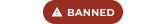-
Posts
12 -
Joined
-
Last visited
-
same here, didn't work. I tried to change the fonts but nothing happend
-
[WIPz] Fallout 4 Script Extender (F4SE)
stevenking10 replied to behippo's topic in Fallout 4's Discussion
and how to repack files ?- 717 replies
-
- f4se
- script extender
-
(and 1 more)
Tagged with:
-
Support UTF-8 for subtitles ?
stevenking10 replied to stevenking10's topic in Fallout 4's Discussion
what you said was totally right I could unpack interface.ba2 and I saw .swf files but I don't know how to repack files :( -
Support UTF-8 for subtitles ?
stevenking10 replied to stevenking10's topic in Fallout 4's Discussion
one the first picture that was arabic=1256 and the last picture was arabic=utf8 so do you have any idea how to change the Font files ? or where they are placed in the game files ? -
Support UTF-8 for subtitles ?
stevenking10 replied to stevenking10's topic in Fallout 4's Discussion
I did what you said but still showing me boxes http://imgur.com/DGsNTij http://imgur.com/BmOm84W http://imgur.com/y75nx7w Is the problem from the game or tesvt ? -
Support UTF-8 for subtitles ?
stevenking10 replied to stevenking10's topic in Fallout 4's Discussion
I will test it now for right to left not a big problem I can fix it -
Support UTF-8 for subtitles ?
stevenking10 replied to stevenking10's topic in Fallout 4's Discussion
Arabic :# -
Support UTF-8 for subtitles ?
stevenking10 replied to stevenking10's topic in Fallout 4's Discussion
#codepage correspondance #add the one you may need (actually supported: 932,1250, 1251, 1252, 1253, 1254, 1256, Utf8) #note 65001 = utf8 english=1252 french=1252 polish=1250 czech=1250 danish=1252 finnish=1252 german=1252 greek=1253 italian=1252 japanese=utf8 norwegian=1252 portuguese=1252 spanish=1252 swedish=1252 turkish=1254 russian=1251 chinese=utf8 hungarian=1250 arabic=1256 utf8 = 65001 I have choose japanese, utf8, arabic but didn't work show me just boxes -
Support UTF-8 for subtitles ?
stevenking10 replied to stevenking10's topic in Fallout 4's Discussion
well, is there something I can do ? to make it support UTF-8 ? -
Support UTF-8 for subtitles ?
stevenking10 replied to stevenking10's topic in Fallout 4's Discussion
files: http://uptobox.com/w4o3055egwjt http://uptobox.com/x0x1tohrcs0n http://uptobox.com/dw0h9411ehx0 -
Hello! I'm trying to translate the game by using Tesvtranslator . But it looks like the games subtitles does not support UTF-8. you can see here: http://i.imgur.com/QW7tICN.jpg is there any idea how to fix it ?
-
Esm / string files (translation tool)
stevenking10 replied to mcguffin's topic in Fallout 4's Discussion
great news! I'm waiting for it :smile: I hope you can fix everything, so I can translate the game ^_^ --- I tried to translate it but it looks not supporting UTF-8 here is the picture: http://i.imgur.com/QW7tICN.jpg