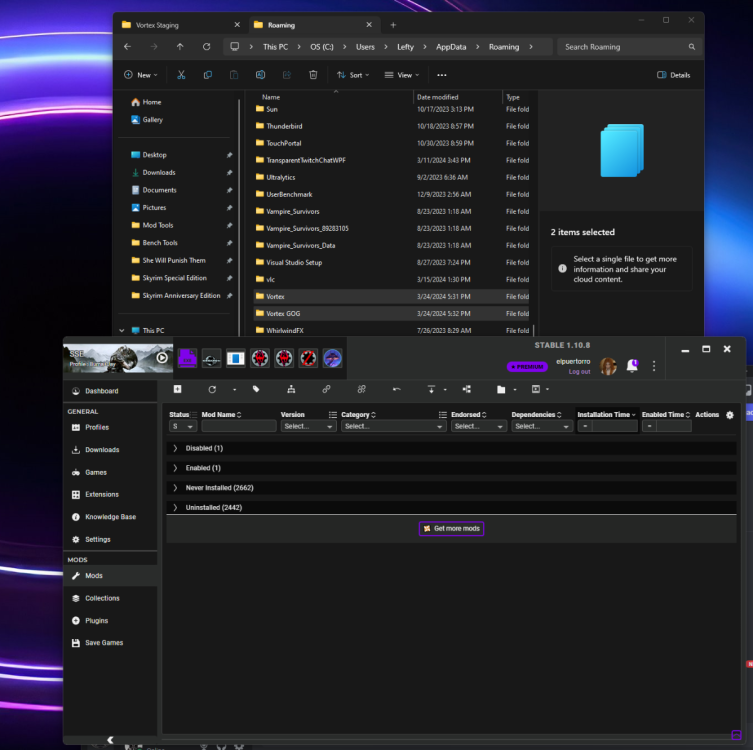-
Posts
45 -
Joined
-
Last visited
Content Type
Profiles
Forums
Events
Everything posted by elpuertorro
-
Been holding off and trying but done with Vortex.
elpuertorro replied to elpuertorro's topic in Vortex Support
Use the template? I made that one for unity that one time that you helped me with, can you give me a link of an example as i'm sure it's very different. Yeah that's my goal that if I make a collection I make 2 versions 1 for Steam and the other for Gog. so that way at least people can enjoy it in both. have one sort of build agnostic based on HB list # 24, only needs specific, add lib and SKSE, so made the skse optional as most have it, and when add lib dl to do a fresh install so it picks the right build, but after that hoping to redo the list as all mods are already downloaded but have to re-download all 5k of them as Vortex also lost the association, I can fix the id, but if I try to re install one already on drive gives me an error: unknown download, just now have to go again 1 by 1 and make sure all works no crashes and all that, you know the drill, but man it's going to be hell. Thanks -
Been holding off and trying but done with Vortex.
elpuertorro replied to elpuertorro's topic in Vortex Support
Yes exactly, that's why I find it so odd as it would be "almost" impossible for that to happen. Your suggestion for a separate Win Acct is good don't get me wrong, but that's the thing I shouldn't have to do that, when you have for example mo2 that can easily do that, but doesn't work for my case which is to make the collections for nexus. Well I guess it will be a wait and see thing for now, at least I had one mini collection based on Heavy Burns list #24, already uploaded in draft so I guess I'll post that meanwhile after testing with a few people. -
Been holding off and trying but done with Vortex.
elpuertorro replied to elpuertorro's topic in Vortex Support
Somehow I didn't see this before the other post But ok let's go with your answers/ reasoning. Let's say I take the short answer as my answer ok, but only 1 problem the development of the new one started 7 months ago, this has been going on for 1 and 1/2 years is not a new thing. The longer answer, no not really, hence why I was building 2 collections 1 for each build same build number on paper but some mods are build specific to steam or gog such as SKSE for example they are both 2.2.6 but not the same and the game will let you know same goes for address library and such. Btw both on latest build so that wouldn't be the issue. In your final though all was set up the right way, and I addressed that in my previous post, since I saw this one I'm replying to here after the other one, for some reason. Not an edge user case as you might think, as they are many of us who got the GoG just to also have a DRM free version, and was set up the correct way, so even if they are no more updates/new features, the existing ones shouldn't break out of the blue after the most recent update. Since we also don't have a ETA of when the new one will be Stable ready for daily use, IMO, it still should be added a way to manage both at the same time without having to set up all the cl stuff. -
Been holding off and trying but done with Vortex.
elpuertorro replied to elpuertorro's topic in Vortex Support
If you noticed I already had everything set up with Cl and all, as I used Picky's method, matter of fact in another post we both participated in I even go further to explain how to set up individual instances of SSEEdit and such here in the very last post:: So that was not the problem, it was an out of the blue thing. But thanks for trying to help. -
How is it that we still don't have a native way to manage different versions of Skyrim, Steam/ Gog? I currently have both Steam and GoG was building quite a nice collection to upload, that would work on both. Followed the "workaround" of making a separate data folder for GoG Vortex. So set it up had both each with it's own staging folder but sharing the download. Would act up once in a while but managed, so after the update to 1.10.8 "stable" it just went crazy. like many times was on the GoG side testing a small pack that's abut to go live, then closed and was going to load the steam (default) Vortex, to add 2 mods i had tested on the GoG build to make sure they also worked on the Steam build. So low and behold receive a msg about not having a staging folder, a bit odd, so I close vortex and confirm the folder is there where it has always been. Relaunch vortex and still the same msg, so I go and to set it manually to where it should have been and see it is showing the Gog SF path even if it did not see it. so i set it back to og folder. So what does Vortex decide to do? somehow it now reads both as 1 so when I set the folder back to where it was, so after it was done, then ask for the deploy method so first thing was relaunch so it went back to hl deployment method, so to my surprise took the Staging Folder for GoG which btw is in a totally separate drive and just transferred all to the Steam one and eliminated the GoG staging folder. I'm thinking it somehow mixed the files in the roaming folder from the Steam and Gog Folder, which would make no sense but hey you never know. On top of that, completely destroyed the Steam side, mods not active extra mods that was not part of that install/profile, the profiles screwed, and now I have still have 5,106 mods total but with 1 active (rsv patch update), 1 disabled (simple dual sheath for .169 and newer), 2442 Uninstalled and 2662 Never installed, which should have been about 2k mods plus per Build. Restoring a back up didn't work as it kept using the most recent, and if set manually it can't because of the workaround if vortex restarts it always launches the default Vortex, so can't apply the back up top try and resolve. So in other words 4 months of hard work trying to bring something to the community that would work for ALL and not just one section, down the drain gone. Why, Why did that have to happen? is not like the Gog build just came out, it's been already what a year and a half? and still hasn't been taken care of, why? Your most revenue/traffic generating game on the site and you decide to ignore part of the community for what? I mean we know is not lack of funds to pay someone to fix/handled that. So it's an honest question why no native support yet for this. And please before someone goes shooting from the hip, see my perspective, I'm working on making collections for the different builds so the community doesn't feel left out of a collection not being available for their build because they use X or Y version of Skyrim. So now what? I am going to have to use an external mm to put collections together then have to figure out how to pass that to a nexus collection, then re install and remake all the rules and such so the collections picks it up, since the official mm can't handle that. Guys I really don't want to and have no clue but I'm going to have to go to wabbajack? And the thing is i know Vortex is capable and powerful once you understand it, and no thanks to info that's out there, as some new things you find it by mistake. like recently I noticed a new thing in the menu to fix cyclic redundancy in mods that you can assign a mod to be the last to load out of the group of conflicted mods(great btw), when before it would only let you flip the order between A and B. No where can info about that wonderful little feature be found and things like that. Seriously why hasn't this been taking care of? What's the end goal by not providing the support to manage both builds in one mm with out having to change things every time you want to move from one to the other, is it at this point giving minimum support only as needed to give way for the new mm coming down the pipeline? Lately it seems like Vortex is sabotaging itself for some odd reason. - example - the activation of plugins lately has problems after installing and enabling mods won't enable the plugin as before they worked no problem, and then my situation above. So again I honestly ask why hasn't this been fixed, because I really don't get it, seems Vortex is going backwards. Not to mention 4 months of my free time, gone because not even the backups worked, be it using the ones manually made by me or using one of auto made by vortex like the hourly one it does. PLEASE READ: This is a rant yes, but not an ATTACK rant, I honestly would like to know so I can then decide what to do moving forward, as I don't want to have to experience that again, with the little free time I have trying to do something for the nexus community to then just loose it all again.
-
Follower mods reverting to original clothing
elpuertorro replied to kimota720's topic in Skyrim's Skyrim SE
Not sure if this is your solution but I had that problem with Lydia, the solution was: Dismiss as a follower. Then sneak and steal their original armour, but leave 1 piece behind in their inventory, in other words do not take it all. Then rehire as follower and save, see if that helps. My problem was I would give her better armour and after a few change of cells, leaving WR for example she would revert back to the og stuff, and the above suggestion solved my problem, I just forgot where I found that solution, but worked for me. good luck -
Forgot to mention for anyone landing on this page for dual setup, when Vortex needs to UPDATE you have to be careful and update BOTH but NOT AUTO RESTART, read below. DO NOT use restart and install, just close/quit Vortex, it will popup the msg about the update click ok, give it a few seconds and now launch THE SAME Instance of Vortex you was using. Why? If like me you have the Steam and GoG versions, most likely Steam is your, we will call it Default Vortex for this and GoG is the Alt. So if you click update and restart here is what happens: If in Default Vortex no problem, as normal BUT IF IN ALT if you click it will update and restart the DEFAULT Vortex, and then if you go back to the GoG will tell you again about needing the update because It doesn't apply the update to the Alt Vortex unless you do those extra steps. Remember you only have 1 installation of Vortex in windows that the pc sees as the main/only one, the extra folder made by us to manage Alt is not seen the same way in the system until you actually launch it. Also avoid headaches check your tools minus BS, FNIS, Nemesis as those you install to the game itself and recognizes the path. Better yet make a folder with the tools like BethINI Pie, SSEEdit, ZEdit in other words anything that manipulates files that have to be injected to game and standalone as you will need to pass some commands so it actually works and sends the stuff to Alt version and not the Default. Here is what I need for SSEEDIT to work with GoG for example: -D:"G:\GOG Games\Skyrim Anniversary Edition\Data" -I:"D:\Documents\My Games\Skyrim Special Edition GOG\Skyrim.ini" -P:"C:\Users\YOUR USERNAME HERE\AppData\Local\Skyrim Special Edition GOG\plugins.txt" For AC just add the AC command at the beginning. Have to write everything, including the quote marks and pay attention to DRIVE letters to match your system. Sorry for the wall of text, I'm sure could have been explained a bit simpler but oh well. lol. @tanning I know something new is coming down the pipeline that maybe solves that, if not good to remember this problem, but meanwhile any way to maybe update Vortex to integrate it, so it does recognize the 2 versions as separate games? ps: hope all is well.
-
Honestly is better if you make your set up into a collection, and then you use that for the steam one, as you are going to have to replace some specific mods to work with the New steam version. I am currently managing both with vortex, same download folder but each with it's own staging folder, you can try your route but I'm sure it's going to mess up your whole thing. Btw, you can use Pickysaurus method to create 2 instances of Vortex and then use the shortcut for the steam version of the game. It's pretty easy and will save you a lot of headaches. good luck!
-
They can always NOT let us mod the game and they would be in their legal right to do so IF they wanted. Please they are asking for feedback and solutions, if you are not bringing anything to the table you should refrain, they asked for feedback to better permission systems for modders and porting mods for the games, not rants and complaints about a company. :dry:
-
Actually wasn't an error sir it was a function request And the other possible instance when they unfairly Banned CleverCharff, now resolved, but we remember how that one went down. Again just shooting from the hip yet still ignoring the main problem, malfunction of the software. ps: ok last one, I know you LOVE to have the last word :wink: so go ahead reply some other non related stuff.
-
There's THREE setting for Updates, one setting prevents AUTOMATIC UPDATES, the other two setting are AUTOMATIC UPDATES. NO AUTOMATIC UPDATE = Updates do not take place AUTOMATICALLY STABLE = Vortex AUTOMATICALLY Updates to the Latest Stable update when published. BETA = Vortex AUTOMATICALLY updates to the latest update when published. WORKING AS INTENDED. What you experienced is called PEBCAK and are placing your anger at everybody but yourself for leaving AUTOMATIC UPDATES TURNED ON. Accept your mistake and move on. FROM THE TOOLTIP "You can choose to receive AUTOMATIC UPDATES only after they went through some community testing (Stable) or to always get the newest features (Beta)" It clearly lets you know that choosing either STABLE or BETA is going to AUTOMATICALLY UPDATE. Snipps out the most RELEVANT information which is the actual FACTS of what happen the problem itself because it proves them wrong. Matter of fact 1 last time this time no excuses for not reading. Autoupdate function on Vortex: You open the program, if there is an update it pops a window to let you know about it with change log info and gives you 2 choices: 1.Install now 2. Install later, and let's us know that it will do it when we close the program. First choice triggers the update on the spot, second choice as soon as we close vortex it starts the update. Now that right there that I posted that is how Vortex does function DID NOT HAPPEN TO ME!!! is NOT what Vortex did!! Wow really now i'm angry...lmao oh boy you made my day with that one, out of curiosity what else you going to use to keep deflecting? :happy: So now go on, READ only the highlighted stuff not the extra, and tell me if somehow it's similar to any of the 3 scenarios of how vortex should function and now please do ADMIT YOUR MISTAKE for assuming as you are going to see it DID NOT FUNCTION as INTENDED. has nothing to do with the settings but again you would have known have you actually READ and not just come post stuff for the sake of it. And now that you actually did it to yourself for not at least reading, have a great and blessed day!
-
Ok let's not deviate the MAIN point which has nothing to do with good it practices and update procedures or what not has to do with a program acting NOT as intended by the programmer but yet is better to concentrate on looking for any little thing to make me look like hey you wrong on this so you also wrong on the other i know what your doind but still does not deny 1 fact you program malfuction, by it by it's on or caused by an external situation but it did, and instead of trying to figure out why did it happen that way we have to keep doing this The program did not auto update the way it was intended, which is: 1. I open the program once it opens, does the check, if there is an update (like yesterdays userlist one) then a NOTIFICATION window with in Vortex will pop up and tell you about it giving you access to the change log and also with the option do update now or it tells you that once you close it, it will update itself. 2 At this point you make the desicion ( still my desicion to accept or not so this is ok with me) you install now and get it over with and go step3, if not ) finish what your doing and on next launch will be updated. Done. 3. If you decide to update at that moment you click the button, windows pops up asking permission and then the updating window pops up, you press ok, it it closes itself installs and then open, done. THAT DID NOT HAPPEN For the last time I almost never turn this pc off Open Vortex probably about 1 am eastern time, I did some modding stuff, tested, played a bit then left it at that, was seeing stuff on nexus and watching vids on youtube and what not when it happened. Reminding you I did not close vortex at all so it was easily 8 hrs+ open before it happened, that's why I at least guaranteed the 1 hr open in the background so you can see it wasn't something of a few mins. Again Vortex is OPEN and minimized at task bar as I have the setting to minimize at launch of games, so I didn't click to open it or close it. Then as I'm watching a video on YT out of nowhere the installing don't close etc.. windows pops open, That is not the way is supposed to work and we all know it that window is supposed to pop up IF I click on the update now or close Vortex, so again I did NOT click on anything I did NOT receive a notification about the new update and I did NOT close vortex. Recap there was NO sort of INTERACTION from my part to trigger the update as it should, be it by closing Vortex so it can proceed or click on the install at the moment, so what ghost in the machine? Same has it did it when watching a video on youtube could have been while playing a game, in the middle on a call, etc. Now that I think about it, it did a windows yeah that kind of describes it better, as in updating itself when you are in the middle of something without you telling it to. I don't understand why are you guys trying to ignore it, at least if it's some fluke thing or whatever admit it and say i don't know something along, you know what I/we have no clue what it could have been seems odd first time it happens so if you want use it and if something else arises let us know, but if you are that worried uninstall it and call it a day, easy! But no it's better to keep going at the user to what? I don't know make me look bad or not knowledgeable or something? like I care... remember is not like I am the one that has an IMAGE TO PROTECT, but regardless facts remain Vortex Did Not Function As Programmed/Designed. Still some need to learn how to read, I don't have a problem with it on the STABLE choice in updates as I clearly said from the OP and like 2 more post, iwhen works as intended is what I want, it let's me know and I decide when and if and you can CLEARLY see that in my description of the what happened is nothing to do with the intended way it updates itself. So there you go, have a great day! And have fun posting more stuff that you know I will not reply so get all of them in!! But still a reminder FACT! DID NOT WORK AS PROGRAMMED.
-
Can you tell me when it turn personal for you? as i recall you insulted me, not the other way around and if me stating facts is a problem oh well be it. Also you should READ I never said I HAD a production machine, remember my machine for me is my life but that is something you can't begin to comprehend unless you are in my situation or at least try to put yourself in it which you have not done, you are simply looking at this from your perspective, so not going to hold your ignorance on how my life is different then yours against you, but then again talk about arrogance you see what you want and understand what you want to understand. Can't even have the decency of really reading so you can then let me have it and make fun of me some more :dry:
-
Oh and don't worry I know there watching, but not much i can do in my situation can can i ? :ninja: :tongue: <-- See that was a joke VERY different. Yeah keep telling yourself that if it makes you feel better, was a joke until you found out of my situation! Lesson learned don't assume, you already know. But yeah this treatment towards me will be ignored and have a well let's keep it moving Have a great day, and remember keep telling yourself it was a "joke" so you can sleep better. :wink: On a side note It kind of baffles me that in a place with so many tech savvy people they don't follow the 40+yrs (give or take) unwritten rule of never install updates right away specially OS, GPU, Audio drivers which I KNOW Tanin himself follows, specially in his production machine as any problem with an update = downtime which = loss revenue, as well as HadTo. Hell I'm not a betting man but i would put all my money on it! and i know i would win "HAND" down <-- (see again that's is a joke that only i can make lmao) and they can't deny it we all know better and if not wow just wow I'll leave it there not here to judge how people manage their stuff. Even now days the YT tech reviewers still advice the new generation about the practice, you wait a few days make sure no major bugs are wrecking machines then you install, so i guess that's why IT's deploy updates right away as soon as they are out right? no testing for a few days in a testing machine before deploying the workstations/production machines? and they do know way better, but then again I'm just :
-
Wow first part so good, second part you just went completly off the rails, just because i have some special needs and situations that can not let my computer just dl what ever it wants when it wants even if it's updates because a have very specific situations that i do not need to explain to you. But at the end of the day it comes down to USER CONTROL. My machine, my control i install or not install what i want be it to my benefit or detriment But NO ONE OR THING will tell me how or what to do or take control out my hands from my stuff!! I CHOOSE! if you well just go along and trust all and everything good for you, that's you and how you live and kudos to you, but don't try to get on your high horse judging people when all i come in was reporting a finding which I thought would bring problems so i apologize for caring but also on a selfish level it can really wreck my daily life quite a bit. Again another person who assumes and well... Just so you can learn something new today about judgment and assumptions I'll explain why i cant let my machine just install stuff You see unlike probably you as i'm not going to assume here, I'm handicapped and use pedals and systems and software to control my pc that are not mainstream and well not the normal way you would control it, so you see my attachments are very sensitive to updates because well my community doesn't have the resources to have engineers on top of those programs and their drivers and such that we use for the pedals and macros and other input devices, so you see is not that i'm No sadly is that well in my situation well life pitched me a curve and well I have to swing at it but MY WAY because I have to adapt to it and the situation as I have NO CHOICE in that matter, so then I need to do all that so that way I can have and make my daily living a bit more bearable and with some quality of life and fun with my limited gaming, but thank you non the less. have a great day!
-
Ok i'm going to take off my foil hat and chalk it up to some windows fluke thing. As in the firefox update thing...well...I'm one of those... yes lol, notify me of updates but I choose when to install them lol. But ok my concern was more on the big scheme of things with it acting that way, so let's chalk it up to a delayed launch and windows erratic behavior I guess. Again thank you and hope you do get where i was coming from with this wasn't trying to rant. But that still leaves me scratching my head with 1 thing, why did it unpin itself from the task bar and why the icon disappeared when I launched it after the incident never did it before...but ok. let's call it a day.
-
Thank you for the reply Tanning42, that means a lot at least I know you're paying attention and I think and hope you understand I'm coming from a positive place as in I care for this and don't want bad stuff to happen in the future so that's why the concern and if not well that's where I'm coming from, so again thanks for the reply. So like I said it never happened before to me, yes it would always let me know the update was there but let me do it, but again I'll admit there is always a first for everything right? But let's put aside for 1 second the way it deploys as you INTENDED and all that, we are missing the part where it auto installed by NO USER interaction or launching/re-launching the program, Vortex was already open for at leat an 1 hr minimum in the background, hence the reason I came in quick as soon as it happen because I know is not a "normal" thing and I know is not something you put in there is not the regular auto- update after you re-open the program, it was triggered by itself. Imagine if you will you away from the pc listening to music and then the noise of the pop up, out of no where asking not to turn off the pc while something updates and your only option to click was ok.. I swear wish I could have foreseen it and recorded it for you. Maybe it's a m$ windows thing, but it was with vortex and on the day of the deployment of the new update so just adding them up, again the only thing bothering me is the, me not doing anything to trigger it and it went ahead and did on it's own with no interaction on my part. Well at this point anything I can submit to help? but I will tell you been using it today and have closed it like 4 times today so don't know if the log stuff you would need is there.
-
Excuse me why always assume people don't know what they are doing, To Mr.HadToRegister Yes I KNOW that for a while now and have the setting ON, not only that I make my own theme so yes a little familiar with the settings! I would make a video for you but that would be a waste of time...so look at the attached picture marked it really good for you can't miss it!! @A1ae0bfb8 That is the REASON to make the post again maybe is the language barrier or i don't know how to explain myself No warning! I think I was clear on my post, never had that problem and was happy the way it worked which is like you stated, I open vortex if there is an update it let's me know and I make the decision if i want to update or not by clicking on it simple right? That DID NOT HAPPEN! As I stated I was browsing and all of the sudden the notification of it updating and to not turn off the pc came up out of no where with only OK as an option, not even cancel. Having said that now as I was about to open Vortex to take a screen to show HadTo he is WRONG to assume and well you know what they say about that and it wasn't me, but then discovered as you will see in the attachment: 1. No longer pinned to task bar, has been there on this PC since installed and on the previous. 2.Also related the icon is as you can clearly see BLANK, so something happened can't tell you what but something happened and it was related to Vortex 1 way or another, so please help me, help you guys so it doesn't happen again and stop trying to sweep it under the rug or treat it as some user error and not related to vortex because it is directly or indirectly and has to be addressed. You guys don't see the bigger picture in this do you? With all the privacy and security concerns now days are you sure my "problem or user error" is something you want to ignore and just leave it to user error or I don't know what I'm doing ... hmmm....ok, At least it will be here posted that i did give notice right away to let you guys know...but then again it's just some dumb user that doesn't know what he is doing so it's ok right MrHadToRegister? ps: also forgot the main reason for the post was as usual if i think i find something to send if they needed logs or something to figure what it was and such so i can help, but at this point..
-
I have never had a problem with stuff here maybe function wise and stuff but hey, the one thing i will NOT tolerate is Vortex Auto updating without MY SAY in it!!! I had vortex open in the background browsing and checking some files when all of the sudden windows pops a the screen vortex will update do not shut down the pc and what not....what the hell? it worked great, used to tell you new update is out and let ME decide, please fix this!
-
I didn't think you said something about Vortex in a negative way, I was just trying to correct a common misconception that quite a lot of people in this forum have about Hardlinks, and how they believe (like you said) that Hardlinks/Symlinks make Mods take up twice the space, when in fact they don't. It's better to correct that so other people don't read that and start believing that Hardlinks/Symlinks are causing twice the amount of space being used up on the hard drive. I can't help it if you took it as an attack, not everything said to you, is a personal attack, even though you apparently take everything as such. The snarkiness and personal attack from YOU, was uncalled for and will be reported however. Perhaps you should start your own thread instead of hijacking someone else's, seeing as the OP posted in January, using a different version of Vortex than the version of today. Also notice that YOU didn't try and help the OP like I did, and you instead hijacked his thread for your own use, rather than starting a new one, so you yourself had no interest in helping the OP either, so there's no point trying to pursue that avenue of discussion. Anyway, I'll let you figure out your problem on your own, somebody else will probably come along and help, once they suggest you start your own thread. " Windows REPORTS that the files at the end of the hardlinks n the data folder take up space, but in reality they don't." Yes 100% agree is a known fact to us who actually read, but on the other hand if windows says the space is not there well....it's taking double even if it's fictional it still reports it. remeber 99% of people that do not read into what they use will just see go by what windows says and not by the explanations they are given, as you well know some are going to trust windows more then a dev saying the contrary. only the ones who actually read and dig into it get to know that fact. but to be fair I see where you are coming from NOW that you explained that is was not by felling offended and more a correction of misinformation, but you have to give me that mistake and admit as your track record here in the forums proves me right. This time I'll take your bait but you know I usually don't so i guess I'm the chosen one to keep you entertained today? So now a playfull joke is called snarkiness? I know English is not my native language but when did that happen can't find it in the dictionary what I did find is "Snarky : Rudely sarcastic or disrespectful" and again unless I'm going crazy i did not do any of those in my previous post, who again is the one feeling attacked that can't take a light joke? My only mistake was that I forgot write at the beginning of it was *in Gollum voice. There are enough post proving what I said of how you react so I'm not going to get in to that..i guess you can't handle it, so i'll quote you "Anyway, I'll let you figure out your problem on your own" If you are going to report me for that joke you call snarkiness, then you would have been banned the snarkiness you give out is 1000x fold and sometimes mean or/and rude and actually mean it!! mine was just playfull which you call snarkiness. Since I like to learn to not repeat mistakes can you point out which rule violation you are going to report me on? And gain I did not see a date (which by the way was the second post under the locked ones meaning most recent active) I saw the a PROBLEM just like mine and that's why I came in to provide my findings, info and help for all the reasons already expressed which at least is better then not answering a person after actually asking them to provide information. Now back to thread: Why would i open another one to just fill up the forum with the same subject makes no sense posting here is better because it is the SAME problem no matter if it's a different version. I'm actually trying to help by reporting so far what i have done, settings and usage scenario to hopefully find a common denominator with others that might have the same problem. So why would i make life more difficult for people coming in with the same problem and when they search they find 20 threads covering the same problem. Reason I posted is because 1 It's the same problem 2 To help others the dev and myself or course. So by me providing my findings and report them with settings and updating as I experiment with the issue (it's called trouble shooting) does not help the OP(now we know it's old but not the post above mine) or more importantly the DEV? It's why I posted the way I did providing as much info, settings, and usage to better help pinpoint the possible problem and leaving the door open to do further testing if needed to HELP resolve it, not only for me but for ALL that might encounter this problem. All that trouble of doing the test and such was to just to hijack this because we should not post info on the same problem if we are not the OP? If a moderator can elaborate please I would believe it would be easier to track a problem if it's all under the same thread for the reasons mentioned above and as most forums work. On a side note: Can we keep the thread relevant to the problem at hand in the op? Now you are the one highjacking it with unrelated stuff, if you want you can always address me directly on msg. let's focus on THE PROBLEM, I will not further reply to you unless it's related to THIS problem. FYI: Information is a form of help. Have a great and blessed day! :smile:
-
NO, Vortex doesn't need Double The Space, you're just not understanding how HARDLINKS work. Windows REPORTS that the files at the end of the hardlinks n the data folder take up space, but in reality they don't. This has been explained MULTIPLE times in these forums. It was not a complaint so don't know why you needed to chime in. I understand the concept, maybe I should have rephrased but English is not my native language, also noticed how you did not talk about the subject at hand or respond to the OP which is why we are here for and simply came in just to show us your extensive knowledge and how you always have to say something when someone refers to Vortex in some negative way or complain which is what you ASSUMED i was doing about the storage, having said that maybe you want to answer the OP as he provided what you ask him for ;) Me so, so, .sorry all mighty perfect being of the universe Master Lord HadToRegister me no do it again please forgive me master...... Now on to the real reason i'm here UPDATE My settings on vortex are for it to not close on launch of game so it hides on task bar, figured I would mention that to see if that could be part of the problem with others. What I noticed today is the more I re-deploy without closing Vortex seems to be slowing it down like it's filling up with info or something( hope that makes sence) was there a change on that system in the last update maybe a caching problem or something similar? Let me know if there is something I can do to test out more scenarios but so far those are my findings.
-
Same problem started last nite out of the blue, I was just updating a few mods and installing some new ones and got stuck. So far just closing Vortex and then re-launching, then deploying seems to work fine, again as I said SO FAR.. so not saying it's a fool proof solution, but so far so good so I'll report back if anything arises. System: Win10Pro, R5 3600x, 32gb ram, so that should rule out bottlenecking the system C drive: 960 Evo nvme for OS and a 1 tb 860 Evo ssd for storage and games Skyrim Drive is a 1tb Sabrent nvme because as we now Vortex needs double the space it reports on the dl folder and since I have 508 mods and counting It's divided as so: Game folder: G:\Steam\steamapps\common\Skyrim Special Edition Staging folder: G:\Vortex Mods\skyrimse Download folder: G:\Vortex Downloads\skyrimse AV: Bitdefender never had a problem with it and Vortex, but to be safe all modding tools and Vortex I always whitelist.
-
Old but since nothing has changed, i still get the lock at 60 with more if i don't, still using the same settings BUT regardless i still get drops like in riverwood but that is a skyrim thing not driver issue, if you followed my info should be good, i have the same card and going strong. there is also a fix for the frames link below if you are still having problems try that, but hope you managed to get it fixed already. https://nexusmods.com/skyrimspecialedition/mods/10547
-
This problem is something known in the game with AMD cards and the engines Vsync, if the Vsync does a nice drop it kinda off locks itself to the 30's no matter what, has nothing to do with a bad card or Driver issues if that's what you was thinking. I had the same problem that's why I know took me about 5 months of digging around, matter of fact a way to test it is if he puts it in windows mode with borders and if your fps jumps up to where it should then you know the Vsync thing is the issue.
-
Skyrim SE: Low fps 15-25 and low cpu and gpu usage, help!
elpuertorro replied to verifying's topic in Skyrim's Skyrim LE
You have Vsync off so what are you using to control it? ps: yes should be off- 1 reply
-
- performance
- skyrim se
-
(and 6 more)
Tagged with: