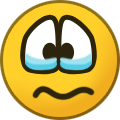-
Posts
23 -
Joined
-
Last visited
Nexus Mods Profile
About ak0d

Profile Fields
-
Country
None
Recent Profile Visitors
56699 profile views
ak0d's Achievements
Explorer (4/14)
8
Reputation
-
Perhaps you should consider keeping your posts relevant to said discussion. A quip to end my post makes no difference to its quality.
-
Users can learn to make their own patches. Authors can accept third-party patches with caveats that they haven't tested it themselves. I have accepted many such patches for my own mods and never had any issues. This is a small and justified trade-off for reinforcing the free modding platform as a free modding platform. There is no knife, only butthurt scabs and shills.
-
You're forgetting (or intentionally omitting) something. It is not necessary to purchase anything from Nexus to download mods. Nexus uses ads and optional premium subscriptions to keep their servers up and very fairly give modders some pocket money as a kudos for their hard work. In no instance are you required to pay in any form to download a mod from Nexus. Comparisons of monetization strategy are therefore irrelevant in this discussion and only serve to muddy the waters, which I guess is your real intention. Another thing you've left out is that Bethesda net doesn't even have posts or bug sections on individual VC mod pages. This means that support discussions for paid mods will naturally gravitate towards taking place on Nexus (on patch pages, had they been allowed). That is not fair to users or Nexus. Zenimax should do better, not leave the onus on Nexus to pick up their slack.
-
Hi, I've made worldspaces in the CK before and every time, increasing the usable area of the worldspace was as simple as moving the camera over the new cell. This time however, it doesn't do that; there is a seemingly fixed amount of cells, and the landscape of the border cells is not editable. Placing an object and moving it beyond the border cells just deletes the object. What can be causing this? Here is what the border looks like: And here are the Worldspace settings:
-
I think this is an intended feature of NAT, but what essentially happens is that when entering an exterior cell, the lighting looks like in the "before" screenshot for a second before it switches to the "after". I think before looks better and I'd like to know if there is some kind of setting I could change in NAT that would stop it from turning into "after". I've checked some of the global variables to no avail. (This is with all NAT in-game features disabled.) I do also have some mods that add onto NAT like True Storms, but the issue persists with those mods and patches disabled. Edit: I can confirm it's 100% NAT, since the same phenomenon occurs with only NAT installed.
-
SSE Unusual Neck Seam & Dull Eyes -- Custom Follower
ak0d replied to ak0d's topic in Skyrim's Creation Kit and Modders
In the end I just brute-forced my way with trial and error, testing different photoshop adjustments of the FaceTint until I found a color that matched the body well enough. There is still a seam if you look really closely, but ultimately I don't think there's anything else that can be done about this. -
SSE Unusual Neck Seam & Dull Eyes -- Custom Follower
ak0d replied to ak0d's topic in Skyrim's Creation Kit and Modders
Yep. These are definitely not normal map seams. I think you can rule that out. TBH, I'm not quite sure if I understand the reasoning behind this... :ermm: From my experience: When picking skin colours in Racemenu, the lowest slider (4th from above) should always be all the way to the right. Not exactly sure what this slider controls - looks like "saturation" or something. Presets made with this slider in a middle position will show discoloration when used for a follower. From my understanding, this is because the CK only "knows" 3 values: Red, green and blue. So the skin color used in the CK can differ from the one you exported with your tintmask from Racemenu. Another possible reason for discoloration are the freckles. Maybe your freckled texture doesn't match the rest of the body. Thanks for the reply. Re: the interpolation slider, I read this on another forum post. It does in fact control skin Alpha (it's not saturation as you say, rather controls the opacity of the tint relative to the bare diffuse). Either way I re-exported the character with a different skin tone with full opacity. Built the whole thing from scratch, neck seam remains no matter what. The freckles are baked in to the FaceTint so I don't think that'd be the cause (and they're fine on player characters, no seam). It seems like an inconsistency between the face and body diffuse, or FaceTint and body diffuse. The mismatch shows up in the CK too--I tested this out by making a new custom head with all the textures I'm using and checking it in the render preview alongside the body. Very similar seam. Makes zero sense because the textures are from the same pack and are otherwise seamless. I also tried manipulating the FaceTint texture in photoshop: dodging, burning, sponging the lower border, in turn. They do affect the area but not in a way that minimises the seam. Edit: When I was re-building the follower I think I forgot to give her the new FaceTint generated from RM with full skin tone opacity. BUT even now that I've updated that, the seam is still there! Even if I use the FaceTint generated by the CK instead of the high-res one from RaceMenu the seam remains. It seems like the CK is insisting on an incorrect hue for the body texture... but it's set to the exact same values as in RaceMenu, so wtf? -
I'm working on a standalone follower mod for SSE using the High Poly Head. Two issues here that have eluded me for several hours. 1. Neck seam, most likely a mismatch between the FaceTint and the body skin tone. 2. "Dull eyes", clearly missing some kind of reflection mapping that is however present when the same eyes are used on a player character. Edit: I found the cause of the dull eyes; NifSkope orders textures differently than the creation kit. How stupid is that... Neck seam below. Things I have investigated about the neck seam: CK skin tone is set to the same values that were used in RaceMenu when exporting the head.Skin tone interpolation value is set to .78 (from alpha: 199 divided by 255 to get a value from 0 to 1)Normal maps are compatible (i.e no seam)Loading up all my character mods that were used to export the head and checking the player character: no seam.
-
Bringing this back from the dead because I didn't see a solution anywhere and figured somebody might want a workaround. Here is how I did it. Instead of having just the one furniture object, I placed a Static version of the bed that I wanted to be visible. Then I duplicated two single bed objects -- a Left variant and a Right variant. These I placed on top of the Static bed, so that the blue mannequins line up with the Static bed in a way that looks believable. Then I edited the base objects of the Left and Right beds and ticked 'Is Marker'. One NPC was given ownership of one of these markers, the other NPC was given ownership of the other one. Both beds were given the HouseBedRefType under Location Ref Type. Now it looks like both NPCs are sleeping in the same bed. This also has the advantage that you can move the bed markers if you want the NPCs to be sleeping closer together for example.
-
Hi everyone. I am currently in the planning stages for a mod. I won't get into the details, but the critical feature is a script that should do the following: On a trigger, teleport the player to the nearest xmarker, from a list of custom xmarkers. In practice, it should work like the Almisivi/Divine Intervention spells did in Morrowind. No matter where the player is on the map, they will be teleported to the nearest temple. It could also work in the following way: checking the current hold (region), and teleporting to the marker in that hold (rather than the nearest one, which may be in another hold). e.g Player is in Falkreath Hold, they are teleported to the Falkreath marker, even if they are technically closer to Whiterun. For other worldspaces, a specific marker can be set (e.g player in the Soul Cairn is teleported to Volkihar Castle; player in Solstheim to Raven Rock, etc). If no "nearest marker" is detected (I guess this would happen in a worldspace that has no specific custom marker for it unlike the two listed above), the player can be teleported to a random marker from the list. This is the fallback. For quest-critical areas like Japhet's Folly, Sovngarde, or Skuldafn, the script will simply not fire until the player returns to a valid location. Now I've poked around a bit in the CK. The problem is that most exterior cells in Skyrim are called Wilderness, and so apart from manually assigning each cell to a Hold, which will take forever, there seems to be no way to determine the player's current region (unlike Morrowind, which had regions demarcated in the CS). Is there some way to check the current Location object (I notice that most areas have a "parent" Location, which is indeed usually a Hold)? Something like .getCurrentParentLocation? How could I do this?