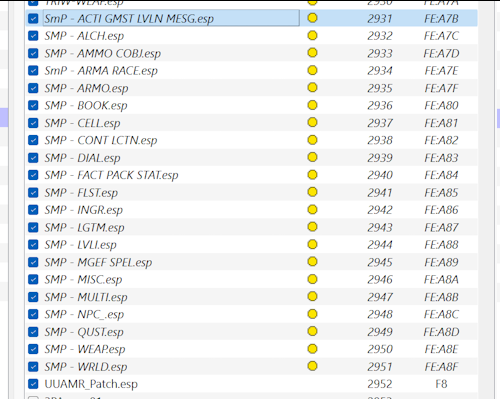-
Posts
131 -
Joined
-
Last visited
Nexus Mods Profile
About radiusrsatti

Profile Fields
-
Country
United States
-
Currently Playing
nothing, still modding lol
-
Favourite Game
Skyrim SE 1.5.97
Recent Profile Visitors
3611 profile views
radiusrsatti's Achievements
Enthusiast (6/14)
34
Reputation
-
it sounds more like the walls/objects were moved/removed... if it were just missing textures, it would be solid purple in-game, and generic walls wouldn't naturally have texture specifics... it also sounds like it was made permanent via save file... if you know the exact location, load a new game, tgm and coc to location to verify, without mods, then with mods... if you can see them in a new game, use console to grab their form IDs, then you can load up SSEEdit and investigate your modlist to see effects
-
potentials for you you could increase draw distance with uGridsToLoad in your ini files... keep in mind this operates in odd numbers only, and can heavily impact process and memory consumption, as this number loads all cells within the stated range, radially, and will potentially, if not likely, screw your game is you decrease that number at a later time... use at own risk, not really recommended recommend you use BethINI to optimize your default graphic settings... it can also increase grass detail and draw distance settings as normal options I'd also recommend NGIO https://www.nexusmods.com/skyrimspecialedition/mods/42161 ... this might take a bit to generate, depending on your load order, but will generate grass cache files for all applicable overworlds, to be preloaded into game, eliminating game engine processing to draw the grass dynamically... will already be generated, just loaded from cache last option, the grass mod you mentioned, you didn't say which it was, but it may come with settings you can also modify... might give that a check
-
grain of salt, but from personal experience... I upgraded from a system similar to yours, ryzen 7 1700x , 64gb DDR3, asrock x670 mobo, GTX 1070... this setup played everything perfectly, well, as perfectly as vanilla games get... modding skyrim was a different story, for me... vanilla, 60 fps almost always... at the time, I had a mod collection of maybe 1k mods before I upgraded, and I upgraded specifically due to VRAM insufficiencies of the GPU, 8GB was not enough to handle the 4k overhaul of skyrim textures (keeping 1080p display, just using 4k textures)... VRAM bottleneck kept my fps between 5 and 30 with heavy stuttering in overworld map... this was verified through various task managers and monitors at the time, CPU usage rarely topped 30% across a single core, but VRAM filled before savefile even loaded... I often managed a steady 45fps indoors, but also had lag spikes fairly often CPU processing didn't change substantially after upgrade, but with the 3090ti (24gb VRAM) I upgraded to, I once again get a solid 60fps overworld with 3k mods, using Pfuscher's 16k texture packs... to your questions about the L1 cache, it is also split per core like the 5700, 64kb per core... the 3d v-nand only refers to the physical structure of the memory, used for density increase, 96mb vs 64mb... more cache does increase CPU performance, but not end-user noticeable All that said, keeping it simple, the 5900xt is beefier than the 5700x3d, double cores, threads, only potential downside would be the smaller L3 cache, but in comparison to your 1800x, it's 4x what you've got now
-
ARMO record in the cloaks esp, BOD2, first person body, change 32 to whatever you want to use ARMA record directed by ARMO, repeat in the .nif mesh of that armor, change the trishape/BSDismemberSkinInstance, in the bottom section Partitions/partitions/Body Part, to match whatever slot you want to use, in nifskope
-
sounds like a slot problem... load up ssedit for your load order and check out the armors in the cloak esp... if the final overwrite contains the 32 body slot (whether it's the original record or a patch), it will always replace armors/outfits, simple fix would be removing the 32 slot from final overwrite... if the armor ONLY contains the 32 body slot, then you can change it to a different slot in the record, AND make the slot change in the appropriate .nif mesh/es as well, they must match to be visible
-
console and sseedit, or more informative console as an all-in-one source of detail
-
the issue you're likely to have is insufficient video memory... you can get plenty of optimized or upscaled retextures, at the cost of VRAM... 4GB will be insufficient to rescale all of Skyrim to 4k, it will be a very tight bottleneck for processing... I had a 1070 with 8GB and easily capped it out, throttling my fps to 15-30. Pfuscher offers a nice collection, and there are also downscales available for his texture packs, make a selection based on what your system can likely handle... good thing about textures is they are easily replaceable and will not affect game saves. ENBs may heavily affect your performance, depending on pack you get... give the base ENB a dry run to see how it functions before trying an ENB pack, to give you a base impact comparison
- 1 reply
-
- 1
-

-
How to add bash tags to a mod w/o Wrye Bash?
radiusrsatti replied to 7531Leonidas's topic in Skyrim's Skyrim SE
Masters are only added if the plugin in question adds new records generated in that plugin. IE, if the record originates in Skyrim.esm, only Skyrim.esm is added as master, or if the record originates in KSHairs.esp, KSHairs.esp is added as master. Any changes to existing records, say in a plugin that only edits food restoration values, the edits will be forwarded to the patch, but only the originating plugin (such as Skyrim.esm) will be added as Master because no new records were added or referenced by the food plugin. Bashing is good for a cursory patch, but it only covers a few record types. If you would like to do a more comprehensive Bashing, for ALL record types, you should look into Mator Smash, which I think makes bash tags irrelevant, but will require manual editing to ensure your desired values (if multiple plugins edit same records) are forwarded correctly. IE, my setup of almost 3k mods requires 21 Smash Patches to cover every record edit in my load order (due to 255 Master limit per plugin). With a 255 master limit, and because WB only creates 1 plugin for multiple record types, Wrye Bash may not cover all conflicted plugins. To my knowledge, it does not create multiple patches. -
bug reports on your version of ConsoleUtilSSE state CTDs on startup, and that plugin has removed 1.5.97 support with later updates... you should try ConsoleUtilSSE NG, built on CommonLib for all versions I might also recommend the .netscriptframework mod and its requirements, for me it's been more helpful than other crash loggers, somewhere there is even a guide for the most common error codes
-
None of the Mods up to date for Skyrim?
radiusrsatti replied to BleachBones's topic in Skyrim's Skyrim SE
sometimes, even with the correct query info (in download tab, right click and query prior to install... you must tie your nexus account into MO2 settings for access and to be able to download through MO2 so that you don't have to manually query mods from Nexus), and the correct version number on the install, if the mod page wasn't updated to match latest version, MO2 will show red version data. it's also possible that MO2 can misidentify the version on install, and label it wrong... see next item on mods that you didn't query info, weren't downloaded through MO2, or you can't remember which version you installed, you can open the meta.ini file inside the mod folder, and maybe 90% of the time the install file will be named with the version number and displayed inside. you can enable another column, Nexus ID... this column will basically just let you know if the install is tied to the Nexus server for the version matching feature to work properly... this requires the query info to work correctly, prior to install it might not apply to your current installs, but if the mod in question has multiple mods with different version numbers, like additional patches, only 1 version number will be relevant, whichever is tied to the Nexus mod page, usually the main mod, so all the patches with different versions will show outdated or not matching latest version -
zip or rar 3 potential folders---- Mod Organizer 2 install directory Skyrim install directory (if you make edits to base Skyrim, such as installing SKSE mods directly instead of MO2, or ENBs or mods that require base folder installation instead of data folder) ** my setup, I keep my profile/mod directories in their own folder outside of MO2 install directory (paranoid about update deletions)... if you also do so, include this folder, otherwise, it is by default included in the MO2 install directory If you mess up/make skyrim unplayable, you can simply delete those *3 folders and replace to restore original functionality without reinstalling ANYTHING Then you can edit and test your 2.0 version at your leisure with a full backup
-
lol i'm slightly obsessive, I've replaced my pc twice in the last 7 years specifically to handle skyrim... the biggest issue with my setup was VRAM... GTX1070/80 taps out at 8 GB, frame rates would stutter at 10-30 at best outside whiterun due to memory overload and buffering... running a 3090 now at 24GB, last I checked was a near seamless 60fps in overworld, with highest quality settings, but I still hover about 20GB of VRAM in use... might be a waste of time and money, but it keeps me off the streets