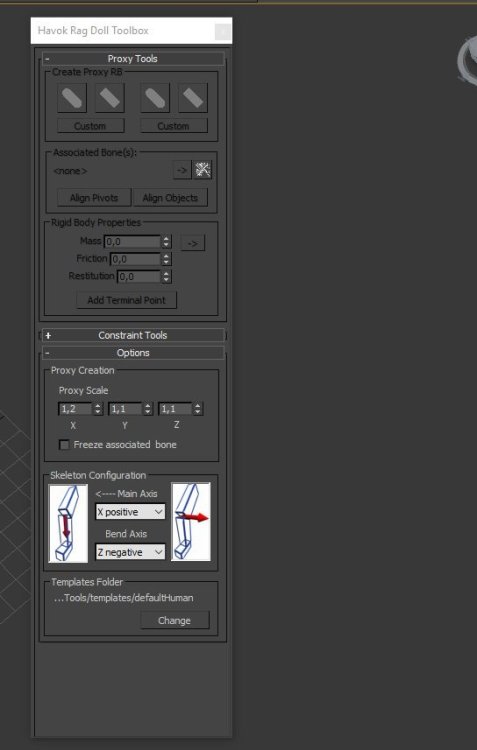-
Posts
766 -
Joined
-
Last visited
Content Type
Profiles
Forums
Events
Everything posted by South8028
-
how can i simplify corpse collisions?
South8028 replied to j3lly0m3lly's topic in Fallout 4's Creation Kit and Modders
This is what the havok tool for creating a rag doll looks like. I'd be very happy to find a little tutorial on what to do with this. In pho4, by the way, there are skeletons - rag dolls. These themed bones on wire are from anatomy cabinets and are scattered all over the world. Although simply viewing the nif in a nifscope will not give anything. Need a short lesson on 3ds. It is unlikely that anything can be done about this in Nifskop. -
Super Mutant Compatibility and Face Textures
South8028 replied to Morgosus's topic in Fallout 4's Discussion
The sm heads are located in actor>character>facecustomization>fallout4.esm. The textures have names like 000a0e33d_d,n,s. There are several of them. You need to extract this from the Fallout4 archive - Textures1.ba2. -
how can i simplify corpse collisions?
South8028 replied to j3lly0m3lly's topic in Fallout 4's Creation Kit and Modders
Corpses have their own Ragdoll collision. I do not know how to do it. I've only seen such a custom item (if I'm not mistaken. It was a long time ago) in this mod (punching bag). I myself want to find a way to make such a collision in order to suspend objects with physics, but there are no manuals. https://www.nexusmods.com/fallout4/mods/20651 -
Where the hell are the guides on Effect Shaders?
South8028 replied to Omny's topic in Fallout 4's Discussion
I don't suppose Blender will suffice for this sort of thing? Enthusiasts tried to do something for the blender, but I dont know how things are going there. The clothes can probably be made in a blender. fo4 has two active materials. bsLightingFx and bsEffectFx. One for standard surfaces, the second for effects, glass, reflections, etc. bsLightingFx actually also has controlled transparency, controlled by the alpha channel of the dxt5 format. So, the impression is that bsEffectFx was needed because it is easier to configure and consumes less textures. In any case, its not difficult to understand how to configure what by looking at nifs in a nifscope. But if its possible to create new effects without 3ds, I dont know how. -
HeadPart and Material swap
South8028 replied to lee3310's topic in Fallout 4's Creation Kit and Modders
Interesting, All those nifs are generated by FaceGen in order to animate the face ! i have no idea how it works but it looks archaic. I also didnt go deep into how exactly it all works. But the impression is that all these heads are loaded, replacing each other, depending on the faceemotion. If you write in the console, for example, mfg morphs 2 10, then the head will load with its mouth open (ordinal number 2), and its slider will set the open mouth value to 10. ) It would be logical to have one head with all the emotion sliders. But something, perhaps the limitation of 4 weights per 1 vertix, did not allow bgs to do this. -
HeadPart and Material swap
South8028 replied to lee3310's topic in Fallout 4's Creation Kit and Modders
Thanks. You can actually assigne the material in editor and you can even see the texture/color change in the render window when you do it but when you load the game, the default material set in the nif is the one that gets displayed. I will try the material you sent me (basehumanfemaleskinhead) to see if it changes anything cause i suspected a nif/bgsm problem but i can't see how unless there is a special flag that has to be set/unset for the matswap to work.I need to use matswap instead of Texture sets cause i'm trying to mimic the blending mod used by the game when you apply a face tint using looksMenu UI ("BlendOp" : "HardLight", SofLight...) and i can only achieve that by tweaking the material file (hardly cause i'm not very familiar with the settings). This is just plain vanilla stuff, I sent it instead of a screenshot. ) This bgsm is assigned to the vanilla head in nif by default. Various parts of the face are also meshes with their own materials, also written in nif. Its as if the entire face consists of separate overlay meshes. I checked, all materials work. It is not textures from nif that are loaded, but specifically bgsm materials. If you remove bgsm and leave only textures, terrible seams come out. I don't know how all these parts work either. I looked, many parts have no textures at all, only gradient textures. The head itself has a D dxt5 texture for some reason. This is a controlled alpha channel format.https://disk.yandex.ru/d/jEWqPaxu0oRVqQ You are talking about the whole head not just "BaseFemaleHead.nif" ? then yeah, eyes, hair, mouth, scras... are separate meshes and even if they have a material file set in the .nif, Bethesda only using texture sets in order to change the color for them (like hair). I ended up making a .nif for each head part like with older Bethesda game (before matswap became a thing) and now i'm curious about this F4SE function: HeadPart[] Function GetHeadParts(bool bOverlays = false) NativeWhat is this bOverlys flag or overlay list referring toThe fact that the same bgsm material is loaded is probably the culprit of the morphs folder. After all, there is more than one head in the game, and each faceemotion and mfg morph somehow loads all these heads, which contain the default material, and not the head whose materials you are trying to replace. I read that it was the mfg system that prevented the authors of new bodies from replacing the vanilla head with something cut off in a more convenient place. Because you will have to redo all these dozens of heads and their morphs.base female head, this is probably just a mockup of the starting pose. The game may not have this head at all.That's all - this is one vanilla head. https://disk.yandex.ru/i/mc2n3-N1Oqa20g -
HeadPart and Material swap
South8028 replied to lee3310's topic in Fallout 4's Creation Kit and Modders
Thanks. You can actually assigne the material in editor and you can even see the texture/color change in the render window when you do it but when you load the game, the default material set in the nif is the one that gets displayed. I will try the material you sent me (basehumanfemaleskinhead) to see if it changes anything cause i suspected a nif/bgsm problem but i can't see how unless there is a special flag that has to be set/unset for the matswap to work.I need to use matswap instead of Texture sets cause i'm trying to mimic the blending mod used by the game when you apply a face tint using looksMenu UI ("BlendOp" : "HardLight", SofLight...) and i can only achieve that by tweaking the material file (hardly cause i'm not very familiar with the settings). This is just plain vanilla stuff, I sent it instead of a screenshot. ) This bgsm is assigned to the vanilla head in nif by default. Various parts of the face are also meshes with their own materials, also written in nif. Its as if the entire face consists of separate overlay meshes. I checked, all materials work. It is not textures from nif that are loaded, but specifically bgsm materials. If you remove bgsm and leave only textures, terrible seams come out. I don't know how all these parts work either. I looked, many parts have no textures at all, only gradient textures. The head itself has a D dxt5 texture for some reason. This is a controlled alpha channel format.https://disk.yandex.ru/d/jEWqPaxu0oRVqQ -
HeadPart and Material swap
South8028 replied to lee3310's topic in Fallout 4's Creation Kit and Modders
Hmm... The material cannot be assigned? Only those textures that are in the nif? I think bgsm works. Otherwise the head would have been a different shade. https://disk.yandex.ru/d/dKR_gK9QD1hEyQ Do these materials work? -
HeadPart and Material swap
South8028 replied to lee3310's topic in Fallout 4's Creation Kit and Modders
What is "matswap"? There is not just one head in the game, there are dozens of them, they are located in the Morphs folder in characterassets. Probably the mfg system works on the havok bones in these heads, the heads themselves are morphs of faceemotion. -
Where the hell are the guides on Effect Shaders?
South8028 replied to Omny's topic in Fallout 4's Discussion
In fo4, for any serious things you need 3ds 2013-2014. Nifscope allows you to edit nif. It is very difficult to create anything using nifscop, and many things cannot be created using nifscop. fo4 is the only bgs game for which beth has released a full development kit. The auto-installer is contained in the ck Tools folder, and is called bgs_nif_exporter. There are all the plugins, materials, hct. In addition, there is a nif importer, it is in the f4ak package from shadeanimator on the nexus. You can also find hct2014 for hkx export. The effects in the game are presented in the form of particles (superspray) and uv animations. In most cases, the bsEffectFx material is used. Its settings can be viewed by opening any nif effect in a nifscope. Particles are created something like this... https://youtu.be/lDITw4nWFSs?si=F-MWeupFrpu5jdwW The uv animations are created something like this... https://disk.yandex.ru/d/m7zKgVOAo76vKQ -
I lack minimal programming knowledge. I don't know how to use this. I need something simple, at the window or command line level. The UV animation is saved in the model itself. In our case in nif. From a 3D data point of view, there is not much difference between recording kinematics and recording uv animation. But I dont need any rendering functions, or 3D capabilities at all. 3ds max can handle this easily. I need functions specifically for working with textures. For example, a plugin for Photoshop. capable of automatically collecting one texture for animation from 32,64,128, etc. frames. Or some kind of shell in the form of a window into which I can throw, for example, 64 bmp files, click Collect and it will compile me dds 4k with 64 frames.
-
https://disk.yandex.ru/d/m7zKgVOAo76vKQGreat. I will be very glad if such a tool appears. It will be possible to make a lot of animations. For example, beautiful underwater worlds, space, glass and domes with LED panels broadcasting views outside the window like in cyberpunk. Various effects, such as glass breaking, TV programs and TV broadcasts in the game, control panels, etc.
-
No, simpler functions. Many video editors can parse videos into frames and save them, for example in bmp. So I have for example a folder "Smoke" where there are 68 frames in bmp. I need the dds converter to be able to automatically create a texture, for example 4096x4096... And tile this texture with these bmp frames from the "Smoke" folder, size 512x512. To get 8 frames horizontally and 8 vertically. From left to right, top to bottom. Such textures are widely used in 3D and are called uv animation. In 3ds I can assign a material with this texture to any mesh. By making the uv mesh as one frame of this texture, I can shift the uv coordinates of the texture every 4 frames, for example. The result is an animation recorded on the surface of the mesh.In fo4, for example, the fog in the game is done this way. These are just meshes with uv animation of the bsEffectFx material. Or the TV, or all the videos in the game. In general, this is widely used and there are no normal tools for this.
-
I dont quite understand exactly what functions of the converter you mean... But is it possible to create a utility for batch assembly of uv animations? All similar tools that I have come across do not work. In general, a tool capable of collecting animation in the form of 4k, 8k textures from frames in bmp, jpg, or png format would be incredibly useful. Nothing gets on nerves more than creating uv animation by hand, frame by frame, in Photoshop.
-
Cigarette smoke effect.
South8028 replied to South8028's topic in Fallout 4's Creation Kit and Modders
Thank you. But of course I wanted to find a way to synchronize gamebryo sequences in animObject with havok, but this, as always, turned out to be some kind of unnecessary fuss for the sake of a modest result. I dont know why bgs didnt just make equal timing between all animations of objects and actors. It's also sad that animObject's cannot be unloaded independently of each other. For some reason, you can connect different animObj in hkx in any frames and in large quantities, but you can only turn them off all together. -
Cigarette smoke effect.
South8028 replied to South8028's topic in Fallout 4's Creation Kit and Modders
In general, I added smoke, but I got tired of it. Static animations in animObj don't want to sync with havok animations. If I do, for example, a uv animation of smoke in animObject, then the speed of this animation does not match the havok animation. I tried it in different ways, but for some unknown reason the moment of exhalation of smoke does not coincide with the animation of the actor. Moreover, this only applies to animObj. Furniture, for example, always syncs on its own, and all sequences perfectly match the timing of the havok animation. So I had to attach a static superspray to the head as a separate animObj.I also discovered an interesting thing... If you have the High Heels mod installed, then for animObj it is better not to skin meshes on the root, or AnimObjectA/B bones, etc. Because these nodes in the game will fall down to the height of your heel . You will have to make a separate animation specifically for the High Heels mod. -
Cigarette smoke effect.
South8028 replied to South8028's topic in Fallout 4's Creation Kit and Modders
Thank you. Found. I didnt immediately understand that we were talking about the Animations.ba2 archive and looked for a long time in the effects folder.But the most important thing I need is FXcigBreath.nif I didnt find. I don't know where to look for him. -
https://disk.yandex.ru/d/vonKt-MJ2YU3KQ It used to be lying around on the nexus. When aiming, time slows down. You can probably experiment with the effect in ck and achieve the desired time delay. For example, set it up so that the slowdown is permanent. I remember exactly that when time slowed down in this mod, all processes in the game slowed down. Particles, physics, animations.
-
Where exactly is the cigarette smoke exhaled by the character in the smoking animation? And... Has anyone come across a nif with a super spray that could be used as an animObj to animate hookah smoking? I need to come up with something for the smoke that the actor exhales from his mouth. I couldn't find a way to properly export particles to nif, and would like to find a ready-made smoke to use as an addonnode in an animObject. https://youtu.be/l02CjW-GZbo?si=b4-5mVt9PdSYzSir
-
Not sure, how cameras help with what? They don't seem to trigger slowmo at peak from start, it's same as Spell. I'm not good with cameras either way, but is there something specific about Ragdoll?, couldn't find in CamPaths. Little annoyance - Ragdoll breaks SlowTime.No idea. I remember that it was the camera that slowed down frames on pageDown and sped up on pageUp. I don't know anything else about her. I still have the old Scooter mod. It slows down time when aiming, you can probably set any time in ck. I'll look for it tomorrow.
-
Experienced modders: Can this game be fixed?
South8028 replied to GeevilEnius's topic in Starfield's Discussion
It was a huge mistake from Bethesda to not release the CK together with the game. My guess is that they are planning a big creation club type thing for Starfield, Skyrim and FO4 combined that needs a lot of preparation. Until it is out next year, most people have moved on from the game already. That includes modders and mod-creators. They don't release the modding tools with the game, as that complicates their bug hunt. After all, several million players are going to find more bugs than the comparatively few play-testers used in-house. I think the last time the CK came with the game, was Morrowind..... :D Was fixing bugs not the job of the mod-creators anyway with Bethesda games? ;)For fo4 beth they released only 28 patches. The last one is 1.10.163 in 2019. Definitely, Beth will f*#@ up all the mod makers with their patches to Starfield. -
Creation Kit: Optimum Hardware recommendation
South8028 replied to Qrsr's topic in Fallout 4's Creation Kit and Modders
Maybe somewhere in the ini I need to specify the amount of RAM that ck can reserve? Because I did not notice any dependence of ck on the amount of RAM.- 10 replies
-
- creation kit
- hardware
- (and 5 more)
-
Creation Kit: Optimum Hardware recommendation
South8028 replied to Qrsr's topic in Fallout 4's Creation Kit and Modders
the trick is to use uGrid 1 for most exterior cells, interior it doesnt matter. yet still i have no problems with the default setting (uGrid5) in the CK when modding inside boston city. CK is using 16 gb of ram sometimes on my end. i assume it wouldnt hurt to use as much as many ram as possible with good latency. i dont know why you have problems with your setup in the CK what you say would mean that with a better GPU you would have lower performance compared to an iGPU. the links i shared highlight which GPU is required, and at a certain point cpu, ram, L3 cache will do the rest. as for fo4 the only thing matters, afaik, is single core performance, ram and GPU. i can have 60 FPS on 1080p with an intel or amd iGPU with some tweaking in the BIOS. so again i have alot of ??? around my head why your setup is not working. we are speaking about vanilla fo4?! no magical mod packs with super big texture packs, no? to come back to the CK, since there is no prerendering afaik, what matters is a big and fast RAM backup. the current CPU generatio both intel and amd will laugh hard, infact when monitoring load in the CK all which sums up is RAM the core itself is almost at idle, temps are below 40° with air cooler and iGPU no external GPU. I have no problems with fps in the game itself. There are freezes, short bursts of fps when loading Boston arrays, but as far as I've read, everyone has this. I have problems in ck, but these are problems with the ck code (as I wrote to you about), and it does not depend on the hardware. ck by itself, regardless of the configuration of your PC, works poorly because it cannot fully use your processor. Accordingly, the video card is not able to use its potential in ck rendering. Roughly speaking, I don't see a significant difference in ck rendering between the gtx 1060 and gtx 1080ti. Absolutely nothing changed in the work of ck, no matter what PC upgrades I did. ck render always seemed to depend only on the frequency of one cpu thread, and nothing else at all. I dont know the peak fps values in fo4, because my game (like probably everyone else) is locked at 60fps. Naturally, I dont have lower values than 60fps, even with a bunch of mods, a bunch of my own hi-poly meshes, reshad and running fraps. Less than 60 fps is unacceptable, because with lower values the cbp bones of my custom body will drop (tits and ass will lie on the ground). ) Friezes have such a nature... Frames with a large number of meshes in the future collapse to 30fps. I turn off fraps, the frequency is restored to 60fps. Without fraps, freezes are a drop in frequency per second to 30 fps when loading the new Boston array.- 10 replies
-
- creation kit
- hardware
- (and 5 more)
-
http://enbseries.enbdev.com/forum/viewtopic.php?t=5386 Try this camera. Speed control works, as far as I understand, only in tfc. You can try to create a scene and, for example, record it in slowmo. I don't know how it works in vanilla, I've only tried the camera with its own animations.