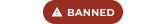-
Posts
16 -
Joined
-
Last visited
-
I don't know if this should be posted here, why is an admin allowed to shove his religion down someone else's throat? http://www.newvegasn...le.php?id=42541 Why did fightingdownfall's get edited because he was "taking His name in vein"? Does the nexus disallow being any other religion than the admins are? No no religious discussion is allowed, spamming around the forums is also not allowed. Got a problem there is a report button on every post and file page on the site. You are just a troll looking for a fight, take it elsewhere. You are most welcome to your opinion, expressing it is an option. Buddah
-
Dead Money - Dog/God broken
simkas replied to simkas's topic in Fallout New Vegas's Mod Troubleshooting
Yes, that's why I said "they" when referring to them. I don't use it and I've heard that people get the same bug on the 360, so I don't think any mods cause it. -
Dead Money - Dog/God broken
simkas replied to simkas's topic in Fallout New Vegas's Mod Troubleshooting
Yes, when he was waiting at the fountain, they would trigger a dialogue part, but he would just repeat the same "Let dog out... dog is hungry" line. When I had him as a companion before getting him to the fountain, it would do the same to the stuff he'd say, but it would change the way he fights and what perks I get from him. It wouldn't fix the stuff with Ellijah though. -
In Dead Money, after I completed the 3 quests for getting the other 3 characters back to the fountain, Ellijah would still be saying the same "Why are you here you didn't get the 3 go away" crap, even though the 3 are standing right next to the fountain. I then noticed that I couldn't talk to God/Dog, as he would just say the same "Let dog out... dog is hungry" stuff when I would try to talk to him. According to the fallout wiki, that's a bug that prevents Ellijah's next quest from triggering. So I tried to start the whole thing over, just releasing Dog this time (before, I negotiated with God and let him out), but when I get him to the fountain, the same thing happens, I still can't talk to him. Is there a way to somehow force Dog/God to start the dialogue with me or to trigger the next quest?
-
I made some modifications to the pre-war business suit, but now, when the game is supposed to change the texture to the dark one, it doesn't do it properly. My model uses a few extra textures along with the original ones and it only seems to change one of the extra textures to the dark suit texture. I tried making the naming and stuff of the meshes more similar to the original model, but that didn't help at all. Is there some special setting I need to apply to the right nodes to make it work?
-
Does anyone know where the skirt in this picture (far right) is from and where can I get it? http://www.tesnexus.com/imageshare/images/706301-1280796707.jpg I know the top is from that Amy outfit, but I have no idea where the skirt is from.
-
That did the trick. Thanks a bunch.
-
Well, I tried removing the _hl file from the materials the model uses, but that still made it change colour, only the changing was all messed up. I also tried disabling vertex colors in NifSkope, but that messed it up even more. It just seemed to completely mess up the whole uvmap of the model. And I couldn't really find anything about this on the wiki.
-
Is there any way to make a certain haircut not change colours with the customization tools? I mean, is it possible to make it only use the base texture without applying any colour or whatever changes? I tried ticking the "fixed colour" box in GECK when adding the haircut, but that didn't seem to do anything. I tried looking into the .nif file of the hair model and checking if I can change any shaders (like how body models have the "shader_skin" on and use that to change skintones and stuff), but it didn't seem to have any shaders or whatever that might do that.
-
Uh, I have another problem. When I was doing stuff with the model, I applied the body texture in .tga format (3ds max refuses to take .dds files for some reason, even with the right plugin) on the part of the model that's the bare body and now, in-game, that part only uses the basic body texture, without any skin changes or anything that I assume the game does. Was I not supposed to have any textures applied on the model when exporting?
-
Well, I tried removing the dismember modifier from all the parts and it did actually export properly now. I guess I'll just go ahead and set it up manually now. Thanks for the help.
-
Well, I didn't really do anything to the modifier, I only edited some things on the mesh, didn't even touch the dismember modifier. Could you maybe tell me what's the right way it should work and be set up, so I can like check it or something?
-
I've got a clothing model that I want to use in Fallout 3, but when I export it using 3ds max 8 with the .nif plugins, 3ds max just crashes before it manages to export anything. The model itself is really basic, I just imported one type of armour, deleted some stuff, imported another one over that, moved some vertexes around and that's all. But max just crashes when exporting. I don't really know what settings am I supposed to use when exporting, so are there some specific things I need to select to make it export properly or did I mess up somewhere?
-
Transparency issue with merc charmer outfit
simkas replied to simkas's topic in Fallout 3's Mod Troubleshooting
Well, I tried reloading a savegame that was at the very beginning of the game, but that bug was still there and I also noticed that this seems to happen with pretty much only the outfits that are more revealing, like the merc adventurer outfit or the slave rags from The Pitt, as those ones have bare arms, legs and some parts of the torso (as in they're not covered by clothing). But other outfits that just have some parts uncovered, like just the arms are perfectly fine. -
Transparency issue with merc charmer outfit
simkas replied to simkas's topic in Fallout 3's Mod Troubleshooting
Well, I first noticed it when I was using the modified charmer outfit from the Tailor Maid mod, but then I saw that it happens on the original mesh too. Also, I just noticed that the bug does not appear when I a vanilla haircut that doesn't have any transparent textures covering that area, but, again, this bug doesn't appear with any other outfits I tried.