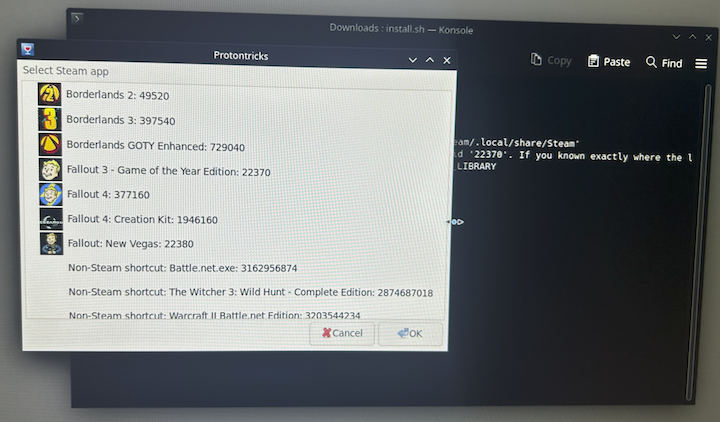-
Posts
2213 -
Joined
-
Last visited
Nexus Mods Profile
About chucksteel

Profile Fields
-
Country
United States
Recent Profile Visitors
72165 profile views
chucksteel's Achievements
-
I tried the "So called" easy install for OpenMW, it asked me to point to my Morrowind install but the installer can't find it because the installer doesn't see hidden files and folders. I don't see any step by step instructions for us noobs.
-
Today I had no issues installing MO2 for Skyrim SE (the anniversary edition) and Oblivion. I tried FO3 again with no joy! On a similar topic is it possible to install another version of MO2 for the GOG version of FNV? I Picked up the GOG FNV in the hopes I would also be able to have a separate install for "A Tale of Two Wastelands". I also installed the GOG version of FO4 so I could have a separate install for Fallout London (GOG FO4 and London installed without any issues or without a need for MO2) Edit: MO2 for Morrowind even installed but can't find the game when creating an instance in MO2 itself.
-
I recently picked up a Steam Deck to use as my gaming system. (don't judge please it's much better then the way I was gaming with an emulated version of windows 11 on my Mac.) I was following the tutorial from "MO2 Linux Installer" I was able to install MO2 for both FO4 and FNV with out any problems but I'm having a bit of an issue installing MO2 for FO3. I get an error saying, Downloads: install.sh - Konsole New Tab, I Split View ~ L Copy Paste Q Find : INFO: all dependencies met INFO: selected game 'fallout3_goty' INFO: found Steam in •/home/deck/. local/share/Steam' INFO: game not found in '/home/deck/. local/share/Steam• INFO: game not found in '/run/media/deck/Itb CF Drive' INFO: steam not found in •/home/deck/.var/app/com.valvesoftware.Steam/. local/share/Steam ERROR: could not find any Steam library containing a game with appid '22370'. If you known exactly where the l ibrary is, you can specify it using the environment variable STEAM_LIBRARY The game is installed on my internal SSD and not on the 1TB CF drive. I don't have a clue on this part "If you known exactly where the l ibrary is, you can specify it using the environment variable STEAM_LIBRARY" I do know where the game is installed. I did do some Googling on the interwebs and one suggestion was to check that "Protontricks" could see the game and it did. I'm at a loss of where to go from here and I do hope someone here can point me in the right direction or lend a helping hand. thanks in advance chuck
-
Okay guys, I have been away for some time and I'm very rusty with my modding skills. I know in the CK you can't use an .esp as a dependency as it gets stripped away when saving, but back in the day via xEdit (If I remember correctly) I could change the dependency from an .esm version of my mod to an .esp version solving this issue when creating patches. I have my Beantown Interiors Optimization patch which relies on my Beantown interiors .esp, I used an .esm version of my mod to create a new patch but I'm stuck using the .esm master. I'm trying to update both but have been running into a brick wall and now xEdit doesn't seem to let me edit the extension of masters. I've messed around a bit, I've tried to add masters, clean masters but I can't remember how I had done this in the past. any help would be appreciated, chuck
-
Def_UI core on Xbox series X
chucksteel replied to Darkstalker1138's topic in Fallout 4's Discussion
I have been messing around with this issue but so far I've had no luck. I'm not sure what the problem actually is because the HUD I use on both Xbox and PC works on the PC but crashes my Xbox Series S. Also at the end of June I upgraded from an Xbox One Original to an Xbox Series S my HUD still works on my Xbox One and the game is updated to the latest version but crashes my Series S so I'm not certain this issue can be fixed and might just be "next generation console" related. My next move is to try to update the Def_UI HUD Framework patch I created years ago. I likely won't get to try until the weekend but I will post any progress I have here since in Bethesdas infinite wisdom they disabled their forums and there isn't a better place for console mod discussions . chuck- 1 reply
-
- 1
-

-
thanks that's good to hear, I do understand that this type of cell is hard to build I have been making them myself in Fallout 3 and Fallout NV for some time. With the Pre-combined system it must be a nightmare to make them in FO4. I'm just glad it's not only me and not on my end, I'll hold off my anger and just wait for a CC patch and see if it gets fixed Thanks. chuck Edit: I did also test on my xbox and it's also broken there so maybe that is enough incentive for Beth to fix this issue.
-
I've recently returned to modding and Beth games. I have been having fun working on the "More Immersive Quest Start" series that ChibiCD had started. I even spent a little money buying some CC content that I had ben interested in and patching for them. In all honesty I'm just brushing off the dust and re-learning all that I have forgotten before jumping into some projects I want to do for myself but as with all Beth software I'm now a little annoyed! I picked up the "Noir Penthouse", I have to admit it looked amazing on the shelf (One of my favorite NV DLC's was Dead Money in all of it's "Art Deco" Glory!) but, this is what I got, a broken mess of missing meshes and bad pre-combined! to be honest I should have expected this but I didn't. I tried to regenerate new Pre-Combined meshes and visibility with no joy! I tried just removing the Pre-Combined and visibility in xEdit also with no luck! I have tested on a clean game with no mods expecting to find some mod conflicts but as you could guess I found the same issues. Are other's having this problem with this CC content? are there any fix mods out for this. I looked but didn't see any, Thanks for any help, suggestions or simply just a shoulder to rest my head on as I feel I've wasted money on this broken content, are welcome! thanks, chuck
-
Pixelhate. It's nice see you still here and to be back. Thank you so much for the help The Geck Exender did the trick and solved my issue. I can now load woldspaces. Out of curiosity do you happen to know which version of blender people are using with windows 11? I was still on Win 7 when I dropped off the face of the earth so I'm having to do some catch up to figure out what I need to get now that I'm back. Thanks again for the Geck help I'm truly grateful!
-
I've been away for some time and have been reinstalling all my games and modding tools. I'm having an issue with the NV GECK where it crashes when loading a world space. I do vaguely remember this issue happening when the game and GECK first released but I don't remember the fix. I've tested on a vanilla game install with only NVSE, the 4GB patch and GECK PowerUP. The GECK crashes when trying to load any world space. I am assuming the issue is a .ini setting that I need to change, any help would be appreciated thanks chuck
-
You do now there are a lot of mods ported to Xbox. I have created and ported over 250 mods myself. What specifically are you asking for? I assume you have seen something here that is not available on Xbox but depending on what it is and the authors permissions it might be possible to get it ported.
-
Here’s the guide for Archive2 it works the same for both Skyrim and FO4. Archive2 come with the ckit and can be found in data/tools. https://wiki.step-project.com/Guide:Archive2 You can also just use the ckit, it has an achieving tool that automates the packaging but it’s not always 100% accurate.
-
GECK CTD when loading EXTERIOR
chucksteel replied to shanon611's topic in Fallout New Vegas's GECK and Modders
If I remember correctly there’s an ini edit that will fix this problem. If I were you I’d send RoyBatterian a message he would know how to fix this. -
To link your account go to Bethesda.net and log in. In the top right corner of the window you’ll see your username, click on it and go to linked accounts. This is where you should be able to do your steam link. Mine shows steam and my Xbox live accounts. Xbox mods don’t use the PC archives so keep your assets loose and 1. Go to upload file/XB1 2. The ckit will look for assets needed for the mod and open a new window listing them 3. Check the list, once you feel everything is there hit the pack button 4. The ckit will convert the assets to Xbox format and pack with the correct compression. 5. You will get the upload window to add file name and description 6. After uploading is finished go back to Bethesda.net to add images and publish your mod. Pro tip: after the upload completes the ckit progress window will turn into a link that takes you directly to the mod page for editing and publishing. Feel free to hit me up if you have any other questions.