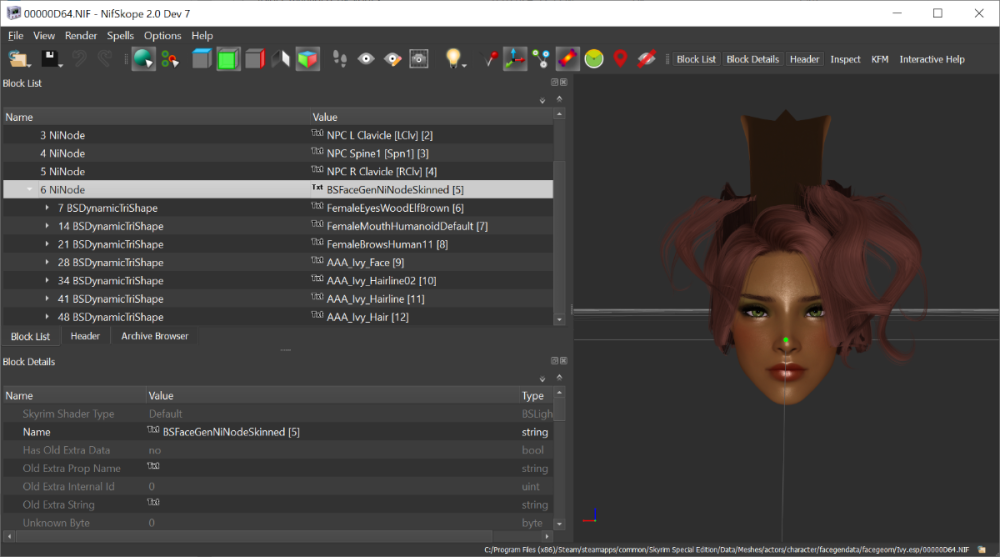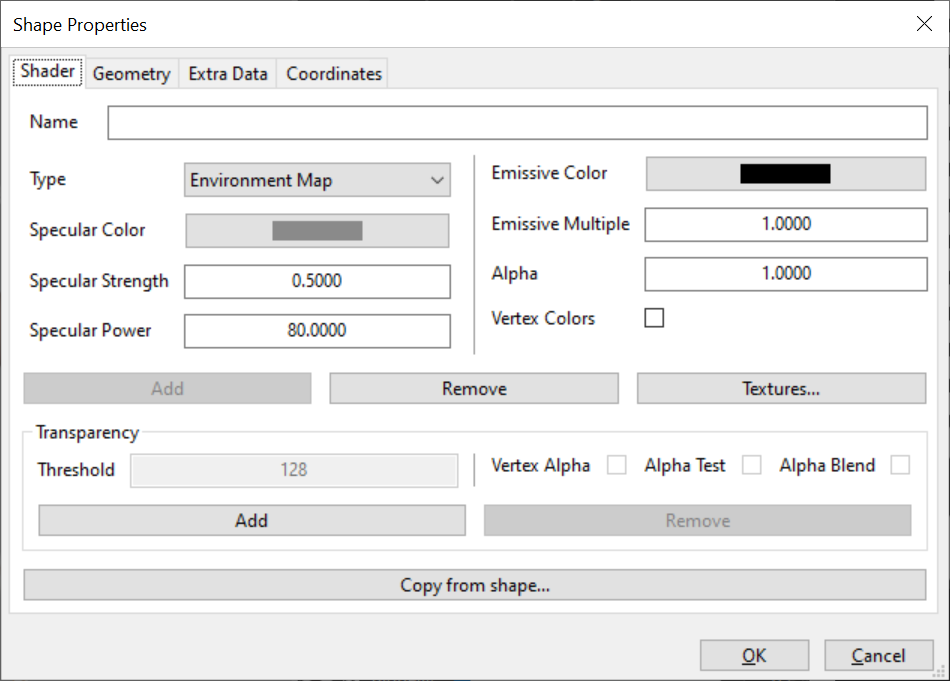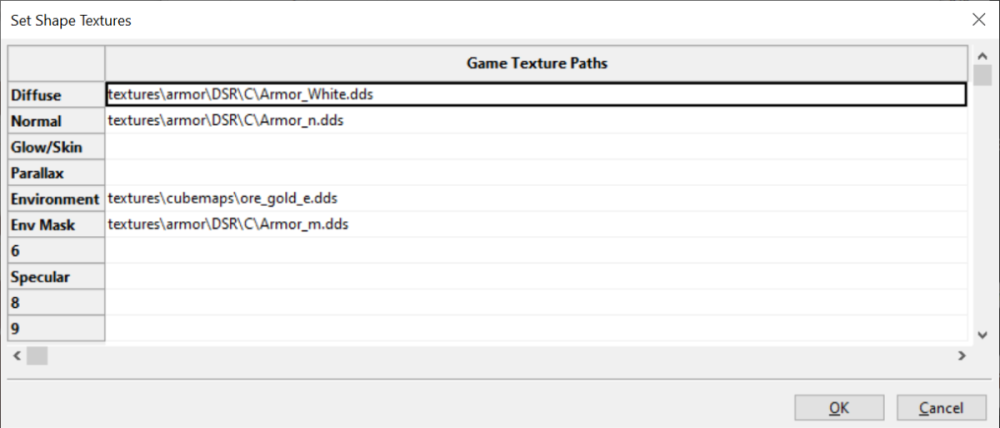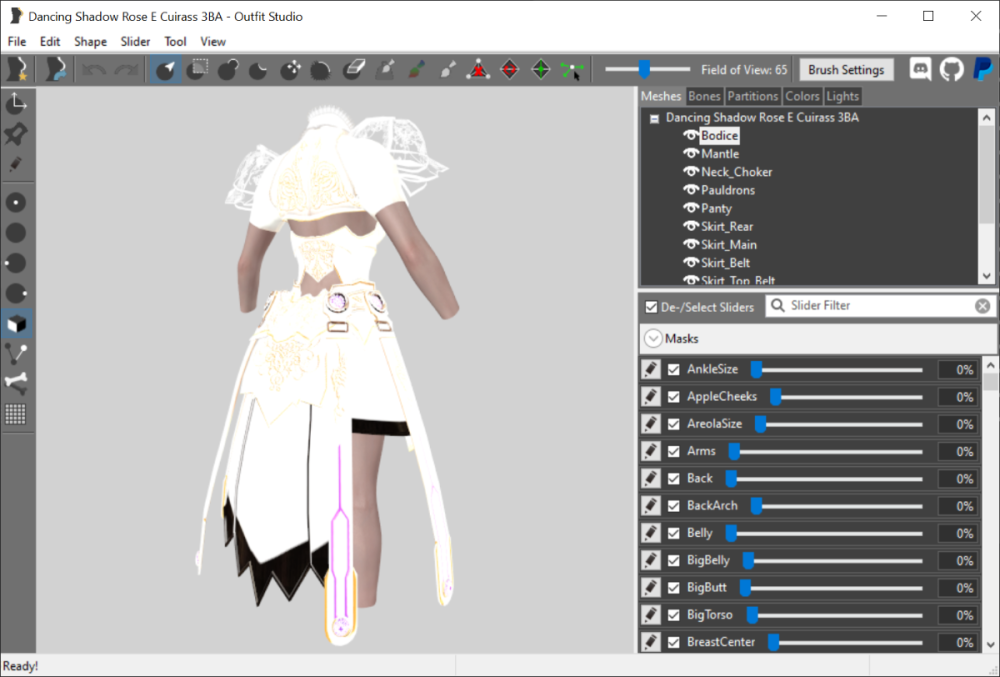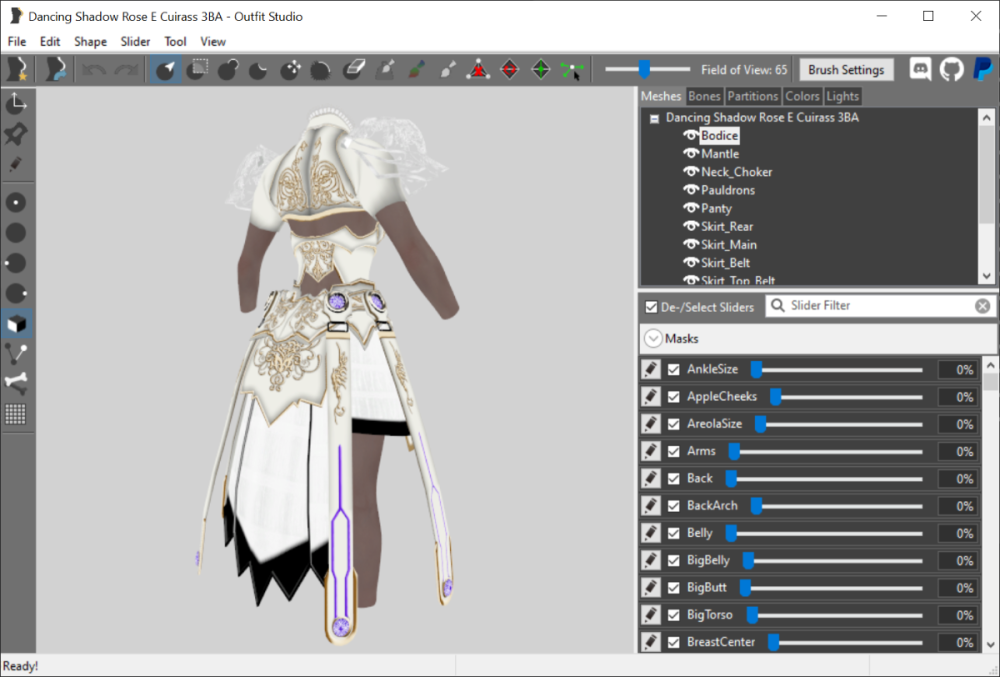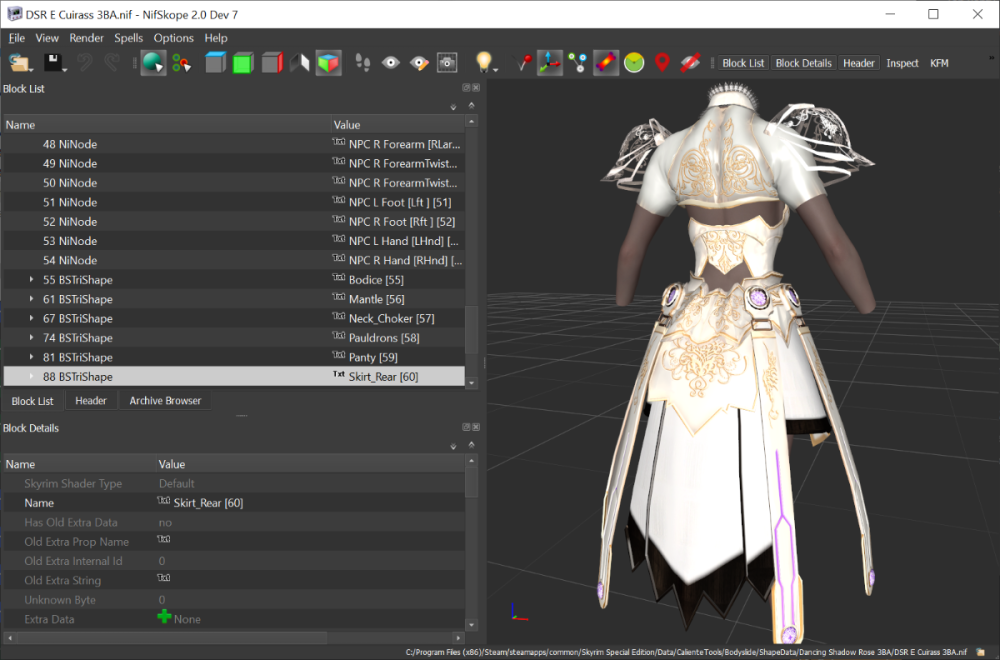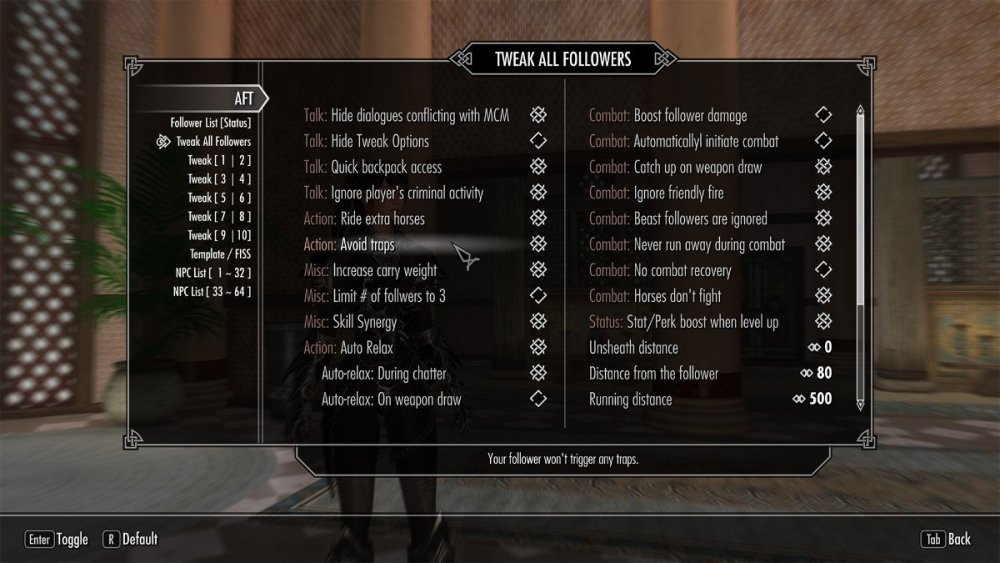-
Posts
739 -
Joined
-
Last visited
-
Days Won
1
Content Type
Profiles
Forums
Events
Everything posted by scorrp10
-
Editing quest fragments
scorrp10 replied to dizietemblesssma's topic in Skyrim's Creation Kit and Modders
I found this, hopefully it helps. https://gamedev.stackexchange.com/questions/200600/why-do-i-get-a-validation-failed-error-and-how-do-i-fix-it -
Not sure why that NPC is so white, but the HPH/KS Hair Patch' could definitely be the culprit.
-
It is indeed quite weird. Just pick some mod-added NPC, and establish what causes their black face - that is, which head part EditorID does not match a shape in their head .nif. Once you can establish it for one , it might be possible to determine while vanilla NPCs are not affected.
-
Any mods that potentially mess with any of the head part editor IDs? Or with races? Lets do a deep dive. Say I got this Ivy mod by LamaKreis which adds this cutie: Examined via More Informative Console, one can see that her base is defined and last changed in Ivy.esp and so is her ref. No overloads. Ivy .esp is a light mod, and in my load order, it index is FE(05B) So, I go into SSEEdit, find Ivy.esp, expand her NPC (Actor) record, form Id FE05BD64. I see that her Race (RNAM) is Wood Elf, and scrolling further, I see that her head parts are: FemaleBrowsHuman11 (000E4DA8) AAA_Ivy_Face (FE05B801) AAA_Ivy_Hair (FE05BD6B) If I look into head part section and examine AAA_Ivy_Hair, I can see that two Extra parts: AAA_Ivy_Hairline (FE05BD6C) AAA_Ivy_Hairline02 (FE05B800) Any part that is not listed specifically in the actor record, will be provided by the Race record. So I go to Skyrim.esm, Race section, WoodElfRace (00013749) and look for Head Data - Female Head Data, I can see that default head parts are (excludng those already defined in the actor record) This is where it is a really good idea which mods are potentially overwriting the WoodElfRace record, and what default head parts they might be listing. FemaleMouthHumanoidDefault (0005150F) FemaleEyesWoodElfBrown (00051510) Those editor IDs (in bold) are important. Lets now go to SSE/Data/Meshes/actors/character/FacegenData/FaceGeom/Ivy.esp and open 00000D64.nif in NifScope. (Since FE05B is the plugin index, the NPC FormID within the mod is just 00000D64) I expand the FaceGen NiNode and look at the component mesh names: Now, as you can see, the names of those meshes are EXACTLY (capitalization is important) the same as the Editor IDs of the head parts listed above in bold. Even a single letter mismatch in one of those names and you get a black face bug.
-
It is much easier to get black face on vanilla NPCs cause you can have multiple mods competing for them. Mod-added NPCs should have a single head file and single esp record. Unless you did some shenanigans such as converting their mods to ESL or squashed mods together into a single plugin and such...
-
Issue tracking edited vanilla quests in CK
scorrp10 replied to csbx's topic in Skyrim's Creation Kit and Modders
You did not modify those quest forms. You modified TopicBranch and TopicInfo forms which have those quests as their parents. Unfortunately, CK does not list those forms in the Object Window. You can open up your mod in SSEEdit, and look through the TopicInfos in your mod, and make a note of their quest parents. -
It is just an .esp and a bunch of scripts. Should work in SSE just fine. If using Vortex, just click 'mod manager download' on mod's page while managing SSE. Or do manual download and drag the .7z file into the 'Drop Files' box.
-
Not that I seen that, but you generally do NOT need any 'follower framework quest'. The game already has a 'DialogueFavorGeneric' quest (5A6DC) which has that 'Follow me, I need your help' Which generally requires that NPC is: member of 'PotentialFollowerFaction' has relationship rank of 1 or greater with player Has a voice type that is in the 'VoicesFollowerNeutal' list.
-
Bijin NPCs Body Physics not working (BHUNP)
scorrp10 replied to Metropolisz's topic in Skyrim's Skyrim SE
It can happen because of two things: either the Bijins.esps are being overloaded by some other .esp that points to a different nude body mesh. Speaking of which, weird that you have both Bijio AIO.esp and the category ones - pretty sure it is an either-or proposition. OR, your Bijin body meshes got overwritten somehow. Either they have reverted to original files, or something else overwrote them. -
Bijin NPCs Body Physics not working (BHUNP)
scorrp10 replied to Metropolisz's topic in Skyrim's Skyrim SE
You have to be more specific. Are you talking about body physics when nude or clothed? Bijins generally share body mesh per category (Warmaidens/Wives/NPCs) I.e. Aela, Ria, Njada, Beleval etc nude torso's all point at actors\character\Bijin Warmaidens\femalebody_1.nif, which by default is a basic CBBE or UUNP body (chosen via FOMOD) . If you want their nude bodies to have physics, you would have to replace these meshes with 3BA or BHUNP ones, best done via a Bijin BodySlides add-on However, if you are talking about body physics while dressed, that really has noting to do with Bijins, but with clothes/armor mods. Bijins wear vanilla armors, nothing custom, so you need to check whichever vanilla armor replacer mod you installed last. I see you got 'BHUNP Skyrim Vanilla Outfits.esp', which I suppose is a replacer. But maybe you since installed another replacer that defaults to non-physics meshes for compatibility. All you likely need is to rebuild the physics armor meshes of your choice in BodySlide. -
'Catch up on weapon draw' option will teleport lagging follower to the player when player draws weapon. I am pretty sure most major frameworks (AFT, NFF, EFF) have it.
-
Outfit Studio Brightness Problem
scorrp10 replied to judsapriestfan's topic in Skyrim's Creation Kit and Modders
I am not quite sure what you mean. Just assigning a color to mesh in the viewport just helps to distinguish it from others. If you UV unwrap, you can assign image as texture, and then texture paint it. Then you can save the resulting image as .png and later convert it to a .dds. If you create a procedurally generated material (or load one from material library, you basically can add a bunch of texture image nodes and then 'bake' those textures (diffuse, normal, specular ,roughness etc) -
Outfit Studio Brightness Problem
scorrp10 replied to judsapriestfan's topic in Skyrim's Creation Kit and Modders
-
Outfit Studio Brightness Problem
scorrp10 replied to judsapriestfan's topic in Skyrim's Creation Kit and Modders
I suggest taking a look at this mesh in NifScope and actually in-game. OtfitStudio has a tendency to over-brighten. Remember that you can always press L to toggle lighting. Here is a piece I am presently working on. VERY bright in OS. With Lighting toggled off: In NifScope: In game: -
I could give it a spin. And no, I do not need payment. That said, I looked at the armor, and it is pretty badly done to begin with. UV maps are all crooked, normals don't really match the diffuse textures. The skirt and belt meshes are very badly made. About your notices: "It bakes skin into the armor" - not sure what you mean by that, ALL body armor that has exposed parts 'bakes the skin in'. If you mean that it is a single size body with no BodySlide files, that is easily handled. "First Person is a bit scuffed" - yeah, cause its gauntlets don't have their own textures. They have the boots texture assigned, which does not match them at all. "Cannot be improved" - a matter of adding a few keywords, as well as construction and temper forms. No biggie. "Clipping issues" - that is the part about meshes being poorly done. They can be bent a bit so they don't clip, but it will not be that much of an improvement. Goodness... at closer inspection, they basically took meshes from one mod, haphazardly slammed on bastardized textures from another mod - without bothering to even try to adjust them. Only on the boots, the textures actually match the mesh. A hack job if I ever seen one. Sure, it can be adapted to 3BA, and stuff,....
-
I'm trying to add custom armor into Cheat Room
scorrp10 replied to ThomicStridon79's topic in Skyrim's Skyrim SE
Never dealt with XBOX, so no comment there. Never used Cheat Room mod either. However, the process should be the same - except you make sure that Cheat Room is checked as master for your plugin, and you drag and drop your chest into it. -
-
I'm trying to add custom armor into Cheat Room
scorrp10 replied to ThomicStridon79's topic in Skyrim's Skyrim SE
On a different note, if one has to use console commands to get your stuff anyway, might as well recommend they just use Simple Mod Item Spawner -
I'm trying to add custom armor into Cheat Room
scorrp10 replied to ThomicStridon79's topic in Skyrim's Skyrim SE
If by 'cheat room' you mean QAsmoke, you, and you want to add your stuff to the "All Standard Armor" Dwemer Dresser: Start CK, load in your mod file. In the 'Container' section under 'World Objects', look for 'QAArmorContainer' (000C2CD6) Double-click to open it. Move the window a bit to the side. Now go into 'Armor' section under Items, and locate your mod armors you want to add to that chest. Now, you just click an armor entry line in the Object Window and drag it into Item List section of the Container window. If you rather want to add those armors to the 'All Dragonborn Armor' chest, you need to make sure you check Dragonborn.esm as one of masters, and in the Containers, look for 'DLC02QAArmorContainer' Now, if you would rather use your own chest: In the 'Containter' section under World Objects, filter for word 'empty'. Double click the container you would like to use, i.e. TreasBanditChestBossEmpty. Change its ID to something else, i.e. "MyModArmorChest", and it's name to, say, "Thomic Stridon Mod Armor", click OK, and when prompted, to Create a new form, choose yes. Now double-click to open your just created container form, and click-drag the armors from your mod into its Item List as described above. Now go to Cell View window, And among Interiors, look for 'QASmoke'. Double click it to load it into Render window. Now, navigating this window can be a bit weird at first. You use mouse wheel to zoom, click mouse wheel and drag to pan around. Hold Shift and just move your mouse in the render window to rotate your view. When you find a good spot, click and drag the containter you created from Object Window directly into Render window, and to the spot where you want it. It should align the chest to floor by default. To rotate: press 'W', click the blue circle and drag your mouse cursor to rotate the chest around Z axis. To adjust position: press E, and click-drag the arrows to move the chest along a specific axis. If you move it off the floor, press F to put it on floor. Hold S and click-drag anywhere on the chest to adjust its sze. Be sure to save your plugin before exiting. -
So, you need: SKSE64 (version appropriate to your version of game) Address Library RaceMenu FNIS or Nemesis are tool for importing new animation into the game. Either one should work XP32 skeleton extended (XPMSSE) FAST HDT-SMP - this is likely where you went wrong if you installed older HDT-SMP , which does not work well for AE