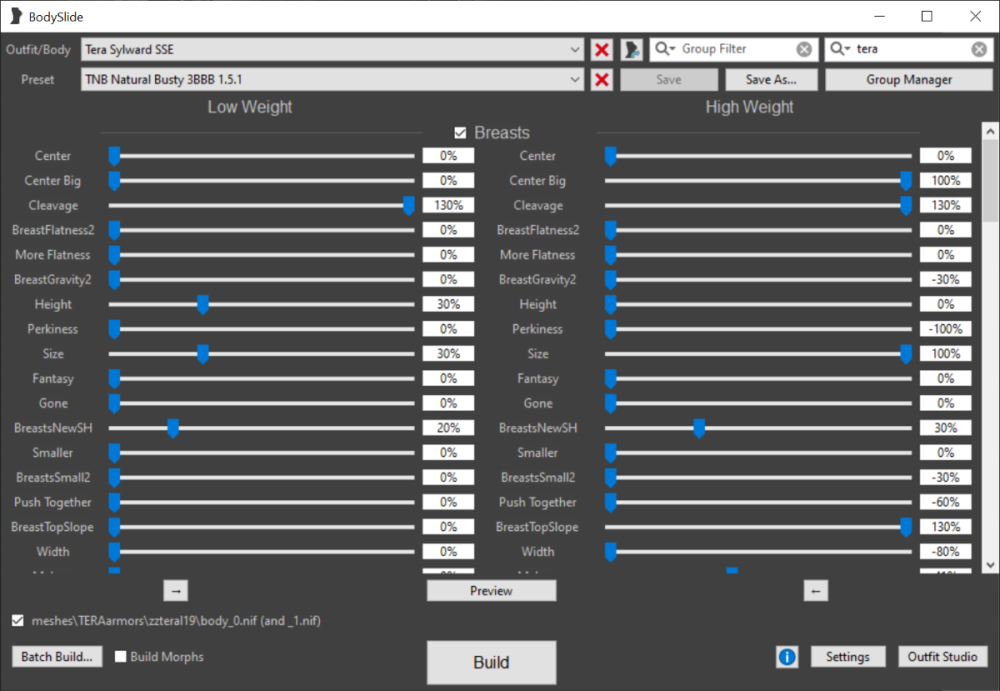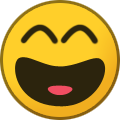-
Posts
1309 -
Joined
-
Last visited
-
Days Won
12
Everything posted by scorrp10
-
Thoughts: ModEvents In the ability script (which extends ActiveMagicEffect) call RegisterForModEvent(eventName, "ModEventHandler") Then you make a function: Event ModEventHandler(string eventName, string strArg, float numArg, Form sender) which calls whatever it is you want. In the script attached to RefAlias: SendModEvent(eventName, strArg, numArg) I assume you want a unique pairing, where an event from a specific RefAlias invokes the function only in the ability targeting same entity as the alias. In the ability script: String MyModEventName Event OnEffectStart(Actor akTarget, Actor akCaster) MyModEventName = "OutfitEvent_" + akTarget.GetFormID() as string RegisterForModEvent(MyModEventName, "OutfitEventHandler") EndEvent Event OnLoad() ; from what I heard, one needs to re-register for those on a game load RegisterForModEvent(MyModEventName, "OutfitEventHandler") EndEvent Event OutfitEventHandler(string eventName, string strArg, float numArg, Form sender) dz_dress_outfit() ; well, you will somehow need to find a way to pass the parameters. You get one string and one float, hopefully thats enough EndEvent In the ReferenceAlias script ; when wanting to invoke the function SendModEvent("OutfitEvent_" + GetReference().GetformID() as string, strArg, numArg)
-
No easy way around this. Every dialogue line is tied to a specific quest. For a quest that runs and ends (such as portion of a main quest), you can't do much, and I would not mess with main quest records. So what you can do is create your own dialogue quest, and produce dialogue under it. Now, about reusing the actual lines: Some lines are designated as 'Shared Info', for example, if you open quest MQ304, go to Misc tab, under 'Shared Info' category, there is a line "Beware! The World-Eater waits within the mist!", and its ID is MQ304BewareWorldEaterInMist. Then when you create your own dialogue, you can select this ID from "Share Response" dropdown in the TopicInfo window, and it will use that line. But for any lines that are NOT SharedInfo: Lets say you want to reproduce the "Fate drives you" line from Jurgen Windcaller. It is in MQ304, Player Dialogue tab, under MQ304HallofValorBlocking branch. If you open its TopicInfo, and click on the line under 'ResponseText', it opens an EditResponse window, where you can see that it is defined only for MaleNordCommander voicetype, and the file name is MQ304_MQ304HallofValorBloc_000F1C7F_1(.fuz) If you use BSA Extractor on 'Skyrim - Voices_en0.bsa', you can extract that file from sound\voices\skyrim.esm\malenordcommander\ Then, when you re-create HoV dialogue in your mod's quest, and add that same line from Jurgen, CK will tell you what would be the name of the voice file. Suppose you mod plugin file is 'ReturntoSovngarde.esp'. Then you rename that extracted file to whatever name CK gives you, and copy it to sound\voices\ReturntoSovngarde.esp\malenordcommander\
-
Hey, bandits need to eat too!
-
No, you need to have the same base shape body installed as the armors you wish to wear (generally CBBE or UNP). You can use the basic(static) version of either body if you don't want to install any body physics mods. However, vast majority of add-on outfits these days are designed for advanced physics models (CBBE 3BA or BHUNP), and are not going to be usable if you don't have those installed.
-
Question about how ENB settings are applied
scorrp10 replied to asd000's topic in Skyrim's Skyrim SE
I am not 100% sure about this, but if you look into enbseries.ini, you will see that each section starts with a line: IgnoreWeatherSystem=false (or =true) If set to false, then ENB for that section will use a weather-specific .ini inside enbseries folder. And if set to true, that for that section, settings in enbseries.ini will be used. In my current ENB setup, things like EYE, LENS and SKINSPECULAR are set to ignore weather system. And ENVIRONMENT, OBJECT, SKY and others are set to not ignore it. -
Sure. In my current setup, my default body is a CBBE 3BA built to CT77 preset. I have the Tera armors collection mod for CBBE. So in BodySlide, I select 'Tera Sylward SSE', and I build it using 'TNB Natural Busty 3BBB' preset. Note that 'Build Morphs' is unchecked. In game, my character in a swimsuit - not too busty. Same character, wearing the Tera Sylward armor built to a busty preset:
-
If the armor mod you want has BodySlide files, you can simply build that armor to a busty preset (such as Bombshell). And you probably want to uncheck the 'Build Morphs' box.
-
Question about how ENB settings are applied
scorrp10 replied to asd000's topic in Skyrim's Skyrim SE
As to HOW ENB works is too technical a question. But the ENB binaries you get from enbdev are just a platform with some basic settings. What you generally want is get an ENB settings mod that matches your weathers mod. For example, if I have Obsidian weathers installed, and I decide to use Desmond's Lusty ENB, I manually download its Obsidian Weathers file, unzip it, and copy its contents into root Skyrim directory. It will overwrite the default enblocal.ini with its own, and also add an enbseries folder with a bunch of other ini and shader files. -
Seems like a post for general site support forum.
-
Ok, glad it fixed the in-progress game too.
- 9 replies
-
- 1
-

-
- helpneeded
- glitch
-
(and 3 more)
Tagged with:
-
This stuff is really hard to analyze from screenshots and such. Looks like a morph file issue. If you want to package up your relevant files (the .esp, head .nif, the tintmask and such. If you got a .jslot preset file saved, that would be useful as well), and upload them somewhere I can take a look, I likely can figure it out. You can use a PM if you don't want to make those available publicly.
-
Look, it is a bug in that Wild Horses mod. It can be a major hassle to identify and fix a bug even if one has the mod installed. It once took me 3+ days to figure out why in my load setup, Vilja would never progress her secret ingredients quest. Without the mod, debugging is literally impossible. You can 'bump' it here till cows come home. If anything, your best chance to get this fixed would be to get in touch with Wild Horses author.
-
help [CK] Custom Follower: A series of questions
scorrp10 replied to VellokMillion's topic in Skyrim's Creation Kit and Modders
All of the above is done via quests, quest dialogue and scripts. Check this: https://wiki.beyondskyrim.org/wiki/Arcane_University:Dialogue_Systems_for_Writers Also look for other 'Skyrim quest dialogue tutorials' there -
Brown face is caused by head parts in actor record being named differently from mesh names in the head .nif. Personally, I never use CK facegen, and don't bother with head preview in CK. After a head has been designed in RaceMenu, and head .nif and tintmask .dds exported (to data\skse\plugins\chargen) Specifically for Serana: Copy the exported tintmask over to data\textures\actors\character\facegendata\facetint\Dawnguard.esm\, and rename it 00002B6C.dds Copy the exported mesh file over to data\meshes\actors\character\facegendata\facegeom\Dawnguard.esm\, and rename it 00002B6C.nif Open the .nif file, and in its head mesh, make sure that 7th slot in the texture set points at the tintmask texture. Also, make sure that meshes have same exact names as head parts in the actor record. Capitalization is important. Example: I use LamaKreis' Bells/Serana replacer. In her actor record, the hair part is called 'ALK_LKSeranaII_Hair', and it includes and extra part called 'ALK_LKSeranaII_Hairline'. In the head nif, her hair meshes have same exact names.
-
Game already has long press concept: as in just pressing E over an item will take it or otherwise interact with it, but a long press E will attach the item to cursor so you can move it around in the world (press E again to release). But that is because there is special coding around OnKeyUp event for 'Activation' key. Most things in game are programmed to fire on KeyDown or KeyUp events without any special programming to determine how long a press was. It would be a real doozy to make those case not confuse long press with a short one.
-
What can cause Skyrim to launch without Main Menu?
scorrp10 replied to LilithLevana's topic in Skyrim's Skyrim SE
Need a whole lot more info there. Does the game run when 100% vanilla? (no mods, no skse at all?) Did it run OK before? What is the hardware setup? Any mods installed that may affect main menu? My VR install got a fair few mods and runs quite well (11th gen Core i7, 64GB RAM, RTX 3080Ti, using Valve Index headset) -
Ok, I am looking at the mod, and I can see that it DELETES the static navmesh bounding box for form 22505 (CaveGBoulderL02), which it really has no business doing whatsoever. As a result, this change propagates all over the world... which is in a LOT of places. I took the change out and cleaned things up for affected cells. Additionally, I can see that it changes the base nature of medium stone and wood acoustic spaces, which would have the effect on a LOT of interiors. I made mod-specific copies of those acoustic spaces, and assigned them to TotW house interiors, and removed the vanilla overrides. Here is the cleaned-up mod, just install instead of the original one. TotWHouse.7z However, a word about in-progress savegames: once you visit a particular location in-game, a lot of its data is 'baked' into the save file, which means that fixing things in a mod plugin will likely NOT take effect for an in-progress game. A new game needs to be started for the fixes to take effect.
- 9 replies
-
- 1
-

-
- helpneeded
- glitch
-
(and 3 more)
Tagged with:
-
This is from SKSE readme: * Where is the skse.ini file? - SKSE does not include one by default. Create an empty text file in <skyrim root>\Data\SKSE\ named skse.ini. Create the SKSE folder if it doesn't already exist.
-
Yes, in Body Paint section, click on every color picker, and set its alpha slider to 0.
-
What can cause Skyrim to launch without Main Menu?
scorrp10 replied to LilithLevana's topic in Skyrim's Skyrim SE
Well, Skyrim VR main menu is quite different. I recall it is this place with a waterfall where you get to select the options.. -
Adding physics to hair
scorrp10 replied to MirandaKusland's topic in Skyrim's Creation Kit and Modders
Not trivial in the slightest. Depending on the complexity of a hairstyle, you need to... 1. Determine what parts of hair move and how. 2. Separate hair mesh into layers in Blender 3. For each moving bit, branch out custom bones from head bone. 4. Weight paint each moving portion of hair to those bones. 5. Add a virtual collision shape 6. Creste an xml detailing the bones, their movement, constraints and collision behavior.- 1 reply
-
- 1
-

-
If you wish to keep that mod: you need to run TES5Edit, make sure that ALL your plugins are loaded into it, and examine ALL records that this mod is overriding over vanilla Skyrim.esm. if it adds a house at TotW, it should have no business modifying other things in the game. I can check that mod later this week to see what is the matter with it.
- 9 replies
-
- 1
-

-
- helpneeded
- glitch
-
(and 3 more)
Tagged with: