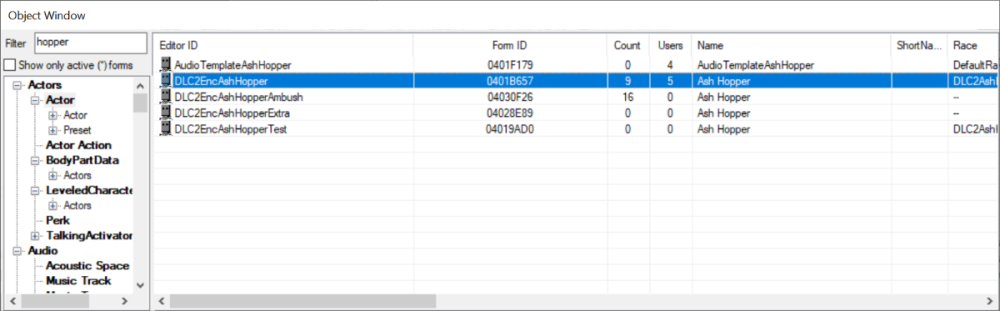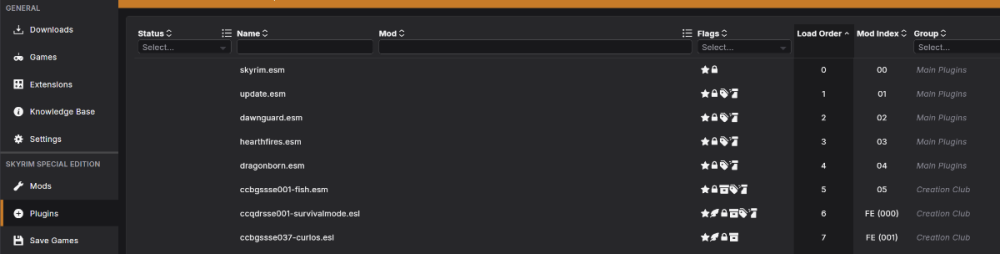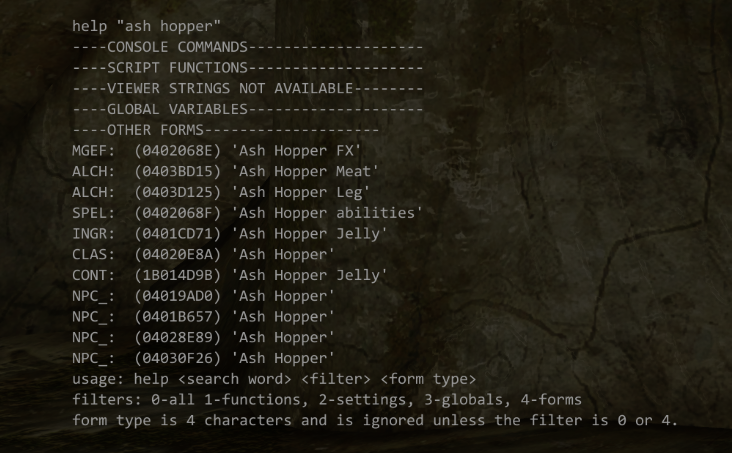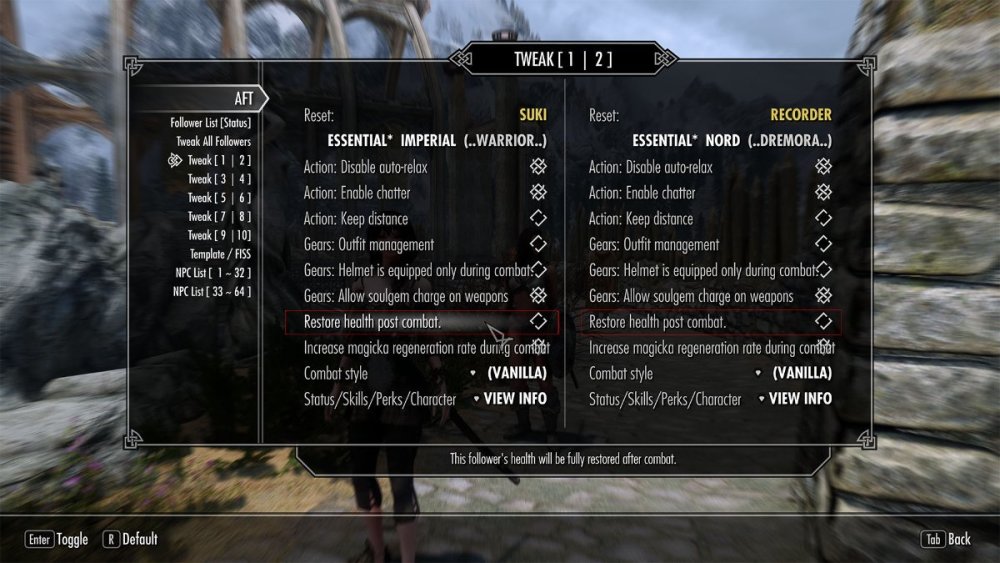-
Posts
1309 -
Joined
-
Last visited
-
Days Won
12
Everything posted by scorrp10
-
The first one is quite easy. The second is about impossible. In case of the replacer you linked, your best bet is contacting the author (Farodadestin) about getting the preset. If you have a replacer mod, it is not too hard to alter that replacer to change the weight, body shape, hair, eye color, brow shape, skin tone(to an extent). The head parts are usually not too hard to figure out, and head shape can be imported from existing head mesh. But the tint mask, including all the contouring, makeup etc, can be a real bear to replicate. Now, I don't have much of a guide that I follow, most guides I know of are done on LE via NifMerge, such as this one: Except what I usually do instead of NifMerge, is create my own copies of used head parts in CK, and then manually rename the mesh parts in NifScope to match.
-
Now, if you are having problems with OAR, this should have nothing to do with Nemesis. Nemesis/FNIS/Pandora update your game's animation database in order to allow entirely new animation commands. DAR/OAR, based on certain conditions, will replace which animation file is used for an already existing animation command. Thus, animation mods which make use of OAR, should not even need a Nemesis run.
-
What exactly do you want to change? Some things are pretty easy. Some really require having the source preset.
-
TKAA maybe? Maybe not exactly what you want but better than vanilla.
-
The missing part here is OP explaining what they are trying to do, and what do they want with an Ash Hopper. Outside of the game, one just needs to take a look at their plugin mod indices in their mod organizer. As seen here in my Vortex Plugins tab, dragonborn.esm has index 04 in my setup. Inside of game, you can just open console and type: help "ash hopper" As you can see, there are actually 4 flavors of Ash Hopper NPCs.
-
Poses(idles) involving held objects typically do NOT require actually having said object. There ARE some poses where a hand is empty but looks like it should be holding a weapon. Those poses are designed to be used while, in fact, having your weapon out. But poses with objects like skulls, books, trays, guns, guitars, etc, generally include the object in the pose. You just need to find the correct pose. For example, I mostly use Gome Pero Poser, and pose 11 in set 9 has a staff and a skull.
-
Dungeon quest not starting - Cant force to start it with cmds
scorrp10 replied to ManuKen's topic in Skyrim's Skyrim SE
Quite a Necro... that said, the quest in question is started via Story Manager (SM) event. And it is supposed to start when player enters Ansilvund. A thing about quests that start via an SM event - you CANNOT start them in any other manner. Not via a console command, not via a script. The reason why a quest will not start when SM node conditions are met (i.e. when player enters Ansilvund) is if quest fails to fill all of its non-optional aliases. And this quest has a TON of aliases. If there is a mod that messes with things in Ansilvund, potentially changing some mobs required by the quest. Of particular interest is OP's comment that it should trigger a quest named "A Love Beyond Death". The vanilla Ansilvund quest is a 'Misc' one, you just get the objective to kill the Lu'ah character and that's it. So if OP is instead expecting a "Love Beyond Death" quest, that sort of indicates that some mod is changing that quest, and the problem is most likely tied to that mod. -
Follower Health reset after battle ends is driving me nuts
scorrp10 replied to ItsGolden's topic in Skyrim's Skyrim SE
Yeah, Amazing Follower Tweaks Has it as a setting as both general (applies to all new followers), as well as per individual follower. -
Ok, I use AFT, but I never bought AE pack, so I don't have Wild Horses. And frankly, I do not see anywhere in AFT an option to 'rename a horse'. There are some options that allow followers to ride my spare horses, and there is a command I can issue to round up all owned horses, but I see nothing like 'register and rename'. AFT includes a 'stables' quest which loads vanilla purchased horses as aliases, but it does not reserve them or anything. I have also gone through the AFT scripts, those involving stables and horses, there is no horse renaming code that I can observe. In other words, I don't think that horse renaming is even a part of AFT, which is why its author keeps marking this issue as 'Not a bug'. In general about asking modder help regarding CC content: I personally looked through the mods included in AE pack, and decided that there is nothing there worth my $$$. AFAIK, a lot of mod users/authors are of similar opinion. I actually have CC scrubbed from my main menu. Just saying that a lot of people here on Nexus do not help with CC stuff simply because they do not have it.
-
Follower Health reset after battle ends is driving me nuts
scorrp10 replied to ItsGolden's topic in Skyrim's Skyrim SE
I use AFT. Pretty sure instant health/magic regen afrer fight is a configurable option there -
Request for porting Castle Mendoza from Oldrim mod
scorrp10 replied to DragonMitko's topic in Skyrim's Mod Ideas
I did a manual download of that mod, and dropped it into my Vortex 'Drop Files' area for my SSE setup. Sure, LOOT displays a warning that it is 'for a different game', but the castle is there in the game, everything is in place, works fine, and people in the castle look and function properly as well. I did not even have to run it through an asset optimizer. So, you can just use this mod as is in SSE. -
Your URL got censored, it looks like. But from what you describe, looks like you may be missing some physics enabling mods.
-
Follower mod crashes the game when I load the game.
scorrp10 replied to pipponello's topic in Skyrim's Skyrim SE
If you want ANY physics clothing/hair, you need FSMP if you are on any 1.6.* version of the game. With 1.5 million unique downloads, it is likely to be in almost every load order, and occasionally people have weird issues. From the same directory, you should check your skse64.log file. It should have lines like: (obviously your handle numbers would vary) checking plugin hdtSMP64.dll ... loading plugin "hdtSMP64" registering plugin listener for SKSE at 8 of 23 plugin hdtSMP64.dll (00000001 hdtSMP64 00030DA6) loaded correctly (handle 8) -
Follower mod crashes the game when I load the game.
scorrp10 replied to pipponello's topic in Skyrim's Skyrim SE
Huh? It is THE mod to get for SMP is you are on AE. It has been last updated in October 2024. Its main posts thread is locked, but it has its own full forum. 46.5k endorsements and almost 1.5 million unique downloads. It is like recommending avoiding Racemenu or SkyUI. That said, either you got a wrong version or a bad install. That hdtSMP64.log should contain a whole lot more than just that single line. -
Follower mod crashes the game when I load the game.
scorrp10 replied to pipponello's topic in Skyrim's Skyrim SE
Is your SMP even installed correctly? Correct version for your game? Cause there definitely should be a fair amount of stuff in that log. -
Follower mod crashes the game when I load the game.
scorrp10 replied to pipponello's topic in Skyrim's Skyrim SE
If the hair does that, something is wrong with its SMP. Under Documents/My Games/Skyrim Special Edition/SKSE, there should be HDTSMP log file. It might give some idea as to what is happening. -
How do I change a generic voice type on a follower in Creation kit?
scorrp10 replied to MrHat84's topic in Skyrim's Skyrim SE
Assuming you mean Camilla Valerius, her voice type is FemaleYoungEager. Lydia is FemaleEvenToned. When you open an Actor record in Creation Kit, on the very first tab, Traits, there is the Voice Type, which you can change. So, the way to do it, start CK, go File - Data, check off Skyrim.esm, click OK. Once it finishes loading, you make your change to the actor, and then File - Save. It will prompt you to supply a name for the plugin file. After that, you generally will need to go into your mod manager, and enable the plugin you just created. Now, a MASSIVE word of caution: you probably do NOT want to do this to someone like Lydia. A lot of dialogue in quests, scenes and such, hinges upon actor voice type. Now, since Jordis (Solitude housecarl) is FemaleYoungEager, all the generic housecarl/follower dialogue should still work for Lydia if you cnange her to that type. However, any dialogue lines recorded specifically for Lydia (in both vanilla and mods), only come as FemaleEvenToned. Which means at best, she will be mute when saying those lines (subtitles only). At worst, you will break quests/dialogue that involves Lydia. Say, if you load some generic follower that has no custom dialogue - such as Inuel here - you can definitely go into CK, mark Inuel.esp, set it as active, and then load Inuel Actor record to a different voice type, it should work just fine. But for someone like Lydia, It is probably best to change her appearance to suit her existing voice. There is a ton of appearance changing mods. I personally use this one for Lydia and most other women of Whiterun -
Follower mod crashes the game when I load the game.
scorrp10 replied to pipponello's topic in Skyrim's Skyrim SE
Is the game crashing for you when this mod is installed, regardless of having the follower around? I dunno. I installed the mod, loaded up one of my current games, made a manual save, then reloaded, worked fine. Then, I actually summoned the NPC (player.placeatme fe007800), she appears ok. Except for the fact that her name is in some unprintable characters. Again, did manual save, reloaded, looked fine. Then, reloaded earlier save, coc'd to solitude, went into the temple where she is placed - she is fine there as well, did a manual save, then reload with no issues. The mod itself is also OK, I checked it for errors in SSEEdit, it has none. Have you been removing any mods during this playthrough? I do remember one case where I would install a mod adding some armor, and my game in progress would just crash on load. There was nothing in the mod being added that could cause a crash, but it looks like it loaded into a slot held by another mod that was removed. Have you tried starting a new game with this mod installed? And then doing save/reload? -
Head and body color mismatch without any mod
scorrp10 replied to Enastr's topic in Skyrim's Skyrim SE
Frankly, that mismatch is quite subtle. I am wondering if that is due to one of the dirt tintmasks. Got to say, I have not dealt with vanilla skins for such a long time that I kinda forget if they ever were a 100% match. The mod skins such as Fair or Demoniac or Valhalla provide far better quality. -
Head and body color mismatch without any mod
scorrp10 replied to Enastr's topic in Skyrim's Skyrim SE
Whose head and body mismatch? Player? NPC? Screenshot? Are you sure it is a clean install with no mods? What is your mod manager? Do you have anything under textures in game's Data directory? -
Custom mods won’t work in SkyrimVR?
scorrp10 replied to AxelKr0ss's topic in Skyrim's Skyrim VR and Consoles
ESL generally means any plugin with an ESL flag in the header to indicate that it is a 'light' plugin. Skyrim's plugin indexing system allows only for 256 (0x00 - 0xFF) 'full' plugins. Thus, index 0xFE has been reserved to house 'light' plugins, and for those, indexing goes from 0x000 to 0xFFF for a total of 4096 light plugins allowed. Within a full plugin, FormIDs can range from 0x000000 to 0xFFFFFF, which means about 16.7 million entities per plugin. In a light plugin, FormIDs have to range from 0x800 to 0xFFF, allowing for 2048 entities per plugin. Light (ESL) plugins categorize into 'light masters' which have a .esl extension, and into 'ESP-FE', which have an .esp extension, same as regular plugins, but are small and have an ESL header flag. .esl files load right after the main .esm master plugins. ESP-FE can reside anywhere within the load order, which makes them especially well-suited as patch files. Skyrim VR is NOT a Mod. It is a 100% separate game title, with an entirely different executable. There is a dedicated version of SKSE64 for it, and any SKSE (.dll) plugin needs a dedicated VR version in order to work (i.e. RaceMenu VR) Although, plugins that rely on Address Library, can be platform/version independent. However, regular mods for SSE are compatible with SVR, which is why on Nexus, SVR shares mod space with SSE. However,because of the above stated reason, I would be EXTREMELY wary of using modpacks, unless they have been specifically compiled for SVR. VR version was forked from SSE prior to light mod support addition, so that upon launch, SVR would not support light (ESL) plugins. You could install light plugin mods, and they would work just fine, but they were not recognized as 'light' and they would occupy a full plugin index. However, a fairly recently introduced mod for SVR added full ESL support. Being an SSE fork, SVR does include the three original DLC (Dawnguard, Dragonborn, Hearthfire) With respect to AE: there are four CC mods included in SSE 1.6.* (what is typically called 'AE' in modding community), and in order to support them, Update.esm has been changed. I am not sure if CC mods included in AE could be made to work in VR. -
Skyrim Anniversary DLC and all other DLC
scorrp10 replied to coinagnostic's topic in Skyrim's Skyrim SE
VR is not a mod. It is a separate, standalone game. It is generally SSE-based, so it includes all the original DLC, but was forked before the light mod support. However, there is a mod that lets VR use light mods. As far as AE content goes... I SUPPOSE you could try running VR using AE versions of master plugins, and see if you can use CC content. -
Not really sure about 1.6 (and what changes it got from 1.5), but you can find version 1.5 either on LoversLab or here You can also search LoversLab for "Better Heels Sound FX" - it requires version 1.5 to be installed, but replaces the sounds with higher quality ones.