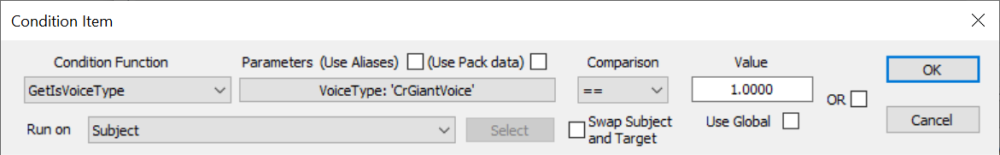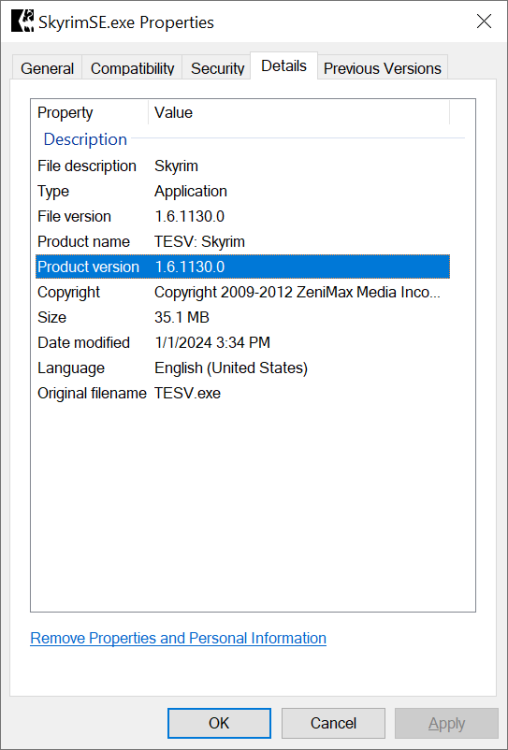-
Posts
1557 -
Joined
-
Last visited
-
Days Won
21
Everything posted by scorrp10
-
What could cause mods to not show up in MCM?
scorrp10 replied to jordangamer007's topic in Skyrim's Skyrim SE
Do you have MCM Helper installed? -
SE. New work disappears when I save.
scorrp10 replied to Rattmaster32's topic in Skyrim's Creation Kit and Modders
Not what it looks like: Started work on a mod. I suppose with just Skyrim.esm selected as master. Saved it as 'green_temple_4.esp', exited CK. Enabled green_temple_4.esp plugin, chcked that in-game it has the new area. Now the next step is quite critical - What is being done when opening the file in CK for further work. Because something does not seem right. I mean, if second time around, green_temple_4 is selected in the plugin list, but not made active, and any new work is saved under another name, it will be a new plugin, containing ONLY the recently added stuff. HOWEVER! it would have the prior plugin as a master, and both plugins would need to be loaded for the latter one to work. And one should still see all the work done, even if it is now split between two plugins. Anyway, general workflow: Starting a new plugin: After launching CK, You go FILE - Data, and from the list of plugins, select which master(s) you want loaded. Most typically, it is Update.esm(which will include Skyrim.esm), but if you, for example, plan making something on Solstheim, you definitely pick Dragonborn.esm. You do not set an active file. You make your additions/changes, then you go FILE - Save. It asks you to provide a name for your new plugin. Lets say I save it as 'MyNewPlugin.esp'. Now, if using a mod manager, you generally want to avoid other options in File menu, such as 'Save and push plugin to PC'. I use Vortex, so after saving a new plugin, I go to the Plugins tab, and my new plugin is there but disabled. I enable it in order for it to take effect in game. Continuing work on an existing plugin: After launching CK, go FILE - Data. In the list of plugins, locate your new one (MyNewPlugin.esp), check the box next to it - which should automatically populate the list of masters it depends upon. But then, in order to be actually editing your plugin further, you need to click 'Set as Active File'. Otherwise, CK will just think you are making yet another new plugin, with your prior one used as a master. Make your changes and 'Save'. Yes, it is a good idea to back up your plugin regularly. A thing to be aware of: SSEEdit is often used to make some changes to things that are 'hidden' in CK. SSEEdit puts a 'write lock' on all plugins that it loads. If you try to save a plugin in CK while SSEEdit is running, CK will not save your plugin. And you will not get a warning about it unless you are paying attention to CK log window. Exit SSEEdit before saving a plugin in CK. Also about SSEEdit - if you make a change to a plugin, and then do 'Save', that save is only "queued", not written. It means if you run the game, or load plugin in CK, it will not reflect changes made in SSEEdit. You actually have to EXIT SSEEdit in order for any made changes to be written to the affected plugins. -
CTD on load or new game Facegen error that i cant find.
scorrp10 replied to emoolou2's topic in Skyrim's Skyrim SE
Goodness, I forgot how ugly vanilla characters were Now, it was crashing on some cultists. Who wear masks. AND. I dont remember Ancano having that moustache. Do you have a mod that adds extra beards? And I see you got a ddl plugin that supposedly removes beards when wearing a mask. I wonder if those clash... -
That condition checks that the monster does NOT yet have ah effect with this keyword. Once the effect is applied, this condition will become false, and this topic will no longer trigger for this mob - the normal generic combat sound will be used instead. Now, the script. This dialogue is defined under SoulCollection quest, so that is what is fetched by GetOwningQuest(). (The base Quest object). By casting it (as SoulCollectionQuestScript), I am specifically referring to the script of that type attached to the quest. And I am their calling the CastSoulTrap function that is defined in that script. If you look at it, you will see what that function does (casts the SpecialSoulTrap spell)
-
The conditons on the dialogues are pretty self-explanatory, i.e. one for the DragonPriest: 1. Subject's CombatTarget == Player must be 1.0 (true) - (the mob must be targeting player) 2. Subject's HasMagicEffectKeyword (aa_SpecialSoulTrapKeyword) == 0 (false) - (mob should have the special soultrap effect yet. it is not truly necessary, but good for performance) 3. GetStage of aa_SoulCollection quest must be 63 (this one is critical, since we want this happening only during this stage of the quest.) 4. Subject's GetIsVoiceType == CrDragonPriectVoice is true (this one assures that this dialogue triggers only for Dragon Priests) You want all those conditions to make sure we are only applying the trap spell to the mob once and only when we do need it. We don't want repeat casts on every hit, and we don't want this triggering during other stages of the quest.
-
CTD on load or new game Facegen error that i cant find.
scorrp10 replied to emoolou2's topic in Skyrim's Skyrim SE
That is the log from a crashed new game? I guess the game dies before it can start logging anything. Try playing with a number of specific NPCs in QASmoke, see if any of these crash: example: player.placeatme 13bab Ysolda (13bab) Irileth (13bb8) Jenassa (b9982) Elenwen (13269) Brand-Shei (1334f) Ancano (1e7d7) -
CTD on load or new game Facegen error that i cant find.
scorrp10 replied to emoolou2's topic in Skyrim's Skyrim SE
I take it you are using a button inside QAsmoke. Problem is, cultists can come in a number of different flavors, and it is randomized. There is a mention of 0x4034fba, which is DLC2EncCultist03DarkElfF, a female dark elf. A more systematic method of summoning specific NPCs would be more preferable. In general, it would be real useful to determine if anything overloads your NPC head meshes, making them mismatch the .tri files indicated in the head parts. Did you check if you now can enter Helgen at game start, or that still crashes as well? One file that may be of use is Documents/My Games/Skyrim Special Edition/SKSE/hdtSMP64.log, since it tends to log all headparts being rendered. -
how to create an Alert on non-player Actor?
scorrp10 replied to Good0Provider's topic in Skyrim's Creation Kit and Modders
What kind of alert? What is it you want to happen and in response to what? -
Strange, edit did not save, I just redone it. In any case, I just attached a working section of your quest - it is actually made for SSE, but you should be able to get the gist. An 'empty vessel' gem is in a holder on Farengar's desk in ragonsReach. Picking it up starts the quest, giving you "Kill a Giant" objective (EmptyVesselPickupScript) The quest has 'Hit' event combat dialogue defined for giant, dragon, and dragon priest, with conditions that quest needs to be on proper stage, and mob's target must be player, and mod should not have an effect with 'SpecialSoulTrap' keyword. When the dialogue fires, the attached script fragments (TIF_*) will cast the special soul trap spell on the target, applying the special SoulTrap effect. (SpecialSoulTrapEffectScript) When the target dies and effect finishes, it will call 'CompleteSoulTrap' function in the quest's SoulCollectionQuestScript. This function in turn will use the ApplySoulCollection function to replace the item in player's inventory and advance the quest stage. Quest's stage fragments handle the displaying of objectives. About your earlier question- "i.e." stands for "in example", and is NOT part of the code. If you say, look at Combat section of CreatureDialogueGiant quest, you will see that its 'Hit' topic uses following condition: To make sure that this dialogue is spoken only by a creature with 'CrGiantVoice' voicetype (that is, a Giant) SoulCollection.7z
-
CTD on load or new game Facegen error that i cant find.
scorrp10 replied to emoolou2's topic in Skyrim's Skyrim SE
Who exactly did you try to spawn that caused the latest CTD? It kinda looks like you may have installed a vanilla hair replacer mod. And now hair .tri files are mot matching the meshes... -
Well, have to hand it to you, that is probably one of the more annoying features of Vortex. That little green notification to Enable a just installed mod seems to fade in just a couple seconds. Once you know about it and sort of get used to it, you just tend to hover with your mouse around the bell icon to click the Enable when it comes up.... but yeah, Vortex could definitely be more in your face about this. Like put up a popup with buttons 'Enable' and 'Skip' that does not go away until you press one of them. And before you ask - yes, there ARE cases when one might want to install a mod to staging area (typically when there is a fomod), but not actually enable it.
-
There have been quite a few versions of that. Search for 'Yorha'
-
As I said, I have no experience with Paint.NET, but if you drop me a link to the problem mod, I can give you some pointers. That mod is likely very poorly organized. The solution to your problem should not be in editing a .DDS file, but moving that file elsewhere so it does not overwrite game's default textures, and using NifScope to have that NPC head mesh point at files in another location.
-
My assumption was that giant, dragon and dragon priest could be obtained in any order. Are you saying you want them in a specific sequence? I.e. when a player is after a giant, dragon and priest kills will not count? In this case, you can skip having the 'soul captured' properties. Then in the combat dialogue conditions, you check for a specific quest stage (i.e. voice type = giant and quest stage = 60) The Effect script should not really change. You still call SpecialTrapSoul(victim, caster), but that function now becomes different. ; assuming corresponding objectives are numbered 31, 32, 33 Bool Function SpecialTrapSoul(Actor Victim, Actor Caster) If Caster == PlayerRef If GetStage() == 60 && Victim.GetRace() == GiantRace Return AdvanceCollectionStage(EmptySoulGem, PartialSoulGem, 63, 31) ElseIf GetStage() == 63 && Victim.GetRace() == DragonPriestRace Return AdvanceCollectionStage(PartialSoulGem, ModerateSoulGem, 66, 32) ElseIf GetStage() == 60 && Victim.GetRace() == DragonRace Return AdvanceCollectionStage(ModerateSoulGem, FilledSoulGem, 70, 33) ; <<< THE EDITED LINE, updated gem names EndIf EndIf Return false EndFunction Bool Function AdvanceCollectionStage(MiscObject OldSoulGem, MiscObject NewSoulGem, Int NewStage, Int Objective) If PlayerRef.GetItemCount(OldSoulGem) > 0 PlayerRef.RemoveItem(OldSoulGem, 1, true) PlayerRef.AddItem(NewSoulGem, 1) SetObjectiveCompleted(Objective, true) SetStage(NewStage) Return true EndIf Return false EndFunction
-
Most likely you are using a newer compression method that does not work in LE. Read this, especially the codec section. You need to use either BC3 - DXT5 (ARGB) for textures with transparency, or BC1a - DXT1 (RGB + 1-bit alpha). I am not familiar with PAINT.NET and which format it offers by default, but if it is BC7 (RGBA), it will not work in LE. I personally use Adobe Photoshop with Nvidia Texture Tools plugin. For those without Photoshop, there is a standalone version which, I believe, can convert between .dds and .png. I also heard that GIMP can be used (with .DDS plugin). Why were you trying to edit femalehead.dds? If you want to put something on a particular NPC's face, it is better to edit their facetint texture. Or even better, add an overlay mask to be used in RaceMenu.
-
RESOLVED: save relies on missing content (after SKSE install)
scorrp10 replied to anjenthedog's topic in Skyrim's Skyrim SE
These plugins should be among your files and part of your load order. They are the 4 CC mods included in 1.6.* And should have nothing to do with SKSE. Have you run Skyrim at least once via Steam after updating to 1.6.1170? -
Ok, if you go to Dashboard for Skyrim SE, it has the Tools section. One of these tools (marked with a star) is 'Primary', and it should be SKSE64. If I click the dots next to my SKSE64 slot and choose 'Edit', it shows that it points at skse64_loader.exe in my SSE directory. That message basically means that for whatever reason, Vortex cannot see that executable.
-
From what I recall, when I updated to a new PC and was installing everything from scratch, I just followed Vortex prompts to get the most recent SKSE version at the time. So I used Vortex installer for initial setup. But later when I needed to update to a newer SKSE, I downloaded it and dropped in the files manually.
-
SOLVED: just reinstalled Skyrim SE. What is skyrim .ccc?
scorrp10 replied to anjenthedog's topic in Skyrim's Skyrim SE
-
SOLVED: just reinstalled Skyrim SE. What is skyrim .ccc?
scorrp10 replied to anjenthedog's topic in Skyrim's Skyrim SE
Well, I am still running Skyrim 1.6.1130, and I got that file too. Quite sure that .ccc stands for 'Creation Club Content', and it looks like just a list of plugins included in the AE pack. (including the 4 mods that are included in the 1.6.* version for free) I would just ignore it.