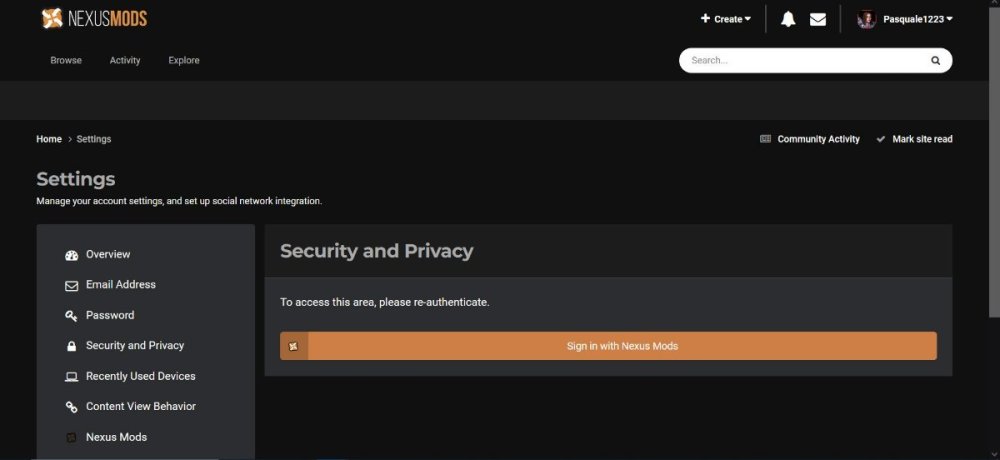-
Posts
250 -
Joined
Nexus Mods Profile
About Pasquale1223

Recent Profile Visitors
2902 profile views
Pasquale1223's Achievements
Community Regular (8/14)
5
Reputation
-
Ouch. It's kind of a good news/bad news - it sounds like you did manage to successfully install the toolset on a Windows 11 system and got a lot of your mod source back - but not quite all of it. There is such a thing as a decompiler (to reverse engineer executables, IOW try to derive the nss from the ncs) though I don't know how helpful it would be for the toolset since it's... all based on a lot of includes and, once compiled, links to a lot of routines from the engine. Also - a lot of my source code lives under the Addins subdirectory. Right now, I'm looking at a bunch in Addins -> (my module name) -> module -> override -> toolsetexport, though I guess where it ends up depends on how you set up your module in the toolset and how (or if) you export. Do you really need all of the source code back though? You don't actually need the source unless you were planning to make some additional changes to it.
-
Ruh-roh. That sounds terribly frustrating after all the work you've done. I don't know that I can be of much assistance, but let's try to work through this and get greater clarity about the nature of the issue in case someone can. I assume that the toolset was installed correctly and the sql database is pointing to the right place, yes? From the toolset interface - if you select File -> Manage Modules, do you see any of your modules listed? If you select "Single Player" at that point, are you then able to see - and open - all of the vanilla source code files? If you can't, there is an issue with the toolset installation. I'm not sure what that means. Are your nss files living within the Single Player module and accessible when you have the Single Player module open? Do you have the nss files (source code) or only the compiled versions (ncs)? And on another note - besides the Builder to Builder backup, did you backup the contents of any of the directories where the toolset outputs files when you do an "export" from the toolset? Mine are located on documents -> BioWare -> Dragon Age -> Addins -> (my module name) -> (more subdirectories under that). If you have any of that, it would be a lot easier to recreate your modules in the toolset if you end up needing to do that.
-
references for Levi Dryden's store
Pasquale1223 replied to gioveb's topic in Dragon Age: Origins's Discussion
The area is Area 20201, tag: gwb201ar_sp_repaired The store is Tag:store_gwb000cr_levi, Name:Levi's Shop There's also this store: Tag:store_gwb201cr_mikhael, Name:Mikhael's Smithy Hope that helps. -
Replaced the addIns.xml file by mistake
Pasquale1223 replied to Renathy's topic in Dragon Age: Origins's Mod Troubleshooting
I'm not sure what kind of "guide" you were following or why it would have you "replace" the addins.xml file - but that file is used to identify all of the content beyond vanilla DAO that your game can utilize. That includes DLC as well as many mods. If your copy of DAO includes any DLC, the best way to restore your addins.xml file is to start by uninstalling, deleting associated sub-directories, and reinstalling the game. That will build the addins.xml file to include the DLC you are licensed to use. Once you've done that, you should start the game and make sure the initial installation works before installing mods. Then I would suggest you make the game large address aware (4GB LAA patch), and then proceed to install other mods of interest per the author's instructions. Good luck. -
addins.xml not found
Pasquale1223 replied to cdyoung1985's topic in Dragon Age: Origins's Mod Troubleshooting
Does Vortex work for DAO now? I know that for a very long time, it was bugged and would overwrite the entire addins.xml file every time it added something, so it was not recommended for use with DAO. There are other mod managers available for DAO. Or you could just... follow the mod author's instructions to install them manually. The addins.xml file isn't something you download, it's generated when you install content. During your initial installation of the game, it will be generated if you install DLC. It is a plain text file, created and updated by daupdater.exe - you can read it once you've finished your initial installation, and it will contain entries for all of the DLC you own and have installed (it's in your Documents folder, under BioWare -> Dragon Age -> Settings). Then when you install additional content - mods - additional entries may be appended to the file, though not all mods need such entries, particularly those that are just overrides. When you finish installing a game, you should try running just the game without any mods to make sure the game installation works before you start modding it. -
What about them? I pointed you at spell_singletarget.nss, which includes not only Heal, but also Rejuvenate (ABILITY_SPELL_CURE), Regeneration, and Mass Rejuvenation (ABILITY_SPELL_PURIFY). And if you look in spell_aoe_duration.nss, you might find Spellbloom. It's in the same place as the other spell file. I tracked them down by looking at the ABI_base.xls file and finding the ID for each of the spells (example: MASS_REJUVINATE (sic) is 10207, and then cross-referenced that number in the 2da_constants_h.nss file in the toolset and found the constant with that value is named ABILITY_SPELL_PURIFY, so that's the case to look for in the spell ability files). The *.xls files should be on your game install directory (though it may depend on how you installed the toolset), up a directory level from bin_ship, under tools -> Source -> 2DA. It isn't a script, it's a header file as I mentioned before. Files that end in _h are "header" files, sometimes called "include" files and are not complete scripts on their own. They are intended to be "included" by other files, actual scripts, when they are compiled to become executables. If you looked at the particular file you are asking about, you would see that it is filled with definitions for constants. That's it. That's all it does. It provides values for constants. Some header files provide various utility functions or routines needed by other scripts. If you want to learn more about constants, you might want to go through some basic coding tutorials. As to whether you can make the change there - I already advised you not to, explained the reason, and told you how to see for yourself all the other files that include that header file, and would thus need to be recompiled (exported in toolset terms) if you change it. I also gave you the exact changes you could make to accomplish what you said you wanted to do while limiting the impact to a single file.
-
Hello, and welcome. I have no idea where you're at in familiarizing yourself with the toolset, but I would recommend that you take a look at the toolset wiki, as it has a lot of helpful information. I would strongly suggest that you create a mod within the toolset and make your modifications only within that mod instead of changing vanilla code. That is in keeping with the formula presented in the wiki: Healing (%): (100 + Spellpower) × 0.4. At a spellpower of 150, you would have: (100 + 150) x 0.4, which is 100. The source code is spell_singletarget.nss, and you'll find it under the appropriately named case. To make the change you desire, you would create a copy of that file within your mod. The source line of interest is this: float fHeal = (100.0f + GetCreatureSpellPower(stEvent.oCaster)) * HEAL_HEALTH_FRACTION; I'm going to point out the constant named HEAL_HEALTH_FRACTION, and you can see where it is defined by selecting it, right clicking, selecting go to definition - and you will see that it is defined to be 0.4 in spell_constants_h, a header file that is included when spell_singletarget.nss is compiled. There's more than one way to change the line that would accomplish your stated objective, like so: float fHeal = (150.0f + GetCreatureSpellPower(stEvent.oCaster)) * HEAL_HEALTH_FRACTION; or float fHeal = (100.0f + GetCreatureSpellPower(stEvent.oCaster)) * 0.5f; Note that in the first line, I changed 100.0f to 150.0f and in the second I replaced the constant HEAL_HEALTH_FRACTION with a hard-coded 0.5f. As a general rule, I don't really recommend changing vanilla header files (even if you would copy it to your mod) because header files are typically included by multiple other source files and any change to a single header file can mean that quite a few other source files need to be recompiled. To demonstrate, open (read only) that header file (spell_constants_h), right-click on its tab, select Properties -> Referenced By, and you'll see a list of all of the source files that use it. Once you've made your code changes, you would need to compile. Hope that helps - have fun.
-
That appears to be the cause of the problem. You're trying to create a string with a string ID that already exists in the DB. Usually, when we add lines of dialogue through the conversation tool in the toolset, it automatically assigns a string id behind the scenes. But then when you try to save it, the string ID it automatically assigned already exists in the DB so the save fails. As for a solution - I'm not sure what to tell you as it isn't something I've ever done, but there are some things you could try. You could try creating a duplicate of the conversation you want to modify and edit it to see if you can get that to work and save your changes. Here's a quick description of a series of steps... Create a duplicate with a slightly different name, like prepend "new" to the filename. Make the desired edits and save them. If that works, continue with the next step. Rename the vanilla file by prepending "old" to the filename. Now rename the new file you just edited by removing the "new" you had prepended. So now the file you've edited has the vanilla filename and the vanilla file has "old" prepended to it. Export/distribute the files so you can test them and test. I have no idea whether that will get you where you want to go, but it may be worth a try. Good luck.
-
To add to the information HD has already provided, I'd like to point out that, if you're having trouble editing the xls (don't happen to have an old copy of Excel laying around or whatever) you can alternatively edit the generated gda using a nifty tool called GDApp. Also, in the xls source file location HD provided, (Dragon Age Ultimate Edition) refers to your game installation directory. Just exactly where that is on your local machine can vary depending on whether you installed through Origin, Steam, GOG, etc., and whether you used the default directory or changed it. I would suggest giving your edited gda file a new name to differentiate it from others. That is usually done by extending the name of the file, like so: ABI_Base_mymod.gda, where "mymod" is something unique that will remind you what it is and help you avoid confusing it with any modified ABI_Base files that may be provided with other mods you might install. Finally, once you're ready to use your edited gda file, you need to put a copy of it someplace where the game will read it when it starts up. Mods are typically installed in subfolders under documents -> BioWare -> Dragon Age, and something like packages -> core -> data would be an appropriate sub-location for something like that. Have fun!
-
I appreciate that, thanks. I can't follow the link you provided though - it just gives me a page that says "You do not have permission to view this topic".
-
Oh, I wasn't able to find it despite a lot of looking. I'm not sure I had access to it, because it's pretty hard for me to believe that I just kept overlooking it. I kept hoping that someone would respond - and someone finally did. But something is still really weird. After not having logged out, when I refreshed the page to view your reply I saw my name listed at the bottom of the page again. So I tried to visit my Account Settings again to see if it had somehow been changed back, and when I try to select "Security and Privacy" it wants me to re-authenticate. Even though I'm logged into my account in the forums, it asks that I "Sign in with Nexus Mods". So I clicked on that bar, which automatically signed me into Nexus Mods and I was then able to see my Security and Privacy settings which had not changed - but my name was no longer listed at the bottom of the page. Apparently, the logins for the new forum and Nexus mods are not yet fully integrated - and you need to be logged into Nexus Mods or your Security and Privacy setting in the forums will be ignored. Fun, huh?
-
After all this time - I finally seem to have worked it out. I found where I could set this under Account Settings -> Security and Privacy -> Online Status. I don't believe I had access to that before. I've been looking for quite awhile, ever since the migration, and hadn't been able to find any way to mask my online status or enable anonymous browsing. Since I changed the setting, I no longer see myself listed at the bottom of the page. I just thought I'd mention it in case anyone else is searching for it.
-
Thanks for responding to my question about that. I always see myself listed at the bottom when I'm browsing forums. It does clear a few minutes after I logout, and I don't know how to interpret that set of information. Does everyone see their own name even if no one else does? Also, I haven't found any Profile settings related to masking online status or anonymous browsing. If anyone has any additional info to offer, I would appreciate it.
-
Alas, it has nothing to do with personal desire or ambition, but simple bandwidth. I'd love to. And frankly - I'd love to have been able to volunteer when you put out the call for beta testers, too, but simply could not. Right now I'm in the middle of what started out as a fairly routine bathroom upgrade project that went awry - and turned into a much, much bigger ordeal than it should have been - and just about everything that could go wrong has. And after that, I have other home projects waiting in the wings. Meanwhile, I still really need to get my own mod finished so I can release it. It is more or less a collection of what could have been a whole bunch of individual mods that I put all together in one (fully configurable on the fly) package. And there is quite a bit of work yet to do on it. It is my ambition that gets me in over my head, lol. Sorry I can't be any more help atm.
-
As I mentioned before, what has worked for me is to put things I have in core directly under Addins -> MyModule. (It's also a lot easier to keep track of where stuff is imho.) I believe that if you're putting it in core, you don't need to create separate versions. You won't need to tag "awaken" on the end of it, you can use the same code and just release it as a core resource. The only difference is that you may end up creating a separate package for Awakening and the only reason you need to do that is to create the additional entry in the addins.xml file. What is shown on the object inspector looks okay to me. (Keep in mind that the thing I've been working on is a hybrid - it has some aspects that are core and some that are not, so it is difficult for me to differentiate at this point. It has all been trial and error for me.) I can tell you that the toolset generates a Manifest that looks a lot like the ones you posted here, and puts it in the modules section. But what I've actually edited into my addins.xml file to get it to work as a core resource - and in different scopes - is highly simplified. It looks like this: <AddInItem UID="PasqWorkhorse" Name="PasqWorkhorse" ExtendedModuleUID="core" Priority="100" Enabled="1" State="2" Format="1"> <Title DefaultText="PasqWorkhorse"> <en-us> <![CDATA[PasqWorkhorse]]> </en-us> </Title> <Description DefaultText="PasqWorkhorse"> <en-us> <![CDATA[PasqWorkhorse]]> </en-us> </Description> <Image/> <Rating DefaultText=""> <en-us> <![CDATA[]]> </en-us> </Rating> <RatingDescription DefaultText=""> <en-us> <![CDATA[]]> </en-us> </RatingDescription> <URL DefaultText=""> <en-us> <![CDATA[]]> </en-us> </URL> <ReleaseDate>12/2/2020</ReleaseDate> <Version/> <GameVersion/> <Type>1</Type> <Publisher DefaultText=""> <en-us> <![CDATA[]]> </en-us> </Publisher> <PrereqList/> </AddInItem> Copy and replace "core" with "Single Player" for DAO, "DAO_PRC_EP_1" for Awakening, etc.