-
Posts
46 -
Joined
-
Last visited
Nexus Mods Profile
About Nagev
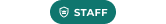
Profile Fields
-
Staff Role
Vortex Developer
-
Country
United Kingdom
Recent Profile Visitors
The recent visitors block is disabled and is not being shown to other users.
Nagev's Achievements
-
Hi there! The error suggests that the Vortex installation is corrupted for some reason - try re-installing and ensure you disable any security software/policies you have instated
-
Hi there, The exclamation points highlight that there are file overrides defined on a respective mod, functionally they're identical to previous versions of Vortex, 1.10.8 does have an annoying bug where the overrides are applied needlessly on a whole mod basis, these are safe to ignore; we're going to release a new Vortex version next week which will clear those up. I responded to the other forum post as well - please do not switch profiles for the time being.
-
Vortex 1.10.8 - Manual Conflict Overrides Reset on Profile Switch
Nagev replied to yofamgaming's topic in Vortex Support
Hi there - apologies for the late reply; been busy fixing the profile switch issue. We're currently testing a fix for it @yofamgaming @Zanderat - it is _not_ safe to switch profiles at the moment as some overrides may be lost. Switching to an empty profile is an absolute no-no. yofa's issue is unrelated to yours Zanderat, it's more likely that Vortex didn't remove some redundant overrides correctly, fortunately the applied fix will solve both issues. We're currently testing things internally, but if you're interested in testing with us, please contact me on Discord (nagev_) we will ofc make sure to fully back up your state before we make any changes to ensure you do not lose anything. - Nagev -
Vortex (1.10.8) still adds unnecessary file overwrites
Nagev replied to Dlizzio's topic in Vortex Support
Hi there! As HellFreezer said - the terminology is important in this case - you're having an issue with redundant _overrides_ + the collection tab is not scroll-able which we will fix in a future hotfix release. Just wanted to say that we're not ignoring your forum post - we're actively working on fixing this. Sorry for not replying sooner. -
Hi there! Just wanted to say that we're not ignoring your forum post - we're actively working on fixing this. Sorry for not replying sooner.
- 1 reply
-
- 1
-

-
Vortex 1.10.8 - Manual Conflict Overrides Reset on Profile Switch
Nagev replied to yofamgaming's topic in Vortex Support
Hi there! Just wanted to say that we're not ignoring your forum post - we're actively working on fixing this. Sorry for not replying sooner. -
Vortex breaks mods for Skyrim when deploying
Nagev replied to Admiralis1996's topic in Vortex Support
Hi there, Unfortunately I can't view the pastebin link: Error, this is a private paste or is pending moderation. If this paste belongs to you, please login to Pastebin to view it. As you probably know, the SKSE warning you mention highlights some incompatibility or dependency issue, this is usually fixed by ensuring you have all of the mod's requirements installed and ensuring that the plugin is developed for your specific version of Skyrim. Given that this issue repeats on re-deployment, I'm wondering if one of your other mods might be overriding your re-installed mod. Can you check your Faster HDT-SMP mod entry in the mods page for any conflicts and/or file overrides? -
Hi again, New version has been released, and the preview functionality will now work as expected; please see:
-
Hello all, We're going to release 1.10.8 this morning to fix some of the leftover issues we spotted in 1.10.7; thanks again for everyone's help reporting issues and helping us track down the last tidbits. This update has two noteworthy bug fixes. Main one should ensure that the erroneous redundant mods notification is completely gone. The culprit here is a UI glitch allowing some users to apply manual file overrides to disabled mods. The rules calculation is not applied to disabled mods, and so the file overrides were not being updated correctly upon mod activation. The fix will ascertain whether you have any such file overrides on start up and remove them automatically if no other mod is deploying those files. Additionally we've received reports that the file preview functionality in the override editor was no longer functional as of 1.10.6 - this is now fixed as well. Can anyone affected by the above issues please confirm it's now fixed? Thanks and regards, Nagev
-
Hi there! We optimized the BG3 extension quite extensively over the past 2 weeks - but unfortunately we cannot release the update until 1.11.X is in beta (hopefully next week) Will let you know once it's out so you can test the optimizations.
- 6 replies
-
- 1
-

-
- support
- technical help
-
(and 1 more)
Tagged with:
-
Hi there! Unfortunately you are correct about the rules. As mentioned in one of the forum posts we deeply regret the loss of data that was caused. Regarding the preview functionality - we will be releasing 1.10.8 today which includes a fix for that too.
-
It would be good to look at your logs and state information - can you please create an archive which includes all of your vortex.log files which can be found in the `%appdata%/vortex` directory. As for the state -> inside Vortex go to Settings Page -> Workarounds Tab -> create backup -> save the file anywhere you wish; package the logs and state inside an archive and upload it to your preferred cloud service provider, then send me a private message on Discord or here on the forums which includes the link to your archive. Please make sure that anyone with the link can download the archive (only myself and @insomnious will be able to view it as long as it's a dm/private forum message) If you opt for the Discord method, please send me a friend invite and I'll include @insomnious in our conversation (or vice-versa).
-
There may be some hanging file handles - can you try to restart your machine and see if that sorts it? Please note that if you're using OneDrive or other cloud software syncing your data - those will block Vortex from running its file operations during synchronization - please disable cloud sync when modding your game.
-
Hi @Furan316, What issue are you faced with exactly? are you still affected by the purge loop or is it the redundant mods notification?
-
Hey there - please read the following post:

