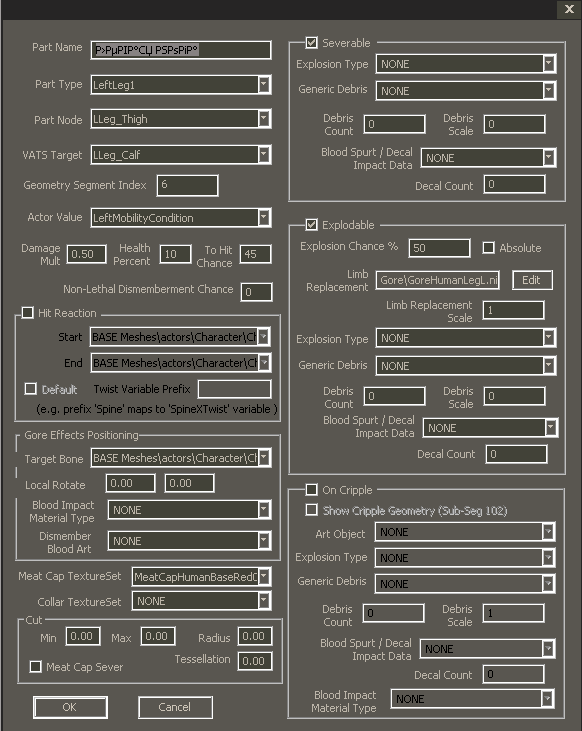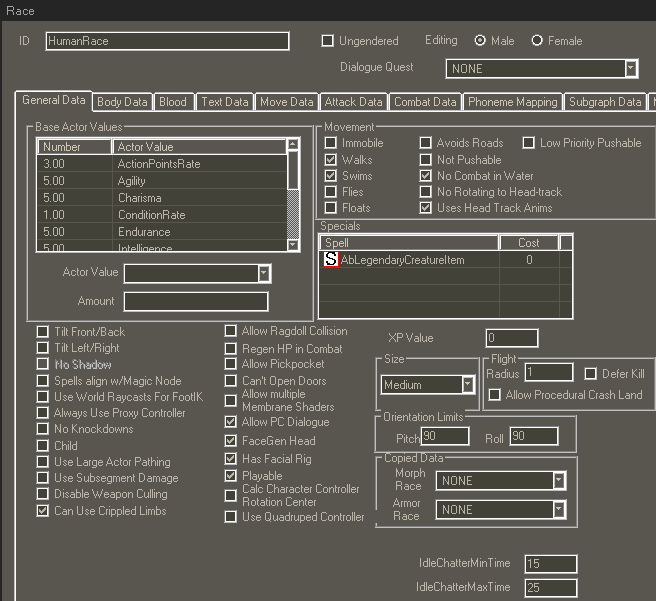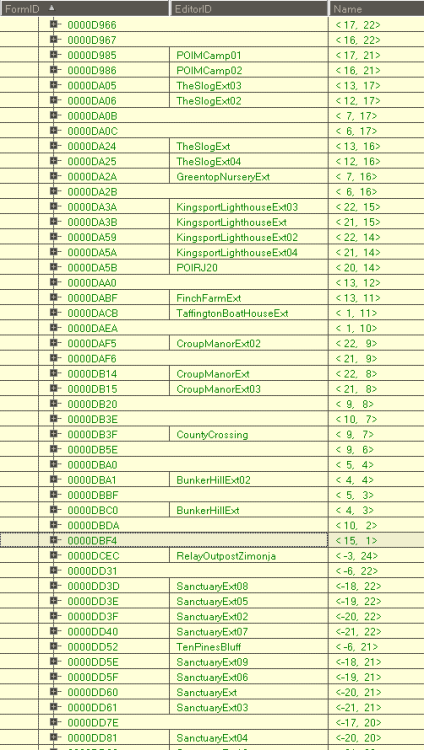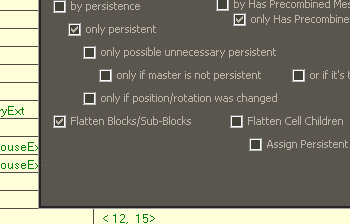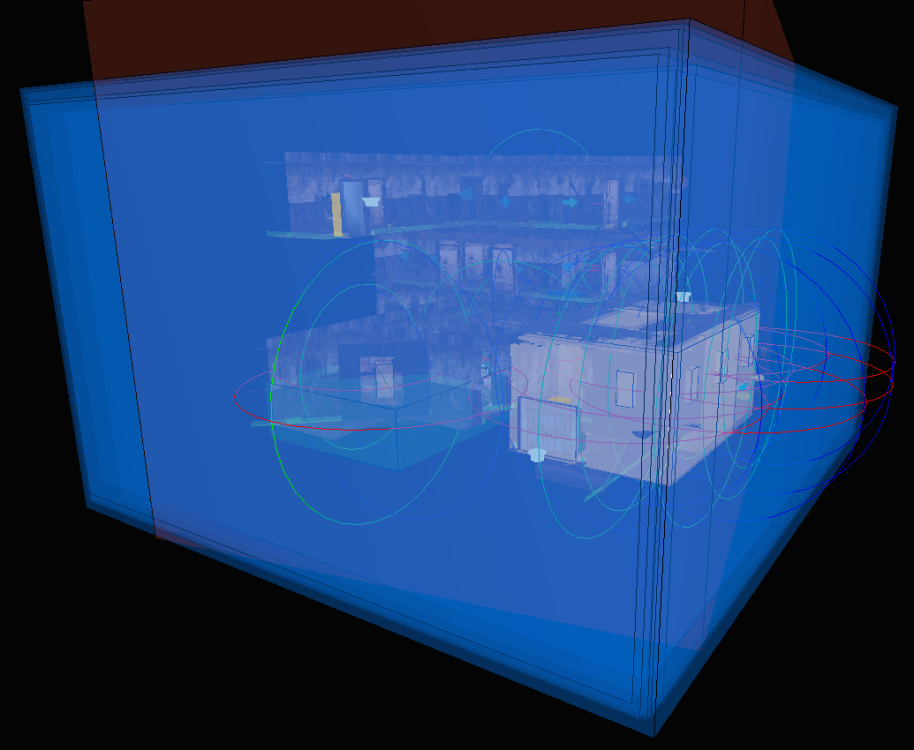-
Posts
205 -
Joined
-
Last visited
Everything posted by orangedeal
-
This can cause serious trouble because he can be in the bushes and see everything perfectly well. But I don't see him. So I wanted the NPC to be able to move, but very slowly, like the player would do when both his legs are damaged. What needs to be changed in the screenshots below? I want to leave the ability to damage all limbs.
-
DMP_Combat_HoldPosition_xxx DMP_Combat_HoldPreferredPosition DMP_Combat_HoldUntilEngagedPosition I have only one explanation - this was done to make life easier for the player, otherwise the enemies might start attacking in droves. Or I'm wrong and this was done in order to make life more difficult for the player, so that he would go to the enemies and they would wait for him in different places? I tried to remove these records and the enemies behave differently - they really are a crowd. I'm thinking - what is more realistic, how this would happen in a real life?
-
The video shows that as soon as the character crosses the cell border, the light source starts working differently. I noticed this in some locations (Red Rocket in Nuka World, The Castle and maybe on some others, but not all). I have not yet been able to figure out what is to blame, weather changes (I understand that this may be the reason, but not so quickly) or something else. I have tried to make changes in various entries in the Region, Climate and Weather sections, but have not been able to fix it yet. What should I pay attention to?
-
I have a rather old ESP that I made a long time ago and now I decided to delete the unnecessary stuff from it via FO4Edit, I also deleted the information about the previously created geometry and visibility. Now I need to recreate them. In the case of geometry, I have no questions, but what about visibility? I can't figure out how best to group them to start creating all this. The screenshot shows part of the cells (3 pages of these in total). It would be easier to navigate by EditorID, but some cells don't have it and they may be next to those that do. I can navigate by FormID and Name (coordinates), but then there will still be no order. For example, EgretToursMarinaExt and EgretToursMarinaExt02, but I also made changes in cell 0000E5F7, which is called Wilderness and is located above the EgretToursMarinaExt cell and there I will also have to do geometry. And then I need to make visibility for all these cells. Another example is SanctuaryExt. If I use FormID as a guide, there are cells next to and between them that are quite far away. How to do all this without getting confused?
-
I couldn't find it through Google, but it turns out to be simple - Flatten Blocks/Sub-Blocks. Could you explain why this display feature was added at all and how the editor calculates them? I was able to disable blocking, but only when searching. Is it possible to disable blocking without the search function?
-
Yes, I'm sure of it. If there is an entry "sStartingConsoleCommand=bat startup" in Fallout4.ini, after starting the game there is a black screen for 5-6 seconds and then a video appears. If there is no record, the video starts playing after 0.5 seconds. Moreover, the startup file may be completely empty.
-
I couldn't understand why it took 5-6 seconds from clicking on Launch to the loading screen appearing. And for me it turned out that this happens when there is an entry pointing to the startup file. The contents of the file do not matter (it may be empty). Is it possible to somehow keep the option of an autorun command file, but at the same time remove this delay? For now, all that remains is to either wait or run the file from the console manually. Both options are not very convenient. Why is there this delay at all? There is nothing demanding on hardware performance...
-
I also noticed this at the DLC03BeaverCreekLanes01 location, where there are no RoomMarkers and PortalMarkers, but I broke the pre-combines. Thanks for the advice. I've never used Nifskope before, but if I had to, I'd give it a try. And how does this happen in the case of creating this workbench through the creation of objects in the workshop? Everything works there. Also, the workbench does not disappear if I spawn it through the console, but only on external cells. If I do this on the internal cell, it disappears. If I understand correctly, then your file should be located (it needs to be renamed): Data\Meshes\Furniture\Workstations\WorkbenchWeapons\WorkbenchWeaponsA.nif Just in case, I also tried leaving the original name (WorkbenchWeaponsA_BSFix.nif) The workbench still disappears
-
How could one explain that even with "disabling" all RoomMarkers and PortalMarkers, there is still a visual glitch - out of the corner of your eye you can see that workbenchWeaponsA disappears at location BADTFL01? For RoomMarkers I set Bounds = 1 + Initially Disabled in the fields, and for PortalMarkers in the PortalMarker fields Bounds = 0 + Initially Disabled.
-
I need to remove portals and generally Room Markers in various locations, because I broke PreCombines and visual glitches appear because of this. If the locations are not very large, then the drop in performance will be insignificant and I see no point in reworking Precombines. So far I have found one solution - I delete all PortalMarkers, and then stretch all RoomMarkers over the entire area of the location (across all planes). Having tried it on FensParkviewApartments01 and I did not see any glitches. If the location were more complex, then this method could significantly reduce FPS. In other words, if the FPS suits me, then can I do this way? What else could this affect? I also noticed that RoomMarkers may contain a specified Image Space and Lighting Template, but I can handle that. Am I understanding correctly that this has nothing to do with NPCs and will not affect their behavior in any way? Thank you!
-
For example, the elevator ride from Vault81Entry to Vault81 takes 6 seconds if FPS is fully unlocked. If "Long Loading Times Fix" or "Load Accelerator" is enabled, then the trip (with loading) takes 20 seconds. I was under the impression that the game added a few seconds to the elevator ride. But even without these "mods" the situation with glitches is as I described. Yes, the game says "Pre-culling now disabled". The situation is corrected, but at the same time light sources (in all locations I changed absolutely all the light sources, and deleted most of them) that are not within view disappear, but there are no other visual glitches. When I enter tpc again, the lighting appears, glitches return, and the game writes "Pre-culling now enabled". No, I don't use this mod.
-
In the case of internal locations, I tried both ways - I didn't see any difference. But is "All Loaded Cells" any different if we have an internal location? After all, we still only have 1 cell. A few years ago I was trying to figure this out because I didn't know what to choose. When changing the location in my plugin, only ESMs were loaded (no other plugins). At the time of testing, only one plugin was active. I tried to do everything to avoid conflicts. And this happens only when entering a location on an elevator. When I get to this location in a different way, everything works. I can also save the game after riding the elevator, then reload the game and load the save - everything works too. On external locations, I had no problems creating all this (once I figured out how to do it) on dozens of locations. For now this will remain a mystery to me...
-
The sequence is this: I load GreenetechGenetics01 into CK and create: - PreCombine Geometry for Current Cell - Generate Visibility for All Loaded Cells (or Current Cell) - Generate Precombined Visibility for All Loaded Cells (or Current Cell) I'm starting the game and doing "coc GreenetechGenetics01" and see that everything works as it should. I restart the game and do "coc GreenetechGenetics02", which causes the player to end up at the elevator that leads to the GreenetechGenetics01 location. After the elevator ride, I find myself at the GreenetechGenetics01 location and see a lot of visual glitches (as is the case with MassFusion02, Vault81, Vault81Secret and Vault95 - more precisely, in all the locations where I did geometry and visibility and where I get on the elevator). At the time of testing, I disabled all other plugins. So far I have solved the problem by excluding many objects from creating Visibility, but this is long and tedious, because in some locations I can't add the BlockPreVis parameter to everything, because the performance might drop too much. As I understand it, when adding this key, the object is excluded from creating geometry too? Another thought came to me that the problem might be that I find myself at different points in the location - on the elevator in one place of the location, and through the coc command in another. Therefore, I placed an NPC near the exit point from the elevator and from the main menu of the game I executed player.moveto ID, which allowed me to be right at the elevator and there were no visual glitches.
-
From what I could notice, the game always loads locations with my data. If I understood correctly what you wrote. But I first tried to make a copy of the cell, and then I realized that I didn't know how to get there by elevator. But even if this is the case, I still don't know how to solve the problem without excluding various objects from the Previs creation. It may seem incredible, but could this be affected by the 3D V-Cache on AMD's x3D series CPUs? I'll have to try disabling it in the BIOS. So far I have made Vault81, Vault81Secret and Vault95. All these locations had similar problems. Now I encountered this on GNN01. So far, the most problems were with Vault81Secret and to fix this, I had to add BlockPreVis to almost all objects in the location. After this, the specified locations work as they should (as they are displayed when entering them without taking an elevator ride). For all the time I have done PreCombines & PreVis at many locations, but I have never noticed anything like this. Or because I only accessed them through the coc command or... because I changed the hardware? But this is very unlikely.
-
This is very likely. Does this happen to everyone who has done precombines? Maybe I did something wrong somewhere? So far I haven't been able to find a solution and so I just add BlockPreVis to the many glitched objects in the locations. I don't want to uncheck the Non Occluder checkbox for all objects in the game, because I don't know what negative effect this can create in all locations. So far, the most terrible thing I've seen was when I took the elevator from the Vault81Entry location to Vault81Secret... The second screenshot is what it looks like if I save the game in this location, restart the game and load the save.
-
As I feared, this applies to all locations that the player enters through loading while riding the elevator. MassFusion01/02 and others. That is, it turns out that after creating PreCombines Geometry & Visibility, I will still have to edit many objects, adding BlockPreVis and updating PreCombines. And in those locations where performance does not drop significantly due to broken PreCombines, the famous Room Bounds and Portal Basics are broken, not all of which I was able to fix. Could I have made a mistake somewhere? I checked everything about elevators again and couldn't find anything suspicious that could affect the created Previs
-
Some objects do not display normally (appear and disappear). This only happens if I get to these locations by elevator and under the condition that in the current game session these locations were not already loaded: I started the game, loaded the location before entering the elevator (Vault95Ext or Vault81Entry) and go down the elevator. Then visual glitches appear. But when I launch the game and immediately get into Vault95 and Vault81 through the coc command, there are no glitches. If after loading these internal locations I exit them by elevator, then going up on the elevator and then going down again, then there are no glitches either. I tried everything I could find on the Internet and the only thing that helped was adding the "BlockPreVis" entry in the "Location Ref Type" field in the properties of so many objects, for example all objects: Vault_Shelf_*, VltGreebConduit*, VltGreebVent*, VltLGHallHalf01_PipesCeiling* and some others. After another redo of PreCombines and Previs everything became normal. I found this here - https://www.nexusmods.com/fallout4/articles/4316 Why is this and what does the elevator ride have to do with it? I can only assume that the same situation would have happened in other vaults, for example, Vault75, if there was location loading when riding the elevator. As far as I can tell, there are no conflicts among the mods (I disabled others). Did I do something wrong?
-
So both options can lead to unpredictable results? In 01.png screenshot, the specified turret. Below is the result if NONE is selected and even lower if Clear Value is selected. Even in the second case there can be problems? Now I know for sure that it is better to avoid deleting what is in use. If it works somewhere, then in other cases it can lead to blocking the quest. For example, when entering Vault 81 (Vault81Entry) to remove two LvlTurretBubbles that are used in the quest V81_00_Intro (screenshot 02.png), then I press the button to open the vault door, nothing happens. If these turrets are removed in the quest, then everything works. The easiest option is to simply move all the turrets off the map or even replace them with radroaches, as I did at first. But then I thought, it's too unhygienic... It turns out that it would be better if I stayed with radroaches.
-
So there may be problems with the fact that the event in the game (quest) simply will not be started or continued? Or even CTD? I don't like both of these things... But what if EnableParent is empty? For example, in GlowingSeaPOIJS01, there are two LvlTurretBubble turrets. There is no binding in their settings, but both of them are used by DefaultDummyON, which has a GlowingSeaPOIJS01Script script, which specifies two Protectrons and two turrets. If NONE cannot be set in the script, can I make Clear Value? Then opposite Turret02 will be <<Default: None>> The simplest solution is to simply remove the turret without changing anything else, despite the warning that this object is used by the DefaultDummyON specified above. I did this and checked - it works. When I flip the switch in the bunker, Protectrons are activated, they turn on and attack me, but there are no turrets, because I removed them. If I set to None, then turrets are present but not activated in any situation. If CK writes about "they will be checked out and their use of it will be removed", then would this be acceptable, given that I don't need to use them?