-
Posts
13588 -
Joined
-
Last visited
Content Type
Profiles
Forums
Events
Posts posted by HadToRegister
-
-
Must've happened back when the sites were split apart.
Dealt with.
Thanks.
Yea, I imagine a few mods slipped through the cracks during the split.
If I run into any more, I'll post them, seeing as I've just reinstalled Oblivion and am heavily modding it.
-
Stumbled across this mod in the Oblivion section of the site.
It's definitely a Morrowind Mod because it says "Tribunal Required", along with someone asking if it was possible to port it to Oblivion.
So, it should be moved to the Morrowind Section of the site.
https://www.nexusmods.com/oblivion/mods/8629 -
VORTEX KEEPS LOADING MODS EVEN WHEN I DISABLED ALL OF THEM
Are you disabling the PLUGINS on the PLUGINS TAB, or are you disabling the MODS on the MOD tab?
If you disable a PLUGIN, the MOD will still be Enabled on the MOD TAB.
PLUGIN/ESP for Sands of Time Genesis DISABLED in the PLUGIN TAB
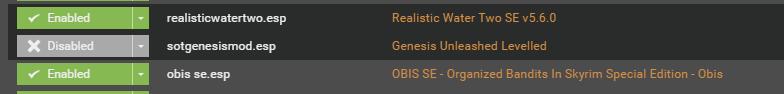
Sands of Time Genesis MOD, is STILL ENABLED in the MOD tab, (Shown below) because only the ESP has been disabled in the PLUGIN tab.
Is this what you're describing and just mixing up the terminology?
If you disable a PLUGIN/ESP, it won't automatically disable the entire mod, because people would be pretty angry if it did. There are instances where you only want to disable the ESP, and not the Textures, Meshes and everything else that the ESP might be referencing.
MOD TAB, Genesis MOD still enabled (Because that's how it's supposed to work)

-
Did you click to show bundled extensions? I can't remember if it's a native extension for old school Enderal but I know the SE version is a separate extension as I wrote it.
OK thanks, that got it to show up
-
Enderal isn't a proper game in its own right so the searching logic is a bit different. IIRC if you have Skyrim installed at all, it will always check to see if it's got Enderal manually applied to it.
SO I checked, The Enderal Extension isn't even installed, and I still get the message from Vortex that it can't find Enderal.
-
Remove the enderal extension to stop it looking for it.
OK, I'll do that. I assumed that Unamanaging would be enough.
-
1.8.3
I have
1. purged, and uninstalled all mods for Enderal
2. Deleted all Enderal Profiles
3. Removed Enderal as one of my Managed games.
4. Uninstalled Enderal.
Why is Vortex still looking for Enderal and reporting it can't find it, when I've done all of the steps above?
I don't WANT it looking for Enderal, yet it insists on looking for it.
This seems like unnecessary disk access, this error message shows up along with the "Disk access failed repeatedly. If this is a removable disk (like a network or external drive), please ensure it's connected. Otherwise this may indicate filesystem corruption, you may want to run chkdsk or similar software to scanner for problems." message.
So why is Vortex insisting on looking for Enderal, when the game and mods, have been uninstalled, REMOVED from MANAGED games, and all mod purged and uninstalled?
There's a bunch of seemingly unneeded disk access there, (including the "Disk access failed repeatedly thing) especially since it insists on looking for a game that it should know I removed and told it to stop managing.
-
I need mods deployed in a specific order to be bale to trust that Vortex did everything in the order I want it to.
you seem to have some definite opinions on this, so care to explain why you "need" this?
I can.......
A program called GFV needs the esm & esl files placed *BEFORE* the esp files.
Vortex, for some unglodly reson, puts them in BACKWARDS order, meaning that if you install an ESM file & then install an ESP file, the esp file loads FIRST, in load order & plug-ins.
Besides, ESM & ESL files should be at the top of the list anyway.
:thumbsup: :thumbsup: :thumbsup: :thumbsup: :thumbsup:
no, it doesn't. if it did then no-one's game would work. ever.
Go to "My Doicuments /My Games /Fallout 4" & see for yourself.
The loadorder text file & plugin text file shows them being loaded in the wrong order.
........Unless you say the game somehow no longer uses these files??
:teehee: :teehee: :teehee: :teehee:
People are obviously CONFUSING the order you can SORT each COLUMN in Vortex with how they believe Vortex is loading the Mods.
There are little CARAT signs, and DOWN Carat signs next to each COlumn, so you can sort your Mod List, ESP list, by NAME, DATE, INSTALL ORDER, GROUP, etc.
LIKE THIS:

This COLUMN SORTING inside Vortex does NOT AFFECT the Load Order, or Plugins Txt.
This isn't hard to understand, and works just like any other program where you can sort each Column of Data
I don't understand why people get this confused with actually sorting the load order by actually Sorting the Load order, rather than just clicking the CARATS at the top of each COlumn
EXAMPLE OF PLUGIN COLUMN SORTING (Does NOT affect your actually LOAD ORDER.txt)
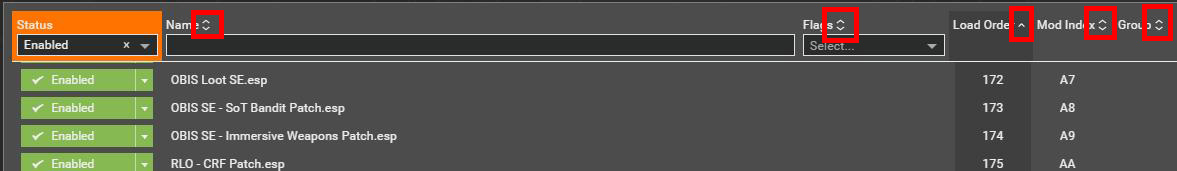
With both of these examples, no matter what column you decide to sort, either ASCENDING or DESCENDING, you will notice that the LOAD ORDER column and the MOD INDEX column (If you sort by NAME or GROUP or FLAGS, will stop being in numerical order such as
Load Order
172
173
174
The column will now look like
Load order
101
15
75
174
92
Etc, SAME with MOD INDEX, so Sorting by COLUMNS inside Vortex once again, DOES NOT< and SHOULD NOT, change your PLUGINS.txt, or your LOAD ORDER.txt, because that's not what sorting inside of Vortex by Columns is for.
-
For the love of God, where are the default CSS styles?
Default
Compact and
Contrast
Because I need to compare them to the CLONED Styles from these, because once I clone DEFAULT or COMPACT, and I have to hit APPLY, then the SCSS gets Altered and becomes TWO ROWS in the Toolbar.
This is getting ridiculous
Vortex doesn't even Manage the Themes properly, it refuses to actually REMOVE/DELETE the Themes I tell it to Remove, and just leaves them in the Vortex\themes folder so I have to manually delete them
It will ADD the theme, but Vortex refuses to Remove it, it just lies about Removing the theme, and just leaves it in the drop down list, and in the folder.
I am trying to compare the COMPACT theme (which has a SINGLE ROW of Tools in the Toolbar at the top.
But when I clone it, I have to hit APPLY in order to edit the CSS, the problem is, once I hit APPLY, the toolbar becomes a DOUBLE ROW of TOols, that I have been complaining about, which prevents me from ever using and cloning the COMPACT theme.
Since I cannot find the actual Default Compact theme, because the default themes do not exist in the THEMES folder, where are they so I can bring the original, and the clone and compare them side by side in the program Beyond Compare and see WHY Vortex keeps changing the single row of tools to a double row.
I've removed the Snippets Extension because that's just turns everything into a complete mess, and doesn't do what I want it to do anyway.
COMPACT DEFAULT: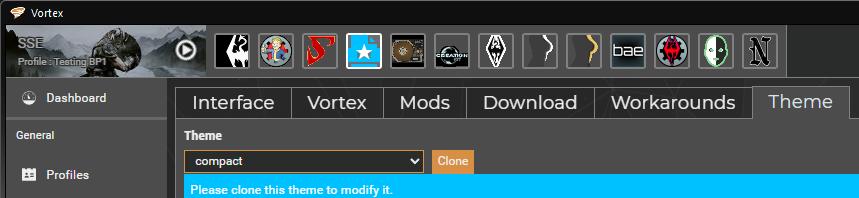
COMPACT CLONE after hitting APPLY (because you have to in order for a SCSS to exist to be able to edit)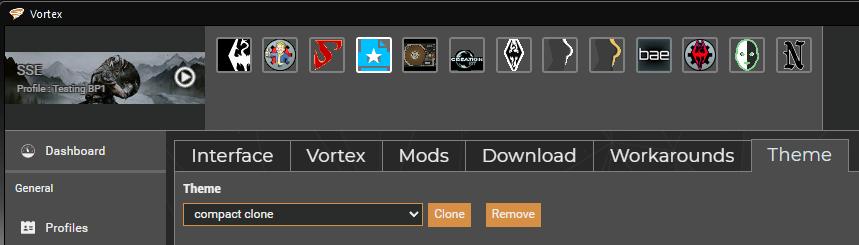
-
Are you definitely using the default compact theme with no modifications? If not, perhaps something in your custom theme is causing it.
Default compact works fine, it happens when I apply the "Remove Get More Mods" overlay" using the SNIPPETS
Turning OFF the the option to Remove the overlay doesn't help either, the toolbar at top remains messed up once the Snippets.wscss are added. There's no way of removing without deleting the entire theme.
cloned the default Compact theme, named it "compact no mods"
I get this after hitting apply
The style sheet is sitting right in the temp folder where Vortex downloaded it. Vortex\themes
Error: Error: Can't find stylesheet to import.
╷1 │ @import "snippets.scss";│ ^^^^^^^^^^^^^^^╵C:\ProgramData\vortex\themes\compact no mods\style.scss 1:9 @importstdin 60:9 root stylesheetat D:\Games\Vortex\resources\app.asar\main.js:9148:69at Function.call$2 (D:\Games\Vortex\resources\app.asar\node_modules\sass\sass.dart.js:92646:16)at _render_closure1.call$2 (D:\Games\Vortex\resources\app.asar\node_modules\sass\sass.dart.js:81147:12)at _RootZone.runBinary$3$3 (D:\Games\Vortex\resources\app.asar\node_modules\sass\sass.dart.js:27268:18)at _FutureListener.handleError$1 (D:\Games\Vortex\resources\app.asar\node_modules\sass\sass.dart.js:25818:19)at _Future__propagateToListeners_handleError.call$0 (D:\Games\Vortex\resources\app.asar\node_modules\sass\sass.dart.js:26116:49)at Object._Future__propagateToListeners (D:\Games\Vortex\resources\app.asar\node_modules\sass\sass.dart.js:4539:77)at _Future._completeError$2 (D:\Games\Vortex\resources\app.asar\node_modules\sass\sass.dart.js:25948:9)at _AsyncAwaitCompleter.completeError$2 (D:\Games\Vortex\resources\app.asar\node_modules\sass\sass.dart.js:25602:12)at Object._asyncRethrow (D:\Games\Vortex\resources\app.asar\node_modules\sass\sass.dart.js:4338:17)at D:\Games\Vortex\resources\app.asar\node_modules\sass\sass.dart.js:12858:20at _wrapJsFunctionForAsync_closure.$protected (D:\Games\Vortex\resources\app.asar\node_modules\sass\sass.dart.js:4363:15)at _wrapJsFunctionForAsync_closure.call$2 (D:\Games\Vortex\resources\app.asar\node_modules\sass\sass.dart.js:25623:12)at _awaitOnObject_closure0.call$2 (D:\Games\Vortex\resources\app.asar\node_modules\sass\sass.dart.js:25615:25)at _RootZone.runBinary$3$3 (D:\Games\Vortex\resources\app.asar\node_modules\sass\sass.dart.js:27268:18)at _FutureListener.handleError$1 (D:\Games\Vortex\resources\app.asar\node_modules\sass\sass.dart.js:25818:19)Also, I have been trying to use Vortex to REMOVE the clone of the theme I made, and it refuses to remove the cloned theme, even after assuring Vortex that I do indeed want to remove the theme, through the CONFIRM REMOVAL BOX.I shut down Vortex and restarted it, the theme is still there. The folder called "compact no mods" is still in ProgramData\Vortex\themes\ as well.
-
Error messages like these occur in response to an error from the operating system which then unfortunately get filtered through the middleware we're using (node.js in our case but it wouldn't be fundamentally different with Qt or .NET) and the information value can only diminish for every layer the message goes through.
But fundamentally: Vortex doesn't do some weird tests that might fail and then decide it can't write, it literally just goes "Windows, give me the content of file x" or "Windows, write data y to file x" and that then fails with an error message that hopefully explains why.
Meaning that if Vortex tells you a disk access failed, that is a fact. The reason/cause might be muddied, by the middleware or Vortex itself but not the fact that Vortex can't access a file it's supposed to be able to access (the error message you're reporting implies a hardware or filesystem defect but I'm not willing to bet that's actually the case).
Further, I'm pretty sure what you're describing as the solution is a red herring. The notification is a fire-and-forget message we generate once on startup, it being there does not trigger any further disk accesses, dismissing it only makes the notification disappear until the next time you start Vortex. I don't see how it could have any further effect.
I've reported this problem before. as I've said, I have tested my disk multiple times with ChkDsk, and PerfectDisk, both found ZERO errors, also S.M.A.R.T. reports that my disks are fine.
When I get errors like this I will also download multiple disk checking programs and use them "Just in case", the problem might be with the program, however my disk have ZERO ERRORS.
So, why is it, that Disk Checking Utilities running on Windows, are reporting what Windows says about my Disks, as being perfectly fine, but only Vortex with Middleware is reporting one of them as faulty?
SOMEBODY has to be reporting incorrectly.
-
Formateé mi computadora y perdí todas las modificaciones de Vortex que tenía, pero LOOT aún las reconoce. ¿Hay alguna forma de recuperar esos mods directamente en vortex?
Skyrim SE
You have to redownload the mods.
Also, since LOOT still recognizes your mods, it's means you never PURGED your mods before reformatting, which is going to lead to problems later.
-
OK, so since the Disk access failed repeatedly" message has come back, I've found that it will continue to come back every couple of minutes UNTIL you Dismiss the Blue "Found an application state backup RESTORE/DELETE" notification by clicking the White X in the notification. Once you do that, it will go away, so apparently that Disk Access Problem has something to do with backing up the state of Vortex, by either being unable to write a backup, or overwrite a backup, or reading a backup or something else, but it will keep attempting whatever it's doing until you shut down the Notification by clicking the X.
-
I'm still not able to replicate it with multiple tools added:
Then what part of the CSS for Vortex deals with the toolbar. Because the Toolbar (THe game entry with the play button) displays Correctly while Vortex is loading, BEFORE it loads the other tools in the toolbar, but once the tools load and are added to the toolbar, it becomes Double Height.
-
I assume it gets locked because it's a PAK file instead of a ZIP file.
-
modding is easy but nowhere i can see how to start "the Game" is there a button ? or am i 2 blind to see start the game here!?
i must be blind :sad:(
The PLAY Button...(shown here for The Witcher 3), the Triangle inside the Circle
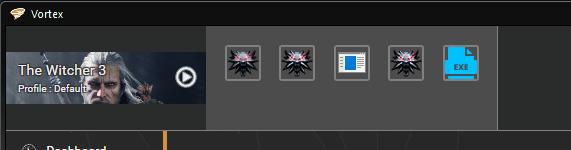
-
Thanks for the reply HTR.
Yes, the first time I changed the install directory (which is when this issue began for me) I messed up, but now I understand why things were redundant at that point in time. But, since then, I've done the clean install.
Because of the clean install I don't see how those mods could still be in the data folder. This time I purged all mods before reinstalling Skyrim via Steam. I made sure that everything skyrim-related was removed from Steams install location, I removed all files from AppData, and I removed anything in My Documents. The data folder was deleted. Then I reinstalled the game and after that I began reinstalling mods. About 5% of the mods are still showing redundant, but I can't figure out why.
HTR, I would also assume mods are still in the Data folder. But, that folder was deleted and I checked it again after I did the clean install. After the clean install there was nothing in the Data folder except the clean install. To be safe, I had Steam verify the integrity of the files before I started adding mods back. The only mods I installed manually were engine fixes, skse, and enb.
The files that are showing as redundant are all texture or mesh files. None of which were added manually. All were only added through Vortex.
FML I dunno what to do lol
Vortex might still be grabbing the mods from your old install directory.
Also, are you running Vortex as "Multi-User" or "Shared"?
If "Multi User" then (At least for me) Vortex stores it's stuff in C:\programData\Vortex, AND C:\users\YOUR NAME\appdata\roaming\Vortex or C:\users\YOUR NAME\appdata\roaming\BlackTree Gaming\Vortex
-
No, and that's a good thing.
What exactly are you trying to achieve?
There's a very long thread here about auto-sorting and the lack of manual sorting. All the arguments are in there.
Loot is INCREDIBLY outdated actually, there should be an uninstall method.
You necroed a 4 year old thread just for that?
-
From your other thread you said you moved either the Download or mod staging folder WITHOUT Purging the mods first.
Now Vortex is still holding on to the mods you had installed when you moved the folder and continues to try to install them, and/or goes through the motions.
One of the problems is this "Uninstall/Reinstall" thing that everybody does because for some magical reason they believe it fixes anything, which most times, especially with Vortex (when you don't PURGE or uninstall the mods) can cause even bigger headaches.
The fact that some mods are saying they're redundant means that those mods are physically sitting in your GAME\DATA folder because when you moved the folder with them still installed, it BROKE the Hardlinks, and now they are Physically in the DATA folder, then, you went and redownloaded those mods, and reinstalled them, so now you have the mods physically in the DATA folder, AND you also have HARDLINKED Mods in the Mod Staging Folder AND the DATA folder, so Vortex is complaining they're redundant because They are. -
OK, searching the forum for my previous post, I ran across a couple of others. My problem started with Vortex 1.6.7 in September 2022
https://forums.nexusmods.com/index.php?/topic/11989508-io-errordisk-access-failed-repeatedly/?hl=%2Bdisk+%2Baccess+%2Bfailed+%2Brepeatedly&do=findComment&comment=118993893
Other Posts about the same error were posted in
May 2022
https://forums.nexusmods.com/index.php?/topic/11453718-io-error-disk-access-failed-repeatedly/?hl=%2Bdisk+%2Baccess+%2Bfailed+%2Brepeatedly&do=findComment&comment=109615858
November 2022
https://forums.nexusmods.com/index.php?/topic/12283388-io-error-message/?hl=%2Bdisk+%2Baccess+%2Bfailed+%2BrepeatedlyInteresting, once I tell that Blue "Back Up" State Message to Go Away by Clicking X, the pop up errors stop.
So it might be related to the Auto Backup in Vortex.
Was that introduced in 1.6.7 or so?
-
"Disk access failed repeatedly. If this is a removable disk (like a network or external drive), please ensure it's connected. Otherwise this may indicate filesystem corruption, you may want to run chkdsk or similar software to scanner for problems."
Keeps popping up,
I have run chkdsk countless times and it reports no errors, same with other disk software, only Vortex keeps complaining about this. I had this problem with a previous version of vortex as well, and it went away with 1.6.14 or 1.6.12, but since updating to 1.8.1 the problem is back.
My disks are fine. but Vortex insists they're not.
Also, "Get more mods" refuses to go away in 1.8.1 just like it did in 1.6.12, when using SNIPPETS to shut it off.
It just came back on its own one day, and refuses to go away
If you include the path, we might be able to help. If it's a valid path on your PC then there's a permissions issue. If it's not valid you may need to update whichever tool/profile/game that is pointing to it.
Which path should I include? The Pop-up doesn't show a path
My paths are
D:\Games\Vortex Downloads\
D:\Games\Mods\
Multi-User Mode is SHARED
Vortex stores it's "Stuff" in
C:\ProgramData\Vortex (Apparently because of "Multi-User Mode")
There was no problem until I mentioned it with updating to 1.6, versions before that never reported any type of Disk Error
-

Looks fine here, but maybe it's because you have so many tools?
Nope, the toolbar was perfectly fine in 1.6.12, it's only when I updated to 1.8.3
I have even more tools in Skyrim AE that used to work fine as well, now they're double spaced.
I use the Compact Theme, is there a setting in the CSS that could be messing it up?
-
So, it seems that we can never use vortex as a mod manager again?
Do you use Windows Defender?
-
How did you fix your problem?
The part where he said " ( I fixed it nvm all i had to do was manually change my downloads folder to the drive that i wanted)"


(QUESTION) Mod Packs and Collections
in Site Support
Posted
Also, be mindful of which games you make a collection for, some games DO NOT work with a collection because of the way they are modded.
For instance a Collection will NOT work with No Man's Sky, because if you want to use more than a few mods, you're going to have to extract them and merge them, and recompile them, otherwise the only mods that will work are the ones that come last in the load order, and any mod that doesn't change the same file in the last mod in the load order.
Same with Dragon's Dogma, it's the same deal as NMS, only the mod that's last in the load order will work.
SO, don't bother making collections for those games, because you can't just pick a bunch of mods you like and stick them in a collection.