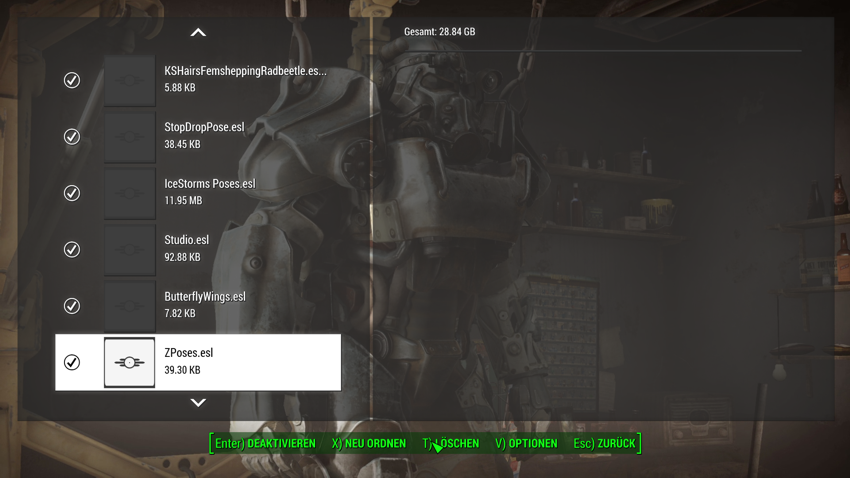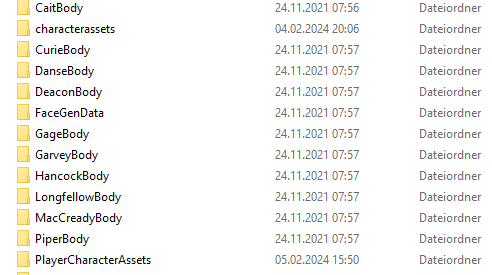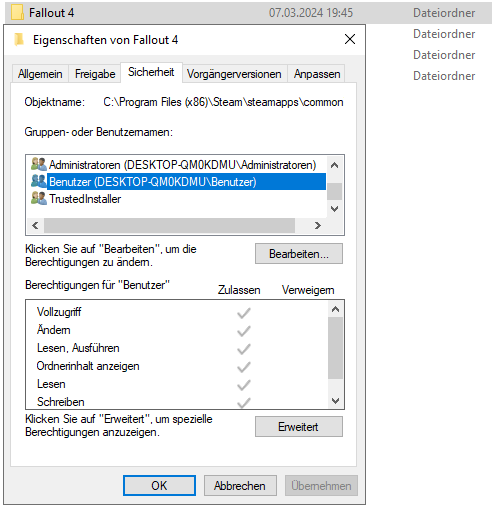-
Posts
82 -
Joined
-
Last visited
Content Type
Profiles
Forums
Events
Everything posted by subaverage
-
how do i delete all mods at once
subaverage replied to Gomperthemodder's topic in Fallout 4's Discussion
Depending on which mods you have it's not advisable to uninstall (a bunch of) mods midgame. If you want to play vanilla with the next gen update the easiest way would be to uninstall the game completely and remove the relating game folders. Afterwards a clean new install with the next gen update and a new playthrough. So you can wait for your mods to be updated. -
Help finding Combat Zone Cage Mod for Settlement?
subaverage replied to Dimensionlord1's topic in Fallout 4's Discussion
This mod has the cage: https://www.nexusmods.com/fallout4/mods/10075 Under structures -> SOE Pack -> Misc Structure -> Miscallaneous- 1 reply
-
- 1
-

-
The reasons for this error can be many. First you can try to verify your game files through the platform you got FO4 from. A mod can be the problem. So you could see which mods you installed right before the problem occured and disable some. Missing write or read permission can be the reason. In this case you can try to start the f4se_loader.exe (in case you have it) and the Fallout4.exe as administrator. Another reason can be an exceeded esp limit. So you can look whether you have more than 255 (not esl-flagged) full esps in your load order. In this case you can disable some esps or try to flag some as esl with Xedit or FO4edit until you are under 255 full counting esps. There are also possible hardware problems like damaged ram or hard drive which can lead to access violations, but then you would normally experience problems not only in FO4.
-
I use NMM Community Edition as well without the slightest problems with FO4. You can link loot, FO4edit and Bodyslide to it and start the game through F4SE. You wrote that you downloaded NMM from this site. This one is long outdated. You can get the latest version from here: https://github.com/Nexus-Mods/Nexus-Mod-Manager/releases You wrote that want to use mods from bethesda.net and from here together. That should be no problem as long as mods from other sources than bethesda.net have an entry for Fallout 4 as master.
-
I suggested to start the game from the game main folder's f4se_loader.exe to exclude that MO2 might be the problem. If you do so and the problem persists the last thing I could think of is that the installation of F4SE might not be ok. You could try to install F4SE again. Make sure that you extract the files to the same folder where the Fallout4.exe ist and that the F4SE version matches your game version.
-
The message $NO_F4SE" is suspicious. Did you try to launch the "f4se_loader" without "MO2" direclty form game folder? Regarding the "$" signs this old thread might help: I had the problem with the missing language string once myself.
-
Prioritize clothing instead of armor (naked npc fix)???
subaverage replied to AnAtheistBear's topic in Fallout 4's Discussion
I don't know whether there is mod that autostores armor in npc's inventory, but maybe this mod helps you with wearing clothings and armor pieces together: https://www.nexusmods.com/fallout4/mods/12421?tab=files Any armor on any clothing. -
I don't know whether I understand you correctly. If not, I am sorry. You can give yourself, your followers and the the rest of the human or humanlike npcs dirfferent skin types by using "Unique Player and Followers Redux". This way I use a mixture of an older FSM version, CBBE skin, etc.
-
How to not have Fallout 4 update with the next Patch?
subaverage replied to fedquip's topic in Fallout 4's Discussion
Maybe this will be the last update FO4 gets. Maybe not. Preventing the game from being updated means you do so from now on and for the future. But it could be a good idea to wait and see what other users say about the update. What I will do is to make a copy of all related game folders as suggested above before I let the game be updated. (Entire FO4 folder, MyGames, Fallout4 in appdata). If everything works or with only a few little problems I'll keep it. Otherwise I revert back to my saved game and prevent the update until the problems are solved. -
This is because the clothing are made with full precision to look better. As a solution you can load the clothings you wear into bodyslide and click on the button with the little blue arrow right besides Outfit/Body. This will open the clothing in Outfit Studio. Right click on every part of it and on properties. Go to geometrie and uncheck "Full precision". Click on ok and save the project. This should bring the normal blood splatters back. To revert it in case you don't like what you get you should only need to reinstall the clothing mods and build the clothings again.
-
Ok, I agree with you that making mods can be fun and challenging. So let's say that only in the case making the mod will not work (what I don't wish) *my* way could be a possible solution for this particular problem.
-
Maybe I don't understand you right, but why make it so complicated? Using looksmenu and the relating mods for the appearance of your characters you can create a preset containing everything needed. If it doesn't work with the console on followers you can use this mod: https://www.nexusmods.com/fallout4/mods/21130 With this mod you can change (and save) the appearance of followers using Looksmenu. You only need to apply the preset once in a playthrough. An exception is Curie. For her you need a liitle different method.
-
Need help installing Ultimate Engine mod.
subaverage replied to HootisTigglebits's topic in Fallout 4's Discussion
The mod is collection of reshade shaders and effects and more than 8 years old. I would recommend not to use it. If you want postprocessing to improve how FO4 looks you can try more recent reshade and/ or enb presets. Or you do it yourself by downloading reshade (one of the most important shaders is lumasharpen) and/ or enb. Regarding reshade I would suggest to start with version 5.9.2 and for enb with 0.420. Higher versions can cause problems. Postprocessing is a wide field and it would be best to inform yourself what you can do with these enhancers and how to use them. You will find a lot of tutorials in the web. -
Help for a proud New Vegas player that here is a mere noob
subaverage replied to mcd777's topic in Fallout 4's Discussion
Hi, when you write that the black coat for Hancock works I would assume that you made the neccessary ini-changes to enable FO4 mods at all. Probably the same like in New Vegas. The FO4 script extender is needed for many mods, but not for all. So at least mods that don't need F4SE should work. So could check two things. When you start your game (through F4SE or Fallout4.exe) and enter the main menu you should see a category called "Mods". If so you can click on it and on load order and see whether your mods are listed there. When the mods are activated the check boxes are checked. Second you can look into "C:\Users\*your username*\AppData\Local\Fallout4" and check that there is a file called "plugins.txt". In this file you should find entries of your mods and check whether they are activated. Activated mods have a "*" (without the quotes) in front of the name. If they don't have you could try to add the "*" yourself. -
Unique player and Companion Setup
subaverage replied to SaltyBrolaf's topic in Fallout 4's Discussion
Hi, at first you need a body replacer like "CBBE" (I would highly recommend to use this one) and "Bodyslide and Outfit Studio". While installing "CBBE" you choose your "default" body for females. E.g. "Curvy". And you choose whether nude or nevernude (means default underwear) and you can install all the converted vanilla clothings for your chosen body. And afterwards you can install Unique Player and Followers Redux. https://www.nexusmods.com/fallout4/mods/26108 Keep only one of the installed esps. I kept only this one: UniqueFemalePlayerAndFollowersDLC.esp. As you can see you get unique options for the player and all human (or ex-human) followers. In Bodyslide you will get entries under "Outfit/Body" like Unique Player Female, Unique Piper, Unique Cait, etc. This means that you can create a preset and directly export the mesh to the related folder. You can also use copy and paste, but that's a different story. The picture shows a part of the folder structure in: ....\steamapps\common\Fallout 4\Data\meshes\actors\character. The folder "characterassets" is the default folder for all human npcs that don't have a unique body. The folder "PlayerCharacterAssets" is the folder for the unique player mesh (body). Same with Cait, Curie, Piper, etc. If the unique folders are empty the game uses what's in "characterassets". Something similar you find under ...\Steam\steamapps\common\Fallout 4\Data\Textures\actors\character. So can even give your player, your followers and the rest different skin types. -
New 1.10.31 Crashes trying to load saved games
subaverage replied to Thimbolas's topic in Starfield's Discussion
Do you have this mod installed: https://www.nexusmods.com/starfield/mods/1599 (Baka Disable My Games Folder)? The mod has to be updated, too. Otherwise the game crashes. -
Hi, I don't want to recommend an ENB as everything is a matter of taste, but want to point out to a problem with newest enb binaries that I and other users had. The newest binaries from the enb website support parallax textures. This can lead to weird effects on certain textures in Fallout 4 and mods. E.g. fruit bowls, vines, clothings. If you experience this and it disturbes you too much you can downgrade to latest version without parallax support = 0.420. If someone uses these new binaries and doesn't have this problem I would be thankful for a hint.
-
I never noticed this behaviour, because I don't play in third person. So I tested it. When I enable the Pip-Boy light in third person I sometimes have to do it twice to switch it on at all. The back of my Chararcter is lighted. After opening and closing the Pip_Boy screen it is still lighted. But after I entered a terminal I see the same behaviour as described above. I use the this mod: https://www.nexusmods.com/fallout4/mods/38530 Maybe the mod has some influence on the Pip-Boy light and you would get at least the back light after Pip-Boy screen.
-
Do you mean the proximity sensors coming with "Auto Doors"? If yes, did you check the settings of a sensor by clicking on it? It should be set to hostile, but can also be set to player (me).
-
Your load order contains more than 300 esps. Did you eslify enough to stay under the limit of 255? If not the game crashes or depending on your modmanager a lot of mods will be disabled.
-
The game crashes, I don't know what to do
subaverage replied to MyMELODY2531's topic in Fallout 4's Discussion
You have way more than 255 esps. Either you installed a lot of them recently and then the game crashed or - if the game loaded with all these mods in the past - many of them are flagged as esl. A modmanager should give an error message when the the esp limit is exceeded. You can try to disable a bunch of esps and see whether the game starts. At last you can try to disable write protection for the entire Fallout 4 folder, subfolders and files. -
I did the same once and it is a good way to save your settlements as long as these are not the reason for the endless loading screen. But your problem might return as long as you don't know what caused it. Maybe be you uninstalled one or more scipted mods in the past. The scripts might still be baked into your savegames. In this case a new start should work. (Please be aware of the fact that there exist mods that must not be loaded before you leave Vault111 the first time.) Another reason for an endless loading screen can be that one or more mods add too much to a leveled list. Afaik these lists must not have more than 255 entries. Otherwise the savegame won't load. The more mods you have the more difficult it is to find the reason.
-
The game crashes, I don't know what to do
subaverage replied to MyMELODY2531's topic in Fallout 4's Discussion
We speak different languages so I am not sure to understand you right. For me it seems that you made Fallout4 folder accessable through a network for other computers/ users. That is not what I meant. I don't know whether the picture helps. It shows my security settings for the Fallout 4 folder for all users on my pc. And something what you could try, too is to temporarily disable your antivirus software. -
The game crashes, I don't know what to do
subaverage replied to MyMELODY2531's topic in Fallout 4's Discussion
I use a different Mod Organizer, but what do you load when using MO2? The Fallout 4.exe directly or f4se_loader.exe? And did you set the permissions for the Fallout4 folder? -
One litte question. Do you use Reshade with a version higher than 5.9.2 (maybe together with Enb)? This can cause endless loading screens, too. Other than that I fear your saves can be long corrupted and you could lose your progess.