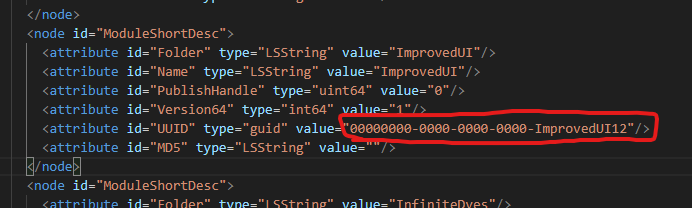-
Posts
195 -
Joined
-
Last visited
-
Days Won
3
Everything posted by insomnious
-
Serious Problem With BG3 After Patch 8 - Fix Inside
insomnious replied to HaVeNII7's topic in Vortex Support
Fix is up (it was all @Nagev 's work). Restart Vortex and it should download the latest BG3 extension. Let us know if you have any probs. -
Serious Problem With BG3 After Patch 8 - Fix Inside
insomnious replied to HaVeNII7's topic in Vortex Support
We're working on it, shouldn't be too much longer! Thanks for your patience! -
installed Vortex with mods and Bg3 won't run anymore.
insomnious replied to cumkey's topic in Vortex Support
Have a read through this thread and specifically this post: BG3 has a mod-breaking update and things will take time to settle -
Authentification failed — No log-in button whatsoever.
insomnious replied to Ehaltar's topic in Vortex Support
Can you send your logs please? I'm curious why Vortex isn't reporting no internet and yet you obviously have got internet. Could be a connection to Nexus specifically and not just general internet. Could you send vortex.log and\or vortex1.log, vortex2.log etc. They will be in Vortex's AppData folder, normally located at C:\Users\<username>\AppData\Roaming\Vortex Thanks DM if you'd prefer -
Authentification failed — No log-in button whatsoever.
insomnious replied to Ehaltar's topic in Vortex Support
The symbol next to the bell means that Vortex can't connect to the internet, if you can solve that then you just need to login again and it'll sort it. -
Baldur's Gate 3 Patch 7 support for Vortex
insomnious replied to insomnious's topic in Vortex Support
I've messaged on Discord. I think you've got a problem with Vortex not being able to connect to GitHub. I can walk you through a workaround if that is the case. -
Hey there. Are you on Discord? It's a bit easier for live chats and I feel like you've gotten yourself into quite a pickle. Just seeing 'Microsoft/WindowsApps/WindowPackageManagerServer.exe' inside of the Larian Studios Baldur's Gate 3 mods folder is quite scary and I'm amazed your PC is even working. I've no idea how that got inside there but I'll do my best to help you clear it all out and start again. Regards, insomnious
-
I can instantly see that you have at least two mods that are incompatible with Patch 7, at least the versions of the mods you have installed are. They are: ImprovedUI Know It All These have incorrect UUIDs in the modsettings.lsx file and will cause your game to reset the file\not work with them. Disable these 2 or see if they have updates. You may well have more mods that are incompatible. More info can be on this thread too. Thanks insomnious
-
WITCHER 3 MODDING - MODS INSTALLATION PROBLEM
insomnious replied to SP3CNAZ's topic in Vortex Support
We've just pushed version 1.6.8 of the Witcher 3 extension. This should sort it. Let us know how you get on -
Can you post your modsettings.lsx file that can be found (normally) in C:\Users\<username>\AppData\Local\Larian Studios\Baldur's Gate 3\PlayerProfiles\Public and I'll see if I can see anything obvious. Can you also confirm what game version you are playing as well, I think it's Patch 7? Most of the BG3 mod problems at the moment are caused by the fact that Larian are letting people play Patch 6 and Patch 7 game versions, and mods are slowly updating to support Patch 7. So then we have the problem of Patch 6 gamers are having problems with the P7 mods, and P7 gamers are trying to use mods not updated yet.
-
WITCHER 3 MODDING - MODS INSTALLATION PROBLEM
insomnious replied to SP3CNAZ's topic in Vortex Support
Thanks @ChemBoy1, it's been a busy ol week! As mentioned, @Nagev is looking at this as we speak. Will update soon, thanks for being patient. -
Baldur's Gate 3 Patch 7 support for Vortex
insomnious replied to insomnious's topic in Vortex Support
Most of the BG3 mod problems at the moment are caused by the fact that Larian are letting people play Patch 6 and Patch 7 game versions, and mods are slowly updating to support Patch 7. So then we have the problem of Patch 6 gamers are having problems with the P7 mods, and P7 gamers are trying to use mods not updated yet. So let me know what version of the game you are running (P6 or P7) and send me your modsettings.lsx file that can be found (normally) in C:\Users\<username>\AppData\Local\Larian Studios\Baldur's Gate 3\PlayerProfiles\Public. No promises, but generally turning off mods and enabling 1 by 1 to see what's causing the problem will identify what mods can't be used yet, or need updating. Thanks insomnious -
Phew! Great to hear, thanks!
-
We've just released a small update for the Baldur's Gate 3 extension to fix a problem with users staying on Patch 6. I don't think this will fix your problem, but in case anyone is reading this and is running Patch 6. If save games don't have the right mods, you can still start them anyway but may be unstable?
-
Baldur's Gate 3 Patch 7 support for Vortex
insomnious replied to insomnious's topic in Vortex Support
Good to hear, thanks for reporting back! -
Corrupted Data After Trying to Add Mods for Baldur's Gate 3
insomnious replied to ZarexJaeger's topic in Vortex Support
Do you get to the bottom of what files were hanging around? -
If anyone is having issues while still on Patch 6 of Baldur's Gate 3, I'd recommend getting the latest BG3 extension for Vortex. Please check out the below post for more info.
-
Baldur's Gate 3 update for Vortex (now live)
insomnious replied to insomnious's topic in Vortex Support
If anyone is having issues while still on Patch 6 of Baldur's Gate 3, I'd recommend getting the latest BG3 extension for Vortex. Please check out the below post for more info. -
Please check out the below post, apologies!
-
Baldur's Gate 3 Patch 7 support for Vortex
insomnious replied to insomnious's topic in Vortex Support
Hey all, The Baldur's Gate 3 game extension has been updated to 1.5.2 to fix a problem with our game version detection. This fix stops Vortex sometimes writing the wrong file format for the wrong game version. Please update ASAP by restarting Vortex. Apologies for the issues that our recent update caused to those that had working mod setups on Patch 6. Vortex doesn't really have the ability to run multiple versions of the same game extension and so we needed to wrap Patch 6 and Patch 7 code into the same extension to attempt to keep all happy. Even during our testing we didn't encounter the issue that some of you have found when still running Patch 6. The problem came with game version detection and Vortex was endless writing a Patch 7 format to the Patch 6 game, and each time the game was run, it would reset it, and then the endless loop begins. Nothing has changed for Patch 7 users. Vortex will need a clean game modsettings.lsx file (the file the game uses to load mods from) to start with and the easiest way to get this is to follow these steps: Make sure Vortex is running the latest Baldur's Gate 3 extension (1.5.2). This can be checked in Extensions > Show Bundled > Find Baldur's Gate 3 and looking at the 'Version' column Close Vortex Run Baldur's Gate 3 to make sure that the modsettings.lsx file is reset to default values appropriate to the game version. Close the game down again when you reach the main menu Run Vortex Purge mods Deploy mods Run Baldur's Gate 3 Sorry again and please let us know how you get on insomnious and the Vortex team -
Corrupted Data After Trying to Add Mods for Baldur's Gate 3
insomnious replied to ZarexJaeger's topic in Vortex Support
If your purge mods from Vortex (which will remove them from the game folder), and then run the game, does it still do it ? It's safe to do so, just deploy after you've done this test and it will copy them back.