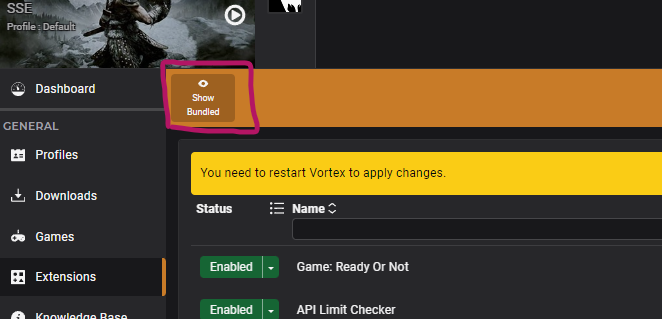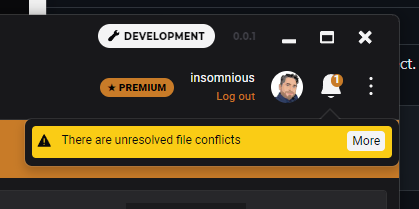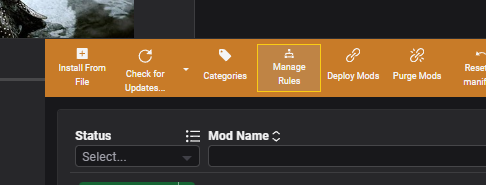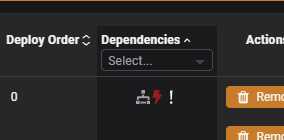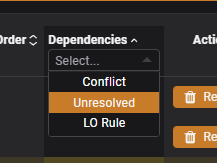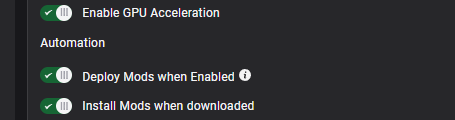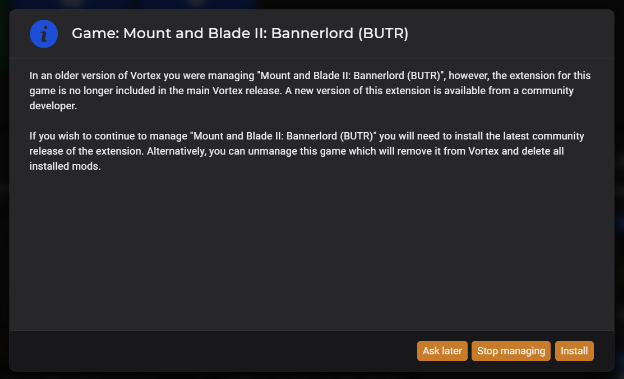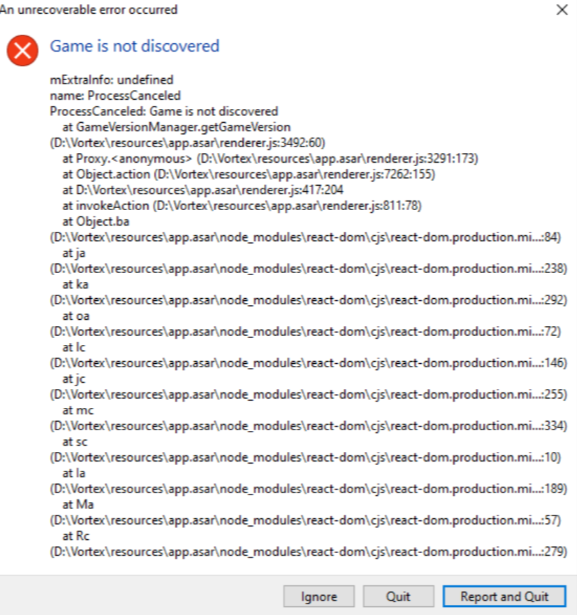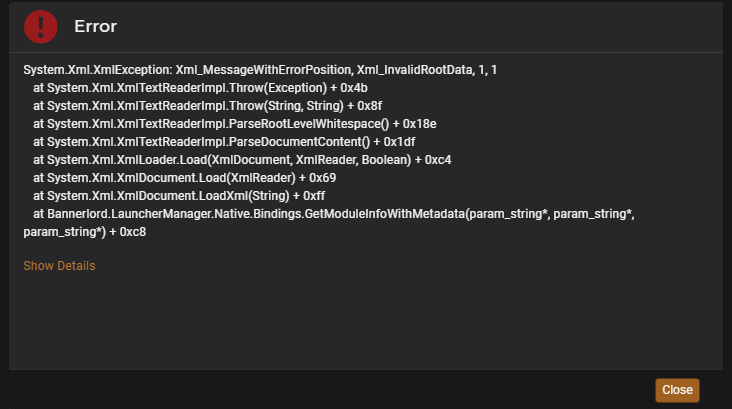-
Posts
195 -
Joined
-
Last visited
-
Days Won
3
Everything posted by insomnious
-
Vortex erroneously reports Starfield's creation club plugins missing
insomnious replied to spot227's topic in Vortex Support
Thanks for bringing this up. We've noticed this as well and currently working on a small fix to stop the notification from appearing incorrectly. From what I've noticed so far, things are fine (regardless of the notification) and it's not stopping Vortex or Starfield from working correctly. The plugins are where they should be and Vortex is just showing the notification by mistake. If that is any difference, please let us know but the fix shouldn't be too long. Regards, insomnious -
@SP3CNAZ Patch is done and will be available at 0900 BST. A Vortex restart after this time should be all that is needed and the updated Witcher 3 extension version will show as 1.6.4. Thanks for your patience and please let us know if it solves it Regards, insomnious
-
Investigating, will be in touch!
-
Vortex keeps purging when I download and install a mod
insomnious replied to blesch's topic in Vortex Support
We are as a priority actively working on improving the visibility of cross-modtype conflicts. In the meantime, we are close to finishing an update that will allow these conflicts to be fixed manually and act more like pre-1.10 Vortex. This update will be mostly finished today and then we need to test and tweak internally over the few days. We don't recommend turning this specific conflict checking off but we aren't ignoring your plight and really do want users to be able to mod and play their games! It's not outside the realm of possibility that we are missing a bug that we can't easily nail down to fix. Either way, hopefully this will help because as Picky said, disabling core extensions isn't ideal as problems can downward spiral pretty quickly. Will have an update for you soon, thanks as always for your patience. insomnious -
Vortex keeps purging when I download and install a mod
insomnious replied to blesch's topic in Vortex Support
Hi guys, sorry it's taking so long but it is a fiddly process digging through logs and states that users have supplied in order to find out if we have an unknown bug or something we've seen before or if it's specific to a users environment. I'd ask that if you've not seen the below post, please have a read and check that the pre-deployment purging can't be solved using these conflict management methods. As well as the above post, we are looking at ways that we can either turn off the pre-deployment purging (as the above posts mentioned, that may cause more issues as it's not fixing anything, just letting the user carry on without fixing the underlying cause). We are looking at ways to better communicate file conflicts so can get to the root cause quicker. @TennesseeTuxedo I'm stilling looking through the files you sent me, and @CommunistNinja I'd really like to see your state if possible (I've got the logs from an earlier post). I imagine it'll be pretty big so Discord is an easy option to send the bigger files. DM me and we can run through it. I'll be amending the above post as and when we can identify things to help that aren't individual to a users setup. Thanks insomnious -
Migration to the new Bannerlord (BUTR) extension
insomnious replied to insomnious's topic in Vortex Support
Hi @Harted Can you try the latest version of the extension please, it's 1.0.7 and you are on 1.0.5. A Vortex restart should be all you need. Let us know, insomnious -
Migration to the new Bannerlord (BUTR) extension
insomnious replied to insomnious's topic in Vortex Support
Sorry for the mess around, Aragas has pushed an updated extension out this morning and that should fix the game discovery issue. New extension version is 1.0.6, if you restart Vortex it should pick it up. Thanks for your patience, insomnious -
MB:Bannerlord modding through Vortex is ruined...?
insomnious replied to rickard767's topic in Vortex Support
Ah good, thanks for letting me know. Weird why that folder was read only thought -
Migration to the new Bannerlord (BUTR) extension
insomnious replied to insomnious's topic in Vortex Support
Sorry you are still having problems @MrNewsman Can you check to make sure the old extension has been disabled if it's not done it itself. In Extensions, click 'Show Bundled' in the toolbar to make sure you are seeing everything. You might see two and one of them is probably the old one, it won't have BUTR in the title and the version will be '0.4.13'. If the old one is there, you can disable it and restart Vortex. If you want to DM me on Discord (insomnious in the Nexus Mods Discord), please do and we can run through it a bit more real time to work out what's gotten confused. Thanks, insomnious -
Migration to the new Bannerlord (BUTR) extension
insomnious replied to insomnious's topic in Vortex Support
Hi @FelipeIV The Bannerlord extension has just been updated to 1.0.5 which should actually fix this now. Restart Vortex and it should pull down the latest version. Sorry about that, insomnious -
Vortex auto purge after enabling or installing mods for Skyrim SE
insomnious replied to denten23's topic in Vortex Support
Hi there Could you take a look at this forum post please and let me know if that helps? Thanks insomnious -
Hi there! First of all, apologies if any users are experiencing a lot of purging - the more mods you have then the more likely you are to be experiencing this. This annoyance with Vortex purging all the time is nearly always down to file conflicts that were never known before we added better conflict detection between mod types. Previously, only conflicts between mods of the same type were being checked. Mod types are Vortex's way of deciding what folder to deploy that mod into. If a mod has no type specifically set, then the default will be used which varies between games but is commonly the /Mods or /Data folder within the game's folder. Some of the mod types that are found in most games are 'Engine Injector' and 'ENB', both of these deploy directly to where the game's executable is located. In Vortex, when a deployment is started, it checks to see if any rules and overrides have changed (see below). If it does, then it purges first before deploy so that there aren't any leftover files around that could get in the way of the new rules. If you had 2 mods that deployed normally, and then you added a rule for a file not to deploy anymore, the safest way is to purge everything and then deploy with the new rules. How to find conflicts You may have a notification under the bell icon in the top right of Vortex that will give you a list of mods that are conflicting. These conflicting mods are ignored during deployment until the conflict is resolved (see below) If there isn't a notification, conflicts can still be found by: Press Manage Rules on the Mods toolbar and all conflicting mods will be shown. From that dialog, Use Suggestions can be used as that will work in most cases but not all. Looking through the Dependencies column in the Mods table and finding the Lightning Bolt icons. This is Red if there is an unresolved conflict involving that specific mod and if clicked, will open the Mod Rules dialog (see below). If you have a large number of mods, this column can be filtered by using the dropdown and choosing 'Unresolved'. How to resolve a conflict Dealing with mod conflicts can be done in a number of ways depending on the desired outcome and what control you want to have on the contents of the mod. They are: Disable one of the conflicting mods The Mod Rules dialog is accessed via the lightning bolt icon on the Mods table. The icon will be red if a conflict is detected and will allow you to set which of the conflicting mods is deployed before or after the other. Whichever mod is deployed last is the one that the game will be able to read. Once you've set a rule, you can then use the File Override dialog for more granular resolution of the conflict if required. The File Override dialog is accessed by clicking on the link in the Mod Rules dialog that shows how many specific files are conflicting within the mod itself. This dialog allows you to choose which mod you'd like to use for the conflicting file so you don't have to disable an entire mod if only a small part of it is conflicting. This dialog can also be accessed from the Mods table directly by clicking the exclamation mark (!) icon. Important for large mod environments Large mod environments can become very intertwined from a rules perspective and whenever mods are installed\enabled\disabled etc. Vortex must recalculate the conflicts and will need to purge before next deployment if new conflicts are discovered. This calculation and purging can take more time than you realise depending on how many files the mods contains. It can vary from less than a second for a few files or up to a minute for several mods with 1,000 files each. By default, Vortex is configured to auto deploy when mods are enabled. This is best disabled when dealing with large modding environments so you can resolve all conflicts before Vortex tries to deploy (and purge beforehand in some cases). This can be disabled in Settings > Interface, at the bottom under Automation I hope that this helps to clarify what's happening behind the scenes. We are working on ways for Vortex to be clearer when certain conflicts are going to cause the purge behaviour. Please get in touch if things still aren't solved and any specific bugs can be raised via GitHub Issues. Thanks, insomnious
-
Hey there Sorry that you're having problems. Can you check this forum thread please and let us know if still having problems. It's a better thread with steps to try since we moved Vortex to the new Bannerlord extension that the BUTR team is developing. Thanks, insomnious
-
MB:Bannerlord modding through Vortex is ruined...?
insomnious replied to rickard767's topic in Vortex Support
Hey there Our apologies if you're having problems. Can you check this forum thread please and let us know if still having problems. It's a better thread with steps to try since we moved Vortex to the new Bannerlord extension that the BUTR team is developing. Thanks, insomnious -
Hey there Bannerlord support in Vortex has been mostly broken for a couple of years now but @Aragas and the BUTR team have now gotten their Vortex extension to a place where it is now the best way to mod the game. A few things needed to happen yesterday all at the same time to support this move from the old built-in extension to the new BUTR extension and there were some teething problems with regards to migration. Apologies if anyone has experienced any issues, it is a mix of some niche Vortex-related things with extension updating as well as some bugs in the LauncherManager library that the extension uses to facilitate modding. Please check out the troubleshooting section below if the migration didn't go smoothly and for any mod installation related issues, the BUTR team is updating regularly when they are raised on the GitHub Issues page of the extension. Migration The BUTR extension is at version 1.0.5 (at time of writing) which supersedes the current 0.4.13 we have deployed to the users and will automatically update, maintaining mods and downloads. Clicking "Install" will download the new BUTR extension and instate it as the extension to use. The following dialog will be raised as soon as the user manages the game: A restart of Vortex will be required for the extension to enable correctly. Troubleshooting If a previous version of either extensions is installed in the %APPDATA%/Vortex/plugins folder - the user must go to the Extensions page inside Vortex, remove the extension, and restart Vortex so that the stubbed extension can take over. No loss of data will take place, that all stays between extensions installs. This removal of extension and reinstall can also solve the 'Game is not discovered' dialog. UPDATE (2024-05-30): This game discovery is fixed (again) in extension version 1.0.6. Any mod xml issues should now have been corrected with version 1.0.5 of the extension (released 2024-05-29), the previous version of the extension struggled with some poorly packaged mods and raised errors.
-
Vortex keeps purging when I download and install a mod
insomnious replied to blesch's topic in Vortex Support
Thank you to those that have sent their logs\state, we are looking through them now. We are aware of the issue now and are almost certain it's a conflict issue between mods but it is also different for each user and so we don't have a global 'fix' right now. If you have got time to fiddle around, you can identify what mods are causing the loop by disabling one and then waiting for the purge\deploy to stop and seeing what works and what causes the issue to start when they are enabled again. We will be in touch with individual users that have sent their files through to hopefully point you in the right direction while we work on an update to Vortex so it will better show you what mods are causing the conflict is. Thanks for being patient insomnious -
Vortex keeps purging when I download and install a mod
insomnious replied to blesch's topic in Vortex Support
If the log files and\or state files are too big to upload for a DM, please find me on Discord ('insomnious' in the Nexus Mods Discord servers) and we can walk through various ways of getting the info we need to us. Thank you for your patience, insomnious -
Vortex keeps purging when I download and install a mod
insomnious replied to blesch's topic in Vortex Support
Hi @CommunistNinja and @blesch, and anyone else having similar issues with purging etc. First of all, apologies again that you are having these issues. What we could really do with is logs and a copy of Vortex's state from anyone that is having these issues. Logs can be found in %APPDATA%/Vortex, anything that ends in .log, if you could zip them all up and send them to us. A copy of Vortex's state can be created by opening Vortex, then going to Settings > Workarounds > Create backup and save json file. This json is what we also need to compare along with the log. If you could DM them to me, that would be super useful. Thanks, insomnious -
Hello there curators! I wanted to reach out and just let you know what we've discovered since version 1.11 of Vortex went out. As you are aware, the big thing we worked on for this release was the requested feature of the comparison of patches and installer choices when installing a collection. Since the release went out, it's highlighted a fomod installation issue which would of never been noticed before v1.11 when doing a clean collection install and completely ignored (due to the comparison not taking place) when a user updated a collection. What we've worked out is that curators need to pay extra attention now to whether a fomod is backwards compatible between it's versions. The big issue is that newer installer options are trying to be applied to older installers and Vortex is getting stuck working out what to do. For example: MyMod version 2 isn't backwards compatible with version 1 as installer options were changed or removed. When the collection is curated, the version `latest` can't be used as the installer options set for v1 won't work on v2. In this case you'd need to use `exact` so that v1 is always downloaded. If v2 is needed for the collection to work, then v2 will need to be specifically downloaded by the curator and installer options set accordingly before publishing. This isn't really something we can _fix_ as it's down to the mod authors to make sure breaking changes are communicated effectively and also down to curators to make sure the right version settings are chosen (`latest`, `prefer` or `exact`). We do, however, always strive for Vortex to help where it can as a user just having a stalled collection installation isn't ideal, and the warning for curators when choosing `latest` is quite small and without much context. We have got a bugfix in testing which fixes a problem where installation options are cached until Vortex is restarted. Next steps for us that will help this are to update the dialog and warnings when curating to provide more information (as mentioned above) and if this incompatibility is found during collection installation, let the user know what happened and why. This is going to take us a bit of time and so I would recommend any curator with this type of issue since v1.11 came out to check any mods that seem to cause the collection to stall. More details are on the GitHub issue, including workaround steps. Regards, insomnious
-
I've just checked my end and it's not installing as it's not in the manifest. As I said, it's clunky UX which we are working on. https://github.com/Nexus-Mods/Vortex/issues/15531 Is the issue for Lies of Pi and it is in the queue for a re-check since you have uploaded a new version yesterday. As long as that all passes, we will add it to the manifest. Thanks insomnious
-
Hi @ChemBoy1 This happens because when you use the Mod Manager download button for an extension, the ID of the extension you'd like to download is sent and then looked up in the manifest file. If it isn't in the manifest file then Vortex can't download it. It works differently to how regularly download mods work. This is not an ideal UX but it is what we have at the moment until we get a chance to notify better what is happening. What ones aren't working / what one did you try? It might just have been missed or it just doesn't work well enough yet to be added to the manifest. We may still be going back and forth with the author. This is one of the reason we are now moderating game extensions until they can be confirmed to work. Thanks, insomnious
-
Hi all We’ve recently been inundated with game support extensions for Vortex and it’s made us take a step back to look at how we review these. We continue to have the issue with extensions being added that don’t work and don’t provide an adequate user experience but we do work closely with the authors to get these extensions up and running to a basic level as quickly as we can. This is time consuming with our limited resources and so if there are ways we can streamline processes, we are going to take them. The extension review process is important because until we have reviewed it, it can’t be manually added to our manifest file. This file is what Vortex uses to know what extensions are out there and what games are supported. We have a responsibility to Nexus Mods users that when they are using Vortex to manage their games, extensions make sense regardless of whether they are community created or built by us. The below changes are only applicable for Game extensions, and not for Themes, Translations or Tools. We are utilizing more of GitHub’s features to automate and streamline what we can. As we use GitHub for nearly everything Vortex related, we are now using it for our game extension reviewing. This allows us to have a transparent conversation from start to finish with the author and all under a single GitHub issue. Because of this, a GitHub account is now needed to submit an extension for review and we won’t automatically be checking every extension that is uploaded to the site. When the extension author is ready and they’ve uploaded it to Nexus Mods, they fill in a form on GitHub that signals to us that the review process is ready to start. The form has links to the new documentation to help package, test and submit the extension in order to cover as much as possible before we manually take a look. We will also be placing game extensions under moderation while we are reviewing them in order to minimize user downloads before we’ve had a chance to review. We will be contacting authors at this point as well so they are aware of what is happening and why. We’ve started the mighty documentation project of 2024! We know our technical documentation isn’t great but we have started the project to check everything and migrate it to GitHub Wiki so it’s all in the one place and not spread across 3-4 different places. This is going to take a while but it’ll be worth it in the long run. We hope these changes aren’t too disruptive and at no point do we want to dampen the passion people have for developing extensions or modding games. We believe these changes are for the best and will also provide better opportunities to learn how to develop for Vortex and provide a better experience for the user. Here are some links to what's been mentioned: Submit a game extension for review (GitHub Issue Form) How to Package and How to Test a game extension (GitHub Wiki) Example extension review (Alan Wake 2) with author conversation (GitHub Issue) Thanks and happy modding! insomnious and the Vortex team
-
Sorry you are still having problems @Nahaerya Could you send us your logs and state files if possible ? For logs, grab anything that is 'vortex.log', 'vortex1.log', 'vortex2.log' etc. from your %APPDATA%/Vortex folder. For state, go to Vortex > Settings > Workarounds and Create Backup at the bottom. If you could zip these up and send them to us, that would be great. DM me on forums or .insomnious on Discord. Regards, insomnious
-
Thank you for your kind words! It means alot. Happy modding!
- 1 reply
-
- 1
-