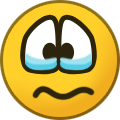-
Posts
773 -
Joined
-
Last visited
-
Days Won
1
Everything posted by Hanaisse
-
Ensure the "Build Morphs" box (bottom left corner) is ticked when you build anything and it will conform to Racemenu changes.
-
You won't see it with MO2. If you really believe you messed up the skeleton in Bodyslide, just re-install Bodyslide to return it to default. The skeleton has no relationship to Bodyslide itself, it's for Outfit Studio as Scorrp10 said. Something else is going on in your set up. Did you create a Bodyslide Output folder and direct Bodyslide to put it's files into it? Further information about the process.
-
Nope, you really shouldn't. The Ref skeleton on the Bodyslide/Outfit Studio Settings page should use the provided skeletons in the CalienteTools/Bodyslide/res/ folder.
-
Bodyslide uses it's own ref skeleton contained in the Bodyslide files. If you don't know where it is then you probably haven't changed it and that wouldn't be the issue. Would need more information on your set up. What mod manager are you using? Have you followed the Bodyslide/CBBE instructions for that mod manager? In particular, if using MO2, create a Bodyslide Output folder/mod and enable it at the bottom of your load order. Bodyslide has a Discord server for easier help.
-
Need help setting up merchant npc
Hanaisse replied to haslador's topic in Skyrim's Creation Kit and Modders
The one thing I can think of to check is your NPC's voice type. Just like followers not all of them have Merchant dialogue. -
LE to SE (because I prefer to play in LE).
-
Outfit Studio poses have no relation to kf or hkx files. It's simple static bone movement/placement.
-
[SE] Custom grass not showing
Hanaisse replied to mannygt's topic in Skyrim's Creation Kit and Modders
The question is, not showing where? In the CK? In game? How are you creating it in the CK? Is it a landscape texture like the original rocks01 is? -
I can't change the NPC's outfit.
Hanaisse replied to TheXXI's topic in Skyrim's Creation Kit and Modders
I'm with Scorrp10 on this one, something is off in your setup. I made myself a quick test .esp, coc'd into the temple from the main menu, and she's in her new outfit. I don't use MO2 so can't comment any further on what may be going wrong for you. -
I can't change the NPC's outfit.
Hanaisse replied to TheXXI's topic in Skyrim's Creation Kit and Modders
This may be a dumb question but is your .esp enabled and loaded after the bijin mod? Have you tried what Scorrp suggested and summoned a copy? -
I can't change the NPC's outfit.
Hanaisse replied to TheXXI's topic in Skyrim's Creation Kit and Modders
If you preview her in the CK does she have the new outfit? -
I can't change the NPC's outfit.
Hanaisse replied to TheXXI's topic in Skyrim's Creation Kit and Modders
According to your Outfit record you haven't given her anything at all. The Outfit record should contain the Armor pieces you want for her, by dragging the armor record from the Object Window into your Outfit. No idea why you have "EditorID" there. -
It sounds like you missed the required mod HS Resources, which includes all the whiterun tower pieces and probably alot of other things you're missing?
-
Those are definitely not vanilla boots. You must have installed a replacer at some point, that also added a female version of the boots to add the stockings. Regardless, you should have nif files most probably in your data/meshes/armor/stormcloaks folder pertaining to female version of the boots. You can easily add the "wubba" to them. Launch Outfit Studio File > Load Reference -> CBBE 3BBB Body Amazing File > Import from Nif -> meshes/armor/stormcloaks/(whatever the female boots are named.nif) Select the female body, switch to Bones tab, multi-select the following bones; NPC L Thigh NPC L RearThigh NPC L FrontThigh NPC L Calf NPC L RearCalf NPC R Thigh NPC R RearThigh NPC R FrontThigh NPC R Calf NPC R RearCalf Switch back to meshes tab, select the boots, right click > copy Selected weights (keep default options) Select the body, right click > delete File > Export to nif to same file location, same file name Do the same for both the _0.nif and the _1.nif If you don't see an immediate change in game, ditch the boots you're currently wearing and add yourself a new pair for it to take effect.
-
I made a test esp and it works just fine, engulfed in flame after ingesting the spiced wine. Made a copy of FireCloakFFSelf magic effect (you can remove the Casting Art and Light, not needed). Made a new Potion record for the Spiced Wine (copied DA14Water record just for the mesh), added the new cloak effect. Gave it a duration of 60s. No other changes. What does your potion record look like?
-
If you're expecting to see yourself wrapped in flames then you need to set the Hit Effect Art option, just like the original Flame Cloak spell FXFireCloak01. As xkkmEI has been saying, you can only have one visual effect. If you want the fire, set it there and make sure any other magic effects on your potion don't have Hit Effect Art or Hit Effect Shader set.
-
It would help if you could describe what happens when you start a new game. Does Vortex give you any unresolved notifications?
-
The Armor record in the .esp should only indicate slot 32_body, not the others (the others are for the armoraddon which is correct). So try correcting that. Otherwise I see nothing else wrong with the .nifs.
-
What's wrong with leaving it as a circlet? That's the best choice to maintain it sitting on head/hair. Or you could use any other "Unused" body slot. Once you change slots to head/hair you cover and/or replace those. Also, ensure the slot in the nif is the same in the .esp.
-
A few questions about NavMesh
Hanaisse replied to Skybroom's topic in Skyrim's Creation Kit and Modders
1) If it's very minor edits, I wouldn't be concerned with LOD. Only major landscape changes that you can notice from a distance require new LOD. 2) Depends on your definition of "Navmeshes". Basically, you should have one, with the definition of Navmesh meaning "a collection of polygons/triangles". How many polygons/triangles of a navmesh can you have? There's no limit, but best practice usually keeps it low. 3) No limit. 4) None. Further to Aaron's information on the CK wiki re-location, here's the specific Navmesh page. -
I've noticed it's been resolved, but thank you.
-
Looking for Tutorials on Retexturing Aspens
Hanaisse replied to Dustmo7e's topic in Skyrim's Creation Kit and Modders
Retexturing a tree would be no different than retexturing a weapon or armor or anything else. Open the .nif file in NifSkope to find what texture file it uses. In this case; textures\landscape\trees\TreeAspenBranchComp.dds is the leaves and textures\landscape\trees\TreeAspenBarkComp.dds is the bark of the tree Once you change those files just replace them back into your game folder in that exact file path. -
HDT Cloth Physics issue, weird shadows on the model?
Hanaisse replied to furexarot's topic in Skyrim's Skyrim SE
Alright, good. Here's what I suggest then. Just recreate your Bodyslide project. Here's the official tutorial. Use your _1 mesh to start with and the CBBE Body Physics (if you intend it to have body physics too, or just CBBE Body). You shouldn't have to re-weight anything, just Conform All and ensure the sliders are working. As for the cloth physics, double click on the shape in the Meshes tab that it should be attached to so the Properties box opens, go to the Extra Data tab and click Add. That's where you put your file path to your xml as a NiStringExtraData. If it's easier, you can find me in the Outfit Studio discord for more help.