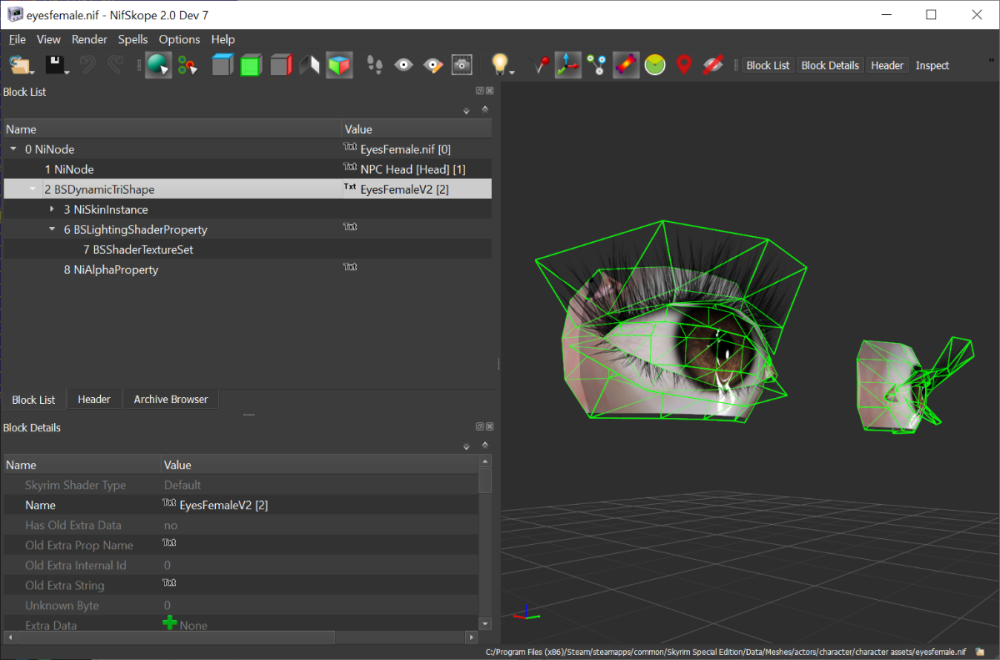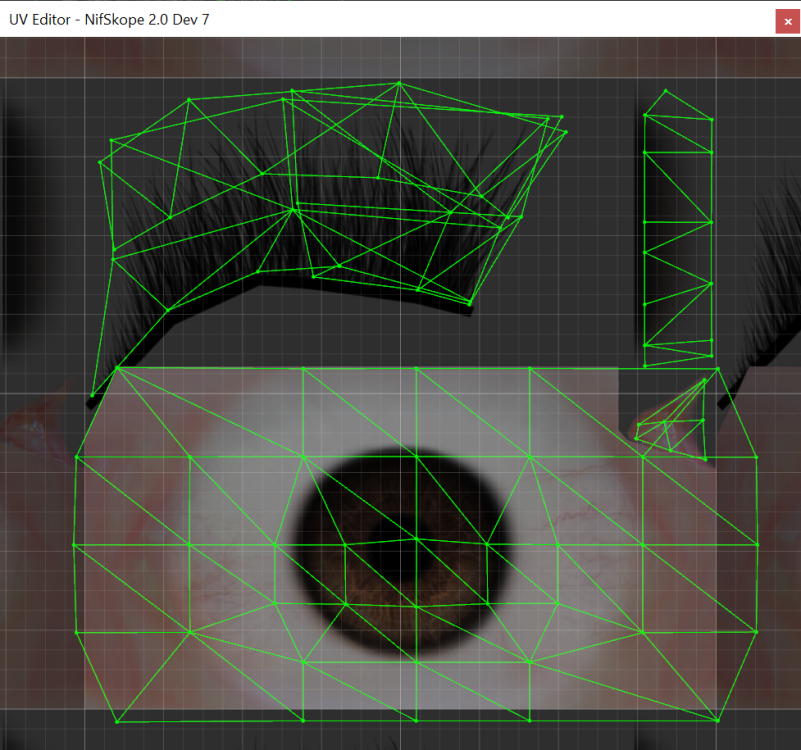-
Posts
1309 -
Joined
-
Last visited
-
Days Won
12
Everything posted by scorrp10
-
[SOLVED] Trying to apply freckles...
scorrp10 replied to DrSeptimus's topic in Skyrim's Creation Kit and Modders
Yeah, and I am using freckles from Skin Feature Overlays SE - same thing. -
Most Merchants Crashing Game
scorrp10 replied to Namiricorn's topic in Skyrim's Creation Kit and Modders
Define "crashing game"? Crashing when you enter the shop and see the merchant? Crashing when talking to one? Crashing when you enter the trading UI? Crashing while going through their inventory? -
[SOLVED] Trying to apply freckles...
scorrp10 replied to DrSeptimus's topic in Skyrim's Creation Kit and Modders
Another option, if you are handy with image editors, is to edit the tintmask texture directly. Locate the tintmask of the NPC in question under textures\actors\chatracter\facegendata\facetint, add a solid color layer, locate the freckles texture you want and use it as mask for that layer. -
[SOLVED] Trying to apply freckles...
scorrp10 replied to DrSeptimus's topic in Skyrim's Creation Kit and Modders
Case in point - I use Taevyr Nyr preset (Thalmor variant) with some changes as Faralda replacer in my setup. So I go to Racemenu, load my Faralda preset and add some freckles. Then I go to Sculpt tab, F5, and export the head as 'Faralda_freckled'. Now, in my Data\SKSE\Plugins\Chargen\, I have Faralda_freckled.dds Faralda is a vanilla NPC with BaseID 0001C197, so I go to Data\Textures\Actors\character\FaceGenData\FaceTint\Skyrim.esm\, I rename 0001C197.dds to 0001C197_backup.dds. Then I copy over Faralda_freckled.dds, and rename it to 0001C197.dds And here is Faralda, before and after: -
[SOLVED] Trying to apply freckles...
scorrp10 replied to DrSeptimus's topic in Skyrim's Creation Kit and Modders
This is how you do it, if you just want to change the look of the skin (i.e. add freckles) Get the follower looking the way you want in Racemenu. Freckles and all. Oh, if you change the main skin tone, make sure to write down the RGB values for it. In the 'Sculpt' tab, use F5 to Export head. Lets say you export it under name "follower1". After you export the head, go to Data\SKSE\Plugins\Chargen, there will be files "follower1.nif" and "follower1.dds". The .dds file is the one you need. You need to know the name of the .esp plugin file for this follower. Let's say it is "MyFollower.esp". Go to Data\textures\actors\character\FaceGenData\FaceTint\MyFollower.esp\ Assuming this mod contains only one NPC, there will be just a single texture file in there, named as BaseID of the follower. (i.e. 00000D64.dds) Copy the file from step 3 into this directory, rename original file as ,say, 00000D64_backup.dds, and rename the new file as 00000D64.dds Note: if you use Vortex, it will complain the file has changed next time you deploy. Tell it to keep the new version of file. If you use MO2, you will likely need to do the above mentioned file replacement in your follower mod's staging directory. Follower BaseID: If you open your follower plugin in CK, and look at the Actor record of the follower, it will have a FormID something like '02000D64' . Or maybe '0300A34B'. Regardless, you just need to replace the first two digits with 0s, so it becomes like 00000D64 or 0000A34B. Leading 0's are important. If you changed the skin tone of the NPC, then you need to open that NPC record in CK, go to 'Character Gen Parts' tab, and under 'Face Tinting Color' section, enter the RGB values of the new skin tone. Otherwise you will have a body/head color mismatch. -
AddItem first got broken at AE update. (1.6.*), I switched to QUI. QUI got broken (for me) at 1.6.1130 update. I have since been using Simple Mod Item Spawner . It is fully Papyrus based - no .dll. One thing I somewhat miss from AddItem is ability to search by specific item name across all mods.
-
Adding items to vanilla chest
scorrp10 replied to dizietemblesssma's topic in Skyrim's Creation Kit and Modders
Depending on where that chest is located, you could add a trigger area, that starts a script when player enters it. Add another chest somewhere inaccessible, load it with the items you want, and then have the script transfer all the items from this chest to the vanilla one. Then have the same script disable this trigger area. -
Exactly which game version? Which SKSE version? Which Racemenu version? Do you have AddressLibrary installed? In Documents/My Games/Skyrim Special Edition/SKSE, skse64.log files - does it mention any errors related to skee64.dll? You should be seeing something like: plugin skee64.dll (00000001 skee 00000001) loaded correctly (handle 19) In same directory, is there a skee64.log file? Is it timestamped with the last time you ran the game?
-
Anyone willing to help me make a custom follower?
scorrp10 replied to Dorian948's topic in Skyrim's Mod Ideas
If you provide the files, I can take a look. My general workflow for creating a new NPC (or replacing a vanilla one) is to create what I want in Racemenu, potentially starting with a preset. So if you create the looks you need in Racemenu and export a preset, that preset should be sufficient... -
How Do I import a Helmet made in Blender into the game
scorrp10 replied to willringo's topic in Skyrim's Skyrim SE
1. Export the helmet to .obj. Make sure to set Z as up. 2. Start Outfit Studio. 3. Locate mesh .nif of a similar vanilla helmet. (Might need to extract it from a .bsa) 4. Import this helmet into Outfit Studio and set it as reference. 5. Import the .obj of new helmet. Move/scale as necessary to match existing. 6. In geometry properties, check Skinned, assign textures, copy bone weights from reference. 7. Set same partition as reference. 8. Delete reference. Export your helmet as .nif- 1 reply
-
- 1
-

-
High Poly Head vanilla head outline leftover
scorrp10 replied to GoldenChimera's topic in Skyrim's Skyrim SE
Screenshot? -
You don't "import facegen into creation kit." Describe what are you generally trying to do.
-
Nord female makeup completely misplaced on the face
scorrp10 replied to bishiemax's topic in Skyrim's Skyrim SE
See in SSEEdit what might be overloading tint masks for Nord race for females. Expand Skyrim.esm - Race - NordRace, Go to Head Data - Female Head Data - Tint Masks. There will be multiple 'Tint Assets' there, for each type of tint, with associated texture file, as well as color presets. I.e. Tint Assets #29 is "Eyeliner", and its tintmask texture is Actors\Character\Character Assets\TintMasks\FemaleNordEyeLinerStyle_01.dds In your case, either some mod is overloading the NordRace record and is supplying a different tintmask texture path - or somehow that specific texture is being overwritten by a modded file. -
Is there way to change character gender / Force lock gender
scorrp10 replied to micro44user's topic in Skyrim's Skyrim SE
Gender-specific mods don't "start" or "stop". Most mods don't 'save' the gender of player or NPCs anywhere. They just check whatever is the current value anytime there is need. -
PC crash to reboot while being outside in Skyrim
scorrp10 replied to jasperdegraaf's topic in Skyrim's Skyrim SE
ENB most likely causes video card to draw a fair bit more power. -
These look pretty low res. The vanilla eyegreen.dds (residing in one of .bsa) is only 256x256, and does have eyelashes like you show. I am using Fair Skin complexion as my skin of choice. It comes with 1K (1024x1024) replacements for all vanilla eye textures.
-
The usual mesh for eyes is meshes/actors/character/character assets/eyesfemale.nif and eyelashes portion is part of them. Eye UV map So you kinda need to check what is your eye model looking like.
-
PC crash to reboot while being outside in Skyrim
scorrp10 replied to jasperdegraaf's topic in Skyrim's Skyrim SE
If PSU is only 500W, it could well be the culprit. According to Newegg PSU calculator, the recommended wattage for your specs is 600-700W. The real question is its power rail distribution. Yes, you may have played Starfield a lot, but those newer engines tend to be a lot more efficient on hardware. On my PC (Core i7-11700K, 64GB DDR4, RTX 3800Ti, custom watercooled) I am using a Seasonic Prime 1300W PSU. Granted, it is a bit overkill, but for your configuration I would recommend getting something in 850W range, such as Seasonic Focus GM-850 Platinum or Corsair RM850x. -
Mod link? This is most likely caused by using custom head texture while sticking to default body skin. Also could be that the mod does not set the skin tone correctly. And just FYI, my favorite Serana replacer is this one (be sure to get one of Serana files) https://www.nexusmods.com/skyrimspecialedition/mods/61521
-
I would say something is wrong with your Racemenu install. For this exercise, I moved entire contents of my presets folder elsewhere to make it empty. Obvious differences: 1. No Sculpt tab in upper right. 2. You have that 'CharGen Presets Unavailable' message. This message is NOT caused by Presets folder being empty (mine is currently empty as well), but rather cause some Racemenu functionality is missing. Make sure your RaceMenu is of proper version for your game version.
-
Who told you that? I just downloaded Sword of the Septim emperors for LE, dropped it into my Vortex for SSE and installed it (my game version is AE 1.6.1130). Checking in SSEEdit confirms it has form version 43, and launching the game I can obtain and use the sword just fine. The only 'adverse' effect of straight up loading an LE mod into AE is that I get a 'Designed for a different game' warning in Vortex.
-
If you have SSEEdit installed (and you really should), run it, expand Dawnguard.esm, Non-Player Character (Actor) and look for FormID 02002B6C which is Serana. Scroll the description a fair bit, and you should find entry: 'NAM7 - Weight'. In Dawnguard.esm, its value is 20, but the replacer mod you got likely changes her weight to something else. Make note of the value. The problem is, once you start playing and meet Serana, her base record is 'baked' into your save with whatever weight she had at the time - most likely 20. If you now load a mod that changes her weight to say, 50, your save game will still render her body at 20. If you were to start a new game (with this mod already loaded), she should appear normal. In fact, it is quite easy to verify. Start game, at main menu open the console and use command 'coc elsweyr'. You will end up in a tiny room with a Khajiit NPC. Now, use 'player.placeatme 2002B6C' to summon Serana, and check that she has no neck gap. So, how to fix a neck gap for replaced NPC mid-game: Open console, click the NPC, and use command 'setnpcweight X' where X is the new weight value. After this command, NPC face is likely going to turn weird and ugly. Now, you need to use 'disable' command and NPC will disappear. Next, use 'enable'. The NPC will reappear, and should have the correct face and the neck gap should be fixed. Make sure to save your game after this. However, there is a caveat: if the NPC uses high poly head, it is quite possible that when you issue the 'setnpcweight' command, your game will instantly crash. This has something to do with wrong morphs being applied. If you experience this issue, install the attached mod. Note that in order to use it, you will also need UI Extensions mod. Once in game, you need to obtain the spell. Option 1: in console, type 'help setweight' look for: SPEL: (fe###800) SetWeight, and use command: 'player.addspell fe###800' (replace ### with the shown value) Option 2: if you have AddItem or QUI or Simple Mod Item Spawner, just use it to obtain SetWeight Spellbook from 'SetNPCWeight.esp'. Option 3: Visit Sleeping Giant Inn in Riverwood. The book is on top of a barrel next to Delphine's room. SetWeight is an Illusion spell. When you cast it on an NPC, it will prompt you to enter a new weight. Once you do, the NPC will fade out and a second later, fade back in, and should be at the new weight - hopefully with a fixed neck gap. SetNPCWeight.7z
-
Why not cut it with the disparaging comments about a team that delivered a rich, detailed, massively modable game that's so far kept on giving for almost 13 years? Yeah, game has issues here and there, but by an large it is quite solid. And for practically any issue, a mod fix/improvement can be found. From someone who've been a software developer for about 30 years, projects of this scope call for huge respect. Why don't you try creating a simple quest mod, with some add-on NPCs, some dialogue, and a scene or two, and make sure it works perfectly, before blasting those who created from scratch a massive system of hundreds of interlocking quests? I have to say, I am yet to see this sort of attitude from any serious modder who got to experience firsthand the complexity of this game. And if this 'inheritance bug' is so much of a bother, dropping the word 'inheritance' into mod search.... Only dead lovers cause inheritance letters Immersive Letter of Inheritance No more letters of inheritance
-
Actually, creating a more or less believable AI-generated voice can be quite labor-intensive as well. First, you write the text with a lot of additional prompting. I.e. text: "And if you try anything funny - she added menacingly - I'll fry you to a crisp!" After the voice is generated, the 'she added menacingly' part get cut out. Also, I had to do several generations of each body of text with varying parameters, and then mix and match.