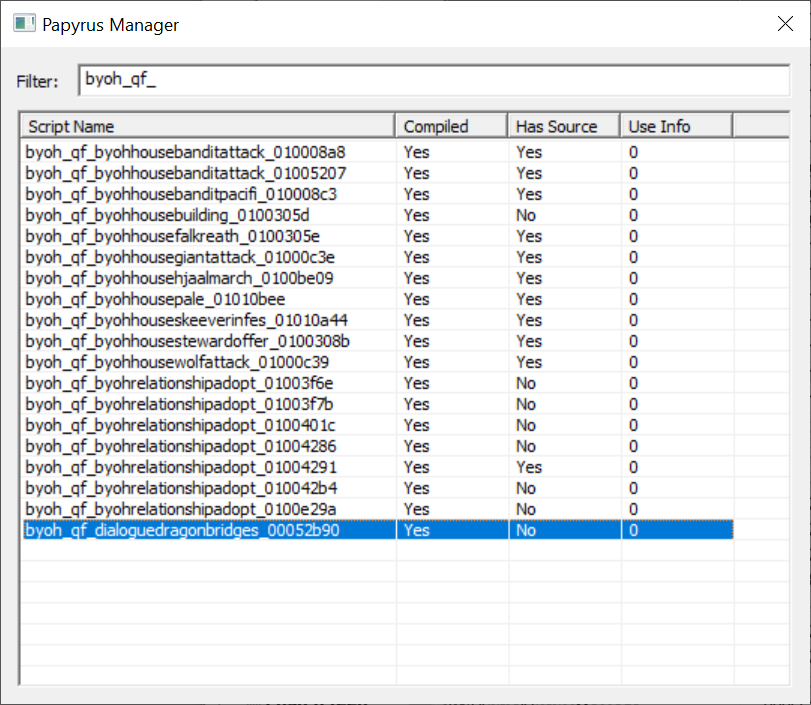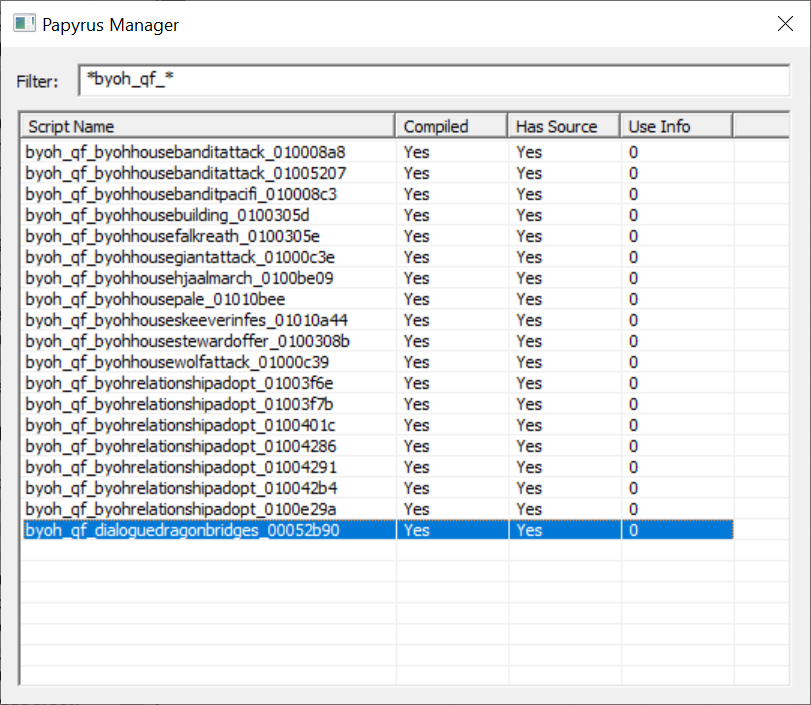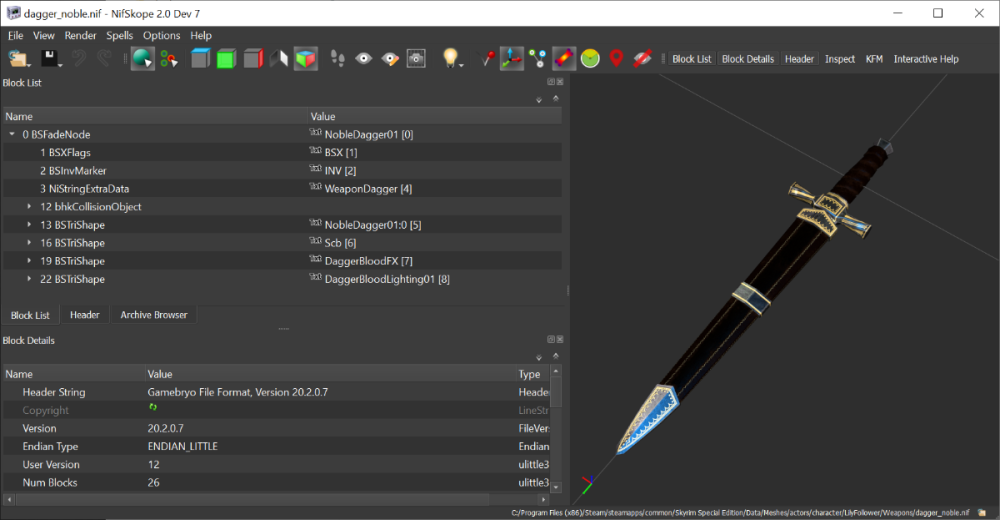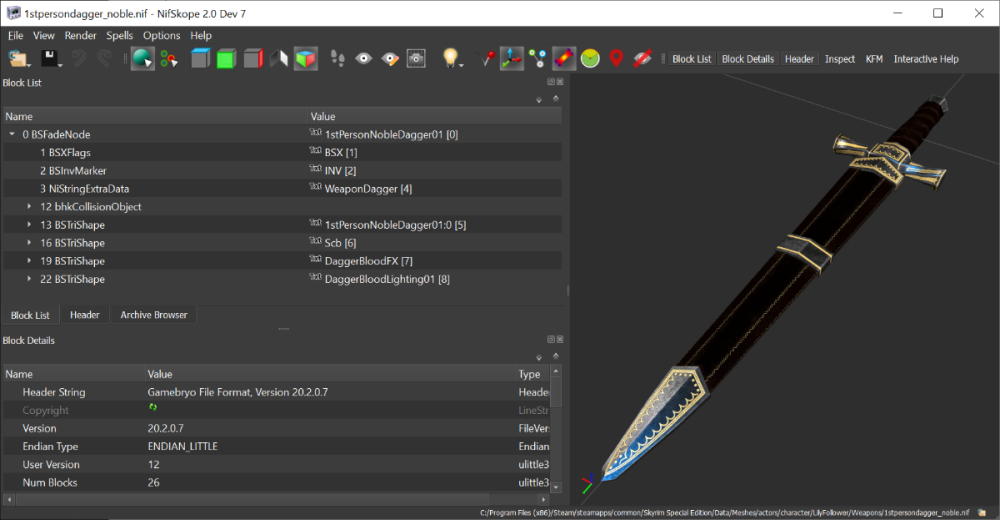-
Posts
1309 -
Joined
-
Last visited
-
Days Won
12
Everything posted by scorrp10
-
[LE] Custom Hair Tutorial
scorrp10 replied to ToniGoodman's topic in Skyrim's Creation Kit and Modders
-
That looks like a case of wrong eye texture. Does it affect just this NPC or multiple? Specifically which NPC is that? Let's assume this is Illia, (Base ID 00048C2F). In your Skyrim directory, go to data\meshes\actors\character\facegendata\facegeom\skyrim.esm\ and look for 00048C2F.nif file. If that file/path does not exist, you need to open Data\Skyrim - Meshes.bsa with BAE and look for that same file down its structure and extract it. Then you open it using NifScope, and under root/BSFaceGenNiNodeSkinned, locate the eye mesh (FemaleEyesHumanYellow for Illia), and under its BSLightingShaderProperty/BSShaderTextureSet, which indicates that ther diffuse eye texture is Textures\Actors\Character\Eyes\EyeYellow.dds Then you would need to see if something is overloading that texture file.
-
Vortex refusing to install direct downloads
scorrp10 replied to wickedchild's topic in Skyrim's Skyrim SE
Vortex will not install mods automatically. It will give a notification for a while, prompting to install (and then to enable) but it will not install a downloaded mod unless specifically directed. In the 'Actions' column, click the dropdown arrow and choose Install from the menu.- 1 reply
-
- 1
-

-
Nonono. The OP already HAS Skyrim. He is asking about the $20 AE add-on pack.
-
Indeed, this method works, and it is definitely a better option, but fairly easy to mess up. So... Locate NPC head nif in data/meshes/actors/character/facegendata/facegeom/modname.esp/, copy to data/skse/plugins/chargen. We will call this file 'original'. Launch game, from main menu use 'coc qasmoke' to load into test area. Use 'showracemenu' to enter racemenu. Set desired sex, race and weight. Note: need to use race that was used when creating the NPC head mesh. I have seen follower mods where follower race is set to High or Wood Elf, but race used for head mesh is like Nord. Go to Sculpt, Import head, select the .nif file from step 1. Look at which meshes match. If 'head' mesh matches (green), you are good. If head mesh shows as red, cancel import, and go to 'HEAD' slider section and pick a different Face Part. If the NPC is high poly head, you will need to have HPH installed and choose a KLH_... headpart. Back to Sculpt- Import - with head mesh part being green, toggle off any red parts before importing. Make sure your weight is set to desired value, go back into Sculpt - Export - and export the head as something like "MyNPC_new". Exit game. From data/skse/plugins/chargen, open both original nif and new nif in NifScope side by side. They will look kinda messed up, neck sticking out above head, that is not a problem. On each, expand root, BSFaceGenNiNodeSkinned. Locate head mesh in each. In the new .nif, rename the head mesh to same exact name as in original, down to capitalization. From original head mesh, copy-paste all the texture paths into new head mesh, as well as go through various other flags/settings. and copy them over as well. In original, delete the head mesh (Ctrl+Del) In new, copy head mesh branch (Ctrl+C) and paste it (Ctrl+V) under BSFaceGenNiNodeSkinned into the original. Save. Copy modified original into data/meshes/actors/character/facegendata/facegeom/modname.esp/ Make a backup of existing file.
-
That, I am afraid, is NOT a trivial thing. Lets assume this NPC is female and you use CBBE. First, lets do the nude body. Assuming this NPC uses default body for their race. Launch Outfit Studio, load a reference, i.e. CBBE 3BA Body. In the list of sliders, look for 'Neck Seam' , click the pencil next to it, then click the gear icon. Uncheck 'Hidden', click OK, click pencil icon again. Do File - Save Project As - Give it a name (MyNPC_Body), leave output file name as femalebody, give an alternate output path (i.e. meshes\actors\character\MyNPC), an alternate slider set file (MyNPC) and Shape Data Folder. Lets say you want your NPC to use 'CBBE Curvy' preset. Launch BodySlide, select 'MyNPC_Body' outfit. select 'CBBE Curvy' preset. You will see that there is a 'Neck Seam' slider present, which is actually 100% at weight 0 and 0% at weight 100. Basically, it is inverse to weight. You will want to set this slider to 25% (100 - 75) for both high and low weight. Then click 'Save As' and name it something like 'Curvy75' In groups, check 'CBBE'. Build 'MyNPC_Body' to this preset. Next, open CK, load your NPC mod esp. In ArmorAddon, locate and open 'NakedTorso', change its ID to, say 'MyNPC_NakedTorso', change Biped model for female to point to the body mesh you built (meshes\actors\character\MyNPC\femalebody_1.nif, when clicking OK, choose to create new form. In Armor section, locate and open 'SkinNaked', Rename ID to 'MyNPC_SkinNaked', and in Models list, delete 'NakedTorso', and right-click - New - select 'MyNPC_NakedTorso'. Again choose to create new form. In Actor section, locate your mod NPC record, and in the Traits tab, in 'Skin' field, select 'MyNPC_SkinNaked'. While there, set the weight to 100 as well. Save the esp. Now, this takes care of the naked body, but what about clothed? Whatever outfit you choose for this NPC, it will have to be unique to that NPC, and you will need to build that outfit in BodySlide to that 'Curvy75' preset you created.
-
Where do I go and how do I start modding?
scorrp10 replied to Thunderbreaker13's topic in Skyrim's Creation Kit and Modders
For starters, you need a precise idea as to what sort of mod you want to create. -
Here is the list of all CC mods included in the AE update pack: https://www.pushsquare.com/guides/skyrim-anniversary-edition-all-new-content-all-creation-club-dlc-listed Note that Curios, Saints and Seducers, Survival Mode and Fishing, you get for free with SSE anyway. The rest is just a bunch of alternate armors, pets, weapons and player homes mods. I personally found nothing that would be worth $20 to me, especially considering all the stuff one can get on Nexus and elsewhere.
-
When you try to add a script to an object, CK presents you with a list of all available applicable scripts to choose from. (Plus the option to create a new script). I.e. if you are trying to add a script to a Quest, CK will build a list of ALL scripts that extend Quest. Including applicable SkyUI scripts. Apparently it ran into some issue there. But unless you specifically select a script from that list, it will not actually "access" it.
-
Panties of Skyrim not showing up on NPCs
scorrp10 replied to Squeekeez's topic in Skyrim's Skyrim SE
It really depends on what else you got installed and what else is that NPC has equipped. I would use 'More Informative Console' to examine an NPC's inventory and what they have equipped. -
The compilation is recursive. While it will not actually recompile dependent scripts, it will still check for their dependencies. That is, If your script references "Ingredient", you need Ingredient.psc. Ingredient extends Form, so you will also need Form.psc Form has functions that take Actor parameters, so you need Actor.psc Actor references Spell and ActorBase among others, so you need Spell.psc and ActorBase.psc And so on and so forth. SKSE includes extended versions of scripts such as Actor, Form, Spell etc, but it will not include the basic object type scripts such as EquipSlot or HeadPart which it does not touch - so you need to get those scripts from the supplied Scripts.rar
-
Not sure what relevance the first half of post has, and what it has to do with script compilation. Fact is, something is wrong with your CK install if you can't open Papyrus Manager in it. Now, on the subject of actual compilation: PeterMartyr is quite right that your file organization is just WRONG. ..._shb_HP_NightbladeSCRIPT.psc(0,0): unable to locate script ObjectReference This line means that first line of the script is something like: ScriptName _shb_HP_NightbladeSCRIPT extends ObjectReference And in order for that line to be compiled, the compiler needs to be able to locate a file called ObjectReference.psc within your script source directory. Incidentally, the very same directory that the _shb_HP_NightbladeSCRIPT.psc is in. And presently, that file is NOT THERE. ..._shb_HP_NightbladeSCRIPT.psc(3,24): unknown type ingredient This means that in line 3 of that script, you are trying to declare a property or a variable of type Ingredient. In order to compile that line, compiler needs to find a file named Ingredient.psc, in your source directory. And it is NOT THERE. ..._shb_HP_NightbladeSCRIPT.psc(10,15 none is not a known user-defined type This means that in line 10 of the script, you are trying to use a previously declared variable. However, the variable failed to be declared cause it is of a type that compiler was unable to locate (most likely Ingredient.psc), cause it is NOT IN YOUR SOURCE DIRECTORY. ..._shb_HP_NightbladeSCRIPT.psc(11,7): variable Debug is undefined This means that in line 11 of your script you have something like Debug.Trace("..."). In order to compile that, the compiler needs to locate a file named Debug.psc in your source directory, and presently, it is NOT THERE. I really hope you are starting to see a pattern. However you got your script sources (.psc files) unpacked, you did it WRONG, and you put the files in the WRONG place, and now your CK compiler is unable to find them. A few posts up, PeterMartyr gives you a complete and VERY comprehensive step by step on how to setup your files. I strongly suggest you follow that guide. For LE version of CK, ALL source files must be in Data/Scripts/Source directly, and not in some subdirectory of it.
-
Getting the Creation Kit - I am not sure what version you got,, but on Steam, in Library, dropdown under 'Home', be sure to check 'Tools'. If you have Skyrim LE, the 'Skyrim Creation Kit' should be in your library - you need to install it from there. After that, all I did was make the changes as recommended here: Creation Kit Fixes It is still way worse than CK Platform Extended for SSE, but it works. Speaking of which: I often compile scripts in CK for SSE, and the resulting pex files work just fine under LE.
-
Looking at my install of LE and the CK: So it shows that script in question does not have source. Now, looking into Data/Scripts, the pex file is not there either, but that pex is inside a .bsa. However, looking inside of the Scripts.rar, I can see that it indeed has a folder structure where HF-related scripts are under Hearthfire. This is for potential developer convenience, to know which files belong to what. For CK to actually see the source, all. psc files need to be in Data/Scripts/Source. So I extract Scripts.rar elsewhere, and copy stuff from scripts/source/hearthfire into Data/scripts/source. (which includes the script in question). Restart CK, and now: For me, it succeeds compiling just fine. Now, I have to say one thing - it is a VERY bad idea to recompile scripts that are not part of your mod. If a given mod overloads a vanilla script and that script in in a .bsa, you are now placing a .pex file in data/scripts that will overwrite whatever other version was there. Also, some mods have .psc files which have just function stubs - for example SkyUI. If you recompile something like SKI_ConfigBase.psc, you will completely wreck your SkyUI.
-
With weapons, there seems to be a fairly specific mesh naming requirement in order for things to work properly, i.e. Actual weapon needs to derive from the root, scabbard mesh (visible only when weapon is sheathed), and the blood overlay meshes all require specific naming. And indeed, for first person, I had to create a practically identical mesh where only difference is in mesh naming. And
-
um vortex just uninstalled all my mods... O_o
scorrp10 replied to horouboi's topic in Skyrim's Skyrim SE
Frankly, I suspect that you might be having bigger issues with your PC. Such as hard drive corruption or something. -
Ok, on some further research, I think it is NOT Story Manager acting up. Here is the problem. Quest DualogueRiftenSS01 (AA0B3) It is Start Game Enabled, and it loads Mjoll as an alias, and it RESERVES her as an alias. It is the 'Scripted north gate scene' where you enter the town and find Mjoll conversing with Aerin about Blackbriar family. This quest claims Mjoll as a 'Reserved' alias, which generally means other quests can't load her as an alias. Unless they flag the alias as 'Allow reserved'. Which FreeformRiften09 quest (Grimsever's Return) does not. Once the scripted scene plays out, the quest ends, and Mjoll is no longer loaded as its alias. Now one thing I am not sure about is whether SM will re-attempt to start the quest on next level increase if it previously failed... Long story short: if you enter Riften before hitting level 14, the Mjoll/Aerin scene plays out, and then, once you hit 14, Grimsever's return is started via SM. If you hit lvl 14 before entering Riften, Mjoll is still locked as an alias in the scene quest and Grimsever quest will fail to start. What I am not sure about is whether SM will re-attempt to run the quest on further level increases or not. Judging from OP's post, it does not. What you COULD try: on console, run command: setstage DialogueRiftenSS01 200 - this will kill the scene quest. Then try leveling and see if you get the quest. If not: I created a mod that essentially replicates the quest, allows reserved on Mjoll alias. How it works: Once you do the initial chat with Mjoll, if the vanilla quest failed to start, there will be a 'can I ask you a question' dialogue option - that will ask the alternate quest. MjollGrimseverFix.7z
-
The problem is Story Manager acting up. It is supposed to start run the quest FreeFormRiften09 (5331C) when player level reaches 14 (defined in a global) This quest is the one responsible for spawning Grimsever at its start stage (10), and the corresponding dialogue options for Mjoll check this quest stage. The problem is that the quest does not start. And since this quest is tied to 'Increase Level' event in story manager, it cannot be started by any other means. Not via console, not via script. I.e. I tried creating a small mod that adds a generic dialogue option to Mjoll to start this quest, and it gives an error that cannot use script to start a story manager quest. The quest flow is: Start stage - 10 - triggered by SM increase level (14+) - enables Grimsever ref at its location. Which means that once player is 14+ , he should be able to find Grimsever in Mzinchaleft even if he never talked to Mjoll Player dialogue with Mjoll to ask about Grimsever also depends on which stage that quest is. Now, I have also tried making my mod change the quest start type, so it is not event related - but that did not seem to work, even for a new game.
-
It uses voice of the actor that produced that voice type
-
Yes, I been experimenting with ElevenLabs. I.e. I put together in a single file a whole bunch of phrases from 'FemaleYoungEager' voice type, used it to train the AI voice, and now I can pretty much do whatever dialogue I want using this voice. Now, with all the potential copyright ramifications, I doubt this mod will ever be made public. But is is a fun exersize nonetheless.
-
Considering the nature of CraftableObject forms, that would not be an easy task. However, mods like Complete Crafting overhaul add lots of 'multiple' smelting recipes I.e. there are recipes for 1,5,20 and I think 100 iron ingots.
-
The distinction is simple. FNIS or Nemesis are tools for adding entirely new animation events to the game. I.e. if your script has: Debug.SendAnimationEvent(actor, "AnimationEventName"), Skyrim's animation database must contain "AnimationEventName" string key, linking it to a particular .hkx file. FNIS and Nemesis add new items to this database, thus allowing definition of entirely new animation events. DAR/OAR allow redirection of existing animation events, so that they use a different hkx file, based on specific conditions. I.e. in vanilla animation DB, the "ChairIdle" animation event for female actors links to meshes/actors/character/animations/female/chair_idlebasevar1.hkx DAR or OAR, when certain conditions are satisfied, might use a different .hkx file when a "ChairIdle" animation is invoked.
-
At top of mod list click gear on far right to display column selection. Check the time that interests you (downloaded/installed/enabled) Then you can sort by that time.
-
Trying to understand UNP bodies, is this accurate?
scorrp10 replied to szmnozi's topic in Skyrim's Skyrim SE
The big unifying factors for a given line (UNP or CBBE) are: 1. Base Shape. The base shape of the body mesh unaffected by any of the morphs generally stays the same, which means any outfits designed for one iteration of UNP will fit any other seamlessly. In many cases, if you find an old outfit created for original UNP, you can load it up in Outfit Studio, delete the body mesh, load latest BHUNP reference, Copy bone weights, Conform Sliders, and you are good to go. I think CBBE base shape did change at some point since there is a 'Convert SK CBBE to SSE CBBE' conversion template available. 2. UV compatibility. That is, skin. A skin designed for UNP will fit ANY UNP mesh. Same goes for CBBE. But using a CBBE skin on UNP body or vice versa, you get weird seams/artifacts. 3. Backwards bone and slider compatibility. Generally outfits made for less full outfits will work fine on XP32, and sliders on newer versions are usually a superset of the old. Though there have been cases on both sides when newer versions discarded some old sliders, making some of peoples old Bodyslide favorite presets obsolete.