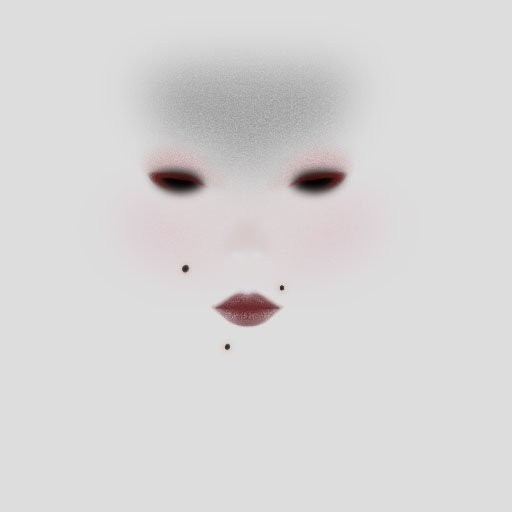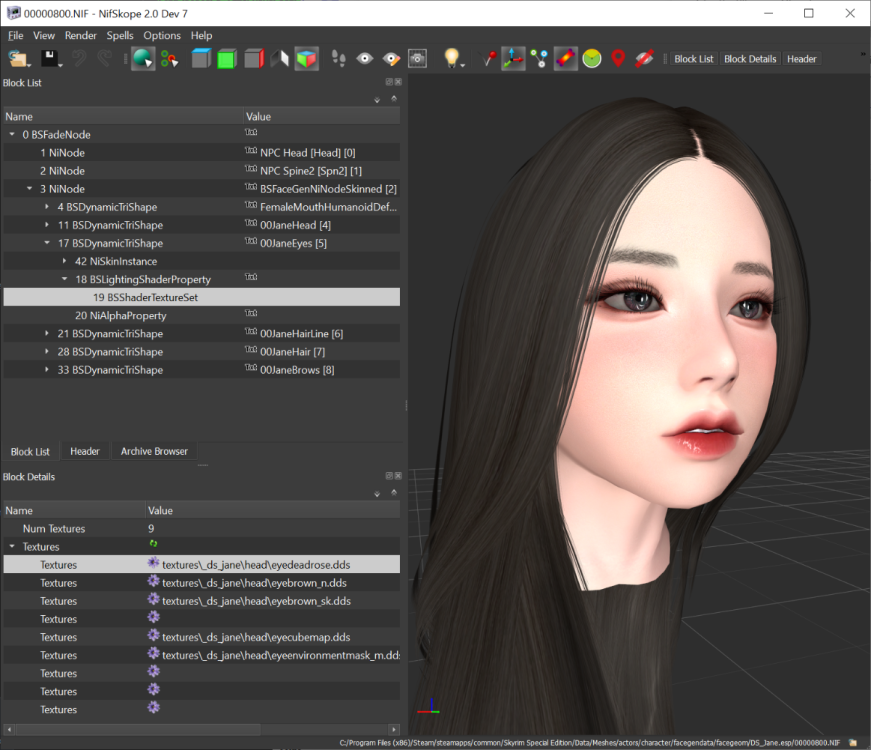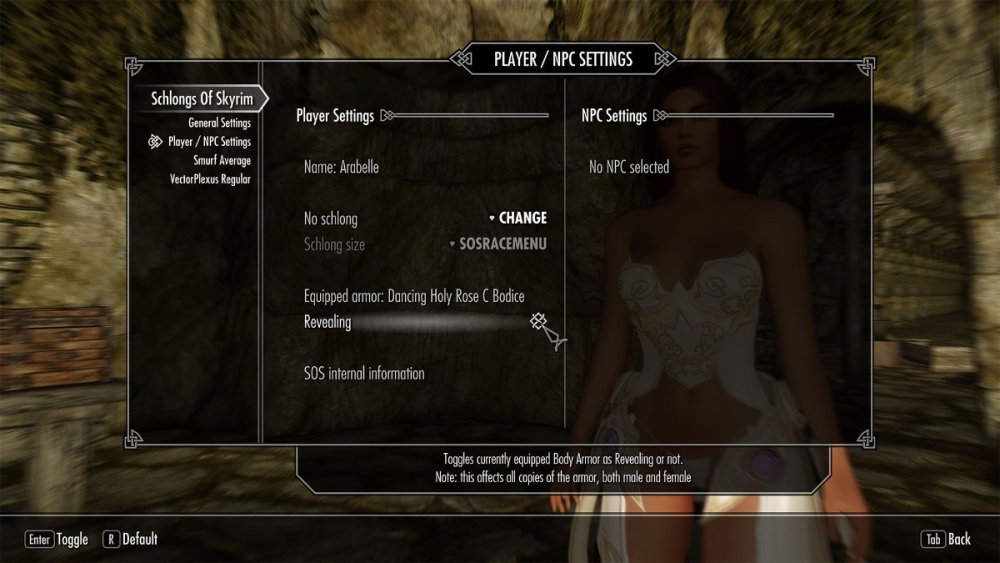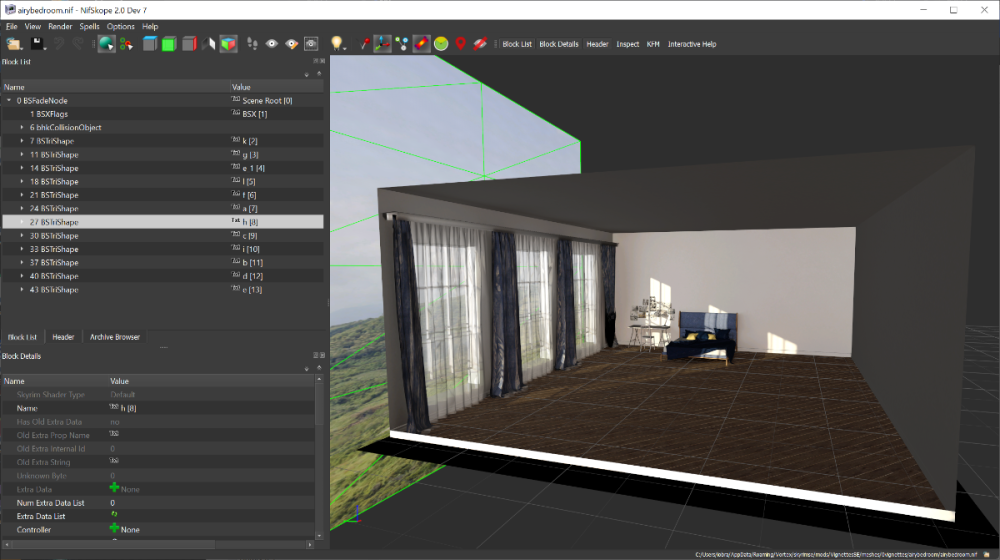-
Posts
1309 -
Joined
-
Last visited
-
Days Won
12
Everything posted by scorrp10
-
Idea for non-skill books to give like half a skill point
scorrp10 replied to SirCadsimar's topic in Skyrim's Mod Ideas
Definitely doable. If you look at the 'Unread books glow' mod, it puts a glow shader on any book that you have not yet read, and once you read, those book no longer have the glow. The script that controls that, could also give player some xp towards a particular skill. But the mod would essentially need a database indicating which skill and how much xp it gives...- 1 reply
-
- 1
-

-
Sorry, I would rank this idea right up there with implementing a need to visit a restroom to relieve yourself every few hours. I remember playing Daggerfall, and 'realistic distances' were definitely a detriment. Thankfully, you could fast travel to places you never been to before, so after a couple days of playing, I switched to fast travel exclusively. The massive towns that literally took ~10 minutes to get from one important location to another, did not add much to enjoyment either.
-
Which mod adds "Birna's Missing Shipment" Quest?
scorrp10 replied to Hluill's topic in Skyrim's Skyrim SE
Is the quest available with your current load order? If yes, in console you could try 'help birna' or maybe 'help shipment' and see what quest entries it lists. Or you can run SSEEdit, locate Birna under Skyrim.esm (0001C187) and check her 'Referenced By' section. If you presently don't have the mod that gave this quest, and google is no help.... then no idea. -
Need a Simple explanation regarding SSSEdit please
scorrp10 replied to Redundandcy's topic in Skyrim's Skyrim SE
You should understand that any given record entry (called a form) within a plugin, can either be exclusively native to that plugin, or it can be an overload of an existing form in some other plugin. Sometimes, same form can be overloaded by multiple plugins, with the one latest in the load order, "winning". And the color coding in SSEEdit reflects that. Black on white = a form exists only in this plugin, not overloaded. Text color: Purple = original definition of a form. Green = overload that is not changed by further overloads (i.e. if two mods overload the same form, but carry the same change) Red - an overload that is changed by further overloads Orange - a form has different overloads by multiple mods, and this one is final. Background: Yellow means form is overloaded without conflict Red means form is overloaded multiple times with conflicts. Specifically in the image you link, you are looking at a form that has been overloaded by three different mods, and specifically the one provided by 'Immersive Sounds' is being 'clobbered' by Dynamic Impact. -
Exporting is pretty easy, can export from Blender as .obj, and then can import it using Outfit Studio, and export as .nif. Then it can be further edited in NifScope. Also need to add a scabbard as well as blood and enchantment effect layers. That said, Getting a weapon to change its display model as it gets improved, that might be a doozy
-
Change follower eyes and give moles to her face?
scorrp10 replied to mushirdc's topic in Skyrim's Skyrim LE
She is using SOME UUNP skin that came included with the mod, as well as UUNP meshes for the body. If you want to change her to CBBE, and you have CBBE body meshes and skin installed as default, and just want her to use those: 1. Use NifScope to edit her head mesh and change the textures in 0_FemaleheadPaola to use path textures\actors\character\female\ instead of textures\actors\character\paola\ 2. Open Paola.esp in Tes5Edit, and in her Actor(NPC) record, locate WNAM - Worn Armor - right click its value and choose 'Remove'. 3. If you downloaded the 'armored' version, you will also want to locate DOFT - default outfit - and change(or remove it) as well, since included outfit is also UUNP. If you want to have her use custom CBBE body/skin: In BodySlide, select whichever preset you want to use, locate the CBBE Body and Feet, and Ctrl-click the Build button for both. copy femalebody* and femalefeet* from Data\CalienteTools\Bodyslide to Data\meshes\actors\character\paola\ copy femalehands* from Data\meshes\actors\character\character assets\ to Data\meshes\actors\character\paola\ Your default skin textures are in Data\textures\actors\character\female, but if you have alternate skin texture files elsewhere, you can copy from there. You need to copy femalebody*, femalehands* and femalehead* to Data\textures\actors\character\Paola\ And again, you need to get rid of her UUNP outfit and get her dressed in something CBBE. Here, Paola with original hair/skin and UUNP body, and her with changed hair, CBBE body/outfit and Demoniac skin -
Change follower eyes and give moles to her face?
scorrp10 replied to mushirdc's topic in Skyrim's Skyrim LE
Far as eyes go, this is due to to this: The 'support' textures for the eyes are kinda wrong, The normal map, the subsurface (sk) are different, and instead of the environment mask, the head mesh reuses the subsurface texture. So yeah, just changing the diffuse is not going to cut it. When changing the eyes to use vanilla normal/subsurf/and correct envmap mask, the eyes change. (I set it to use vanilla eyegreen.dds diffuse) -
Change follower eyes and give moles to her face?
scorrp10 replied to mushirdc's topic in Skyrim's Skyrim LE
Hair is a complex thing. Lets say you want to replace hair on Paola. Opening her head mesh nif, one can see the there are 3 "hair" parts: 0_hairPaola 0_HairlinePaola 0_hairlinePaolatwo - this one is a scalp. I click on each of these parts, and press Ctrl+Del to remove them completely. Going into Racemenu, set sex/race same as Paola, and then use Hair slider to choose the hair you want, and set it to the color you want. Lets say we selected "Drowsy" from KS Hairdos. Go into sculpt, export the head, with name "Drowsy". Open exported head .nif in NifScope, you will see that it has: 0Drowsy (the main hair part) 0DrowsyHL (the hairline part) 0_HAIRLINE_Female_Human_Straight (scalp) I click on main Hair part, Ctrl+C to copy it. Then in the window where I have Paola's head, I click on 'BSFaceGenNiNodeskinned' ( the parent node for all the head parts) and Ctrl+V - this pastes the hair part under it. Now, I click on the hair mesh I just pasted, in the properties below, there is "Name", I right-click it, and choose "Edit String Index", from available choices, select "0_hairPaola" From Drowsy, I copy-paste the 0DrowsyHL part, get it renamed to 0_HairlinePaola. Then copy-paste the scalp part and rename it to 0_hairlinePaolatwo. Finally, go to Spells menu, Optimize - Remove Unused Strings. Save and Close. A few thoughts: Most head meshes will only have NPC Head and NPC Spine2 bones (as is the case with Paola). But if you choose a replacement hair that is real long, it might have extra bones, such as Clavicles or NPC Spine1. If it does, you need to copy-paste those extra bones under the root structure of the target mesh before copying the hair parts. -
In general, there is a certain base of functionality mods that a lot of others depend on. So chances are, this entire sequence (this needs that, and that needs those) is something you'll really need to do only once.
-
Change follower eyes and give moles to her face?
scorrp10 replied to mushirdc's topic in Skyrim's Skyrim LE
Case in point: I have a mod replacing Hearthfire bards, specifically Llewellyn (03018DE0) is now Myfanwy, looking like this Her tintmask (Data\textures\actors\character\facegendata\facetint\Hearthfires.esm\03018DE0.dds) looks like this: I start game, go into racemenu, load a random female preset, and give her a few moles: Then, I export her head under name "Moles" Now, I have: Data\SKSE\Plugins\Chargen\Moles.dds I layer it in Photoshop over Myfanwy's facetint, and mask out everything except for moles, merge and save it. Run the game again, and VOILA! -
Change follower eyes and give moles to her face?
scorrp10 replied to mushirdc's topic in Skyrim's Skyrim LE
For an existing follower mod with an already generated head? No. Mods like Eyes of Beauty provide eye head parts for use in Racemenu. And the Eye Color slider there actually chooses which of those eye head parts you are going to use. However, once the head is exported, paths to various textures are 'baked' into the head mesh itself. Typically, mod author will copy the textures being used into the folder specific to that follower, and will alter the texture paths in the head mesh. Unless follower uses one of vanilla eye textures. For example, lets say I am using Bijin Warmaidens mod, and I want to change eye color on Jordis. (Base ID 000A2C8F) I open Data\meshes\actors\character\facegendata\facegeom\skyrim.esm\000A2C8F.nif in NifScope, expand the eyes part, and see that for diffuse, it uses: actors\character\Jordis\eyes\eyebluesmoke.dds So, I go to data\textures\actors\character\Jordis\eyes\ and replace eyebluesmoke.dds with some other texture. Or, I copy the new texture in, and edit the .nif file to point to it instead. -
I don't think that's the missing .tri causing transparent hair. Those are just morph files, governing how a given hairstyle conforms to the head. More likely, your hairdo is missing a "HairLine" extra part. For example, I went into CK, loaded 'KS Hairdos' as my active mod, opened '0Aikea' hairstyle, and created its duplicate called '0Aikea2'. This hairstyle includes 3 extra parts: scalp liner, headband, and Hairline (Aikea_HL). I deleted the Aikea_HL extra part from the 0Aikea2, and saved the plugin. Then, in game, I created a character, first using the original 0Aikea hair, and then using the altered (minus HairLine) 0Aikea2. The difference is quite obvious.
-
Change follower eyes and give moles to her face?
scorrp10 replied to mushirdc's topic in Skyrim's Skyrim LE
For moles... You really need some sort of image editor that can work with textures. I use Adobe Photoshop with Nvidia Texture Tool Plugin make sure you got a mod installed that adds moles (such as SFO) you go into Racemenu, Makeup tab, choose a slot, set its color to fully opaque black, then use T to choose texture, select the mole you want. Repeat till you got the moles you want. Go to Sculpt tab, export head. You should get the tintmask texture in data\skse\plugins\chargen. Now locate the follower tintmask texture in data\textures\actors\character\facegendata\facetint\[modname].esp\ You basically want to to get the texture with moles as a layer on top of existing follower tint mask, and then delete everything but the moles, then merge and save. -
Change follower eyes and give moles to her face?
scorrp10 replied to mushirdc's topic in Skyrim's Skyrim LE
For eyes: You basically need to locate the follower head mesh somewhere under Data\meshes\actors\character\facegendata\facegeom, open it using NifScope, expand the eye mesh portion, and change the first (diffuse) texture in its texture set. To find out which texture to use, you could go into Racemenu (showracemenu console command), use Eye Color slider to find the eyes you want, and then use 'Export Head' function on the Sculpt tab. The exported head will be in data\SKSE\Plugins\Chargen. You open it in nifscope, expand the eyes mesh, and check its first texture. -
cant equip top and bottom armor at the same time
scorrp10 replied to cosmickisalol's topic in Skyrim's Skyrim SE
Try starting a new game. (at main menu, open console and do 'coc qasmoke' to boot into test area) Use showracemenu command to set your race, sex, appearance. Use Simple Mod Item Spawner to get whatever lingerie you want to test. See if you can equip that. If you can, the problem is not intrinsic to the lingerie, but is rather because of SoS. If you used to have Schlongs, but uninstalled since, it MIGHT have schlongified that lingerie. What it means - since genitals use slot 52, whenever a a Body (slot 32) armor is being equipped on a male, SoS will also add slot 52 to it, so that genitals are unequipped when equipping the armor. After this, you can't wear that armor along with anything that's slot 52. Unless you go into SoS MCM, and indicate this armor as 'Revealing'. -
About impossible to say anything without seeing actual files. If you want to make that mod available somewhere, I can take a look. I would need: The .esp of the mod, as well as any other files that are part of it. If you exported her head in Racemenu, you should have the .nif head mesh and .dds face texture. I.e. if you exported her under name "Neotox", you should have "Neotox.nif" and "Neotox.dds" in Data/SKSE/Plugins/CharGen. Include those as well. If you also saved her as a preset (i.e. Neotox), there should be a "Neotox.jslot" in Data/SKSE/Plugins/CharGen/Presets/ If you don't want to make the mod available publicly, you can send me a link via message.
-
When you created a standalone follower, did you design her in Racemenu and export the head? Cause if you did, you should still have her original tint mask in SKSE/Plugins/Chargen. What happens is it looks like CK has regenned her head, and likely overwrote the tintmask under textures/actors/character/facegendata/facetint/
-
Creating location without Creation Kit?
scorrp10 replied to HivyGreys's topic in Skyrim's Creation Kit and Modders
Sure you can create a piece of environment as a single .nif mesh file. Prime example would be Halofarm Vignettes But you still need to make static world object form from that .nif, create a Skyrim interior space where that object will go, add entrance and exit markers, potentially furniture markers, light sources, etc. All of that has to be done in CK. If you want those spaces traversable by NPCs, you also need to NavMesh it. -
OP does not mention exactly which file they installed. That said, even though the file list of the mod does not replace any vanilla files, the .esp might be overloading some vanilla head parts. I installed the AIO CBBE version, and its .esp looked fine - but maybe the OP got a different version.
-
It depends on mod author permissions. Some mod authors simply allow their asset usage (as long as credit is given) Most don't. What you can always do is use their mod as master and build upon it .
-
Some clarification on getformfromfile ?
scorrp10 replied to csbx's topic in Skyrim's Creation Kit and Modders
This is wrong. The map marker has FormID 0490EC6D in YOUR game because you have EasierRidersDungeonPackSSE.esp at load index 04. It will not work for anyone with a different load order. When using GetFormFromFile: if this is from a regular type .esp, you should supply only the 6 last digits of the FormID. In your case, 0x90EC6D. If it is from a light .esp (FormID starting with FE), you should be using only the last 3 digits. -
There are already wig mods, including HDT-SMP ones.
-
Ok, look, the important part is you need to restore the original mod (Foxgirls) to its initial state. (Before you tried editing its .esp) Basically, you need to get it first to a point there the NPCs are in their original locations and look fine. The important part, you should NOT write to original mod's .esp file from CK.
-
Well, it looks like Morrowloot might be making some changes to Thalmor loadouts, and has somehow missed the ones you mentioned. I would check the BaseID of the Thalmor that end up naked, load up SSEEdit, locate that base ID among NPC (Actor) section under Skyrim.esm, specifically look for what their Outfit value is. And then locate that Outfit form, and see if something changes it- or potentially changes the armors that outfit contains...
-
Just FYI, stating a problem and just posting a massive list of mods is not likely to result in you getting much help. Not sure how you arrived to it being WAACCF, but it is a faily broad scope mod that fixes a lot of stuff, and I would definitely recommend keeping it on, and just finding out what exactly causes the issue with these specific NPCs. My recommendation would be to get More Informative console, and when encountering a problem Thalmor, open console, click in the affected NPC and check their info. Namely, Base ID, Ref ID, and the .esp that last modifies it. Use showinventory to check what that NPC has.