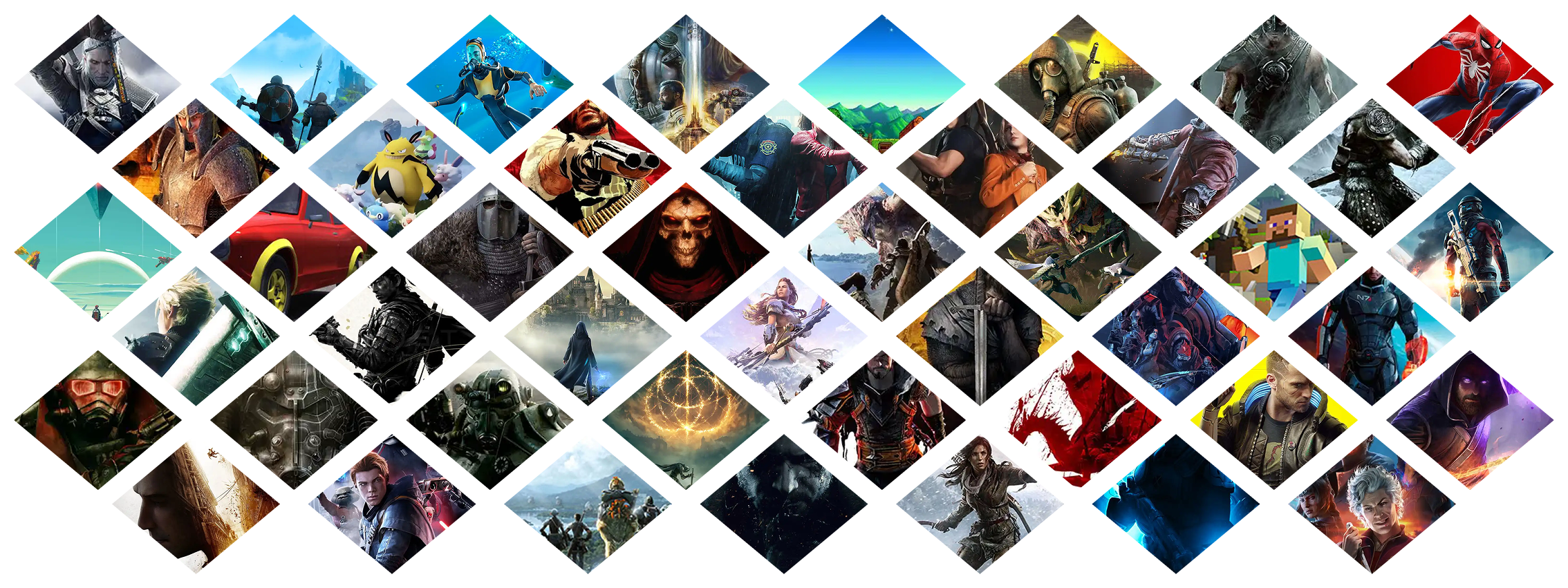-
Posts
17265 -
Joined
-
Last visited
-
Days Won
21
Community Answers
-
Pickysaurus's post in New Install Not Lauching was marked as the answer
The app currently has a bug that's particularly annoying on Linux where it doesn't close properly and therefore can't reopen.
Try killing it in system monitor or restart your PC.
-
Pickysaurus's post in Delisting of garbage mods was marked as the answer
As a user you have the ability to customise your view by ignoring users, or blocking tags. You can also use the existing search filters and then bookmark the results page if there's a specific set of criteria you want to self enforce on what you see.
-
Pickysaurus's post in We need a real Block function please was marked as the answer
You can block any users who interact with your content (from the interaction menu). We do not allow arbitrary blocks specifically to avoid tit-for-tat or drama outside the community spilling over.
https://help.nexusmods.com/article/123-what-does-blocked-interactions-mean
-
Pickysaurus's post in Adult Tags for 'Hide-' and 'Show Only Adult Content' Filters was marked as the answer
If you check your settings, you can do exactly this.
-
Pickysaurus's post in Localization / encoding issue was marked as the answer
As mentioned in the GitHub issue. MyChocolate is using something really weird and creating invalid archives. I've asked them for more info but yet to get a reply.
-
Pickysaurus's post in Filter Suggestion | "Filter by Last Update Date" was marked as the answer
This already exists.
You can set it as your default sort in your settings too.
-
Pickysaurus's post in Installation not found was marked as the answer
We'll need your application logs, but Linux is a bit of a nightmare. If you have steam installed multiple different ways that might be the problem?
Try verifying your game via Steam so that the metadata the app uses to find it is correct
-
Pickysaurus's post in Fallout 4: Specifying FO4 2024 Next Gen Update Compatability in NexusMods was marked as the answer
Have you seen these tags?
Works with Next Gen Update Broken in Next Gen Update -
Pickysaurus's post in Exact version check for dependency ("1.01" should be valid) was marked as the answer
Vortex is designed to only support proper semantic versioning (i.e. 1.0.0) - anything else will be considered invalid. If you want to use that version, I'd suggest writing it as 1.01.0.
It uses SemVer to resolve the version data, so it's best to stick to the convention.
-
Pickysaurus's post in Vortex Not Detecting Any of my Games was marked as the answer
Ok so there are two problems here.
If you're only seeing ~80 games, your PC is blocking Vortex from talking to GitHub to fetch the full list.
As the games aren't found I would guess you haven't properly reinstalled Steam/GOG Galaxy/Epic/etc so it can't find the appropriate metadata to locate the game automatically.
Vortex scans for the game if you search for it and click on the tile. If it doesn't find it you can pick the folder manually.
-
Pickysaurus's post in Oblivion Remastered - Add "Companions" as a Category was marked as the answer
You can suggest new categories during the upload of a mod. We periodically review and approve the popular suggestions 🙂
-
Pickysaurus's post in Add an "Uses/Made With AI" tag to all content featuring AI was marked as the answer
This already exists. It's called "AI Generated Content".
-
Pickysaurus's post in Clair Obscur via Xbox Games Pass: "Failed to start game through launcher" was marked as the answer
You can probably just start the game via Xbox Launcher? Given that Xbox's DRM is really weird. It might also be that the extension developer made a mistake in the implementation but I don't think you need to start via Vortex to use the mods.
-
Pickysaurus's post in Allow users to filter out visual presets was marked as the answer
You have the ability to block tags in your settings here: https://next.nexusmods.com/settings/content-blocking
Try blocking the "Reshade" tag.
-
Pickysaurus's post in adding a Mod Organizer option to "Collections" was marked as the answer
This is not within our control. Please ask the developers of Mod Organizer
-
Pickysaurus's post in failed to update masterlist & failed to load master-/userlist was marked as the answer
Your PC is blocking Vortex from fetching the masterlist from GitHub by the look of it. You can manually download the list and put it in the correct folder if you can't fix the issue.
-
Pickysaurus's post in I can't change profile was marked as the answer
If you have the extension for GTA5 or Red Dead Redemption 2 installed, that will be the cause. Go to "Extensions" and remove or disable these.
This is fixed in the current Vortex beta and will be fixed in the next release.
-
Pickysaurus's post in Stop Allowing AI Audio was marked as the answer
We made our stance on AI in mods clear here: https://www.nexusmods.com/news/14850
Nothing has changed since that post which would prompt us to update it.
-
Pickysaurus's post in I/O Error occurs as I try to dwnload any mod was marked as the answer
The I/O error usually implies a hardware failure. Basically Vortex is asking Windows to read/write data to your disk, and Windows is saying, "That didn't work". Although if you're in Russia, it might be that your ISP is blocking the download servers and that's confusing things.
-
Pickysaurus's post in Не работает загрузка в вортекс was marked as the answer
This is unfortunately down to your ISP blocking our download servers
-
Pickysaurus's post in Can't change profiles, gets stuck on "Switching to Profile: Default" forever was marked as the answer
As noted in the solution for this thread, you need to disable the RDR2 extension to resolve this.
-
Pickysaurus's post in Auto minimize to system tray after the game launched was marked as the answer
This already exists. You can set it as an option when starting a tool.
-
Pickysaurus's post in Additional categories for Oblivion Remaster: Character Preset, Reshade Preset was marked as the answer
There are already tags for both of these things. You can block the tags in your preferences.
-
Pickysaurus's post in (Planet Zoo) New tag ideas: "Animals > Extinct", and Exhibit vs. Habitat vs. Walkthrough tags was marked as the answer
I've added those tags, they'll take a few hours to appear everywhere!