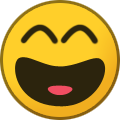-
Posts
68 -
Joined
-
Last visited
Content Type
Profiles
Forums
Events
Everything posted by aufisch
-
Thanks, that makes sense. I had been wondering if people closing their account would get pseudo-banned.
-
I just came across a ban for: Reason: None And with no further explanation. This is the second time I have seen one of these. Are these people really banned for no reason, or were they asking to get their account deleted?
-
Since March 2015, never regretted it.
-
Yeah some of those are very amusing. I also learned a lot from those post, like the super important fact that a game called "Summer Car" is apparently being "illegally copied" very frequently. And that there exist abbreviations for nasty sentences that I, as a non-english speaker didn't know about before and would never have guessed what they meant if coming accross them somewhere in the comments. And keeping with the topic of being a non-english speaker; those userenames can be quite tricky for me as well. About 5 times out of 10, I think "inappropriate userename? Why?". I then read that username out loud and "......... oh, ooohhhhh!". And about 1 in 10 I just don't get it, full stop.
-
User Profile and Direct Messaging Improvements Beta
aufisch replied to JustThatKing's topic in Site Updates
I just tried the new profile, and it is certainly easier on the eye than the old one. Some Feedback; - I miss some features when editing the "about me" part; like text color and Text sizes (the "heading 1-4" and "text" options are too restricted), as well as line spacing. Some of these things are available here on the forum, why not there? - Will the background be adjustable? (might have been answered) I appreciate your work on the profile, but I would prefer if the cut content would be prioritised. I am right now again in the situation where I have asked a question somewhere on Nexus, but I absolutely can't remember where. Please, I need the post-tracking feature desperately! -
Can't launch the game and nothing works more than a week
aufisch replied to theoldfashioned's topic in Skyrim's Skyrim SE
In LOOT: LOOT normally gives you an error message (somethin called a circular error) if it wasn't able to sort your mods. We would need to know what exactly it says. If you can't see any type of message, did you update your masterlist the first time before you sorted for the first time? And if yes, did you press the "Apply sorted load order" after LOOT had finished sorting your mods? There might be a similar named button from within Vortex. This is the first thing I would try right now. The crash log might point to your quest_journal.swf, which is strange, as I don't see a mod in your load order that would use it except for SkyUI, and SkyUI has its files in a bsa. If above step doesn't work (and only then as the error might resolve itself once you actually can sort your mods). Can you quickly check if you have a loose file version of this file in your installation-folder (within an folder called "interface" or in one of your mod folders? -
Can't launch the game and nothing works more than a week
aufisch replied to theoldfashioned's topic in Skyrim's Skyrim SE
I have to admit, that I don't use Vortex, so please follow 7531Leonidas' suggestion concerning LOOT and Vortex. Your load-order right now seems to be just alphabetically sorted which is certainly wrong. Usually the creation-club items should load high up right after the vanilla game-files and the Unofficial Patch should be high up as well. When using LOOT with ModOrganizer2, make sure to setup LOOT to run from within ModOrganizer (in MO2 add a shortcut to your LOOT install). When using Vortex use the inbuilt LOOT version as described by 7531Leonidas. Also: Seasons of Skyrim is a fantastic mod, but I would not recommend it for a beginner, as it involves the installation and correct configuration of various mods and textures plus the correct creation of LOD with DynDOLOD. I recommend to start with a more beginner-friendly setup by removing Seasons of Skyrim and Turn of Seasons and TOTS - Icy Waterways.esp for the time being. Later on if you game is stable you can always go back and try to install Seasons of Skyrim (read and follow the instructions on that mod's page very carefully). Additionally Immersive Citizens and Immersive Encounters might need patches. Did you get any suggestions about missing patches in LOOT? -
Can't launch the game and nothing works more than a week
aufisch replied to theoldfashioned's topic in Skyrim's Skyrim SE
In order for Skyrim to run properly with mods. The following has to be true: A) all mods need to have their requirements (required mods, or required versions of Skyrim) fulfilled, and B) the mods have to be sorted in a way that they don't interfere with each other. I recommend the below file for a start: LOOT: https://github.com/loot/loot/releases/tag/0.22.3 this little program will not only tell you if one or more mods is missing a requirement, it will also sort your mods in a reasonable way and warn you if mods aren't compatible with each other. If we are to help you more, we would need to know which mods you have installed, and what their current load-order is. If you Google "Beginner's Guide Skyrim SE modding" you will get You-Tube Videos and other guides that will explain everything in detail. It takes a bit of time to get everything working, but you will find it is very much worth it. -
Bethesda's New Verified Creator Program
aufisch replied to Pickysaurus's topic in Skyrim's Skyrim SE
I have to admit, that I is what I have been dreading when Starfield launched. I am also disappointed with the modders that are actually spearheading this. And I fear that this will be a success, as there are much more naive console-players out there than seasoned PC-players. -
Another off chance. But do you run a third party Antivirus? I run Bitdefender, and I can' t tell you how many times it messed with my games. If you do, try adding exceptions for Skyrim SE.exe.
-
Have you set Skyrim to run as Admin? This one might be obvious, but you didn't mentioned it in our post. Also, sometimes It can help to let the game-files verify through Steam. Even if you have done this already. You might have to do it a second time.
-
Massive macro-stuttering after a couple of minues outside
aufisch replied to aufisch's topic in Skyrim's Skyrim SE
I just wanted to let you know that I have continued to work on this problem. And I have at least partially resolved it. Problem Nr. 1: GPU overheating; according to Skyrim performance monitor, my GPU reaches 100°C and the stuttering seems to correlate to the GPU-Throttling due to thermal stress. There is not much I can do about that, as it is a laptop. Revving up the fans didn't improve anything in that regard. Problem Nr. 2: Interference from on-board GPU: Even though NVIDIA-Control panel was set to use the distinct GPU for Skyrim and Fallout 4 (which strangely started to stutter at the same time), and even though I set the distinct GPU in the Windows 11 settings as well, somehow the on-board GPU seem to have interfered (or tried to take over). Disabling the on-Board GPU in the BIOS-Settings seems to have done the trick and.... ...I now have the system to a point where it might still stutter occasionally when I sprint non-stop from the Solitude City-Gate to Dragonbridge and back (with Enhanced Solitude, Enhanced Solitude Docks, and Lux Via installed) but the systems seems to recover immediately and the stutter doesn't become permanent after a short time (as was previously the case). -
The forums are looking really good and much more in tune with the Nexus Mod-Pages. Well done! I am rather confused though. Even though the forums and mods-pages look more alike, they seem to be two completely new entities now. Where exactly would I now find a list with the last mods I commented on? I was able to get to my "forum profile" through my "nexus-profile" but that has disappeared. In fact, I can't seem to find a forum profile at all. Or is this still in the making? Edit: and as I am writing this I suddenly see the new Profile Button here in the forums, but it only shows the actual classic forums topics I started, nothing else.
-
Massive macro-stuttering after a couple of minues outside
aufisch replied to aufisch's topic in Skyrim's Skyrim SE
Thanks for your suggestions Dashyburn! Unfortunately I already use all of those. I even sett the affinity manually. Thing is; my Skyrim ran like a peach up until a couple of weeks ago and now I broke something. As I have a 1400+ carefully bugfixed mod-setup, I am hesitating to just scrap and start from the beginning. -
Massive macro-stuttering after a couple of minues outside
aufisch replied to aufisch's topic in Skyrim's Skyrim SE
"Hmm... So what changed then? The question (likely) is... "what did you do to your game that resulted in a sudden change in its behaviour?"" - Yea, that's a very good question. If only my goldfish-brain could remember. Hence why I disabled ALL mods trying to find the problem. When you say it flips between 10 and 60FPS, how fast? Is it once every 30 or 60 seconds, or "flip flop flip flop"? - It starts out once every 15 seconds and then it very quickly turns into flip-flop-flip-flop (aka. very fast). Once it has started it will not go back to normal even after fast-travelling. I will however be able to go into an dungeon (except Mossmother-cave and other huge caves) and play normally at a steady 60fps. As soon as I come out of the cave, the stuttering is back. Are you able to monitor the CPU and GPU activity while it's happening? - I will install Skyrim performance monitor. in order to do that. There are two other things I will try: - clear out my SKSE folder completely and start a new game without any mods loaded. - re-run DynDOLOD in case I have somehow used too large settings (can't remember doing that though). That will take some time though. I will let you know. Thanks for your input -
Massive macro-stuttering after a couple of minues outside
aufisch replied to aufisch's topic in Skyrim's Skyrim SE
Thanks for your answer. I had checked in fallrim resaver but I didn't have a huge amount of active scripts hanging. The trouble is, that if I start a new game, I have the same problem, even with all my mods (except cc, textures and skse-mods that don't require and esp/esl) disabled, I still get the same massive stutter after just a few minutes. It almost feels like a massive memory leak in just a few minutes. It has me really stumped. -
I have suddenly a problem with massive macro-stuttering outdoors or in large indoor areas only. This occurs always after only a couple of minutes of being outside. I limit my game to 60 FPS but it suddenly drops down to below 10 FPS constantly. It basically jumps back and forth between less than 10 and 60 FPS within seconds, making it almost impossible to play. Things I have tried so far: - uninstalling ENB - Disabling all plugins except Vanilla, DLC and CC plugins on my old, and with a new game - deleted and let the game create new Skyrim.ini, and SyrimPrefs.ini files - Tried every possible combination of settings I could think of beetween EngineFixes.toml, Nvidia_Reflex.ini, Shadowboost.json and SSEDisplayTweaks.ini. Nothing seems to make a difference. I am using 2k textures and as a base I am using Kartoffel's optimized textures, which were running smoothly until now. Has anyone an idea where to look next? As an Info: I am using SSE downgraded to 1.5.7 (best of both worlds).
-
Thanks for your answer. No, although I have a ton of mods, my Intro and Main Menu is completely vanilla. My bink2w64.dll is 1.999.2.0. I can't remember that/if I ever touched that file.
-
Has anyone ever encountered the bug where the (vanilla) music in the starting menu sounds horribly off-key, as if it is played too slow? I had this problem on my old computer and I thought that it was due to my computer struggling with loading Fallout, but now have this on my new computer as well. I do run quite a heavy (for Fallout 4) setup though. This is an intermittent problem but it doesn't seem to be related with other applications running in the background when I start Fallout 4. Once I have this it seems to stick around for a while (a couple of hours) no matter what. This really hurts my ears.....
-
I really miss a more detailed crashlog for Fallout 4. Meh's Crashlog for his Netscript Framework on Skyrim SE is the main reason as to why I keep using the "best of both Worlds" version there. Buffout is a huge upgrade from no Crash-Log at all but it gives you hardly any information concerning the specific scripts, plugins or meshes involved in a Crash. Crash Log Scanner can give you more information regarding the involved plugins and causes if you have enough Buffout Crash-Logs (Crash-Log Scanner requires Buffout to be installed)
-
Which files are needed for CK?
aufisch replied to aufisch's topic in Fallout 4's Creation Kit and Modders
Thanks a lot. That actually already did the trick. Strange, as those were the vanilla ini-files........ :) But it is working now anyway! -
I know that this is a rather unusual question, but bear with me before somebody brings down the ban-hammer. The situation is as follows: I have a new computer and set up Fallout 4 inclusive the new Steam Version of the Creation Kit on there. Problem is, that CK doesn't seem to work correctly. While CK itself starts just fine and lets me load my plugins, it will alwas hang during opening of the render-window. I have tried everything. Let Steam validate the files (it says there is nothing to do), removed the enb-files before opening CK, ran it as an administrator, disabled my av....you name it. So there is still my old computer with my old setup of Fallout 4 (same version, just the CK is the older version still from BethNet), and there CK works like a charm (or as good as it gets anyway). So my idea now is to transfer my complete CK-setup from my old computer to my new computer, but for that I need to know which files are actually required for CK. Could anybody help me with a file-list or something?
-
creativty, motivation, environment relevant for future modding ?
aufisch replied to xrayy's topic in Site Support
This is a stupid argument. I don't care about the people who don't mod their games? Why the hell should I? They ain't up here, are they? Why is this even relevant? We're talking about a modding site. Who CARES what gamers who don't mod their games think? Because dumb people keep claiming that modding is the reason for Bethesda's success. Those people are dumb. The person at the top of this quote chain is one such person. Right, because resorting to childish insults, just a couple of posts into a civil argument is always a sign of overhelming intelligence......... I myself am one of those "dumb" people that actually waited with buying Fallout 4 until; 1) the CK was released, and 2) there were already some mods out there that I was interested in. I could not be bothered to buy it otherwise as neither the vanilla stories of F3, Oblivion nor Skyrim were any good. That doesn't mean that I believe Bethesda would have gone bankrupt without me, or others thinking like my, buying their game. I guess we will see how much Bethesda/Microsoft think that modding their games boosts their sales rates up way past beyond the life-expectancy of any other good game out there, when they release their next game. With or without modding support, or maybe with a closed modding system exclusive to their Creation Club. Prey, which is arguably an equally good game (or even better) has yet to see such a long livespan as the TES and Fallout-series games. -
Yeah, I have seen this..... and couldn't follow. I have Visual Studio Community 2017, and that guide seems to be written for Visual Studio 2019. Even just opening the skse64.sln in VS immediately differed from their version... I am at a loss. I would need a "compiling dll's with new SKSE versions for dummies"-guide. ;)
-
I would love if someone with actual modding skills (I am not in that category I'm afraid) could re-create something similar to the CellBuilder by romanicles (https://www.nexusmods.com/skyrim/mods/82833) for SSE, as it kills me not to be able to build the way I did in Oldrim. I am aware that Jaxons-Positioner (which was a requirement for CellBuilder) has already been ported, and that there are mods like Hearth-Craft around. However, CellBuilder was just fantastic for decoration needs. It allowed you to fire a spell at a nice piece of decoration from any mod, store it in an *.json file and then re-use that same piece of decoration across all players and even with a new installation as long as the corresponding mod was installed. This allowed to build up a complete furniture, crafting and decoration library WITHOUT cluttering up the inventory. It might be difficult to just update the mod for SSE as it also requires UI-Extensions, which is currently non-functional (CTD at load) as well, with no hope for an update in sight. If anyone is willing to explain in simple, and non-techie language how I could do this, I would attempt it myself.